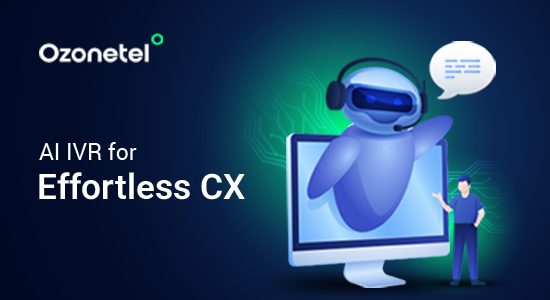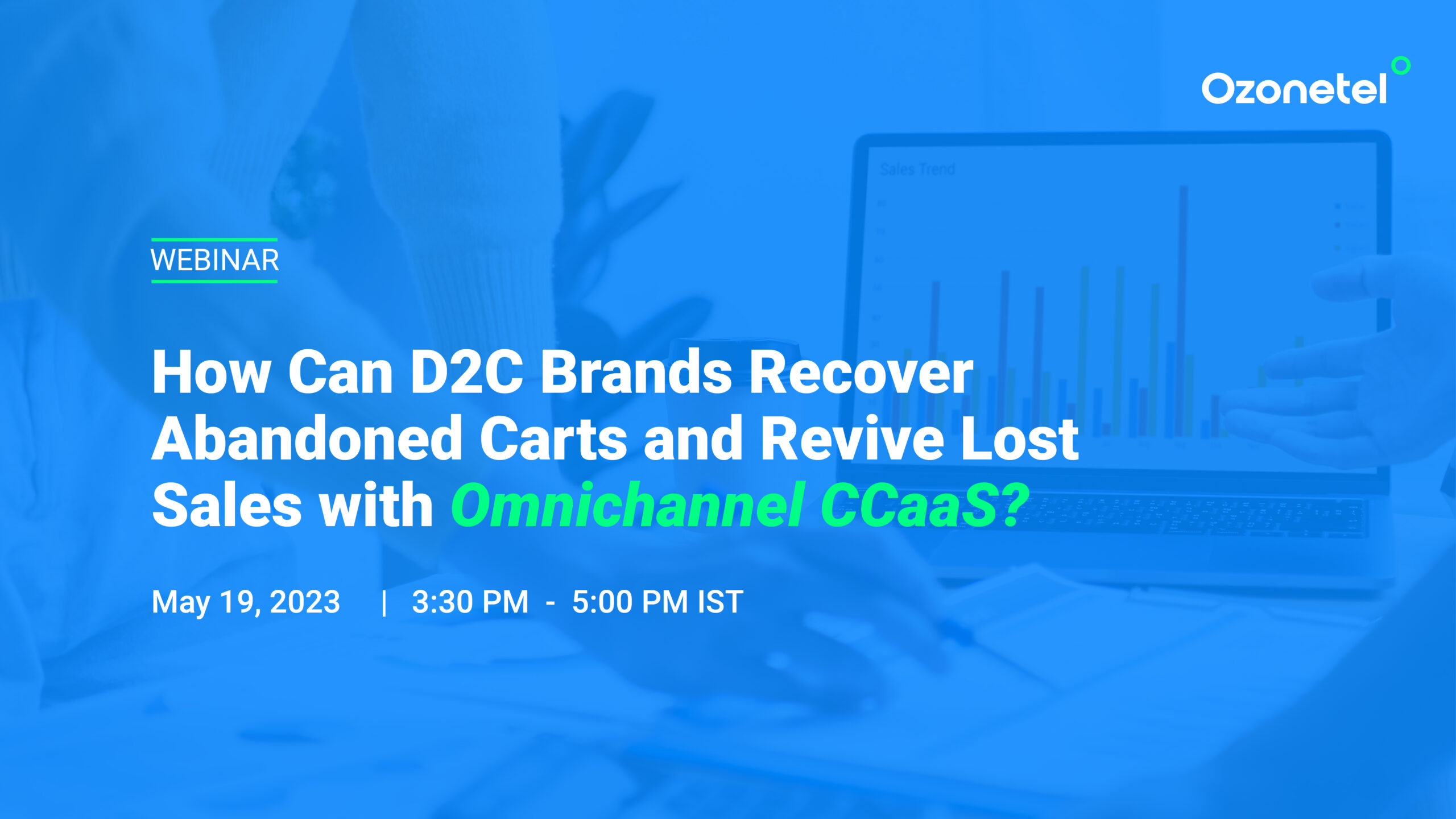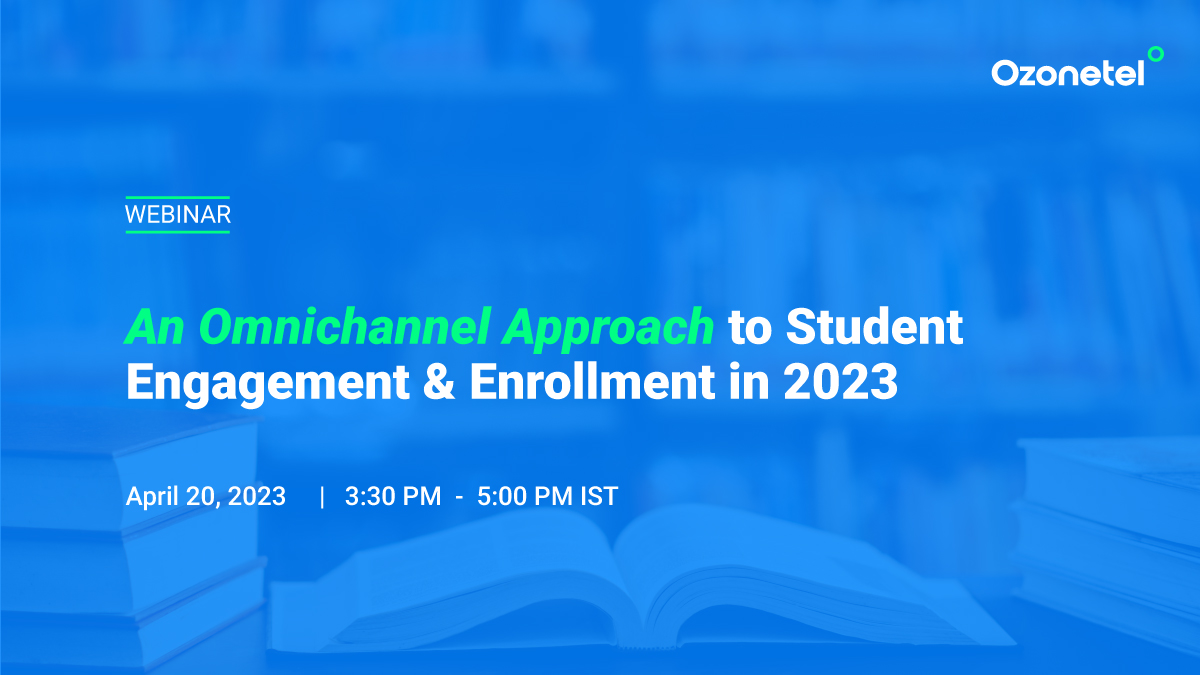- Resources
- What Is Inbound Call Centre Software?
What Is Inbound Call Centre Software?

Inbound call center software is a solution designed to efficiently manage and respond to incoming customer calls. It routes callers to the right agents, automates routine interactions, and equips support teams with the tools to resolve issues faster and more professionally.
Ideal for businesses that handle high volumes of inquiries or service requests, this software streamlines operations—reducing wait times, capturing every interaction, and ensuring consistent, high-quality customer support.
In this article, we will explore:
What is Employee Experience?
Employee Experience (EX) is the overall perception employees have of their journey within an organization. It encompasses every interaction and touchpoint, from recruitment and onboarding to daily responsibilities, support systems, and eventual offboarding.
Inbound vs. Outbound Call Center Software
Both inbound and outbound call center software play critical roles, but they serve very different business functions. Choosing the right one (or knowing how to use both together) depends on what you’re trying to solve for.
Here’s a clear side-by-side comparison to help you understand how inbound and outbound call center software serve different business needs:
| Feature/Focus | Inbound Call Center Software | Outbound Call Center Software |
|---|---|---|
| Primary Goal | Handle incoming queries and support requests | Initiate calls for sales, feedback, reminders, or collection |
| Call Initiation | Customer-initiated | Agent- or system-initiated |
| Use Cases | Customer service, issue resolution, order tracking, FAQs | Telemarketing, lead gen, renewals, surveys, follow-ups |
| Key Features | IVR, skill-based routing, CRM screen pop, call monitoring | Auto dialers (predictive, progressive), campaign tracking |
| Agent Role | Reactive; solving existing issues | Proactive; pitching, persuading, or gathering information |
| Success Metrics | FCR, CSAT, NPS, AHT, SLA adherence | Conversion rate, contact rate, lead qualification, talk time |
| Customer Experience Focus | High; needs empathy, resolution accuracy, low wait time | Medium; focused on call effectiveness and delivery |
| Compliance & Consent Sensitivity | Lower (since calls are incoming) | Higher (must comply with DND, opt-in rules) |
Why Do Businesses Need Inbound Call Center Software?
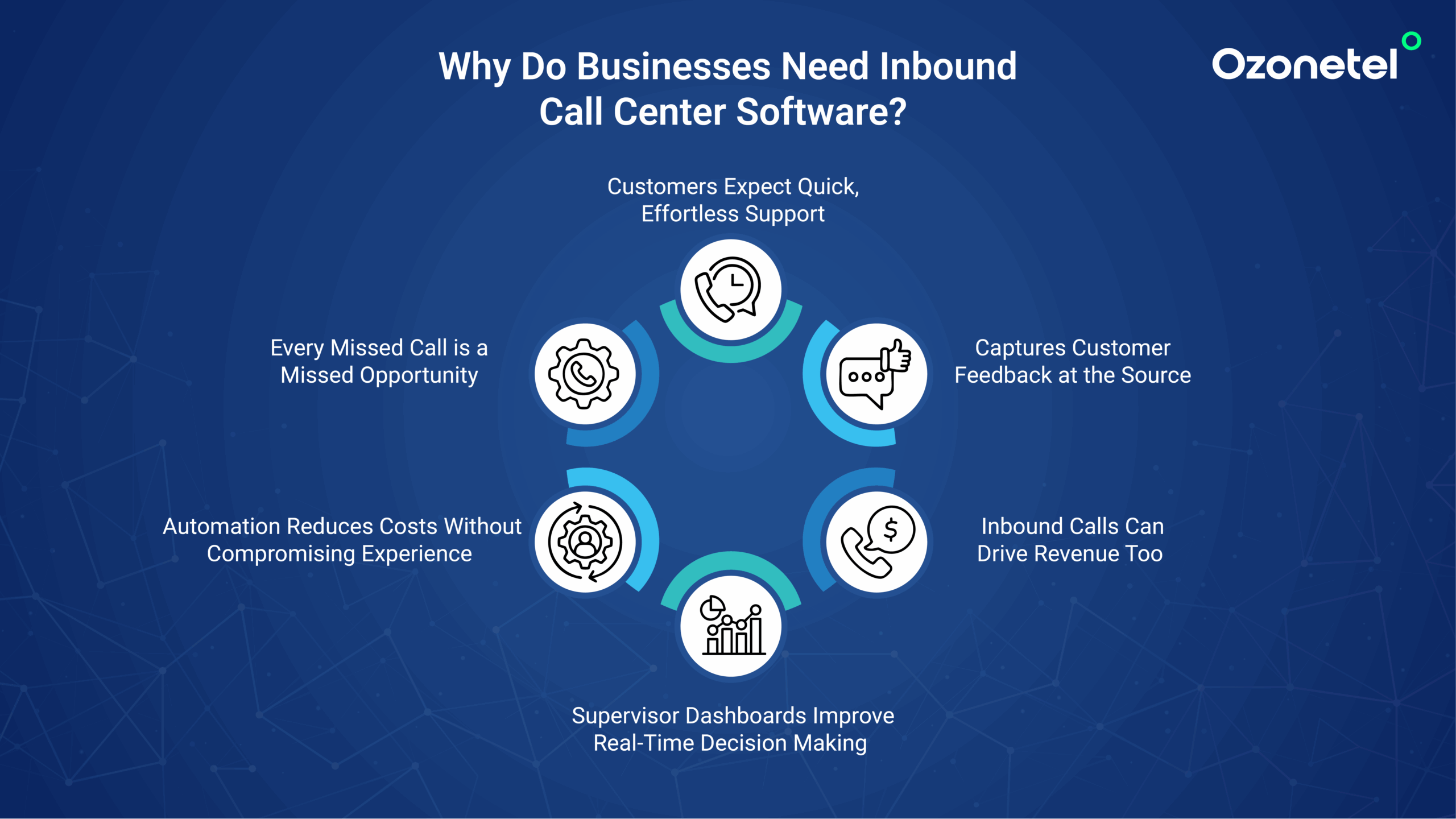
Whether you’re in D2C, BFSI, healthcare, or real estate—if customers are trying to reach you, your inbound experience becomes your brand. Here’s why investing in robust inbound call center software is no longer optional:
1. Customers Expect Quick, Effortless Support
No one wants to wait on hold or repeat details. Inbound call center software helps shorten response times with features like smart IVRs, queue management, and priority routing. The result? Customers get help faster, without being bounced between agents, leading to higher customer satisfaction.
2. Every Missed Call is a Missed Opportunity
Whether it’s a payment issue or a pre-sales question, inbound calls often signal urgency or high intent. If these calls go unanswered or unresolved, you lose more than revenue—you lose trust. The right call center software reduces call abandonment and enables real-time load balancing so every call gets answered promptly.
3. Automation Reduces Costs Without Compromising Experience
Tasks like balance checks, payment reminders, or appointment rescheduling don’t need an agent. Self-service IVRs, WhatsApp updates, and automated call logging streamline operations, letting your team focus on high-impact conversations while the software handles the rest.
4. Supervisor Dashboards Improve Real-Time Decision Making
Modern platforms offer live dashboards, agent tracking, and call monitoring tools. Supervisors can listen in, coach silently (whisper), or intervene (barge-in) when needed. This real-time visibility enables teams to fix issues instantly, improving service quality and reducing escalations.
5. Inbound Calls Can Drive Revenue Too
Inbound doesn’t just mean support. With CRM-integrated screen pops and context-aware recommendations, agents can identify cross-sell and upsell opportunities during the same call — especially in sectors like BFSI, real estate, or D2C.
6. Captures Customer Feedback at the Source
Post-call surveys, sentiment analysis, and conversation scoring tools give you direct access to the Voice of Customer (VoC). Instead of waiting for complaints to pile up, you get actionable insights in real time, helping you improve processes, products, and frontline experience.
Features Inbound Call Centre Software Should Have
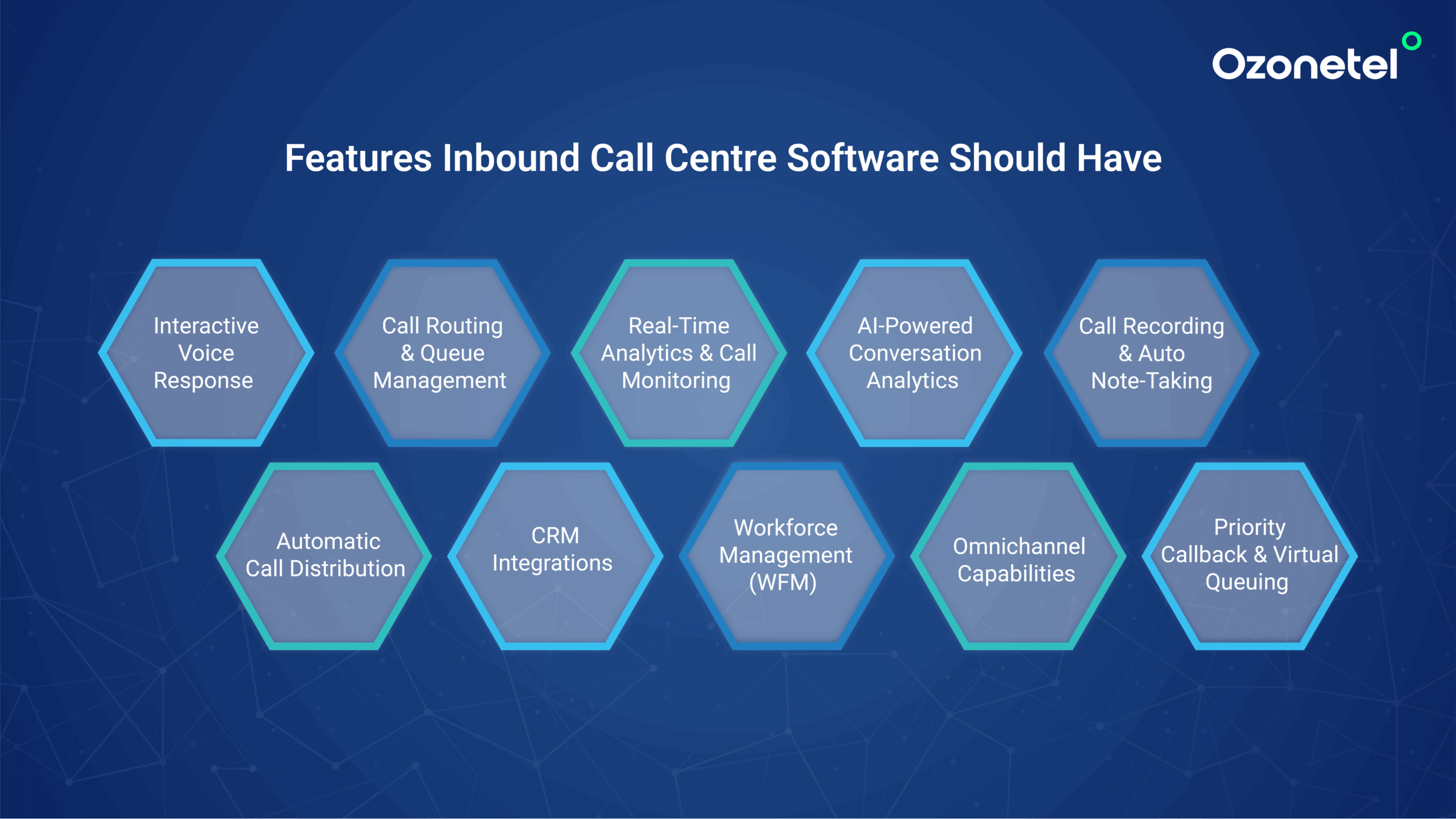
What truly separates average inbound call center software from high-performing ones is how intelligently they automate, integrate, and adapt to business demands. Below is a complete breakdown of essential features you need—whether you run a high-volume support center or a lean sales team.
Interactive Voice Response
A smart IVR is the foundation of any efficient call center. It automates simple queries like account balance checks, order tracking, or appointment scheduling. Advanced inbound call center software offer:
- Multi-level menus
- Multi-language support
- Voice recognition and keypad inputs
This ensures every caller is guided through the right path with minimal friction, reducing agent load while improving experience.
Automatic Call Distribution
ACD systems manage how calls are assigned—round-robin, least-busy, or time-based distribution. It balances workloads, prevents bottlenecks, and ensures SLAs are met. A good ACD should be configurable by:
- Skill groups
- Queue priorities
- Customer type (VIP, first-time caller, etc.)
Call Routing & Queue Management
Beyond basic distribution, your inbound call center software should support:
- Skill-based routing (e.g., language, product expertise)
- Priority queueing (for returning or high-ticket customers)
- Queue overflow management (routing to alternate queues or voicemail)
These features prevent call drops and long wait times, especially during high call volume.
CRM Integrations
Deep CRM integration connects your communication layer with customer data. Look for:
- Screen pop with full customer history
- Click-to-call from CRM
- Auto call logging and case creation
This helps agents resolve issues faster, personalize conversations, and reduce manual entry.
Real-Time Analytics & Call Monitoring
Supervisors should get live dashboards tracking:
- Queue lengths
- Agent status
- SLAs like FCR, AHT, abandonment rates
Real-time monitoring with whisper/barge-in features allows live coaching and faster escalation handling. Post-call data helps identify training gaps.
Workforce Management (WFM)
Accurate forecasting and smart scheduling avoid both under- and over-staffing. Your inbound call center software should:
- Predict call volumes based on historical data
- Allow dynamic shift planning
- Track agent occupancy and idle times
This directly impacts operational cost and customer wait times.
AI-Powered Conversation Analytics
AI tools analyze call transcripts to flag:
- Missed sales cues
- Poor sentiment (irritation, frustration)
- Script compliance gaps
This data feeds into agent performance reviews and helps revise training or script strategies with hard evidence.
Omnichannel Capabilities
A modern call center should support voice, email, chat, and social DMs—all in one view. Some benefits of inbound call center software include:
- Unified customer history across channels
- Better customer convenience
- Centralized reporting across platforms
This is critical as most customers now switch channels during a support cycle.
Call Recording & Auto Note-Taking
All calls should be automatically recorded and tagged. Look for inbound call center software that:
- Provide searchable transcripts
- Auto-summarize key points
- Store notes directly in your CRM
This improves QA, reduces wrap-up time, and ensures compliance.
Priority Callback & Virtual Queuing
This feature is all about letting customers skip the hold line. Some of the best inbound call center systems:
- Offer scheduled or automatic callbacks
- Retain queue position
- Notify customers via SMS/WhatsApp when it’s their turn
This improves experience without increasing agent load.
Benefits of Having Inbound Call Centre Software
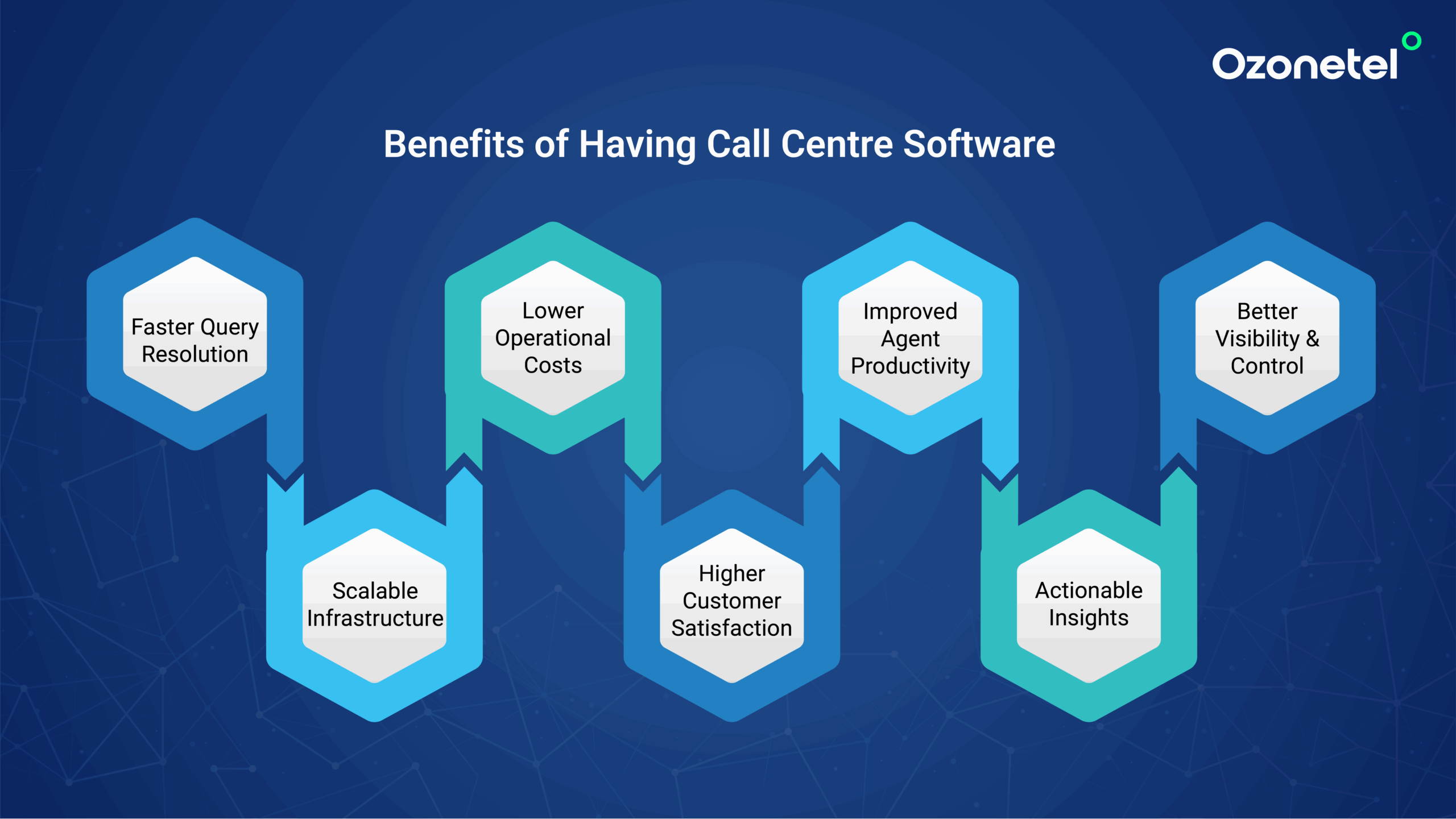
Inbound call center software gives you the structure, control, and visibility you need to scale conversations without compromising quality. It replaces scattered tools and manual processes with automation, insights, and real-time tracking — helping teams stay responsive and consistent.
Here’s what you get when you implement the right call center software:
- Faster Query Resolution: With features like skill-based routing, screen pop, and CRM integration, agents don’t waste time figuring out who’s calling or what they need. This means less time per call and more resolved issues on the first attempt.
- Lower Operational Costs: Automating repetitive queries using IVRs or chatbots reduces the number of queries routed to live agents. You handle more volume with the same team size—or fewer—while reducing call durations and support overhead.
- Improved Agent Productivity: Agents get access to centralized data, smart disposition tools, and call logging built into the system. This eliminates the need to toggle between platforms, reduces after-call work, and helps them focus on conversations that actually need a human touch.
- Better Visibility & Control: Supervisors can monitor live calls, review performance in real time, and step in when needed. Dashboards give a clear view of KPIs like queue times, SLA breaches, agent idle time — making it easier to spot and fix bottlenecks.
- Scalable Infrastructure: Cloud-based call center software lets you add new agents, locations, or channels without hardware dependency. Whether your team is remote, hybrid, or growing fast, the platform scales with you — with zero disruptions.
- Higher Customer Satisfaction: When customers don’t have to repeat themselves, wait endlessly, or get transferred multiple times, their experience improves. Features like priority callback, personalized routing, and multilingual support directly boost CSAT and loyalty.
- Actionable Insights from Every Interaction: With built-in analytics, call recordings, and sentiment tracking, every conversation becomes a source of learning. You don’t just solve issues — you learn what’s working, where friction exists, and how to improve over time.
Which Metrics Do Inbound Call Centres Measure?
Inbound call centers track a focused set of metrics to measure performance, service quality, and customer experience. These include:
1. First Call Resolution (FCR)
FCR tells you the percentage of queries resolved in the very first interaction, without transfers, follow-ups, or callbacks. It’s a strong indicator of both agent capability and backend process alignment. High FCR leads to less customer effort, higher trust, and lower repeat call volume.
2. Average Handle Time (AHT)
AHT captures the total time spent on each call, including talk time, hold time, and after-call work. It helps balance two critical goals: fast resolution and quality support. If AHT is too low, you might be rushing calls. Too high, and you’re draining team capacity.
3. Call Abandonment Rate
This metric tracks the percentage of callers who hang up before connecting with an agent.
A rising abandonment rate usually signals long wait times or unclear IVR paths. It directly affects CSAT and revenue, especially if you’re in a high-intent business like insurance or lending.
4. Average Speed of Answer (ASA)
ASA shows how quickly agents pick up incoming calls. It reflects queue management, routing logic, and staffing effectiveness.
Short ASA times reduce caller frustration and can directly improve your NPS and CSAT scores.
5. Customer Satisfaction Score (CSAT)
Usually gathered via post-call SMS or IVR surveys, CSAT is a direct customer rating (often on a scale of 1–5). It’s the most immediate pulse check for how callers feel about the help they received. If CSAT is consistently low, investigate agent behavior, wait times, and resolution quality.
6. Net Promoter Score (NPS)
NPS measures long-term brand loyalty by asking one simple question: How likely are you to recommend us? Inbound call centers often capture this via automated follow-up calls. NPS helps you see if your service experience is actually building trust and advocacy — not just resolving tickets.
Use Cases of Inbound Call Centre Software
Inbound call center software plays a crucial role across multiple business functions. Here are the most common and high-impact use cases:
1. Automating Routine Customer Queries

One of the most immediate wins is reducing the load on live agents by automating high-volume, repetitive queries — think account statements, payment confirmations, or appointment reschedules. For instance, HDB Financials used Ozonetel’s self-service IVR to automate 70% of customer queries in just a month, cutting down turnaround time and freeing agents to focus on more complex tasks.
2. Routing Calls to the Right Agent, Faster

Skill-based and language-based routing helps reduce wait times and improve first-call resolution. For example, BigBasket implemented preferred agent routing using Ozonetel, reducing IVR usage and cutting down customer wait times by 70%, while ensuring premium customers always reached the right support tier.
3. Managing High Call Volumes Without Downtime

Inbound spikes during launches, billing cycles, or crisis periods can break weaker systems. A robust platform ensures you stay responsive even at peak load. For instance, PM-JAY’s national helpline handled calls from over 550 million citizens across 11 languages using Ozonetel’s smart IVR and AI-based monitoring—delivering consistent service and identifying advisor-level training needs through speech analytics.
4. Improving Lead Conversions Through Inbound Sales Support

Many inbound calls come from high-intent leads. With the right software, these become conversion opportunities. For example, a leading NBFC used Ozonetel’s dialer and CRM integration to call every digital lead within 15 minutes. This real-time responsiveness led to a 3X jump in conversion rates — from 3–4% to over 10%.
5. Delivering Region-Specific Support at Scale
When you operate across geographies, localized support is essential. Delhivery, for example, used Ozonetel’s multilingual IVR and call flow automation to handle delivery-related queries in local languages — tripling their call handling capacity and reducing support costs by 4X.
6. Collecting Feedback and Tracking NPS in Real Time
Post-interaction feedback is critical to track agent performance and CX quality. The same NBFC mentioned earlier ran automated NPS surveys through Ozonetel’s platform at multiple journey stages—onboarding, service, and exit—resulting in a 65% jump in Net Promoter Score.
Why Build Your Inbound Call Center on Ozonetel?
Inbound call center software isn’t just about handling calls—it’s about elevating how your business connects, supports, and retains customers. The right solution turns every interaction into an opportunity to build loyalty and drive growth. That’s exactly what Ozonetel enables.
- Cloud-native and enterprise-grade, with 99.9%+ uptime
- AI-powered, enabling real-time nudges, smart routing, and live coaching
- Scalable on demand, with zero infrastructure bottlenecks
- CRM and CCaaS integrated, so you connect systems—not silo them
- Secure and compliant, with full audit trails and encrypted communications
From onboarding and support to escalations and renewals, Ozonetel ensures every call becomes a meaningful touchpoint—one that strengthens relationships, captures actionable insights, and maximizes customer lifetime value.
Conclusion: Why Ozonetel is a Leading Cloud Contact Center Platform
Ozonetel is more than just a cloud contact center—it’s a complete, enterprise-grade CX platform built for speed, intelligence, and scale. It enables businesses to launch quickly, streamline operations, and elevate both customer and agent experiences without the burden of complex setup or third-party dependencies.
What Sets Ozonetel Apart:
- Built-in Telephony: Fully integrated voice stack with zero reliance on third-party vendors
- Fast, No-Hassle Deployment: Go live with minimal IT intervention
- Omnichannel Engagement: Connect seamlessly across voice, chat, WhatsApp, social, email, and more
- Real-Time Visibility: Live dashboards and in-depth analytics for smarter decisions
- AI at the Core: Conversational intelligence, agent assist, auto QA, and smart routing
- Transparent, Scalable Pricing: Grow without worrying about hidden charges
- Remote-Ready Infrastructure: Maintain high agent performance from anywhere
With Ozonetel, businesses get a unified platform that brings together automation, analytics, and agility to orchestrate connected experiences. It helps you capture more value from every interaction—without adding complexity.
Frequently Asked Questions
Software used for inbound call centers includes cloud-based CCaaS platforms like Ozonetel, which offer features such as IVR, skill-based routing, CRM integration, and real-time dashboards.
An inbound call center handles incoming customer calls for support, inquiries, complaints, payment requests, and feedback across voice and digital channels.
An inbound call center is a customer support setup where businesses receive calls from customers seeking help, service, or information.
Inbound call routing works by using IVR menus, caller inputs, or CRM data to direct calls to the right agent or department based on skills, language, priority, or past interactions.
Yes, inbound call centers can also handle outbound calls using blended or unified contact center platforms like Ozonetel that support both types of campaigns.
Related resources
Filter by Tags
- Resources
- What Is Inbound Call Centre Software?
What Is Inbound Call Centre Software?

Inbound call center software is a solution designed to efficiently manage and respond to incoming customer calls. It routes callers to the right agents, automates routine interactions, and equips support teams with the tools to resolve issues faster and more professionally.
Ideal for businesses that handle high volumes of inquiries or service requests, this software streamlines operations—reducing wait times, capturing every interaction, and ensuring consistent, high-quality customer support.
In this article, we will explore:
What is Employee Experience?
Employee Experience (EX) is the overall perception employees have of their journey within an organization. It encompasses every interaction and touchpoint, from recruitment and onboarding to daily responsibilities, support systems, and eventual offboarding.
Inbound vs. Outbound Call Center Software
Both inbound and outbound call center software play critical roles, but they serve very different business functions. Choosing the right one (or knowing how to use both together) depends on what you’re trying to solve for.
Here’s a clear side-by-side comparison to help you understand how inbound and outbound call center software serve different business needs:
| Feature/Focus | Inbound Call Center Software | Outbound Call Center Software |
|---|---|---|
| Primary Goal | Handle incoming queries and support requests | Initiate calls for sales, feedback, reminders, or collection |
| Call Initiation | Customer-initiated | Agent- or system-initiated |
| Use Cases | Customer service, issue resolution, order tracking, FAQs | Telemarketing, lead gen, renewals, surveys, follow-ups |
| Key Features | IVR, skill-based routing, CRM screen pop, call monitoring | Auto dialers (predictive, progressive), campaign tracking |
| Agent Role | Reactive; solving existing issues | Proactive; pitching, persuading, or gathering information |
| Success Metrics | FCR, CSAT, NPS, AHT, SLA adherence | Conversion rate, contact rate, lead qualification, talk time |
| Customer Experience Focus | High; needs empathy, resolution accuracy, low wait time | Medium; focused on call effectiveness and delivery |
| Compliance & Consent Sensitivity | Lower (since calls are incoming) | Higher (must comply with DND, opt-in rules) |
Why Do Businesses Need Inbound Call Center Software?
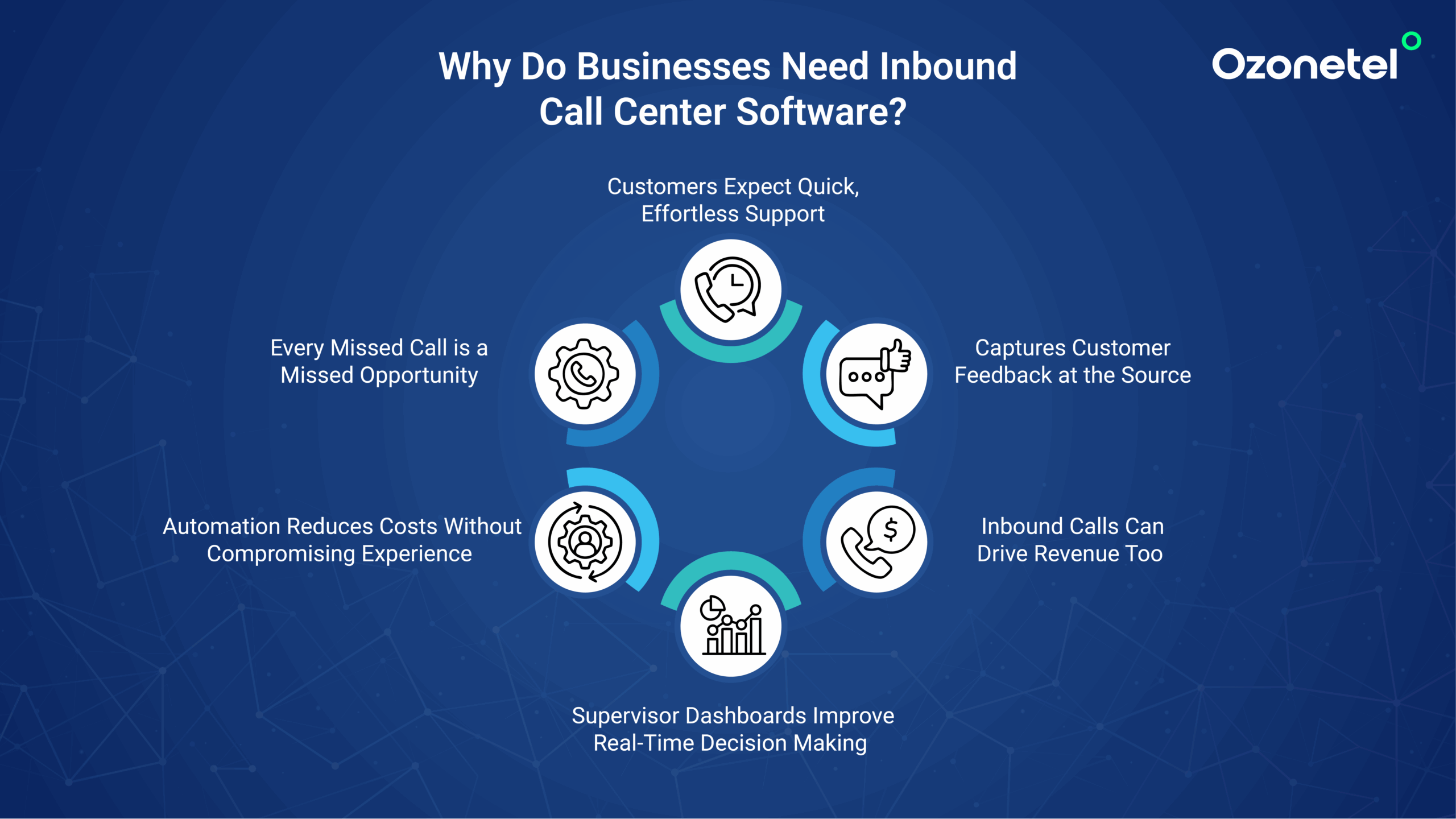
Whether you’re in D2C, BFSI, healthcare, or real estate—if customers are trying to reach you, your inbound experience becomes your brand. Here’s why investing in robust inbound call center software is no longer optional:
1. Customers Expect Quick, Effortless Support
No one wants to wait on hold or repeat details. Inbound call center software helps shorten response times with features like smart IVRs, queue management, and priority routing. The result? Customers get help faster, without being bounced between agents, leading to higher customer satisfaction.
2. Every Missed Call is a Missed Opportunity
Whether it’s a payment issue or a pre-sales question, inbound calls often signal urgency or high intent. If these calls go unanswered or unresolved, you lose more than revenue—you lose trust. The right call center software reduces call abandonment and enables real-time load balancing so every call gets answered promptly.
3. Automation Reduces Costs Without Compromising Experience
Tasks like balance checks, payment reminders, or appointment rescheduling don’t need an agent. Self-service IVRs, WhatsApp updates, and automated call logging streamline operations, letting your team focus on high-impact conversations while the software handles the rest.
4. Supervisor Dashboards Improve Real-Time Decision Making
Modern platforms offer live dashboards, agent tracking, and call monitoring tools. Supervisors can listen in, coach silently (whisper), or intervene (barge-in) when needed. This real-time visibility enables teams to fix issues instantly, improving service quality and reducing escalations.
5. Inbound Calls Can Drive Revenue Too
Inbound doesn’t just mean support. With CRM-integrated screen pops and context-aware recommendations, agents can identify cross-sell and upsell opportunities during the same call — especially in sectors like BFSI, real estate, or D2C.
6. Captures Customer Feedback at the Source
Post-call surveys, sentiment analysis, and conversation scoring tools give you direct access to the Voice of Customer (VoC). Instead of waiting for complaints to pile up, you get actionable insights in real time, helping you improve processes, products, and frontline experience.
Features Inbound Call Centre Software Should Have
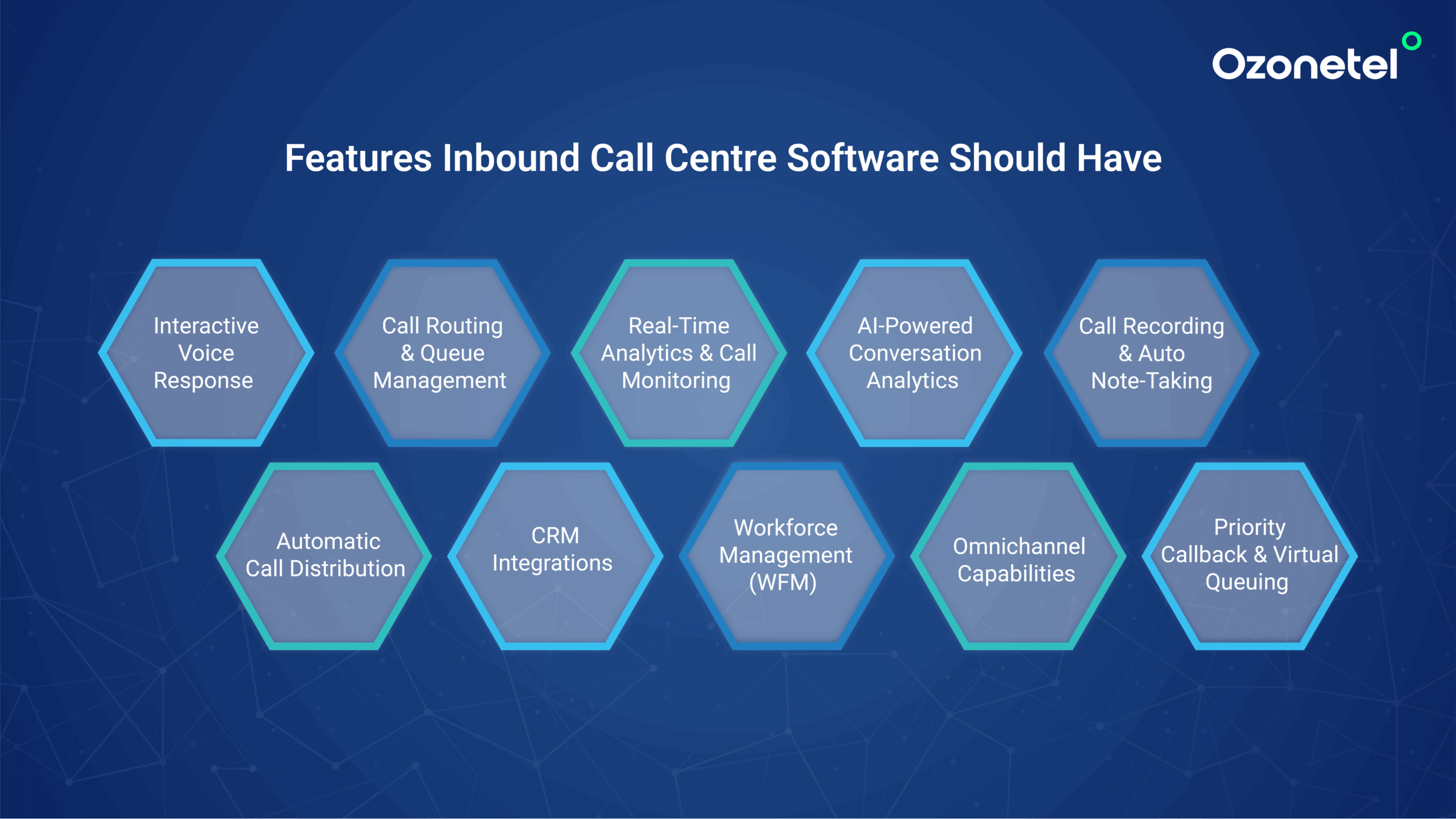
What truly separates average inbound call center software from high-performing ones is how intelligently they automate, integrate, and adapt to business demands. Below is a complete breakdown of essential features you need—whether you run a high-volume support center or a lean sales team.
Interactive Voice Response
A smart IVR is the foundation of any efficient call center. It automates simple queries like account balance checks, order tracking, or appointment scheduling. Advanced inbound call center software offer:
- Multi-level menus
- Multi-language support
- Voice recognition and keypad inputs
This ensures every caller is guided through the right path with minimal friction, reducing agent load while improving experience.
Automatic Call Distribution
ACD systems manage how calls are assigned—round-robin, least-busy, or time-based distribution. It balances workloads, prevents bottlenecks, and ensures SLAs are met. A good ACD should be configurable by:
- Skill groups
- Queue priorities
- Customer type (VIP, first-time caller, etc.)
Call Routing & Queue Management
Beyond basic distribution, your inbound call center software should support:
- Skill-based routing (e.g., language, product expertise)
- Priority queueing (for returning or high-ticket customers)
- Queue overflow management (routing to alternate queues or voicemail)
These features prevent call drops and long wait times, especially during high call volume.
CRM Integrations
Deep CRM integration connects your communication layer with customer data. Look for:
- Screen pop with full customer history
- Click-to-call from CRM
- Auto call logging and case creation
This helps agents resolve issues faster, personalize conversations, and reduce manual entry.
Real-Time Analytics & Call Monitoring
Supervisors should get live dashboards tracking:
- Queue lengths
- Agent status
- SLAs like FCR, AHT, abandonment rates
Real-time monitoring with whisper/barge-in features allows live coaching and faster escalation handling. Post-call data helps identify training gaps.
Workforce Management (WFM)
Accurate forecasting and smart scheduling avoid both under- and over-staffing. Your inbound call center software should:
- Predict call volumes based on historical data
- Allow dynamic shift planning
- Track agent occupancy and idle times
This directly impacts operational cost and customer wait times.
AI-Powered Conversation Analytics
AI tools analyze call transcripts to flag:
- Missed sales cues
- Poor sentiment (irritation, frustration)
- Script compliance gaps
This data feeds into agent performance reviews and helps revise training or script strategies with hard evidence.
Omnichannel Capabilities
A modern call center should support voice, email, chat, and social DMs—all in one view. Some benefits of inbound call center software include:
- Unified customer history across channels
- Better customer convenience
- Centralized reporting across platforms
This is critical as most customers now switch channels during a support cycle.
Call Recording & Auto Note-Taking
All calls should be automatically recorded and tagged. Look for inbound call center software that:
- Provide searchable transcripts
- Auto-summarize key points
- Store notes directly in your CRM
This improves QA, reduces wrap-up time, and ensures compliance.
Priority Callback & Virtual Queuing
This feature is all about letting customers skip the hold line. Some of the best inbound call center systems:
- Offer scheduled or automatic callbacks
- Retain queue position
- Notify customers via SMS/WhatsApp when it’s their turn
This improves experience without increasing agent load.
Benefits of Having Inbound Call Centre Software
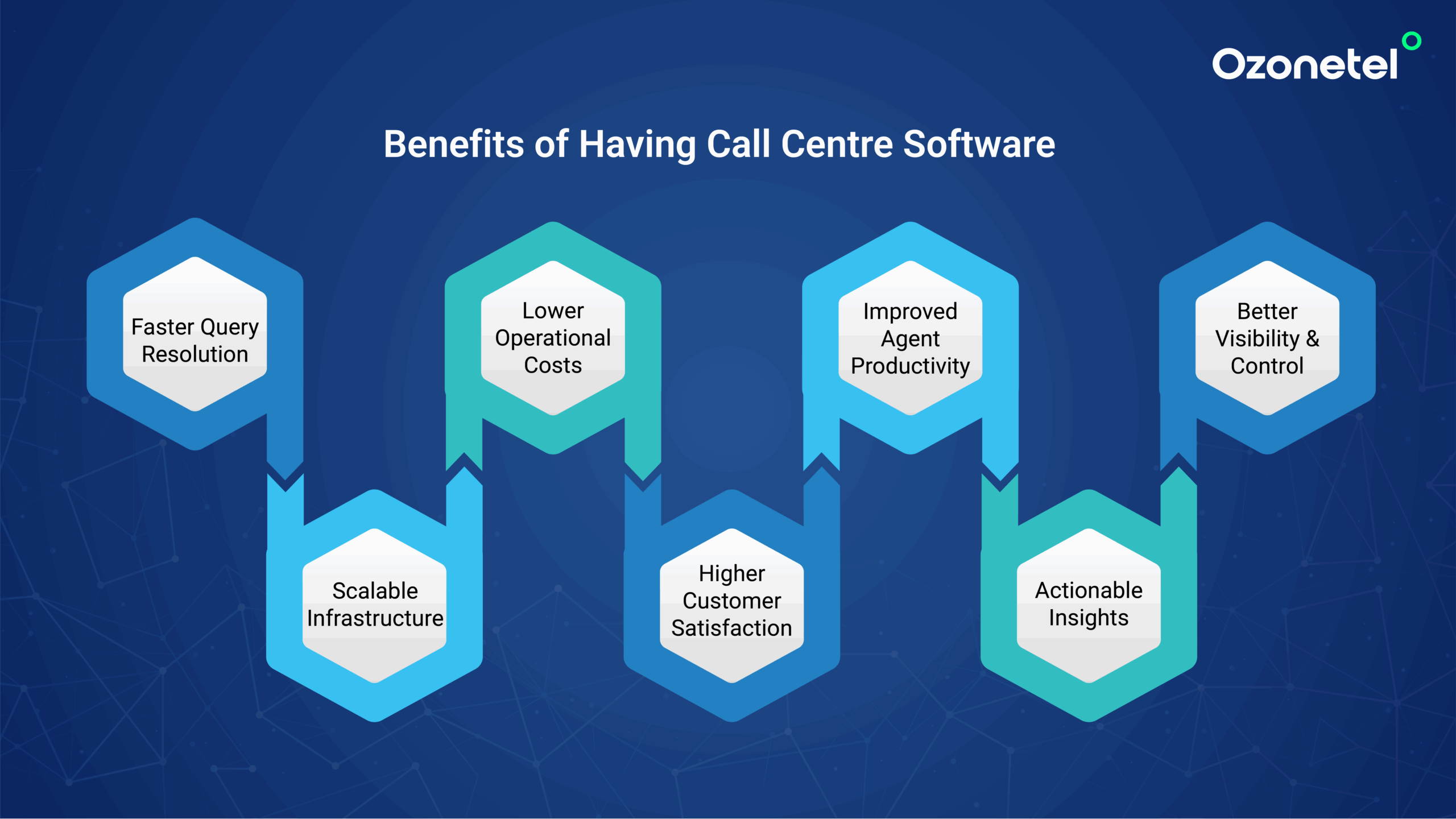
Inbound call center software gives you the structure, control, and visibility you need to scale conversations without compromising quality. It replaces scattered tools and manual processes with automation, insights, and real-time tracking — helping teams stay responsive and consistent.
Here’s what you get when you implement the right call center software:
- Faster Query Resolution: With features like skill-based routing, screen pop, and CRM integration, agents don’t waste time figuring out who’s calling or what they need. This means less time per call and more resolved issues on the first attempt.
- Lower Operational Costs: Automating repetitive queries using IVRs or chatbots reduces the number of queries routed to live agents. You handle more volume with the same team size—or fewer—while reducing call durations and support overhead.
- Improved Agent Productivity: Agents get access to centralized data, smart disposition tools, and call logging built into the system. This eliminates the need to toggle between platforms, reduces after-call work, and helps them focus on conversations that actually need a human touch.
- Better Visibility & Control: Supervisors can monitor live calls, review performance in real time, and step in when needed. Dashboards give a clear view of KPIs like queue times, SLA breaches, agent idle time — making it easier to spot and fix bottlenecks.
- Scalable Infrastructure: Cloud-based call center software lets you add new agents, locations, or channels without hardware dependency. Whether your team is remote, hybrid, or growing fast, the platform scales with you — with zero disruptions.
- Higher Customer Satisfaction: When customers don’t have to repeat themselves, wait endlessly, or get transferred multiple times, their experience improves. Features like priority callback, personalized routing, and multilingual support directly boost CSAT and loyalty.
- Actionable Insights from Every Interaction: With built-in analytics, call recordings, and sentiment tracking, every conversation becomes a source of learning. You don’t just solve issues — you learn what’s working, where friction exists, and how to improve over time.
Which Metrics Do Inbound Call Centres Measure?
Inbound call centers track a focused set of metrics to measure performance, service quality, and customer experience. These include:
1. First Call Resolution (FCR)
FCR tells you the percentage of queries resolved in the very first interaction, without transfers, follow-ups, or callbacks. It’s a strong indicator of both agent capability and backend process alignment. High FCR leads to less customer effort, higher trust, and lower repeat call volume.
2. Average Handle Time (AHT)
AHT captures the total time spent on each call, including talk time, hold time, and after-call work. It helps balance two critical goals: fast resolution and quality support. If AHT is too low, you might be rushing calls. Too high, and you’re draining team capacity.
3. Call Abandonment Rate
This metric tracks the percentage of callers who hang up before connecting with an agent.
A rising abandonment rate usually signals long wait times or unclear IVR paths. It directly affects CSAT and revenue, especially if you’re in a high-intent business like insurance or lending.
4. Average Speed of Answer (ASA)
ASA shows how quickly agents pick up incoming calls. It reflects queue management, routing logic, and staffing effectiveness.
Short ASA times reduce caller frustration and can directly improve your NPS and CSAT scores.
5. Customer Satisfaction Score (CSAT)
Usually gathered via post-call SMS or IVR surveys, CSAT is a direct customer rating (often on a scale of 1–5). It’s the most immediate pulse check for how callers feel about the help they received. If CSAT is consistently low, investigate agent behavior, wait times, and resolution quality.
6. Net Promoter Score (NPS)
NPS measures long-term brand loyalty by asking one simple question: How likely are you to recommend us? Inbound call centers often capture this via automated follow-up calls. NPS helps you see if your service experience is actually building trust and advocacy — not just resolving tickets.
Use Cases of Inbound Call Centre Software
Inbound call center software plays a crucial role across multiple business functions. Here are the most common and high-impact use cases:
1. Automating Routine Customer Queries

One of the most immediate wins is reducing the load on live agents by automating high-volume, repetitive queries — think account statements, payment confirmations, or appointment reschedules. For instance, HDB Financials used Ozonetel’s self-service IVR to automate 70% of customer queries in just a month, cutting down turnaround time and freeing agents to focus on more complex tasks.
2. Routing Calls to the Right Agent, Faster

Skill-based and language-based routing helps reduce wait times and improve first-call resolution. For example, BigBasket implemented preferred agent routing using Ozonetel, reducing IVR usage and cutting down customer wait times by 70%, while ensuring premium customers always reached the right support tier.
3. Managing High Call Volumes Without Downtime

Inbound spikes during launches, billing cycles, or crisis periods can break weaker systems. A robust platform ensures you stay responsive even at peak load. For instance, PM-JAY’s national helpline handled calls from over 550 million citizens across 11 languages using Ozonetel’s smart IVR and AI-based monitoring—delivering consistent service and identifying advisor-level training needs through speech analytics.
4. Improving Lead Conversions Through Inbound Sales Support

Many inbound calls come from high-intent leads. With the right software, these become conversion opportunities. For example, a leading NBFC used Ozonetel’s dialer and CRM integration to call every digital lead within 15 minutes. This real-time responsiveness led to a 3X jump in conversion rates — from 3–4% to over 10%.
5. Delivering Region-Specific Support at Scale
When you operate across geographies, localized support is essential. Delhivery, for example, used Ozonetel’s multilingual IVR and call flow automation to handle delivery-related queries in local languages — tripling their call handling capacity and reducing support costs by 4X.
6. Collecting Feedback and Tracking NPS in Real Time
Post-interaction feedback is critical to track agent performance and CX quality. The same NBFC mentioned earlier ran automated NPS surveys through Ozonetel’s platform at multiple journey stages—onboarding, service, and exit—resulting in a 65% jump in Net Promoter Score.
Why Build Your Inbound Call Center on Ozonetel?
Inbound call center software isn’t just about handling calls—it’s about elevating how your business connects, supports, and retains customers. The right solution turns every interaction into an opportunity to build loyalty and drive growth. That’s exactly what Ozonetel enables.
- Cloud-native and enterprise-grade, with 99.9%+ uptime
- AI-powered, enabling real-time nudges, smart routing, and live coaching
- Scalable on demand, with zero infrastructure bottlenecks
- CRM and CCaaS integrated, so you connect systems—not silo them
- Secure and compliant, with full audit trails and encrypted communications
From onboarding and support to escalations and renewals, Ozonetel ensures every call becomes a meaningful touchpoint—one that strengthens relationships, captures actionable insights, and maximizes customer lifetime value.
Conclusion: Why Ozonetel is a Leading Cloud Contact Center Platform
Ozonetel is more than just a cloud contact center—it’s a complete, enterprise-grade CX platform built for speed, intelligence, and scale. It enables businesses to launch quickly, streamline operations, and elevate both customer and agent experiences without the burden of complex setup or third-party dependencies.
What Sets Ozonetel Apart:
- Built-in Telephony: Fully integrated voice stack with zero reliance on third-party vendors
- Fast, No-Hassle Deployment: Go live with minimal IT intervention
- Omnichannel Engagement: Connect seamlessly across voice, chat, WhatsApp, social, email, and more
- Real-Time Visibility: Live dashboards and in-depth analytics for smarter decisions
- AI at the Core: Conversational intelligence, agent assist, auto QA, and smart routing
- Transparent, Scalable Pricing: Grow without worrying about hidden charges
- Remote-Ready Infrastructure: Maintain high agent performance from anywhere
With Ozonetel, businesses get a unified platform that brings together automation, analytics, and agility to orchestrate connected experiences. It helps you capture more value from every interaction—without adding complexity.
Deliver faster resolutions with Ozonetel’s smart Inbound Software
Frequently Asked Questions
Software used for inbound call centers includes cloud-based CCaaS platforms like Ozonetel, which offer features such as IVR, skill-based routing, CRM integration, and real-time dashboards.
An inbound call center handles incoming customer calls for support, inquiries, complaints, payment requests, and feedback across voice and digital channels.
An inbound call center is a customer support setup where businesses receive calls from customers seeking help, service, or information.
Inbound call routing works by using IVR menus, caller inputs, or CRM data to direct calls to the right agent or department based on skills, language, priority, or past interactions.
Yes, inbound call centers can also handle outbound calls using blended or unified contact center platforms like Ozonetel that support both types of campaigns.
Related resources
Ozonetel Live
Upcoming Webinar

Make it easy for your customers to reach you wherever, whenever, or to help themselves through bots pre-trained to solve retail use cases.
Learn more
Description, experiences: Curating communicative & collaborative customer journeys in Real Estate

Description, experiences: Curating communicative & collaborative customer journeys in Real Estate

Description, experiences: Curating communicative & collaborative customer journeys in Real Estate

Description, experiences: Curating communicative & collaborative customer journeys in Real Estate

Description, experiences: Curating communicative & collaborative customer journeys in Real Estate

Description, experiences: Curating communicative & collaborative customer journeys in Real Estate