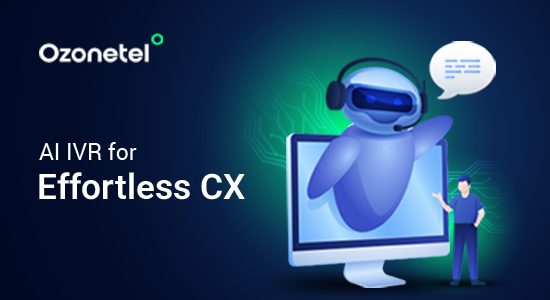- Resources
- What is the Internal Quality Score (IQS) in Customer Service?
What is the Internal Quality Score (IQS) in Customer Service?

Internal Quality Score (IQS) is a structured way to measure how well your customer service team is following internal standards during every interaction—call, chat, or email. Unlike external metrics like CSAT or NPS that depend on customer feedback, IQS gives you a direct, internal view of agent performance.
It’s typically calculated based on predefined criteria such as tone of voice, product knowledge, active listening, empathy, resolution quality, and process adherence. Each call is scored against these benchmarks to help QA teams identify what’s working, what’s not, and where coaching is needed.
In this blog, we cover IQS, its benefits, and ways to measure it in more detail. Read along!
What is Employee Experience?
Employee Experience (EX) is the overall perception employees have of their journey within an organization. It encompasses every interaction and touchpoint, from recruitment and onboarding to daily responsibilities, support systems, and eventual offboarding.
What is the Internal Quality Score?
Internal Quality Score is a metric used by contact centers to measure how well agents follow internal quality standards during customer interactions. It scores each call or chat based on a set of parameters like tone, listening, empathy, compliance, and resolution effectiveness, giving QA teams a clear picture of call quality.
Unlike CSAT or NPS, which reflect how the customer feels, IQS shows what actually happened in the conversation. It’s fully internal, but critical for driving external results like better CX and higher retention.
Why should you measure IQS?
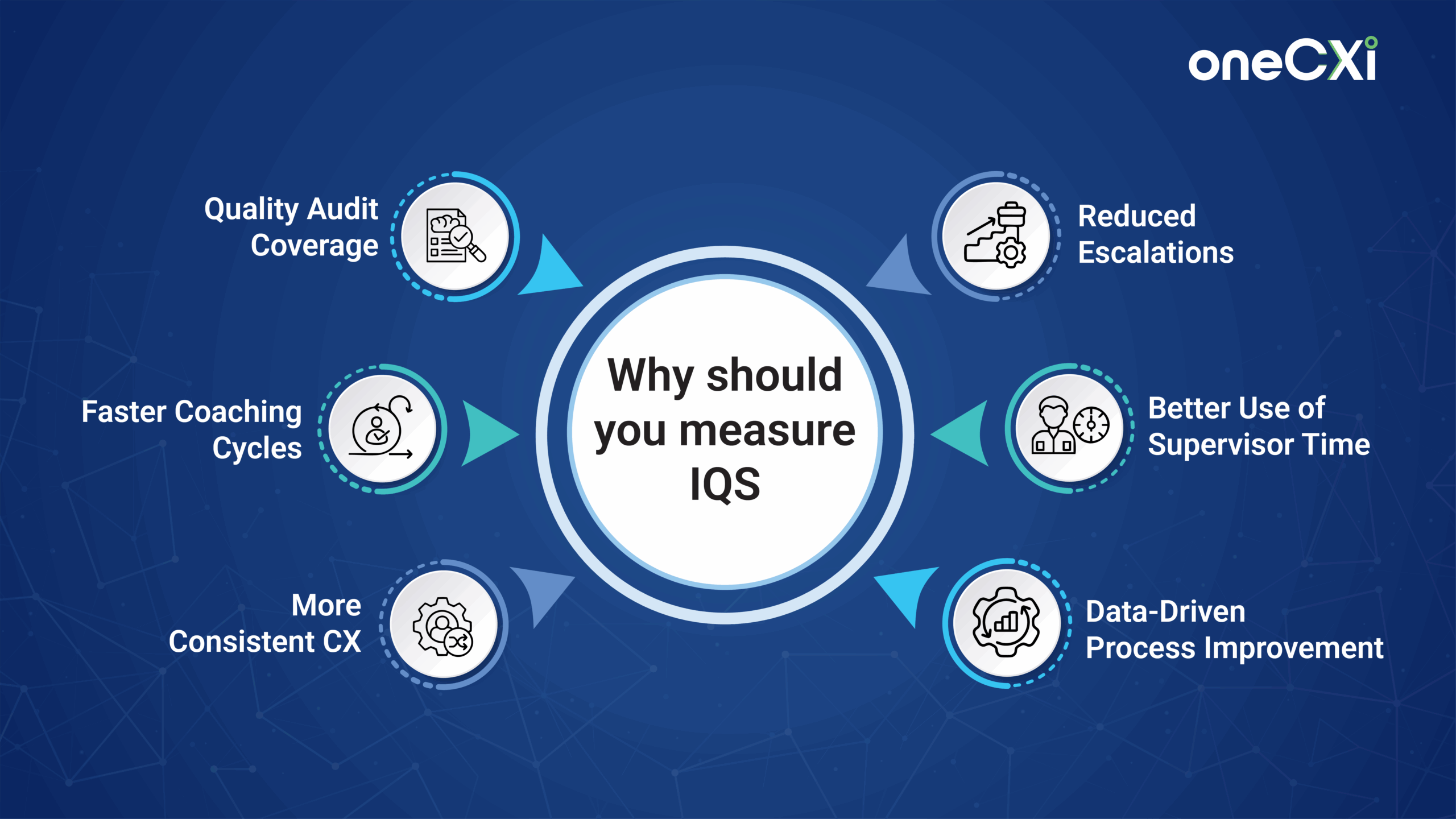
IQS gives you a complete view of quality—beyond what CSAT scores and feedback surveys reveal. It helps you evaluate performance across every team, campaign, and agent. Some more benefits of measuring IQS are:
- Quality Audit Coverage: Stop relying on random sampling. IQS gives you visibility into every customer interaction, not just a few.
- Faster Coaching Cycles: Know exactly where agents need support—whether it’s empathy, product knowledge, or tone.
- More Consistent CX: Align all agents to the same standards across regions and shifts.
- Reduced Escalations: Flag risky calls early and act before things blow up.
- Better Use of Supervisor Time: Focus reviews and coaching only where the data shows performance gaps.
- Data-Driven Process Improvement: IQS doesn’t just highlight agent issues—it reveals broken flows, bad handoffs, or confusing policies.
How is IQS measured?
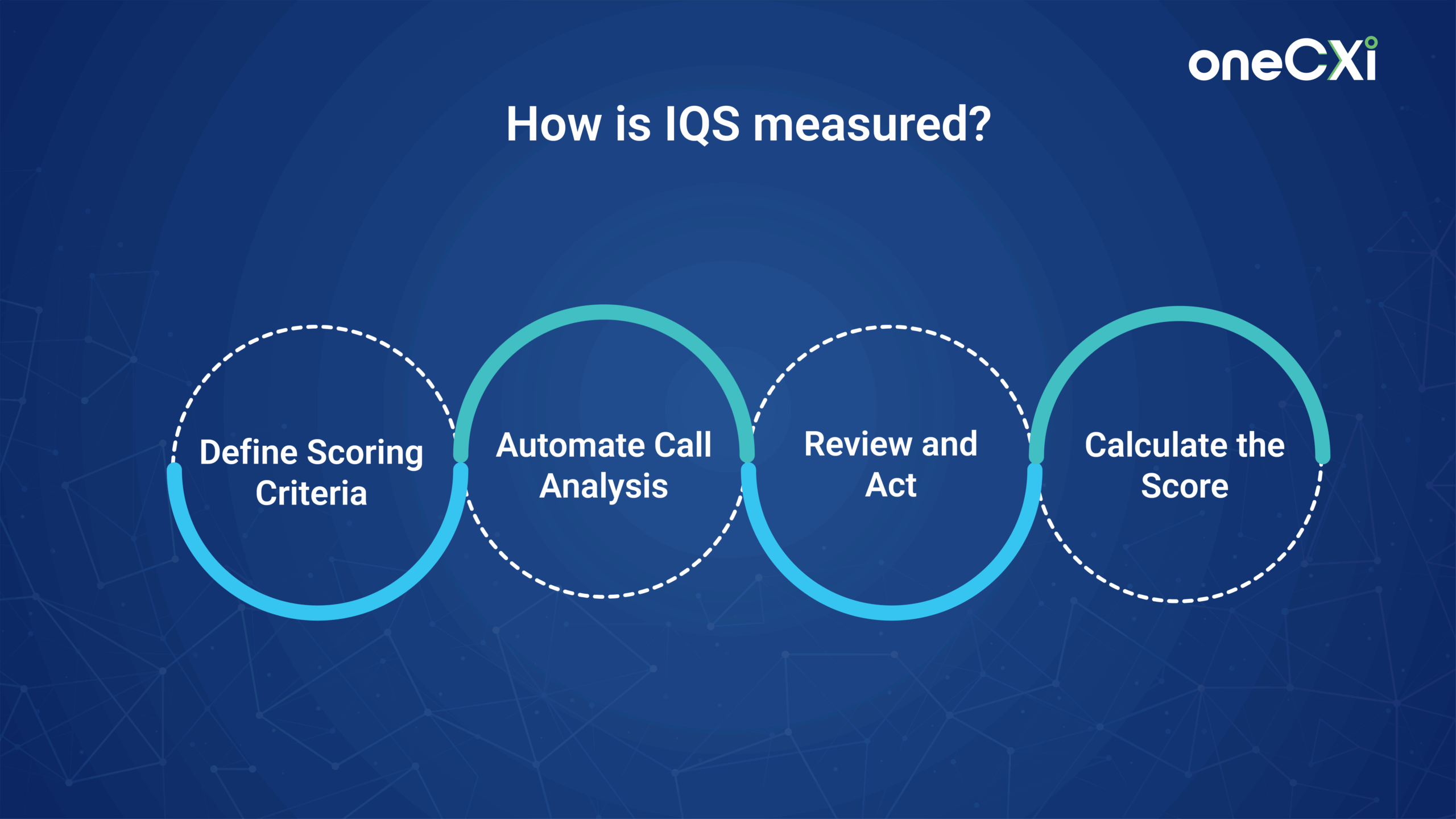
IQS is measured by evaluating every customer interaction—calls, chats, or emails—against a structured quality framework. This framework includes specific parameters that reflect how well agents follow internal service standards.
Here’s how it works, step by step:
1. Define Scoring Criteria
Start by setting the parameters that matter most to your business. These usually include:
- Empathy and tone
- Active listening
- Speaking rate and clarity
- Process adherence
- Product knowledge
- Resolution effectiveness
- Compliance with policies
Each parameter is assigned a weight based on its importance.
2. Automate Call Analysis
Use speech analytics software to automatically score calls based on the criteria above. This eliminates manual effort, human bias, and enables you to review 100% of interactions—not just a random sample.
3. Calculate the Score
IQS is calculated by combining individual parameter scores using predefined weightages. For example:
| Parameter | Score | Weight | Weighted Score |
|---|---|---|---|
| Empathy | 80 | 20% | 16 |
| Listening | 90 | 20% | 18 |
| Resolution Quality | 70 | 30% | 21 |
| Policy Compliance | 100 | 30% | 30 |
| Total IQS | 85 | ||
4. Review and Act
Supervisors and QA teams review low-scoring or high-risk calls, identify coaching needs, and take corrective action. Over time, you can track IQS trends across agents, teams, and campaigns.
Who Uses IQS
IQS is a full system that gives clarity into what’s working, what’s not, and what needs fixing right now. Below is a breakdown of how different teams use it and the value they get from it:
Business Process Outsourcing
BPO customer service relies on consistent quality and IQS helps scale it without added layers of supervision.
How they use it:
- Score every call across geographies, languages, and shifts without relying on manual sampling.
- Share performance reports directly with clients — backed by consistent, unbiased data.
- Run call scoring and training programs across thousands of agents in parallel, not sequentially.
Impact:
- Higher client confidence due to transparent reporting.
- Faster feedback loops, shorter ramp-up time for new agents.
- Easily meets SLAs and compliance targets across accounts.
Call center
High call volumes often make QA reactive. IQS changes that with real-time call quality monitoring—so you can act while calls are still in progress.
How they use it:
- Set benchmarks (tone, empathy, issue resolution) and auto-score all calls in real time.
- Flag poor calls instantly and get manager alerts within minutes.
- Surface repeat issues or trending complaints with keyword-level drill downs.
Impact:
- Agents course-correct faster.
- Issues don’t get buried in call logs.
- Call audits become part of daily ops, not a monthly chore.
Support teams
Support teams are all about how well issues are resolved. IQS gives support leaders the clarity to raise that bar.
How they use it:
- Monitor AHT first-contact resolution for every agent.
- Track active listening and empathy across escalated tickets.
- Get detailed feedback on where agents over promise or miscommunicate.
Impact:
- Fewer escalations.
- Better alignment between what’s promised and what’s delivered.
- Pinpoints training gaps that impact resolution time.
QA teams
Manual QA teams are overwhelmed and underpowered. IQS gives them back control, accuracy, and time.
How they use it:
- Replace random sampling with 100% audit coverage—scored automatically.
- Review flagged calls by deviation or theme, not one by one.
- Build heat maps by agent, campaign, sentiment, or issue type.
Impact:
- Saves 20–30 hours a month in manual scoring.
- Increases coaching effectiveness with real evidence from real calls.
- Establishes consistency across evaluators and geographies.
Key Parameters for IQS
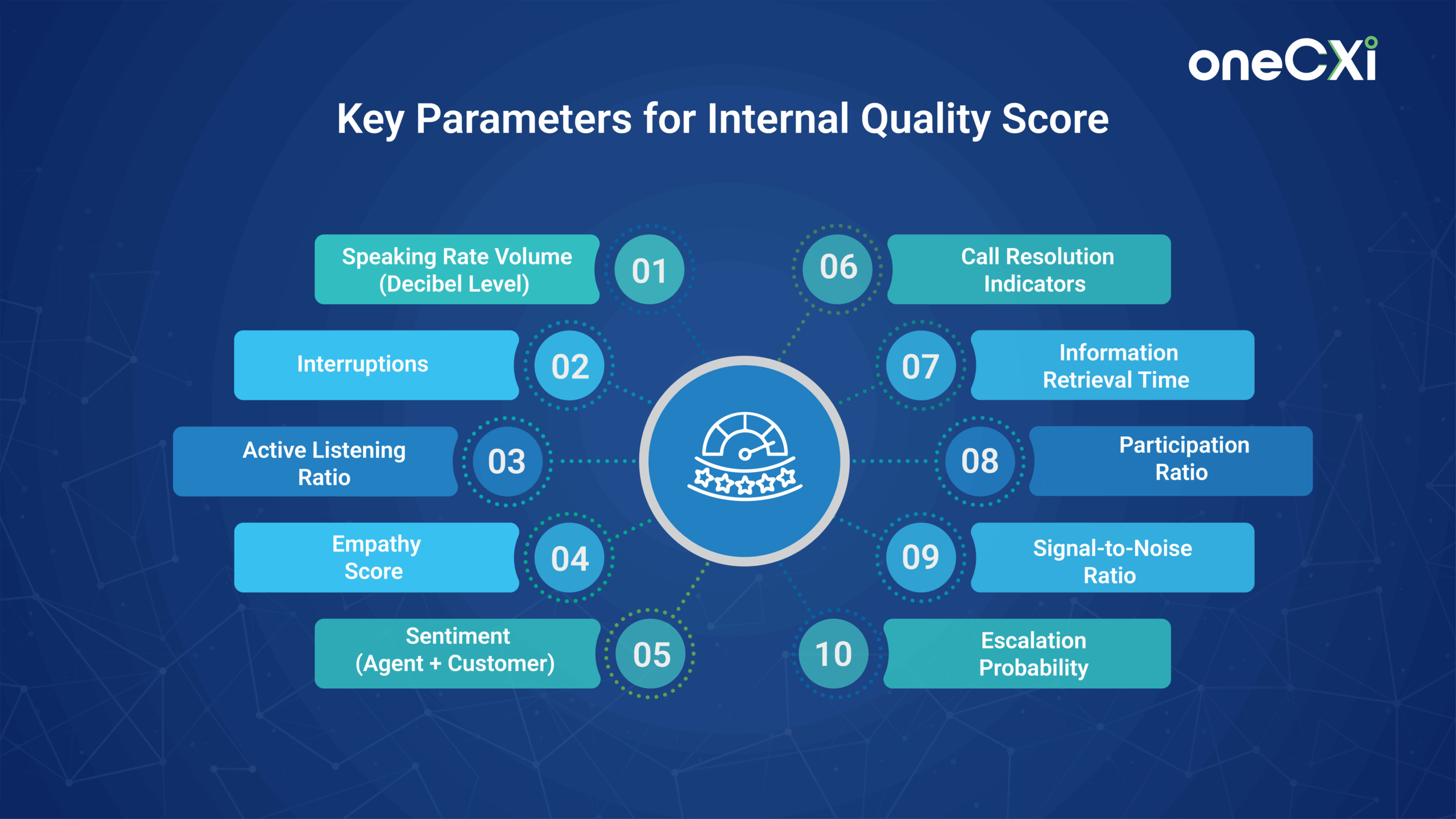
Intelligent Quality Scoring breaks every interaction into measurable components that actually reflect agent performance and customer experience. Here’s a detailed look at the key parameters that drive accurate and actionable scoring:
1. Speaking Rate
Tracks how fast or slow the agent is speaking. Too fast and the customer might miss important details; too slow and it drags the conversation.
- Ideal range: 120–150 words per minute
- Helps flag calls where clarity or pace might impact comprehension
2. Volume (Decibel Level)
Monitors whether the agent is speaking at an appropriate volume.
- Ideal: 50–60 dB
- High volume means perceived aggression
- Low volume means inaudibility or lack of confidence
3. Interruptions
Measures how often an agent cuts off the customer mid-sentence.
- Frequent interruptions mean poor listening and a higher risk of escalation
- Also signals if agents are rushing through scripts
4. Active Listening Ratio
Analyzes how much of the conversation is spent listening vs. speaking.
- Higher listen ratio typically correlates with higher customer satisfaction
- Useful for support and complaint resolution teams
5. Empathy Score
Uses tone and keywords to assess if the agent acknowledged and responded to the customer’s emotions.
- Flags robotic, cold, or dismissive responses
- Important for high-stakes or sensitive conversations
6. Sentiment (Agent + Customer)
Evaluates emotional tone throughout the call on both sides.
- Tracks shifts in sentiment (positive to negative or vice versa)
- Helps identify calls that started well but ended poorly (or the reverse)
7. Call Resolution Indicators
Monitors whether the issue was resolved on the first call, and how quickly.
- Tracks AHT vs. repeat calls
- Highlights patterns in unresolved queries
8. Information Retrieval Time
Tracks how long it takes the agent to fetch information during the call.
- Longer times result in a knowledge gap or poor system usability
- Useful for training and tool optimization
9. Participation Ratio
Compares agent vs. customer talk-time.
- A balanced ratio indicates a two-way conversation
- Dominance by either party may signal an issue
10. Signal-to-Noise Ratio
Measures background noise levels during calls.
- Low ratio leads to poor call quality, which makes it harder to hear
- Affects both customer experience and transcription accuracy
11. Escalation Probability
Calculated based on tone, interruptions, and unresolved issues.
- Early identification helps intervene before complaints snowball
- Great for manager-level dashboards
Tools Required to Measure IQS
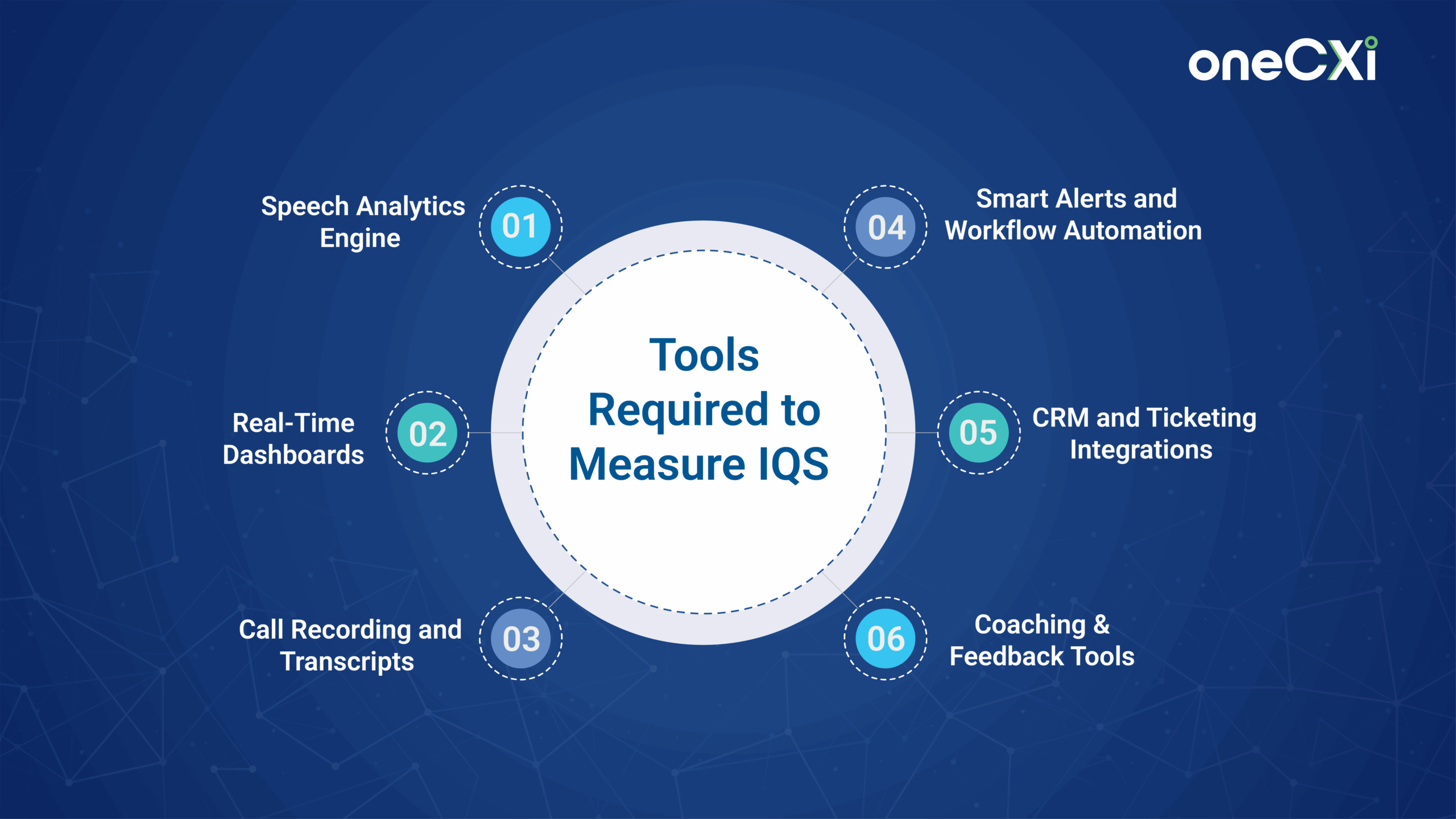
To measure IQS properly, you need more than just call recordings or agent scorecards. Here’s a clear breakdown of the tech stack and features required to do it right, consistently, and at scale.
Speech Analytics Engine
This is non-negotiable. IQS depends on automated, unbiased call scoring, and that’s only possible with a strong speech analytics engine.
- Tracks 30+ call quality metrics like sentiment, empathy, speaking rate, and interruptions.
- Flags issues automatically without needing human evaluators.
- Enables multilingual customer support so you can run consistent QA across regions.
Real-Time Dashboards
You don’t need more data—you need faster decisions. Dashboards make IQS scores instantly visible to QA teams, team leads, and supervisors.
- See agent-level and campaign-level scores in real time.
- Compare trends across teams or time periods.
- Spot underperforming agents or sudden dips—instantly.
Call Recording and Transcripts
IQS is only useful if you can trace every score back to the actual conversation.
- Access call audio with synced transcripts.
- Jump to specific keywords or flagged segments.
- Color-coded sentiment lets you review key moments faster.
Smart Alerts and Workflow Automation
IQS insights must trigger action and not just reports.
- Set thresholds (e.g., empathy < 70) to flag risky calls.
- Auto-route escalated or low-score calls to supervisors.
- Trigger follow-ups or coaching workflows from within the platform.
CRM and Ticketing Integrations
IQS must feed into the systems your teams already use. It can’t live in a separate silo.
- Syncs IQS scores with CRM leads, support tickets, and customer profiles.
- Helps managers see context behind every score, without switching tools.
- Enables audit trails for every customer interaction.
Coaching & Feedback Tools
IQS is only valuable when it leads to performance improvement.
- Tag the best and worst calls for training.
- Annotate transcripts and share clips with agents.
- Track improvement by parameter, agent, and timeframe.
IQS vs CSAT vs NPS
CSAT and NPS tell you how customers felt after an interaction, but they don’t tell you what actually happened on the call. IQS fills that gap. It gives you a full breakdown of every conversation so that you can measure quality in real-time, not just sentiment after the fact. Here’s how they compare:| Metric | What it measures | How it’s captured | Limitations | Where IQS wins |
|---|---|---|---|---|
| IQS | Actual call quality based on 30+ parameters | Automatically scored using AI | Needs setup & alignment with goals | Tracks every call, identifies coaching needs |
| CSAT | Customer satisfaction after a support interaction | Post-call survey (1–5 rating) | Low response rate, subjective, gamed easily | Doesn’t show what went wrong during the call |
| NPS | Likelihood to recommend your brand | Periodic survey (0–10 rating) | Not tied to specific interactions | Can’t drill down into individual agent performance |
How To Improve IQS
Improving IQS isn’t about scoring better for the sake of metrics. It’s about fixing what consistently brings down customer experience and resolution quality. Below are the key ways to drive meaningful improvements.
- Coach Listening, Not Just Script Adherence: Agents who rush or talk over customers consistently score lower on empathy, participation ratio, and sentiment. Build training modules around pauses, acknowledgment cues, and follow-up prompts, and not just rigid scripts.
- Rewrite Scripts That Derail Conversations: Many low-IQS calls stem from scripts that sound impersonal or create friction. Audit scripts for sections where customers go silent, push back, or repeat themselves, and rewrite those sections first.
- Use Speech Metrics to Spot Hidden Gaps: High decibel levels, off-pitch tones, or irregular speaking pace often correlate with poor sentiment, even when the issue is resolved. Don’t just coach based on outcomes—review voice metrics that signal customer discomfort.
- Fix Repeat Issues at the Root: If certain types of calls repeatedly bring IQS down, the problem may lie in the process, not the person. Filter low-IQS calls by issue type (billing, technical, cancellation) and examine if your workflows need a revamp.
- Set Up Near Real-Time QA Workflows: Late feedback leads to repeated mistakes and longer ramp-up time. Use live dashboards or post-call alerts so managers can address issues while they’re still fresh.
How Ozonetel Can Help
Ozonetel IQS system isn’t just a dashboard—it turns quality audits into daily, trackable actions. Here’s exactly how it helps:
- Auto-scores every call on 30+ behavioral metrics: You stop relying on random sampling or biased manual reviews
- Flags poor empathy, wrong tone, and interruptions: You can spot issue-prone agents or failing scripts early
- Gives sentiment comparison (agent vs. customer): Lets you measure misalignment and coach accordingly
- Breaks down IQS by agent, campaign, and intent: Helps QA teams focus only on outliers or problem areas
- Pulls transcripts and call clips instantly: Speeds up coaching, especially for high-stakes or escalated calls
- Integrates directly with CRM & ticketing tools: Reduces time wasted switching systems, and brings QA into your daily workflow
How Ozonetel’s oneCXi Platform Optimizes the Customer Journey Map
Mapping the customer journey is just the beginning. Real impact happens when you can act on those maps—delivering seamless, intelligent interactions at every step. That’s where Ozonetel’s oneCXi platform transforms mapped journeys into orchestrated, real-time experiences.
Here’s how oneCXi brings your customer journey maps to life:
- Unifies Every Touchpoint Across Channels
Whether it’s voice, chat, WhatsApp, or social, oneCXi ensures all interactions happen on a single, connected platform—so customers can switch channels without breaking their journey. - Reduces Friction with AI-Powered Routing
Contextual, skills-based, and intent-driven routing ensures every query reaches the right agent or self-service flow—eliminating unnecessary hops and speeding up resolution. - Enables Proactive Follow-Ups with Deep CRM Sync
From lead capture to ticket creation, oneCXi integrates directly with your CRM—triggering timely, automated follow-ups that align with each stage of the customer journey. - Empowers Agents with Journey-Aware Context
Before a call or chat begins, agents get real-time visibility into the customer’s history, behavior, and stage—be it onboarding, purchase, renewal, or escalation. - Automates Repetitive Interactions Intelligently
With conversational IVRs, voice bots, and smart nudges, oneCXi automates common customer tasks—freeing up agents to focus on high-impact moments in the journey.
Ozonetel’s oneCXi platform doesn’t just support your journey maps—it activates them, ensuring every touchpoint is intelligent, connected, and outcome-driven.
Conclusion: Why Ozonetel is a Leading Cloud Contact Center Platform
Ozonetel is more than just a cloud contact center—it’s a complete, enterprise-grade CX platform built for speed, intelligence, and scale. It enables businesses to launch quickly, streamline operations, and elevate both customer and agent experiences without the burden of complex setup or third-party dependencies.
What Sets Ozonetel Apart:
- Built-in Telephony: Fully integrated voice stack with zero reliance on third-party vendors
- Fast, No-Hassle Deployment: Go live with minimal IT intervention
- Omnichannel Engagement: Connect seamlessly across voice, chat, WhatsApp, social, email, and more
- Real-Time Visibility: Live dashboards and in-depth analytics for smarter decisions
- AI at the Core: Conversational intelligence, agent assist, auto QA, and smart routing
- Transparent, Scalable Pricing: Grow without worrying about hidden charges
- Remote-Ready Infrastructure: Maintain high agent performance from anywhere
With Ozonetel, businesses get a unified platform that brings together automation, analytics, and agility to orchestrate connected experiences. It helps you capture more value from every interaction—without adding complexity.
Track 100% of Interactions—Not Just a Sample Uncover every quality gap with AI-powered IQS scoring.
Frequently Asked Questions
Yes, most cloud contact centers follow strong security practices like data encryption, role-based access, and compliance with standards such as GDPR or SOC 2. Also, always confirm what security certifications and measures the provider has in place.
Absolutely. Agents can log in from anywhere using an internet connection. Also, cloud platforms are built for flexibility and support distributed teams without extra setup.
AI helps by automating routine queries, predicting customer needs, suggesting responses, and routing tickets to the right agents. This speeds up resolution, reduces agent workload, and improves accuracy.