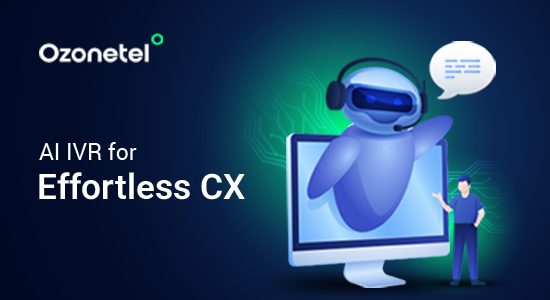- Resources
- How to Choose the Right Technology Partner for Your CX Initiatives
How to Choose the Right Technology Partner for Your CX Initiatives

The tech you use for customer experience isn’t just another tool—it directly affects how your customer support teams perform, how fast issues get resolved, and how consistently your customers are served across channels. But none of that works if your technology partner doesn’t align with how your business runs.
If your technology partner lacks CX depth or can’t integrate with your systems, you’ll face ongoing workarounds, rising costs, and unhappy teams. And by the time you realize it, switching the CX technology partner becomes even more complicated.
That’s why in this article , we will go through a clear process to help you choose the right CX tech partner—starting from understanding your CX needs to what factors you should evaluate before signing a deal.
In this article, we will explore:
- 1.Why Do You Need a Technology Partner for Your CX Initiatives
- 2. Steps to Choose the Right Technology Partner For Your CX Initiatives
- 3.Red Flags to Watch For When Choosing the Right Technology Partner For Your CX Initiatives
- 4.How to Build a Successful Partnership with Your CX Technology Partner
- 5.Why Choose Ozonetel as Your CX Technology Partner
What is Employee Experience?
Employee Experience (EX) is the overall perception employees have of their journey within an organization. It encompasses every interaction and touchpoint, from recruitment and onboarding to daily responsibilities, support systems, and eventual offboarding.
Why Do You Need a Technology Partner for Your CX Initiatives
When you look to improve your customer experience (CX), the right technology partner can make your efforts faster, more effective, and easier to manage. CX covers everything from how customers reach you to how quickly and smoothly you solve their problems. And that requires tools that not only work—but work well with your team, your goals, and your systems.
Here’s why partnering with a technology expert matter:
1.You need financial and operational flexibility
Customer expectations keep changing, and so do your business needs. A tech partner—especially one offering CX platform—can give you the ability to scale up or down without huge upfront costs. In fact, about 90% of contact centers choose cloud-based platforms for the financial flexibility they offer through low capital investment and pay-as-you-go pricing. This makes it easier for you to adapt your setup as customer demand shifts.
2.You can reduce IT workload and overhead
Many businesses move to the cloud to reduce their IT burden. Around 15% report lower IT costs because cloud systems come with built-in features that don’t need constant support or on-site teams. If your internal tech team is already stretched thin, a partner can step in to handle infrastructure, updates, and issue resolution—freeing up your time and resources.
3.Security and compliance are not optional
If you deal with customer data, you need to keep it safe. 70% of cloud contact center users list security and compliance as top reasons for migration. A reliable technology partner for CX will already have enterprise-level security in place and will help you stay aligned with compliance needs like data privacy laws (such as GDPR or country-specific data rules).
Read More: How to Implement GDPR in Call Centers
4.You’ll save costs in the long run
Moving from on-premise (on-site) systems to cloud platforms can lower your total cost of ownership (TCO). In many cases, businesses see around 50% cost savings, not just because of lower infrastructure spend but also because it helps teams work more efficiently. A good partner will help you identify exactly where those savings can come from.
Read More: Step by Step Guide to Migrate Call Center to Cloud
5,You can work toward future readiness without disruption
As more businesses shift to cloud-native platforms, you’ll need a CX technology partner who can help you adopt new technologies across customer service, marketing, and sales—without disrupting your current setup. By the end of 2025, 95% of new digital workloads are expected to run on cloud-native environments. The right partner won’t just bring tools—they’ll bring flexibility and long-term compatibility.
6.You can improve CX without building everything yourself
Many contact centers see higher agent productivity and better customer interactions because of built-in CRM (Customer Relationship Management) integrations and automation features. A strong CX tech partner will already have these capabilities ready for you to use, which means you won’t have to spend time or money building them from scratch.
7.You need AI-ready solutions for smarter, faster CX
AI is reshaping how organizations deliver customer experience—making service faster, more personalized, and more scalable.. Choosing a CX technology partner with AI-ready solutions ensures you can easily integrate features like intelligent routing, agent assist, predictive analytics, and conversational bots without major overhauls. With AI built in or available through simple integrations, you’ll be able to future-proof your operations, automate repetitive tasks, and deliver smarter experiences that customers now expect.
Steps to Choose the Right Technology Partner For Your CX Initiatives
Before you look at AI-powered CX platforms, compare demos, or speak to vendors , take a step back. You can’t choose the right technology partner unless you first understand what you actually need help with.
A lot of CX decisions go wrong at this stage—not because of the tech, but because teams don’t define their problem clearly. That’s where you should start.
1. Understand Your CX Needs
You need clarity on what’s not working in your current CX setup—and what you want to fix or improve. Start with actual pain points, not a wishlist. Are customers dropping off after support requests? Do your agents struggle to find past interactions? Is it hard to manage queries across channels like phone, email, chat, or WhatsApp?
Break these challenges into two parts:
- What the customer experiences (like long wait times, repeating information, or slow resolutions)
- What your internal teams face (like lack of visibility, manual routing, or outdated systems)
Once you map that out, look at customer journeys—this means every interaction a customer has with you from start to finish. List the key touchpoints (for example, purchase, onboarding, ticket submission, feedback, etc.) and spot the friction in those flows. Where do delays happen? Where do customers leave? These are the moments that technology should support.
Don’t skip this step or rely only on gut feeling—talk to support agents, check your CRM for interaction trends, and pull real tickets to understand the gaps. What kind of queries take too long? Which requests are often escalated? This will help you pinpoint exactly what kind of tools, automation, or integrations you need.
Now that you’ve mapped your CX gaps and identified real-world issues, you’re ready to define what kind of technology support you need—and more importantly, what kind of CX technology partner is right for your setup.
2. Look for Key Qualities in a Technology Partner
Once you’re clear on your CX (customer experience) needs, the next step is to evaluate the kind of partner who can actually solve them—not just sell you software. You’re not looking for a vendor who ticks boxes.
You need a partner who deeply understands the challenges you deal with every day and has the right mix of technical strength, real-world experience, and forward-thinking capabilities. Let’s break down what to actually look for:
Technical Expertise and Specialization in CX Solutions
You need a partner who understands customer experience at a deep level — someone who’s not just building tech for the sake of it, but solving real problems like delayed responses, agent inefficiencies, or lack of visibility into customer journeys.
Ask them how they’ve helped businesses automate repetitive queries, shorten resolution times, or support large-scale omnichannel interactions (across email, chat, voice, and social). Do they have proven experience with features like ticket routing, chatbots, or real-time dashboards?
Their response should show clear familiarity with CX-specific pain points — and not just generic software development capabilities.
Industry Experience and Understanding of Your Specific Market Challenges
Every industry has its own quirks when it comes to CX. A support workflow that works for an e-commerce brand may fall flat in healthcare or logistics. That’s why industry experience isn’t optional.
Check if they’ve worked with businesses similar to yours — not just in size, but also in operational complexity. If you operate in regulated sectors like finance or insurance, do they understand how to build within those boundaries? If you manage high volumes of B2C interactions, can they demonstrate how they’ve scaled support without hurting quality?
The goal here is to avoid wasting months on context-setting and back-and-forths. A partner who knows your domain will be able to hit the ground running.
Scalability of Proposed Solutions to Accommodate Future Growth
You might start with one CX metrics — like automating customer service — but that’s rarely where it ends. Over time, you might expand into customer retention programs, loyalty integrations, or multilingual customer support. The tech partner you choose should be able to support that growth — without forcing you to rebuild or start over.
Ask about:
- How their solutions scale in terms of users, channels, and locations
- How they’ve helped other companies expand CX operations over time
- Their approach to handling higher query volumes or complex ticket flows
A short-term solution that doesn’t scale ends up being a bottleneck. You want a partner who builds with the future in mind.
Integration Capabilities with Your Existing Technology Stack
Good CX doesn’t come from a standalone tool — it comes from connected systems working together. Your partner should be able to integrate their solution with the tools you already rely on — whether that’s your CRM (like Salesforce or Zoho), your helpdesk (like Zendesk or Freshdesk), or communication tools (like WhatsApp or Slack).
Don’t just ask if they support “integrations” — that’s too vague. Instead:
- Ask which integrations are native and which require custom builds
- Check how they handle data sharing across tools
- Ask how updates or changes in one tool reflect in another
A disconnected experience across tools leads to slower resolutions and confused agents. Integration is non-negotiable.
Security and Compliance Credentials
When dealing with customer data, security isn’t a backend detail — it’s a core requirement. The technology partner you choose should have clear answers about how they handle data protection, access control, and compliance.
Ask:
- Do they follow global standards like GDPR (General Data Protection Regulation) or CCPA (California Consumer Privacy Act)?
- How do they store, encrypt, and protect customer information?
- Are they open to regular audits or security reviews?
If you’re operating across regions, confirm that their infrastructure supports local data residency or industry-specific compliance standards. A partner who can’t speak confidently about security is a red flag.
3. Evaluate Vendors Thoroughly
Once you’ve shortlisted a few technology partners for CX, don’t rush into the final selection. This phase is where most businesses make critical errors — either by skipping due diligence or by relying too heavily on polished sales pitches. At this point, you need to focus on facts, not assumptions.
A strong proposal or presentation doesn’t guarantee successful delivery. You have to dig deeper and create an evaluation process that gives you a realistic view of how each vendor will perform once work begins. Here’s how you can do that step by step:
Draft a Clear RFP (Request for Proposal)
Start by creating a structured RFP document that outlines your expectations in detail. This helps you evaluate each vendor on a common baseline and reduces the risk of misalignment later.
Your RFP should clearly state:
- Project goals and scope: Describe what you’re trying to achieve from a customer experience standpoint (e.g., faster resolution time, automated query handling, seamless omnichannel support).
- Functional requirements: List specific features or workflows you need, like chatbots, agent dashboards, CRM integrations, or real-time reporting.
- Technical environment: Share what tools you already use and your IT constraints — so the vendor knows what they’ll be working with.
- Budget range: Be realistic about what you’re willing to spend. A vague number invites unnecessary back-and-forth.
- Timeline: Mention key milestones — not just the final go-live date, but pilot phases and internal handoffs too.
- Success metrics: Define how you’ll measure performance post-implementation — such as average response time, CSAT (Customer Satisfaction Score), or ticket deflection rate.
A detailed RFP not only filters unserious vendors but also helps serious ones give you a more accurate proposal.
Run Vendor Demos or POCs (Proof of Concepts)
A demo is not about watching product slides or pre-recorded walkthroughs. You need to see how the tool actually works in your context.
Here’s what to ask for:
- A live walkthrough of key use cases, like how your support team will manage incoming tickets or how AI responses are generated.
- A POC is where the vendor sets up a mini-version of the platform using your real or dummy data — to test relevance, usability, and response time.
- A chance to involve your internal users, like support agents or customer experience officers (CXO), in trying out the system.
This step tells you how intuitive the solution is, how configurable it is to your workflows, and how responsive the vendor is when you ask tough questions. You’ll also get a clearer sense of how much support your team would need during onboarding.
Check References & Case Studies
Ask the vendor for 2–3 references — preferably from companies similar to yours in size, sector, or complexity. Don’t just ask, “Did the product work well?” Dig deeper:
- What problem were they solving?
- How long did implementation take?
- How involved was the vendor post-go-live?
- Did they hit the promised outcomes?
- What challenges came up and how did they resolve them?
Also, read through their case studies. But don’t just skim headlines like “increased CSAT by 20%.” Look at the details — how did they achieve that result? Were the metrics tracked properly? What baseline did they compare against?
This helps you understand the vendor’s real impact, not just what’s written in sales materials.
Analyze Total Cost of Ownership (TCO)
Don’t look at pricing in isolation. A solution that looks cheaper upfront can turn out to be much more expensive in the long run — once you account for hidden or recurring costs.
Break down the cost into:
- Licensing and subscription fees
- Onboarding and implementation costs — especially if it includes process changes or custom integrations
- Training and documentation — for both admins and end users
- Ongoing support and upgrades
- Third-party tools or consultants needed to make the system work smoothly
Also ask the vendor how their pricing scales with users, channels, or features. Will you need to keep upgrading tiers every few months? TCO gives you a realistic idea of how much you’re really committing to over 12–24 months.
Red Flags to Watch For When Choosing the Right Technology Partner For Your CX Initiatives
Even if a vendor looks promising on paper, certain warning signs can signal deeper issues that could affect your customer experience (CX) goals. These red flags often show up early in conversations — and if you don’t catch them, you might end up with delays, misalignment, and high long-term costs.
Here’s what you need to look out for — and why these issues matter:
Rushing the Sales Process Without Understanding Your CX Goals
If a vendor tries to speed through discovery calls and moves quickly to pitch or pricing without asking detailed questions about your CX workflows, that’s a problem. A reliable partner should take time to understand:
- Your current customer support setup
- Common challenges your team faces
- Specific goals you want to achieve (e.g., reduce wait time, improve resolution rates, integrate feedback loops)
If they skip this, it usually means they’re selling a standard solution — not something tailored to your business.
They Overpromise During Sales Conversations
Some vendors promise that everything works out of the box, with minimal setup, no custom work, and guaranteed success. However, once implementation starts, things often fall apart. You might discover:
- Features that need custom development
- Gaps in automation or reporting
- Unexpected dependencies on third-party tools
Ask what limitations you should be aware of upfront. A reliable vendor will be transparent — not oversell.
Weak Support or Post-Sale Structure
You’re not just buying software — you’re relying on the vendor to support you during setup, training, and adoption. If they don’t clearly define what post-sale support looks like, ask:
- Who will be your point of contact after the contract is signed?
- Are there SLAs (Service Level Agreements) for support?
- Do they offer onboarding help or leave it entirely to your internal team?
Vendors that go quiet after the sale or route you through generic ticket systems will slow you down when you need help the most.
No Clear Security or Compliance Documentation
Your CX tools will handle sensitive customer data — and if the vendor doesn’t meet basic security standards, you’re taking unnecessary risks. Ask for:
- Certifications like SOC 2, ISO 27001, or GDPR compliance (depending on your region and industry)
- Details on how they encrypt data, manage access, and log activity
- Their approach to incident response and backup policies
If they avoid these conversations or don’t have proper documentation, that’s a major red flag — especially if you’re in a regulated industry.
No Real Clarity on Integration Capabilities
One of the most common pain points during CX tech implementation is integration. If the vendor can’t clearly explain:
- How they’ll connect with your existing CRM, ticketing tool, or data warehouse
- What APIs (Application Programming Interfaces – tools that let different software systems talk to each other) are available and what limitations exist
- Which integrations require third-party tools or paid connectors
— then you’re looking at potential delays, data sync issues, or added costs.
So, make sure to ask for documentation, integration timelines, and examples of similar past implementations.
How to Build a Successful Partnership with Your CX Technology Partner
Once you sign a CX tech partner, the outcome depends on how well both sides collaborate. A one-time setup won’t deliver results if there’s no ongoing alignment. You need a strong working relationship built on clarity, accountability, and adaptability. Here’s how to get it right:
- Align on Clear, Measurable Goals: Start by getting agreement on specific outcomes — not vague ones. Define what success looks like in terms of metrics like CSAT (Customer Satisfaction Score), NPS (Net Promoter Score), resolution time, or self-service usage. This helps your partner prioritize what matters most to you.
- Assign Clear Owners on Both Sides: You need a single point of contact on your team and one on theirs. Define who’s responsible for onboarding, troubleshooting, feedback, and updates. Without ownership, small issues quickly become bottlenecks.
- Sort Integration Details Early: Work with your IT or ops teams to map what systems the tool should work with — like your CRM, ticketing system, or internal dashboards. Clarify what’s plug-and-play and what needs custom API work (a way systems share data). This avoids delays and technical surprises later.
- Set Up a Feedback Loop: Schedule regular check-ins to share what’s working and what’s not. Document issues and ask your support teams to log friction points early. A responsive partner will want this input to adjust quickly.
- Track Progress With Real Numbers: Use metrics like resolution time, deflection rate, or user adoption to measure if the tool is actually helping. Bring these numbers into your regular reviews to keep the partnership accountable and focused.
- Communicate Changes as They Happen: If your CX needs shift — may be due to new channels, products, or customer volumes — share these updates with your partner. This helps them recommend relevant features, workflows, or support changes before things break.
Why Choose Ozonetel as Your CX Technology Partner
Building a successful partnership with your CX technology provider is not a one-time decision—it’s an ongoing effort that requires alignment, communication, and adaptability. You need clear goals, the right integrations, consistent feedback, and real visibility into outcomes. Without this, even the most advanced tool can fall short of expectations.
Once you’ve nailed the right approach, your next step is choosing the right partner who can actually keep up with your evolving CX needs. And that’s where Ozonetel stands out. It gives you everything you’d expect from an AI-engineered CX platform without the long setup times or steep learning curves.
Some key features of Ozonetel’s oneoneCXii include:
- Fast setup: You can deploy a fully functional cloud call center software in just 24 hours. If you’re moving from a legacy system, Ozonetel helps you migrate in days—not months.
- Built to scale: Its open API, cloud-native platform adapts easily—whether you’re running a small team or a large, multi-channel operation.
- Simple and intuitive: Teams need minimal training thanks to a clean interface that’s both customizable and user-friendly.
- AI built-in: From automating first-level interactions to analyzing conversations and improving quality, Ozonetel’s AI and speech analytics are ready to go.
- Integrated CX hub: With omnichannel routing, deep CTI integrations, and auto-logging, agents get full context without switching tabs or tools.
- Customer-loved support: Review sites consistently rate Ozonetel highly for both ease of use and quality of support, with a rating of 4.6/5 on G2.
You also get unmatched flexibility—scale up or down as needed, run multiple channels with one team, and get 24/7 live support when you need it. So, what’re you waiting for? Schedule a demo now!
Choosing the Right Solution: Factors to Consider
IVRs are ideal for structured call flows and routine inquiries, while IVAs provide advanced AI-driven conversations and personalized support. If you’re unsure which system fits your business, consider the following factors:
When to Choose IVR?
IVR is a reliable choice when your business needs structured, menu-based automation to handle high call volumes efficiently. It works best for:
- Routine inquiries: Checking account balances, appointment confirmations, or basic FAQs.
- Call routing: Directing callers to the right department or agent based on predefined inputs.
- Budget-conscious solutions: IVRs have a lower upfront cost and require minimal AI integration.
- Basic speech recognition: Some IVRs can handle simple voice commands but lack advanced NLP capabilities.
When to Choose IVA?
An IVA is the better option if your business requires intelligent, human-like interactions with a focus on personalization and automation. It’s ideal for:
- Handling complex customer queries: IVAs can process natural language requests and understand the context.
- Personalized interactions: IVAs integrate with CRM and customer data platforms to provide tailored responses.
- Scalability and efficiency: They can handle large call volumes while reducing agent workload.
24/7 customer support: Unlike IVRs, IVAs engage in real-time conversations with users across multiple channels, ensuring round-the-clock service.
Set Up a Customizable, Intelligent IVR Solution With Ozonetel
Ozonetel offers a fully customizable and intelligent IVR system designed to enhance customer interactions and streamline call center operations. The IVR comes with key features such as multi-level call routing, self-service menus, personalized greetings, call recording, and analytics. The IVR system supports various input methods, including touch-tone (DTMF) and speech recognition, allowing callers to navigate menus using their voice or keypad. Additionally, Ozonetel’s IVR can be integrated with existing software through open APIs, facilitating seamless connectivity with CRM, ERP, chatbots, and analytics platforms.
Conclusion
When EX is strong, employees are engaged, motivated, and less likely to leave, which means less turnover, more productivity, and a culture people want to be part of. Leaders who invest in EX aren’t just keeping up with trends; they’re actively setting their companies up for a competitive edge in attracting and keeping top talent.
Take a close look at your current EX. Where are the gaps? What could be done better? Small improvements today can create a lasting impact tomorrow. A positive employee experience doesn’t just improve work for your team—it drives real results that lift the whole organization. So, let’s get moving on building an EX that truly shines.
Start your EX journey today by conducting employee surveys, implementing flexible work arrangements, and investing in employee development.
Kickstart Your CX Transformation Journey Today – Discover the Perfect Technology Partner for You!
Prashanth Kancherla
Chief Operating Officer, Ozonetel Communications
Over the past decade, Prashanth has worked with 3000+ customer experience and contact center leaders...
Chief Operating Officer, Ozonetel Communications
Over the past decade, Prashanth has worked with 3000+ customer experience and contact center leaders to comprehensively understand the need for effective and efficient customer communications at every step of their journey with a brand. Deeply embedded in today’s CCaaS ecosystem, he has been instrumental in Ozonetel's growth and contributed in various roles including product management, sales, and solution architecture.
Frequently Asked Questions
eCommerce customer service is essential for building trust, ensuring smooth transactions, and addressing customer concerns in real-time. It helps businesses operate 24/7, reach a wider audience, reduce operational costs, and increase sales through personalized support and efficient issue resolution.
Some common ecommerce service pitfalls to avoid are:
- Slow response times: Delays in addressing customer inquiries can lead to lost sales.
- Lack of personalization: Generic responses fail to engage customers and build loyalty.
- Complicated return processes: A difficult return policy discourages repeat purchases.
- Inconsistent support across channels: Customers expect seamless service across live chat, email, and social media.
- Ignoring customer feedback: Not acting on customer insights can hurt long-term growth.
To provide seamless support, eCommerce businesses should use:
- Live chat & AI chatbots: Enable instant responses to customer queries.
- Help desk software: Streamlines ticket management and customer interactions.
- Email & social media support tools: Ensure a responsive multi-channel experience.
- CRM systems: Help track customer interactions and personalize communication.
- Self-service resources: FAQs, knowledge bases, and AI-driven guides reduce agent workload.
Some ways that ecommerce businesses improve customer service efficiency are:
- Implement a multi-channel approach: Offer support via chat, email, and social platforms.
- Use automation & AI: Automate repetitive inquiries to free up agents for complex issues.
- Offer self-service options: Provide FAQs and AI-powered guides for quick issue resolution.
- Prioritize quick response times: Ensure prompt replies to prevent cart abandonment.
- Leverage customer data: Use analytics to personalize support and improve service strategies.