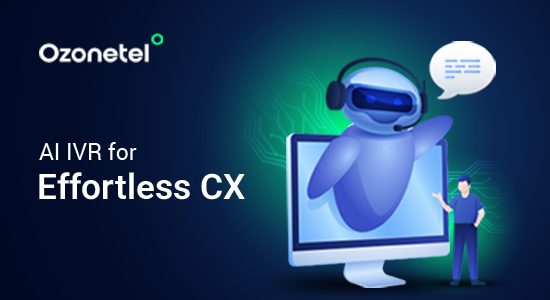- Resources
- 15 Must-Have Call Center Tools for Seamless Operations & Higher Productivity
15 Must-Have Call Center Tools for Seamless Operations & Higher Productivity

Running a call center comes with its own challenges—high call volumes, long wait times, and the need for quick resolutions. However, the right software and systems can help you handle calls faster, reduce errors, and improve customer satisfaction.
From call routing to real-time analytics, the right tools make a huge difference in how smoothly your call center runs. In this guide, we’ll cover 15 must-have tools that help streamline operations, boost productivity, and improve customer experience.
In this article, we will explore:
What Is Customer Obsession?
Customer obsession is about placing your customers at the core of every decision you make. It goes beyond simply satisfying their needs—it’s about actively working to improve their experience at every touchpoint, anticipating what they want, and addressing their concerns before they even raise them.
1. Automatic Call Distribution (ACD)

ACD ensures that incoming calls are automatically routed to the right agent or department, minimizing delays and eliminating the frustration of multiple transfers.
Why It’s Important:
Without ACD, calls are randomly assigned, leading to longer resolution times and poor customer experience. When used effectively, ACD can:
- Distribute calls based on availability: Prevents overloading some agents while others sit idle.
- Route calls based on expertise: Ensures customers connect with agents who can resolve their issues faster.
- Balance workloads: Keeps call queues manageable, reducing burnout and improving agent efficiency.
How It Works:
- When a call comes in, ACD analyzes agent availability, skill set, and customer priority level.
- The system automatically routes the call based on predefined rules.
- If no agent is available, it places the caller in a queue with estimated wait times or redirects them to self-service options.
When paired with CRM integration, ACD can also prioritize returning customers or VIP clients, ensuring they get assistance quickly.
2. Interactive Voice Response (IVR)
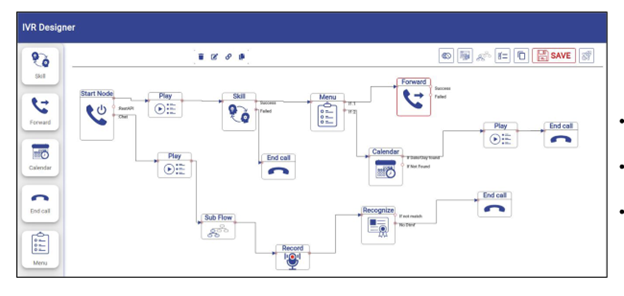
IVR reduces the burden on agents by allowing callers to self-navigate through menu options before speaking to a representative. It is especially useful for high-volume call centers where many inquiries are simple and repetitive.
Why It’s Important:
- Call filtering: Avoids unnecessary agent involvement in basic queries (e.g., account balance inquiries).
- Queue optimization: Reduces waiting time by directing calls to the right agents immediately.
- Data collection: Captures caller intent and history, helping agents prepare for the conversation before picking up.
How It Works:
- The system presents a menu (e.g., “Press 1 for billing, Press 2 for technical support”).
- Customers input their choice using the keypad or voice recognition.
- The system either provides automated responses or routes the call to the right department.
For example, Wakefit leveraged Ozonetel’s smart IVR to improve its delivery confirmation process. By automating product delivery updates, they reduced delivery failures by 10%, cutting both forward and reverse logistics costs.
3. Self Service Automation & Call Routing
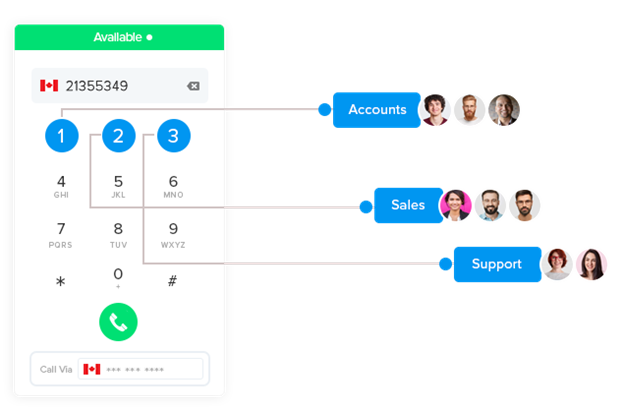
Self-service tools and smart call routing play a crucial role in minimizing wait times and ensuring that calls reach the right destination without unnecessary delays.
Key Routing Techniques:
- Skill-Based Routing: Directs calls to agents with the specific expertise required (e.g., tech issues go to technical support specialists).
- Priority Routing: Ensures high-value customers or urgent issues are addressed before general inquiries.
- Voice Blast: Sends pre-recorded messages to a group of customers at once, which is useful for service updates, appointment reminders, or promotions.
Why It’s Important:
- Reduces call transfer rates, ensuring customers don’t have to repeat their issues to multiple agents.
- Improves first-call resolution (FCR), making support interactions more effective and productive.
- Minimizes agent idle time, allowing them to focus on calls they are best suited for.
For example, if a customer selects “Billing Issues” in the IVR menu, self-service automation can provide options like:
- “Press 1 to check outstanding balance” (automated response)
- “Press 2 to update payment details” (self-service)
- “Press 3 to speak with an agent” (live assistance)
This setup reduces the workload for agents while ensuring a smooth customer experience.
4. Auto Dialers
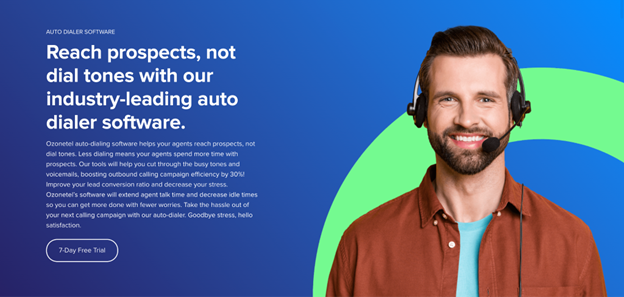
Auto dialers eliminate the inefficiencies of manual dialing, helping agents maximize call volume and connect only to live customers.
Types of Auto Dialers & Their Use Cases:Why It’s Important:
- Eliminates unproductive time spent on ringing phones, voicemails, and unanswered calls.
- Increases call efficiency by connecting agents only to live conversations.
- Reduces agent burnout, since they don’t have to manually dial and wait for responses.
Auto dialers boost agent productivity, allowing them to focus on engaging with customers rather than spending time managing call lists.
| Type | Best For | How It Works |
|---|---|---|
| Predictive Dialer | Large call centers with high-volume outbound calls | Dials multiple numbers at once, connects agents only when a call is answered |
| Progressive Dialer | Sales and support teams | Dials one number at a time and ensures an agent is available |
| Preview Dialer | Complex sales or support calls | Provides customer details before dialing, so agents can prepare |
5. Seamless Integration

When agents have customer details readily available, they resolve issues faster and deliver personalized service. CRM and ticketing system integration is essential for tracking interactions, managing support requests, and centralizing customer information.
Why It’s Important
- Saves time: Agents don’t have to switch between multiple tools during a call.
- Improves accuracy: Customer interactions are logged automatically, reducing human errors.
- Provides historical context: Agents can see past interactions, tickets, and notes, ensuring better issue resolution.
How Custom APIs Help
- Allow call center software to integrate with third-party applications.
- Enable automatic data sync between systems (CRM, ticketing, and analytics tools).
- Provide real-time updates for smoother workflows.
For instance, HDB Financials improved operational efficiency by integrating an enterprise CRM with the Ozonetel dialer. This allowed agents to access detailed lead information and automate real-time lead management, reducing turnaround time by 5% and increasing business opportunities.
6. GPT-Powered Automated Entry of Conversation Summary

Manual call summaries take up valuable agent time. GPT-powered tools automatically generate structured summaries after each call, making documentation faster and more accurate.
Why It’s Important:
- Cuts down after-call work, letting agents move to the next call quickly.
- Creates consistent and detailed logs, reducing the risk of missing key details.
- Improves knowledge sharing, so any agent handling follow-up knows exactly what was discussed.
Instead of agents writing, “Customer called about a billing issue,” an AI-generated summary might say:
“Customer inquired about a billing discrepancy for the last two months. Checked records, confirmed overcharge, and processed refund requests. Follow-up scheduled for the next billing cycle.”
This saves time and keeps records clean and detailed.
7. Live Monitoring & Dashboards
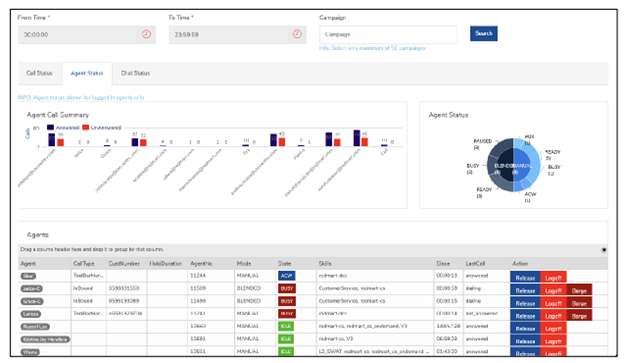
Supervisors need real-time insights to monitor performance, identify bottlenecks, and improve agent efficiency.
Why It’s Important:
- Tracks key metrics like call volume, wait times, and agent response rates.
- Allows real-time intervention, helping managers coach agents on live calls.
- Improves decision-making by providing data-driven insights on customer service trends.
Live monitoring lets supervisors step in immediately if they notice an agent struggling with a call, ensuring better service quality.
8. Screen Recording

Screen recording captures an agent’s desktop activity during calls, providing valuable insights for training, compliance, and performance reviews.
Why It’s Important:
- Identifies inefficiencies: Helps supervisors see where agents struggle with software or processes.
- Improves training: Real examples from past interactions help new hires learn best practices.
- Enhances compliance: Ensures agents follow company policies and regulatory requirements.
How It Works:
- The system records both voice interactions and on-screen activity.
- Supervisors can review recordings to check for errors, policy violations, or technical issues.
- It integrates with quality monitoring tools to flag sessions that need attention.
For example, if an agent struggles to locate customer information in the CRM, managers can use screen recordings to identify usability issues and improve workflows.
9. Automated Quality Audits

Manually reviewing calls for quality assurance is time-consuming and prone to bias. Automated quality audits use AI to analyze calls, flag issues, and score agent performance based on predefined criteria.
Why It’s Important:
- Saves time: Automates performance reviews without needing supervisors to listen to every call.
- Ensures consistency: Applies the same evaluation criteria across all agents.
- Identifies coaching opportunities: Highlights specific areas where agents need improvement.
How It Works:
- The system monitors calls in real time or reviews them post-call.
- AI flags compliance issues, long silences, incorrect information, or customer dissatisfaction.
- Generates detailed reports with objective performance scores.
For example, if an agent fails to verify a customer’s identity in a banking call, the system automatically flags the call, ensuring managers can address the issue immediately.
10. Speech Analytics
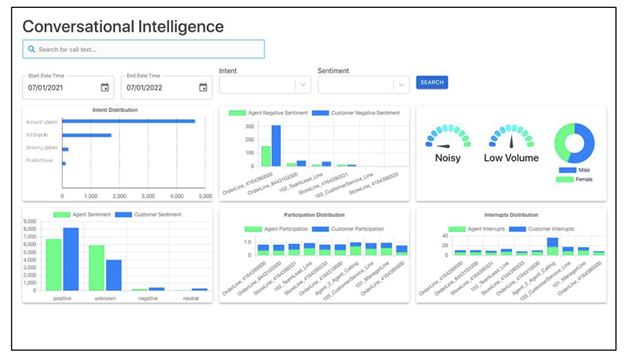
Speech analytics transcribes and analyzes call recordings to identify patterns, customer sentiment, and compliance risks. It helps call centers understand customer pain points and improve service strategies.
Why It’s Important:
- Detects customer sentiment: Identifies if customers sound frustrated, satisfied, or confused.
- Spots trends: Helps businesses understand frequent complaints or product issues.
- Ensures compliance: Flags conversations where agents fail to follow required protocols.
How It Works:
- AI transcribes calls in real time or post-call.
- The system analyzes tone, keywords, and sentiment.
- Generates insights into customer concerns, agent performance, and compliance risks.
For instance, Ozonetel’s Speech Analytics solution helped NHA automate agent scoring and conduct deep sentiment analysis, improving agent training and enhancing the beneficiary experience. Within the first quarter of deployment, NHA’s contact center saved an average of 30 hours per month.
11. Agent Assist
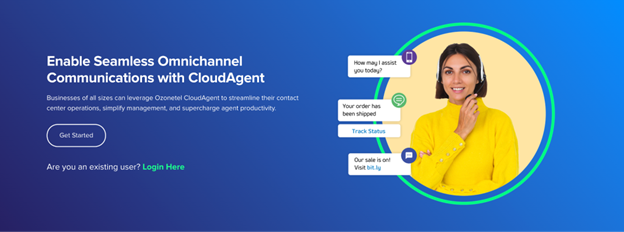
Agent Assist provides real-time guidance to agents during calls, offering suggested responses, knowledge base articles, and compliance reminders based on customer conversations.
Why It’s Important:
- Reduces training time: New agents get live assistance, helping them handle calls confidently.
- Improves accuracy: Ensures agents provide correct and consistent information.
- Increases efficiency: Cuts down time spent searching for answers, allowing faster resolutions.
How It Works:
- AI listens to the conversation in real-time.
- It identifies customer intent and suggests relevant responses or articles.
- The system alerts agents if they miss key steps, such as verifying customer details.
For example, if a customer calls about a billing dispute, Agent Assist can instantly display relevant policies, refund procedures, or troubleshooting steps, so the agent doesn’t have to search manually.
12. Chatbots/Voicebots
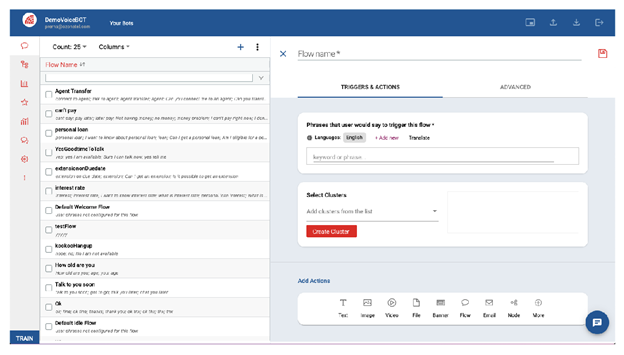
AI-powered chatbots and voicebots handle routine customer inquiries without human intervention, reducing call volumes and wait times.
Why It’s Important:
- Handles high-volume, repetitive queries (e.g., order status, balance checks, appointment scheduling).
- Available 24/7, ensuring customers get instant responses even outside business hours.
- Reduces operational costs by minimizing the need for live agents on simple inquiries.
How It Works:
- Customers interact via chat or voice with an AI-driven assistant.
- The bot understands natural language and provides automated responses or transfers to an agent if needed.
- Over time, AI learns from interactions, improving accuracy and personalization.
For example, a customer asking “When is my next bill due?” can get an instant response from a chatbot, while a complex dispute is transferred to a live agent.
13. Workforce Management Tools

Workforce management tools help call centers predict demand, schedule agents effectively, and monitor performance in real time. This ensures that there are always enough agents available without overstaffing or understaffing.
Why It’s Important:
- Reduces overstaffing and understaffing: Ensures the right number of agents are scheduled based on call volume trends.
- Improves agent productivity: Helps managers track attendance, adherence, and workload balance.
- Minimizes customer wait times: Predicts peak call hours to ensure adequate staffing during high demand.
How It Works:
- Uses historical data and AI predictions to forecast call volume.
- Automatically creates optimized schedules, reducing manual planning.
- Tracks real-time agent availability, allowing quick adjustments if demand spikes.
For example, during a holiday sale, a WFM tool analyzes previous years’ data to predict peak call times, ensuring the right number of agents are scheduled.
14. Omnichannel Communication
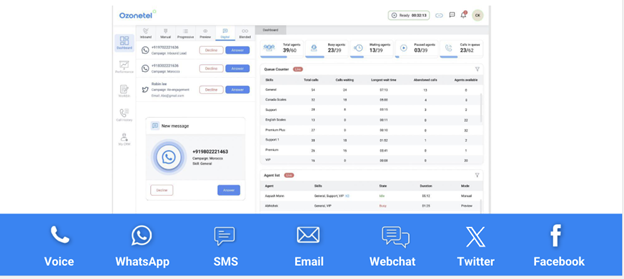
Omnichannel communication allows customers to seamlessly switch between phone, chat, email, and social media without repeating information.
Why It’s Important:
- Eliminates fragmented customer experiences: Customers expect consistent support whether they contact you via phone, chat, or email.
- Reduces agent workload: Unified conversations mean agents don’t have to manually track previous interactions.
- Improves response times: Allows real-time coordination across multiple channels.
How It Works:
- Integrates phone, chat, email, social media, and SMS into a single platform.
- Stores interaction history, so agents can pick up the conversation where it left off.
- Uses AI to automatically route conversations to the right department or agent.
For example, if a customer starts a chat on your website but later calls in, the agent can see the previous chat conversation and continue assisting them without asking for details again.
15. Call Masking & Encryption

Call masking and encryption protect customer and agent privacy by hiding personal phone numbers and securing conversations.
Why It’s Important:
- Prevents data breaches: Sensitive customer information is encrypted to prevent unauthorized access.
- Protects privacy: Call masking hides phone numbers to prevent misuse.
- Ensures compliance: Meets data protection regulations like GDPR and PCI DSS.
How It Works:
- Call masking assigns a temporary number for interactions, so neither party sees the real phone number.
- Encryption secures voice data during transmission to prevent eavesdropping.
- Ensures recorded calls are stored securely with restricted access.
For example, in food delivery or ride-hailing services, call masking ensures that customers and drivers communicate without seeing each other’s real phone numbers, protecting privacy.
Choose a Call Center With the Tools and Features You Need
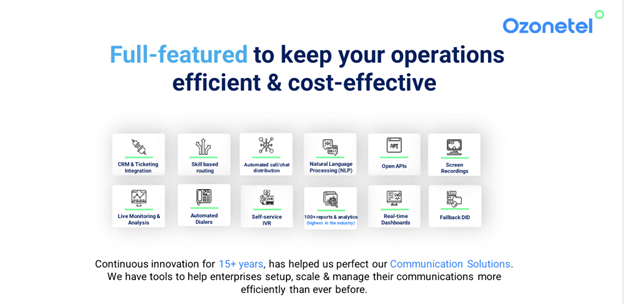
A call center is more than just about handling calls; it’s about delivering fast, efficient, and secure customer interactions while keeping operations smooth and cost-effective. The right tools help you optimize workforce management, automate tasks, and ensure seamless communication across channels.
Ozonetel’s AI-engineered oneCXi provides a full-stack solution with no third-party dependencies, covering everything from omnichannel communication and AI-driven automation to speech analytics and real-time monitoring. With over 15 years of innovation, Ozonetel continues to refine its solutions to help businesses set up, scale, and manage their communications more efficiently than ever.
If you’re looking for a reliable, scalable, and feature-rich call center platform, Ozonetel has everything you need in one place. So, what’re you waiting for? Schedule a free demo now!
Optimize your call center with the right tools—explore the must-haves today!
Frequently Asked Questions
A call web browser allows you to make and receive voice or video calls directly through your internet browser without requiring external applications. It uses WebRTC (Web Real-Time Communication) technology to enable seamless communication.
To make a call from a browser, you need a compatible platform or tool that supports browser-based calling. Log in, grant permissions for microphone and camera access, and initiate the call using the interface provided by the platform.
Yes, you can call someone from a browser using tools that support WebRTC. As long as the platform or tool is enabled for browser-based communication, you can connect with others via voice or video.