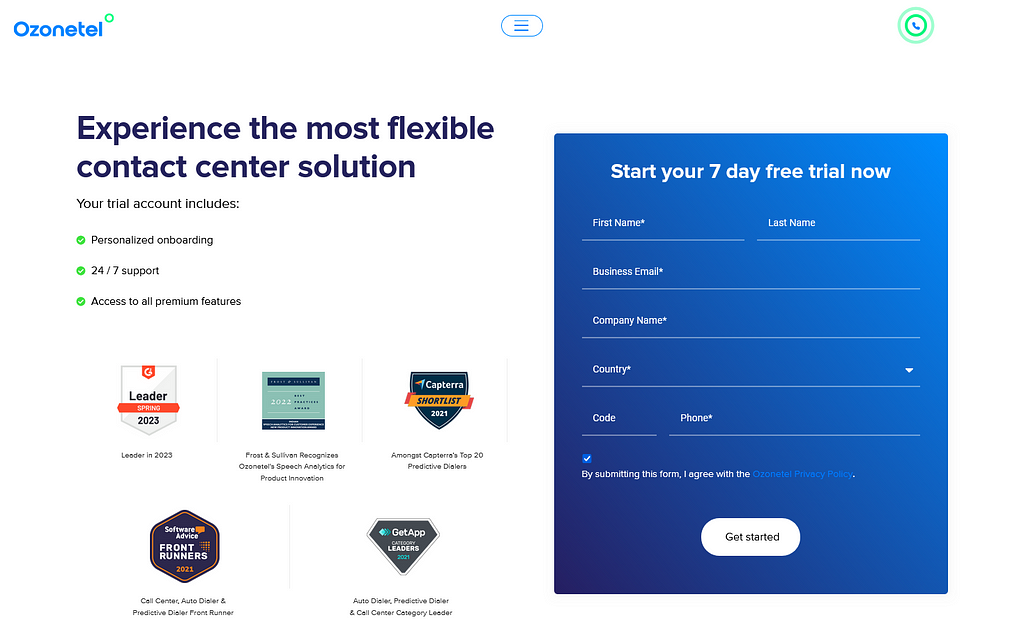- Resources
- How to Setup a SaaS Call Center for Your Business?
How to Setup a SaaS Call Center for Your Business?
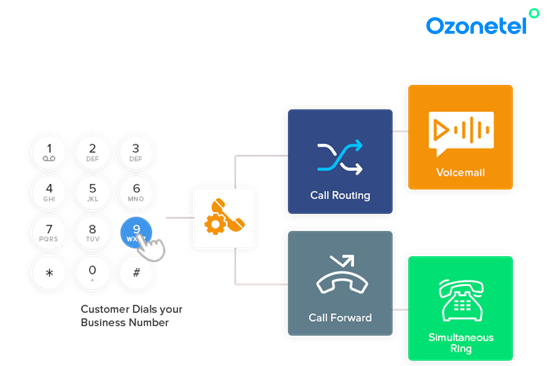
So, you want to start a call center. It’s a big job, albeit one that can certainly pay off if done well. Despite the rapid rise of alternative digital channels, phone-based communication remains consumers’ preferred method of contacting businesses. You might be looking to seize this as an opportunity to differentiate your company from its competitors with a customer support & sales team like no other.
However, before diving in, it’s crucial to understand the complexities involved in building a call center. Far from simply hiring staff and plugging in phone lines, the process is multi-tiered and complex.
In this article, we explore it in-depth to give you the context and empowerment you need to set up a call center, particularly focusing on the context of SaaS (Software as a Service) call centers, to provide you with the insights and confidence needed to embark on this journey.
Setting Goals & KPIs for Your Call Center
No business begins without a plan. Before diving into the details of setting up a call center, it’s crucial to have a well-thought-out strategy in place. Start by defining some goals to chase after; what do you want to achieve, beyond the general idea of ‘success’? Oftentimes, the answer is connected to the business at hand.
Smaller organizations typically open call centers as part of their next phase of growth. In those cases, goals may include increasing sales, cold calling, improving customer service and delivering customer support or expanding into new markets. Other, larger companies operate on a level that demands enhanced support for their extensive customer base, emphasizing the importance of proactive customer engagement and delivering superior experiences. Their key objectives tend to center around efficiency, such as reducing wait times or improving customer satisfaction.
Take some time to reflect on why you’re doing this in the first place. Having a set of concrete goals in mind will help guide your decision-making and keep you on track as you build and grow your call center.
The list below includes examples of Key Performance Indicators (KPIs) for popular call center goals.
| Efficiency | Sales | Customer Satisfaction | Expanding to New Markets |
|---|---|---|---|
| Avg Wait Times | Lead Engagement | Net Promoter Score | Call volume from new regions/markets |
| First Call Resolution Rate | Sale Conversion | Customer Retention Rate | Customer demographics (age, location, etc.) |
| Average Wrap up Time | Upsell/Cross-sell | Customer Effort Score | Feedback and response rate from new markets |
| Abandonment Rate | Average Order Value | Customer Churn |
Call Center Set up In 8 Easy Steps

The process of learning how to set up a call center isn’t just multifaceted – it also isn’t the same for everybody. Several factors must be taken into account for the business to be logistically and economically feasible.
Let’s take a more detailed look at the steps required to set up call center and ensure a successful operation:
Step 1: Define the Type of Call Center You Need
Your call center can be of three types.
1. Inbound Call Center: An inbound call center receives incoming calls. Typically this is a customer support/customer service or help desk. It receives complaints, orders, or inquiries from callers.
2. Outbound Call Center: An outbound call center makes outgoing calls. These are primarily sales calls, but they could include reminders for payments, renewals, last dates, or offer announcements.
3. Blended Call Center: Blended call centers get incoming calls as well as make outgoing calls.
| Aspect | On-Site Call Center | Remote Call Center | Virtual Call Center |
|---|---|---|---|
| Location | Physical office | Agents work from home | No physical office, agents work from anywhere with internet access |
| Infrastructure | Requires office space, equipment, and facilities | Relies on agents’ personal equipment and internet connection | No physical infrastructure needed, relies entirely on cloud-based tools |
| Agent Management | Supervisors manage agents in person | Supervisors oversee agents remotely | Supervisors manage agents remotely using virtual tools |
| Flexibility | Limited flexibility, agents must work from the office | Greater flexibility for agents to work from anywhere with internet access | Maximum flexibility for agents to work from any location |
| Collaboration | Easy collaboration among agents and supervisors in the office | Relies on virtual communication tools for collaboration | Virtual collaboration tools enable communication and teamwork |
| Cost | Higher infrastructure and overhead costs | Lower overhead costs, but potential expenses for remote equipment and internet | Reduced infrastructure costs, but may require investment in virtual tools and technologies |
| Scalability | Limited scalability due to physical constraints | More scalable as agents can be located anywhere | Highly scalable, can quickly add or remove agents as needed |
| Security | Controlled environment for data security | Requires robust security measures to protect data and privacy | Requires robust security measures to protect data and privacy |
Step 2: Determine a Budget
It’s time to talk money. Or more specifically, your budget. Financial planning is a big part of starting a successful organization of any kind. In the case of call centers, three main elements determine call center set up cost: team headcount, facility size, and technology.
The first variable is pretty straightforward, where, the more employees you have, the costlier operations will be to run. There are circumstances where a large team may be necessary to handle consistently high call volumes. Most of the time though, keeping headcount lean and efficient is the way to go.
Facility costs can include things like rent or mortgage costs, desk space for employees, and meeting rooms as well as utility bills like electricity, water, and internet access. Cloud center software and similar digital platforms are typically billed with a monthly or yearly subscription fee. The cost of other technologies like computers and phones will depend on the type you invest in.
Step 3: Plan How Callers Can Access Your Agents
If you have an inbound or blended call center, the next step is setting up your IVR. Decide the following to define how callers will reach your agents.
Decide if you need an IVR: Will your callers get connected to agents directly or via an IVR solution (Interactive Voice Response)? Do you need only a welcome message, or do you need to offer a menu of choices? Decide the menu options you would like to provide and choose from our single-level or multi-level options.
Decide on self-service: Decide if you want some callers routed to self-service. Your IVR can handle basic inquiries or connect with the right agents to handle booking & reservations.
Decide after-office-hours or shifts: Divert post-office-hours calls to voicemail and have alerts sent to email IDs you specify. You can also divert post-office-hours calls to another shift of agents to create 24 / 7 support.
Step 4: Create Agent IDs
The next step in the call center sequence will be to create agent IDs. An agent ID can be saved as the agent’s name, nickname, email ID, or alphanumeric employee ID. If you have a CRM, you can keep agent IDs the same as CRM IDs for easier CRM integration.
Step 5: Define Skill Groups
Cloud Call center software connects calls to various skill groups. You can define each group to consist of one or more agents depending on your business’s size. A skill group may be based on employee knowledge and permissions.
For example, staff with specialized knowledge of a product or service will answer queries for that product, or some staff may exclusively handle operational problems like shipping and delivery issues. Some call center agents may be authorized to handle refunds. Each will be in separate skill groups.
Step 6: Define Your ACD Logic
Image: ACD Logic
ACD or Automated Call Distribution distributes call loads amongst agents in the most equitable manner while keeping call queues and wait times short. A SaaS or cloud-call center solutions could have agents working from anywhere.
Consider these factors before setting up your ACD:
Decide Dynamic Real-Time Queue Reprioritization: Yes, you want all your customers to have low wait times—but do you want to prioritize certain high-value customers? Use CRM integration to identify these callers and push them up the queue automatically when call volumes are high, or connect them to a separate skill set of agents.
Define Sticky Agents: You can assign certain customers to specific agents. This means every time the customer calls they automatically connect to the same agent. This helps build familiarity and improve customer satisfaction. You can define sticky agents when you define your ACD logic.
Select the Distribution system: All the calls not being priority routed or sent to sticky agents will then be distributed amongst your other call center agents or staff. You can choose from two distribution methods:
Step 7: Define the Data Format for Your Dialers
This step is required for setting up your dialers only if you’ll be making outbound calls. In this step, you “explain” your data format to your dialer. The call center dialer then “understands” where to find the phone numbers to dial from within your contact lists or database, and it can automatically dial numbers whenever you run your outbound calling campaigns.
Step 8: Decide How to Collect Feedback
Customer satisfaction is an important statistic to measure. You can close all calls with a quick CSAT survey. Defining these CSAT metrics will be the last step of setting up your SaaS Contact Center.
Why Should You Set Up a Call Center for Your Business
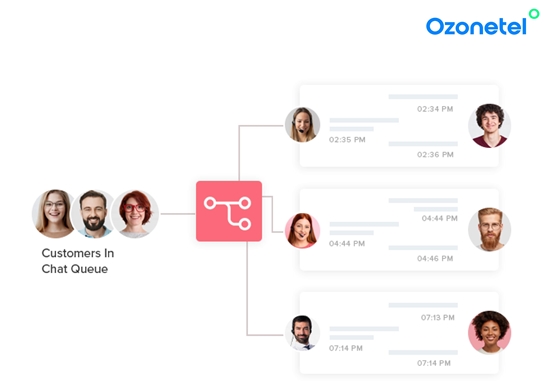
There are countless arguments to be made for having a call center. We’ve compiled five of the most compelling below.
Communication Is Key
Call centers are an essential piece of infrastructure for businesses that rely heavily on customer communication. Whether it’s addressing inquiries, handling customer complaints or providing support, call centers are a necessary part of maintaining open lines of communication with your customers.
Availability When Customers Need It
One of the biggest advantages of having a call center is that it provides customers with access to support when they need it. With 24/7 availability, call centers ensure that your business is always accessible and responsive to customer needs.
Fewer Missed Opportunities
Without a designated call center, businesses may struggle to keep up with incoming calls and inquiries. This can lead to missed opportunities for sales or customer retention.
Customer Insights
By analyzing conversations, businesses gain deep understanding of customer needs and and preferences, enabling tailored solutions and improved services.
Increased Efficiency
Call centers allow for streamlined communication between customers and your business. No more back-and-forth emails or games of phone tag.
Tools and Software Required to Set up Call Center
While call centers have existed for decades, the technology that runs them has evolved over time. Businesses need to keep their systems up-to-date with the latest features and capabilities in order to serve customers with the level of sophistication they expect. In the nineties, that meant investing in 1-800 numbers and automated menus. Today, it’s a matter of being online, available, and accessible at any time.
VOIP
Voice Over Internet Protocol (VOIP) is a bedrock of modern call centers. It eliminates the need for analog phone lines by hosting calls through broadband-based connections. This is valuable for two reasons, the first being that VOIP allows for multiple calls to be held at once without the need for extra lines. Secondly, it’s more cost-effective than traditional phone systems as there is no need to pay for individual lines.
Perhaps best of all, VOIP technology is now more accessible than ever. Call centers large, small, well-resourced, and bootstrapped alike can easily implement a system with the help of a VOIP provider.
Internal Help Desks/Resource Hubs
It’s unreasonable to expect employees to have an immediate answer to every question they’re asked over the phone. If only there was a way to combine the knowledge of a computer with the human touch of a call center agent…oh wait, there is! Internal help desks and resource hubs provide call center staff with access to a wealth of information and resources at their fingertips.
They can be set up to include databases of frequently asked questions, troubleshooting guides, product/service manuals, and more. Although some might argue that an internal help desk isn’t a functional ‘necessity’ when setting up a call center, it certainly is for successful ones. Today’s consumers don’t want to wait on hold while support agents search for answers. The faster you can offer one, the happier they’ll be.
Cloud-Based Call Center Software
In recent years, call centers have begun to move towards cloud-based software solutions. This means that instead of storing data and running applications on a local server, everything is hosted and accessed online. Cloud-based software has become increasingly appealing to businesses looking to streamline their operations, cut costs, and increase flexibility. With it, call centers can easily add or remove agents from their team as needed and scale up or down depending on the volume of calls.
Additional Tools Required for a Call Center
Call Routing Software: Utilize cutting-edge call routing software to efficiently direct incoming calls to the most suitable agents, ensuring swift and effective customer service.
CRM System: Implement a robust Customer Relationship Management system to streamline customer data management, facilitating personalized interactions and enhancing customer satisfaction.
Real-Time Analytics: Monitor performance metrics in real-time and optimize operations based on actionable insights, enabling agile decision-making and continuous improvement.
Quality Monitoring Tools: Employ sophisticated tools for call monitoring, recording, and analytics to maintain high service quality standards, ensuring consistent customer satisfaction.
Call Recording Software: Capture and archive customer conversations for quality assurance purposes and agent training, ensuring compliance and improving service delivery.
Auto-Dialing (for Outbound Call Centers): Automate outbound dialing processes to increase efficiency and productivity, enabling agents to focus on customer interactions rather than manual dialing tasks.
Customer Relationship Management (CRM) Software: Centralize and manage customer data effectively with CRM software, empowering agents with comprehensive insights into customer interactions and preferences.
Call Center Analytics and Reporting: Gain valuable insights into call center performance and customer behavior through advanced analytics and reporting tools, facilitating data-driven decision-making and continuous improvement.
Workforce Management Tools: Optimize agent schedules, skills, and productivity with workforce management tools, ensuring efficient resource utilization and enhancing overall operational efficiency.
How Ozonetel Cloud Call Center Software Empowers Your Business
Ozonetel, a leading provider of cloud-based call center solutions, offers businesses flexible and dependable solutions to help them communicate efficiently and scale their operations. Let’s delve into the key reasons why businesses choose Ozonetel:
Fastest Deployment: Get your cloud contact center up and running within 24 hours, with seamless migration from legacy systems in just days, not months.
Interoperable: Our Open API platform effortlessly integrates with your existing CRM platforms, ensuring smooth data flow and unified operations.
Truly Omnichannel: Experience the power of a single platform to automate and manage phone calls, SMS, WhatsApp messages, and chatbot conversations, delivering seamless omnichannel experiences to your customers.
Intuitive & Simple: Spend less time on training with our easy-to-use, adaptive, and customizable interface, allowing your staff to navigate effortlessly and focus on delivering exceptional service.
Automated quality audits: Evaluate agent performance in real-time through comprehensive call monitoring and build curated coaching plans.
Call Monitoring: Generate 100 reports based on real-time and historical monitoring of agents, empowering you to track and enhance performance.You can easily track call queues, customer sentiment, and agent efficiency across multiple inbound and outbound campaigns.
Secure & Robust: Rest assured with enterprise-grade security measures, enabling over 100,000 agent logins and handling more than 24 million calls daily, ensuring data integrity and reliability.
Support: Benefit from personalized one-on-one support across all pricing plans, ensuring you have the assistance you need every step of the way.
Compliant: Stay compliant with telecom regulations across all geographies we operate in, giving you peace of mind and avoiding regulatory hurdles.
Competitive Pricing: Offers best-in-class features, including auto dialers, predictive dialers, IVR, and AI integration. All this comes at a highly competitive and flexible pricing model.
In Conclusion
With these how to start call center basics out of the way, you’re one step closer to pursuing that dream of running your very own. The next phase is all about taking action. For an onsite call center, . Choose a suitable location and set up the necessary infrastructure. For a remote call center, establish a virtual setup that allows agents to work from anywhere with a reliable internet connection.
Provide access to cloud-based communication and collaboration tools, such as VoIP systems, video conferencing platforms, and project management software. Hire and train a skilled team, implement quality assurance measures, and develop strong client relationships. Regularly measure success and adjust strategies to ensure long-term viability and deliver exceptional customer experiences.
Want to see what Ozonetel can do for your company? Sign up today for a free 21-day trial.
Prashanth Kancherla
Chief Operating Officer, Ozonetel Communications
Over the past decade, Prashanth has worked with 3000+ customer experience and contact center leaders...
Chief Operating Officer, Ozonetel Communications
Over the past decade, Prashanth has worked with 3000+ customer experience and contact center leaders to comprehensively understand the need for effective and efficient customer communications at every step of their journey with a brand. Deeply embedded in today’s CCaaS ecosystem, he has been instrumental in Ozonetel's growth and contributed in various roles including product management, sales, and solution architecture.