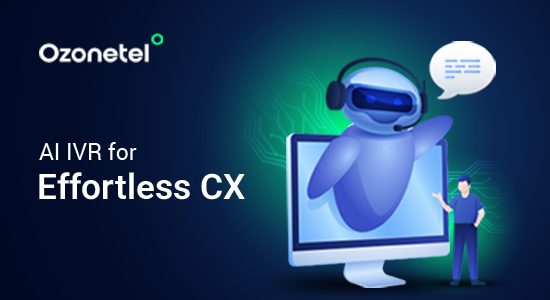- Resources
- Customer Journey Mapping: A Practical Guide to Smarter CX
Customer Journey Mapping: A Practical Guide to Smarter CX
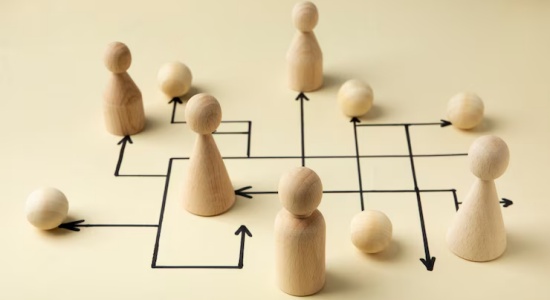
Most businesses assume they understand their customer journey—until they try mapping it. That’s when the gaps start to show. Customers drop off halfway, and promises made in marketing don’t align with what support delivers.
Worse, no one’s quite sure who’s responsible for fixing what.
If you’ve hit that wall, this guide will walk you through what customer journey mapping really involves, how to do it right, what to include, and how it can lead to better decisions—not just prettier diagrams.
In this article, we will explore:
- 1.What is a Customer Journey Map?
- 2. How does Customer Journey Mapping Work?
- 3.Benefits of Customer Journey Mapping
- 4.Components of Customer Journey Map
- 5.How to Create a Customer Journey Map
- 6.Types of Customer Journey Map
- 7.Stages to Create a Customer Journey Map
- 8.Best Practices of a Customer Journey Map
- 9.Customer Journey Map Examples
- 10.How Does a Customer Journey Map Enable Customer Service?
- 11.How Ozonetel’s oneCXi Platform Optimizes the Customer Journey Map
What is Employee Experience?
Employee Experience (EX) is the overall perception employees have of their journey within an organization. It encompasses every interaction and touchpoint, from recruitment and onboarding to daily responsibilities, support systems, and eventual offboarding.
What is a Customer Journey Map?
A customer journey map is a detailed visual or written breakdown of the steps a customer takes when interacting with your brand, from the first time they hear about you to when they make a purchase and beyond. It helps you understand how people move through each stage of their interaction with your business: what they’re doing, thinking, feeling, and expecting at every point.
This map goes deeper than just tracking what happens on the surface, like clicks on a website or messages on a support chat. Instead, it shows both what the customer experiences directly (like talking to a salesperson or using your product) and what happens behind the scenes (like system processing or internal workflows) that affect their journey.

How does Customer Journey Mapping Work?
Customer journey mapping works by connecting customer behavior, emotions, and expectations across every stage of interaction with your brand, then organizing that information to reveal how the full experience plays out. It helps you shift from looking at isolated actions to seeing the journey as a connected flow, from first contact to post-purchase.
At its core, the process takes fragmented information—what your customers do, feel, and expect across multiple channels and translates it into a single, structured view. This view combines front-stage (visible to the customer) and back-stage (internal processes that impact them) elements to highlight how each part of the experience affects the whole.
Customer journey mapping also works by aligning your internal teams. It gives everyone—from product to support—a shared picture of the customer experience, so they stop operating in silos. When everyone sees the same journey, it becomes easier to fix issues, improve consistency, and act on what really matters.
Over time, the map becomes a reference point for decision-making. It helps you test ideas, prioritize fixes, and measure improvements. It turns customer experience from a vague goal into something you can observe, adjust, and track.
“Experience maps look at a broader context of human behavior. They show how the organization fits into a person’s life.”
– Jim Kalbach, author of Mapping Experiences
Benefits of Customer Journey Mapping
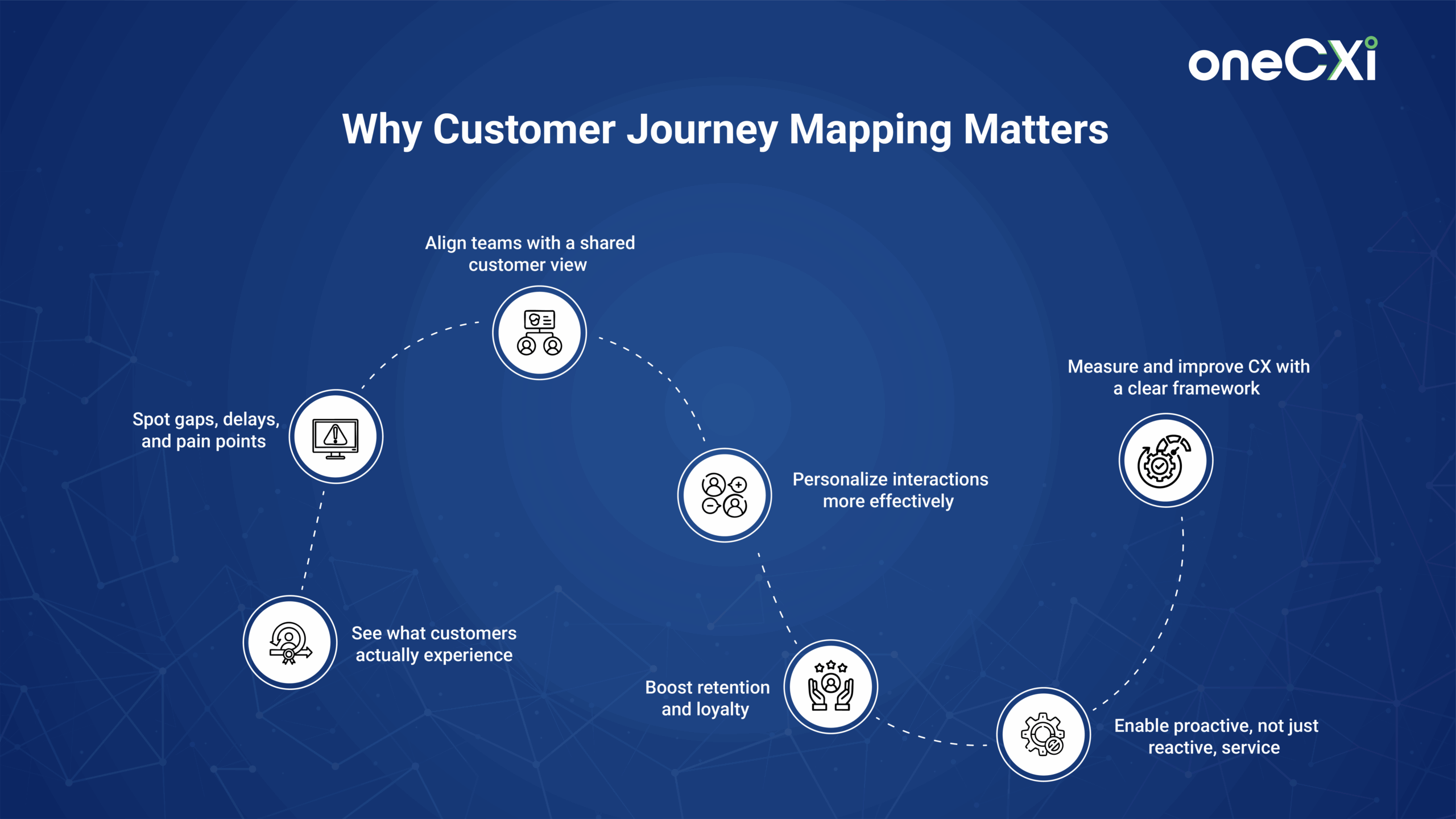
Customer journey mapping gives you a structured way to understand how people experience your brand across every step, channel, and interaction. Done well, it creates long-term value across teams, processes, and strategies. Here are some of the most prominent advantages of creating a customer journey map:
You Understand What Your Customers Actually Experience
Customer journey mapping helps you move beyond assumptions. You stop guessing what your customers think or want and start seeing their experience as it actually happens, step by step. You understand:
- What actions customers take and in what order?
- Where they struggle or hesitate?
- What they expect but don’t get?
- What moments are the most important to them?
This clarity helps you focus your effort where it matters most—on the parts of the experience that shape customer trust, satisfaction, and decisions.
You Identify Gaps, Delays, and Frustrations in the Experience
Mapping shows you the breaks in the experience—places where people lose patience, switch channels, drop off, or complain. These can include:
- Long wait times between steps
- Confusion when switching from one channel to another
- Mixed messages from different teams
- Unclear instructions or missing information
- Internal bottlenecks that delay service or support
Once you see these gaps clearly, you can fix them. You can remove friction, simplify handoffs between teams, and reduce the effort customers need to make.
You Align Internal Teams Around a Shared View
Each team in your business sees only part of the customer experience. Customer journey mapping gives everyone—marketing, sales, support, product—a shared, full-picture view. You make it easier to:
- Spot where responsibilities overlap or get missed
- Coordinate communication across departments
- Avoid duplication of effort
- Create consistent messaging and responses
This shared understanding builds accountability. Everyone knows their role and how their part affects the entire customer journey.
You Find Better Ways to Personalize Interactions
When you map different customer types and journeys, you start to see how each group thinks and behaves differently. This lets you:
- Tailor content, timing, and channels to specific needs
- Avoid generic messaging that doesn’t resonate
- Adapt product or support flows to fit the real habits of different users
You move from one-size-fits-all to specific, relevant experiences that reflect what people actually want.
You Improve Customer Retention and Loyalty
When you make the experience smoother and more relevant, people are more likely to come back. Journey mapping helps you understand:
- What builds trust and makes people stay
- What pushes people away or stops them from completing actions
- How to follow up after a purchase in ways that feel meaningful
It also helps you avoid drop-offs by addressing concerns early, before they turn into lost business.
You Support Proactive, Not Just Reactive, Service
By tracking common pain points, complaints, or questions, you can fix issues before they happen. For example:
- If many customers ask the same question, add it to your FAQs
- If people always get stuck at a specific form or screen, redesign it
- If support gets the same complaint repeatedly, update that step in the journey
This helps reduce incoming support requests, improves satisfaction, and builds trust.
You Get a Clear Framework for Measuring and Improving CX
Customer experience (CX) is hard to improve without structure. A journey map gives you a baseline to measure from. You can:
- Track how key steps perform over time
- Measure changes in satisfaction at different stages
- Compare what’s happening against what should happen
- See which fixes create the most impact
This lets you set priorities backed by actual experience data, not opinions or assumptions.
Maximising satisfaction with customer journeys has the potential not only to increase customer satisfaction by 20% but also lift revenue by 15% while lowering the cost of serving customers by as much as 20%
– McKinsey, The Three Cs of Customer Satisfaction
Components of Customer Journey Map
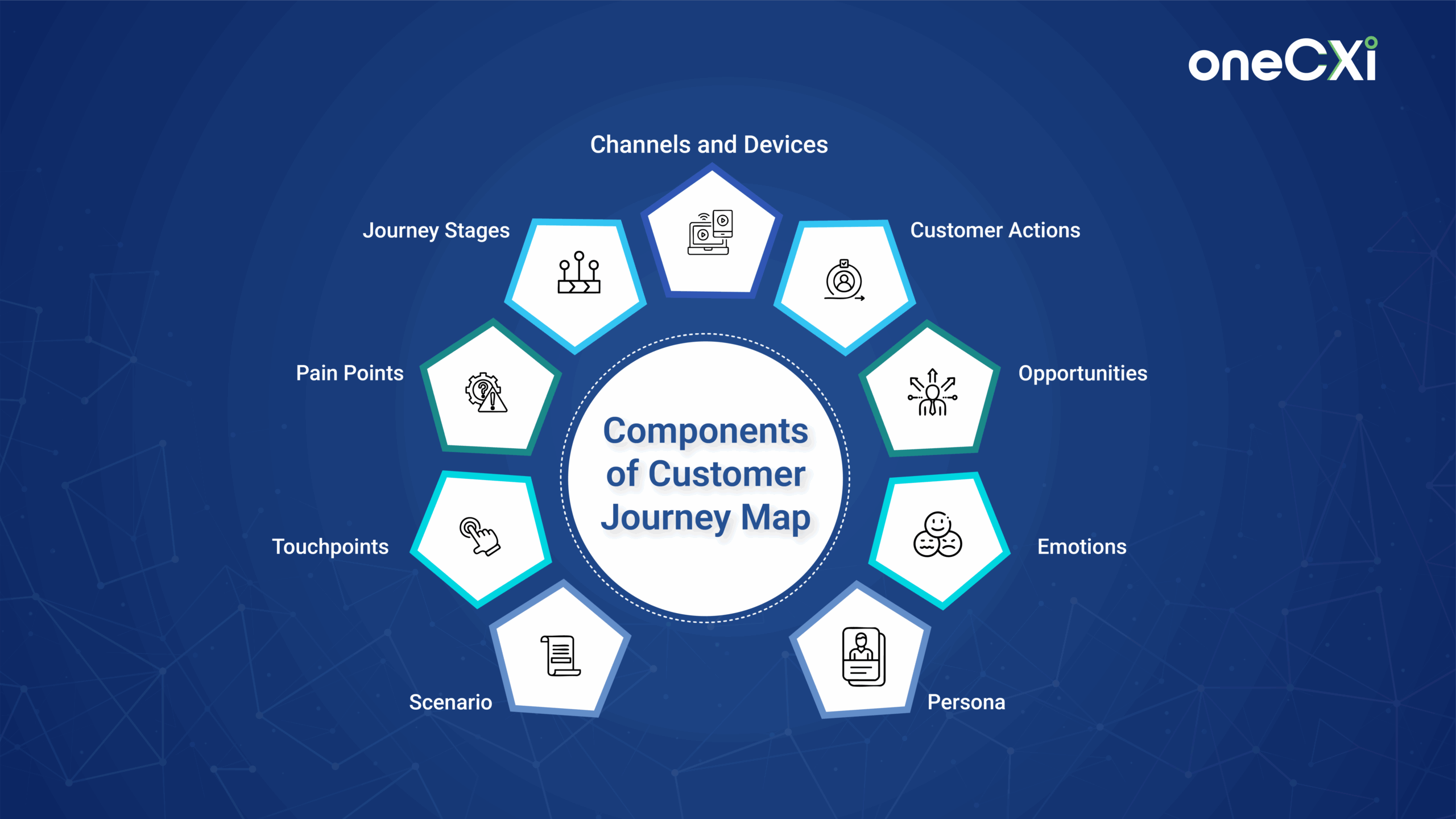
A customer journey map shows exactly how a customer moves through interactions with your brand, but it’s not useful unless it’s built with the right components. These elements work together to show what’s happening, what the customer is going through, and where you need to act.
Here are the key components of a solid customer journey map:
1. Persona (Who the Map Represents)
You need to define a specific customer profile, not just basic demographics. Your persona should reflect actual user behavior and needs.
Include:
- Age, location, job role, or lifestyle
- Technical comfort level (e.g, “uses mobile apps for most tasks”)
- Purchase habits (e.g, “researches extensively before buying”)
- Emotional triggers (e.g, “needs assurance before committing to a subscription”)
- Constraints (e.g, “has limited time to compare options due to work schedule”)
Example:
Emily, 29, lives in a metro city, shops primarily on mobile, works in digital marketing, and expects immediate confirmations after payments. She values quick support and skips brands that ask for calls before showing prices.
2. Scenario (What Experience You’re Mapping)
Spell out one clear, real situation. It’s not “engaging with the brand”—that’s too broad.
Examples:
- “Signing up for a 7-day free trial via mobile after seeing a Google Ad”
- “Contacting customer support after a failed payment during checkout”
- “Comparing two subscription plans during a product research session”
3. Journey Stages (How the Experience Breaks Down)
These are distinct, trackable phases in the process. They vary depending on the scenario, but each should reflect a meaningful shift in the customer’s state.
For example, the customer journey stages for a SaaS free trial signup journey might be:
- 1.Clicks ad
- 2.Lands on the pricing page
- 3.Compares plans
- 4.Starts signup
- 5.Gets stuck at the billing screen
- 6.Completes signup
- 7.Receives onboarding email
4. Touchpoints (Where Interaction Happens)
Touchpoints are concrete, identifiable moments where your customer interacts with your brand. Include only the ones tied to the scenario. Some examples include:
- Paid Instagram ad
- Voicebots
5. Customer Actions (What the Customer Does)
At each stage, log what the customer is physically doing. Be very specific:
- Opens email, clicks CTA
- Reads FAQs on cancellation policy
- Scrolls but doesn’t click on the pricing table
- Leaves the site after the second failed password attempt
6. Thoughts and Questions (What’s On Their Mind)
Each action has a thought behind it. Write out what they’re likely asking themselves.
Examples:
- “Why do they need my card for a free trial?”
- “Can I cancel before the trial ends without being charged?”
- “Why is the checkout asking for shipping if I chose digital delivery?”
- “Who else uses this product?”
7. Emotions (How They Feel at Each Step)
Track emotional reactions tied to specific moments. Use customer language from interviews, chats, or NPS (Net Promoter Score) responses.
Examples:
- “I felt misled when the final price was higher than expected.”
- “Happy to see a no-questions-asked refund policy.”
- “Frustrated because I couldn’t find a human on chat support.”
- “Relieved the setup only took five minutes.”
8. Pain Points (Where Things Break)
Identify exact moments that cause friction, drop-off, or complaints. Be surgical.
Examples:
- Sign-up form fails on older Android devices
- The discount code field is not visible on mobile
- Conflicting shipping info between the product page and the checkout
- Follow-up email links to an expired landing page
9. Opportunities (What to Fix or Improve)
Translate pain points into clear fixes. Focus on actions, not vague ideas.
Examples:
- Redesign pricing table to show annual/monthly toggle by default
- Set up a triggered email with “Need help finishing checkout?” for incomplete signups
- Add a comparison chart between the free vs. paid plans
- Localize onboarding copy for international trial users
10. Channels and Devices (Where It Happens Physically)
Note exactly where the interaction takes place, and on what device.
Examples:
- Facebook mobile ad → Mobile site → Desktop cart completion
- Mobile app → Android phone → Push notification sent but not opened
- Desktop browser → Support chat via widget
How to Create a Customer Journey Map
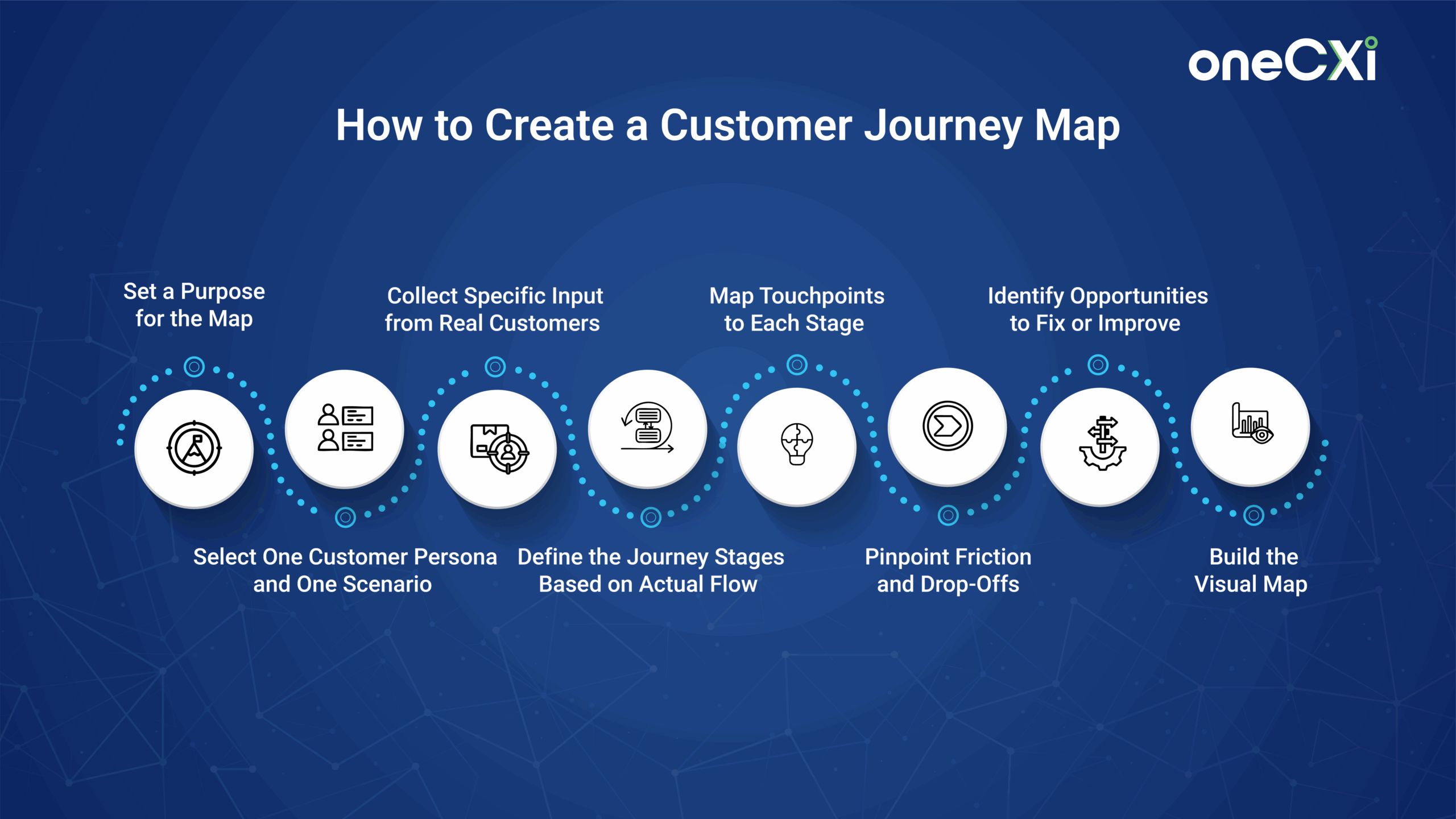
A customer journey map helps you understand how a specific customer interacts with your brand across channels and touchpoints. But to make it actionable, you need a clear and disciplined process.
Here’s how to build one that reveals real friction, highlights missed opportunities, and supports business decisions.
1. Set a Purpose for the Map
Before you start, decide what the journey map is meant to solve or show. You should have a focused objective, not just “improve experience.” Think in terms of business outcomes or user problems.
Examples of focused goals:
- Reduce drop-off during trial sign-up
- Improve post-purchase engagement
- Understand the renewal experience for paid users
- Fix onboarding confusion for mobile users
This goal shapes everything: which persona you choose, what data you collect, and how you structure the map.
2. Select One Customer Persona and One Scenario
You can’t map for everyone. Pick one user group and one situation. This helps you avoid generalizations and gives clarity.
Example:
- Persona: “Asha, 28, signs up for a fitness app through an Instagram ad, using her phone.”
- Scenario: “Signing up for a 7-day free trial and starting a workout plan on mobile”
Use actual behavior and customer data to define the persona. Avoid fictional traits that aren’t backed by usage or feedback.
3. Collect Specific Input from Real Customers
Don’t guess what customers feel or do. Use actual data. Pull it from:
- On-site behavior (Google Analytics, Hotjar, Mixpanel, etc.)
- Support tickets and chat transcripts
- Customer interviews or usability sessions
- Feedback from CSAT (Customer Satisfaction Score) or NPS (Net Promoter Score) surveys
- Session recordings
- CRM notes from sales and support teams
4. Define the Journey Stages Based on Actual Flow
Break the journey into high-impact stages based on how your customers actually move, not based on a generic funnel. Start with the first meaningful contact and end where your goal finishes. Some examples include:
- 1.Clicks paid ad
- 2.Lands on the pricing page
- 3.Compares plans
- 4.Starts sign-up
- 5.Hit the billing step
- 6.Receives confirmation
- 7.Opens onboarding email
- 8.Logs into the product
- 9.Don’t guess the order. Use session data to see what customers actually do.
5. Map Touchpoints to Each Stage
Touchpoints are specific channels or interfaces where customers interact with your brand during that scenario. Skip broad categories like “social media” or “website.” Name the exact surface. Instead, you should map:
- Emails (e.g., welcome email, trial expiry notice)
- Ads (e.g., Instagram Story swipe-up ad)
- Screens (e.g., mobile checkout form)
- Notifications (e.g., in-app prompt to complete profile)
- Support interactions (e.g., live chat about billing)
6. Pinpoint Friction and Drop-Offs
Go step by step and list the moments where:
- Users leave the site or app
- Support tickets spike
- They express confusion or frustration
- Bounce rates go up
- Page or form completion drops
7. Identify Opportunities to Fix or Improve
For each drop-off or friction point, write down what you could do to improve the journey. Don’t write vague ideas like “make onboarding better.” Be direct.
Examples:
- Add a plan comparison tooltip for users hovering for more than 6 seconds
- Trigger live chat prompt after 30 seconds of inactivity on the billing screen
- Send a personalized onboarding sequence based on the use case selected during sign-up
List each opportunity next to the friction it addresses. This helps prioritize fixes and shows direct value.
8. Build the Visual Map
Use a tool that lets you structure the stages, touchpoints, actions, and pain points clearly. Don’t worry about aesthetics—clarity matters more. Some tools to use are:
- Miro
- Lucidchart
- Whimsical
- Figma (for product teams)
- Even Google Sheets or a whiteboard
Each column should show one stage, and each row should represent an element (touchpoints, actions, thoughts, emotions, pain points, opportunities).
Types of Customer Journey Map
Customer journey maps are not one-size-fits-all. You can build different types based on your goal—whether you’re trying to understand what’s happening now, plan for future improvements, or fix internal delivery gaps. Choosing the right type helps you focus on the right data, the right format, and the right outcomes.
Here are the four main types of customer journey maps you can create—and exactly when and why to use them.
1. Current State Map
A Current State map shows how customers actually experience your brand at this moment. It captures real-time behaviors, thoughts, and emotions across all major steps of the journey. This type of map is based on live data: website analytics, user recordings, call transcripts, support logs, and recent survey responses.
2. Future State Map
A Future State map is a vision of what the customer journey should look like once you’ve fixed current issues or improved the experience. It is not based on what’s happening now, but on what you want customers to experience once gaps are addressed.
3. Day-in-the-Life Map
A Day-in-the-Life map shows what your customer does, thinks, and feels over the course of a normal day, with or without interacting with your brand. This map gives you context around external factors influencing their behavior, needs, and decisions.
4. Service Blueprint Map
A Service Blueprint map expands on a customer journey map by adding all the internal systems, teams, and processes required to deliver the experience. It connects what the customer sees with what happens behind the scenes.
How to Choose the Right Type
Each type serves a different function. Here’s a simple guide:
| Your Goal | Use This Type |
|---|---|
| Understand how things work now | Current State |
| Plan and align for future improvements | Future State |
| Get context around real-world behavior | Day-in-the-Life |
| Improve internal delivery and handoffs | Service Blueprint |
Stages to Create a Customer Journey Map
The customer journey describes how a person moves from not knowing your brand to actively promoting it. The five stages of this journey include:
1. Awareness
This is the first point of contact. The customer now knows your brand exists, but you’re still just one of many options in their world. Awareness can be passive (e.g., seeing a billboard) or active (e.g., searching online for solutions to a specific problem).
What happens in this stage:
- The customer notices your brand through ads, referrals, SEO (search engine optimization), or content
- They may not remember you yet, but you’re now in their view
- They’re not comparing options yet; they’re identifying that they have a need
2. Consideration
At this point, the customer is comparing you with other options. They understand their problem and are actively looking for solutions. They’re doing research, reading reviews, and trying to figure out who to trust.
What happens in this stage:
- They visit your site, check social proof, or ask for opinions
- They might sign up for a free trial or download a resource
- They look for reassurance—pricing clarity, refund policies, or success stories
3. Decision (First Purchase)
This is where they become a paying customer. The decision is made based on how well your product or service matches their need, and how smooth your buying process is. Any confusion or resistance here can still push them away.
What happens in this stage:
- They complete the purchase or sign a contract
- Internal blockers like payment issues, unclear terms, or friction in checkout can still derail them
- Their perception of value vs. effort becomes key—can they get started quickly, and does it seem worth it?
4. Retention (Loyalty)
This stage begins after the first purchase. Customers are now using your product or service. Customer Retention depends on how consistently you meet their expectations and solve their problems. It also depends on how easy it is to get support, upgrades, or continued value.
What happens in this stage:
- Customers start forming habits or routines with your offering
- They evaluate the results against what they expected
- Frustration or poor support can lead to churn (cancellation or abandonment)
5. Advocacy
Not all customers reach this stage, but the ones who do are valuable. Advocacy means customers talk about your brand positively without being asked. It’s direct indicators of
What happens in this stage:
- They recommend you to friends or peers
- They write reviews, testimonials, or case studies
- They engage with your brand on social or email, without incentive
Best Practices of a Customer Journey Map
A customer journey map is only useful if it drives real decisions. It should reflect actual customer behavior, highlight friction, and lead to action. To build a map that works—and not just looks good—follow these best practices:
- Define one clear goal for each map: Focus on solving a specific problem or analyzing one journey, like trial conversion, onboarding, or reactivation. Don’t try to cover everything in one map.
- Map a single persona per journey: Avoid blending behaviors from different user types. Keep the focus tight so the map reflects the experience of one specific customer type.
- Base everything on real data: Pull from analytics, surveys, support logs, and interviews. Don’t guess user emotions or steps. Use actual feedback and behavioral evidence.
- Include thoughts, actions, and emotions for every stage: Capture what users are thinking, doing, and feeling at each point. This reveals the disconnect between their intent and your process.
- Highlight specific friction points: Don’t just write “bad experience.” Identify exactly where things break down: “pricing table hidden on mobile” or “support auto-response creates delay.”
- Prioritize touchpoints based on impact: Some touchpoints influence conversion more than others. Focus on what changes customer decisions, not just what gets used the most.
Customer Journey Map Examples
Customer journey maps look different based on the business model, complexity of the product or service, sales cycle length, and how users interact across touchpoints. Below are real examples from well-known companies—each using journey mapping for a specific purpose, and in a way that fits their audience and goals.
Spotify
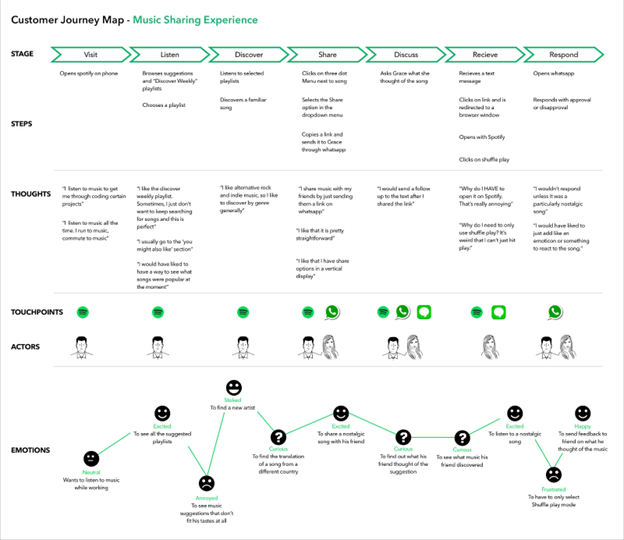
Spotify wanted to improve how users share music. Instead of guessing where sharing fits best, they mapped the entire user experience—from the first app launch to how users react to receiving a shared song.
What made this map effective?
- It focused on one specific feature—music sharing
- Each stage captured what users were doing, feeling, and thinking
- Spotify used actual user research to map emotional reactions, not assumptions
- The map helped identify pain points that made sharing feel clunky or confusing
Amazon
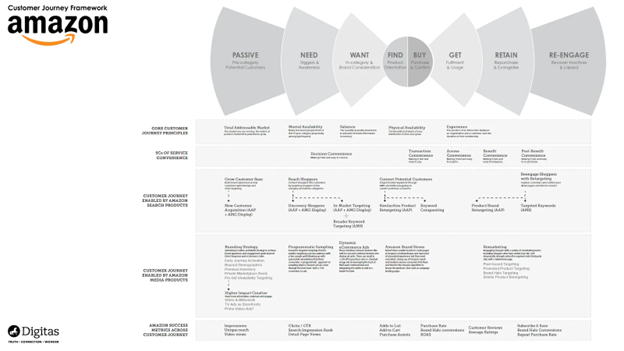
Amazon’s customer journey is vast, but it uses a structured conversion funnel to break it down into manageable sections. Each stage has its own customer behavior markers and performance metrics.
Why this map works:
- This map supports continuous optimization based on live performance data
- It ties journey stages to business KPIs (key performance indicators)
- Each phase is tied to specific conversion tools or assets (e.g., personalized recommendations)
HubSpot
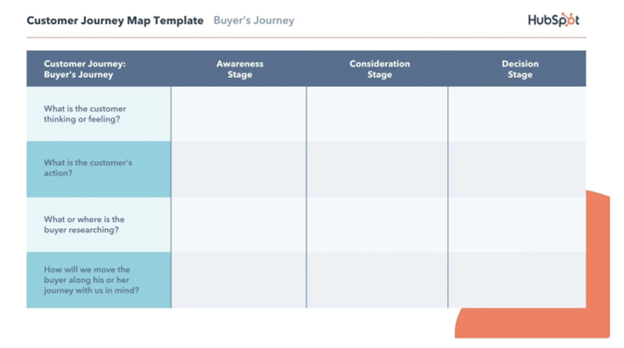
HubSpot sells a high-consideration B2B product, which involves a long sales cycle. Their journey map doesn’t stop at Awareness → Consideration → Decision—it breaks those into sub-stages to reflect different buyer roles and intent levels.
Why this map works:
- It reflects how user behavior evolves over time, even within a single high-level stage
- It lets sales and marketing teams treat users differently based on their depth in the funnel
- It avoids wasted effort (e.g., assigning a sales rep to someone who’s just browsing blog content)
Excel-Based Maps
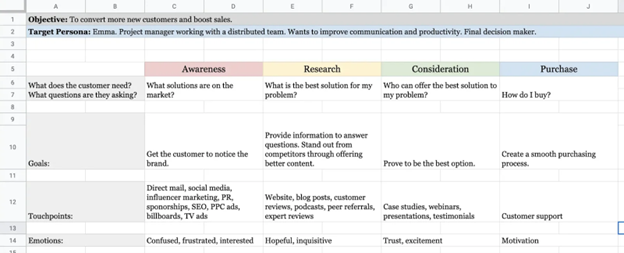
For lower-cost SaaS tools like Mailchimp or Hootsuite, the journey from Awareness to Purchase may happen in a few clicks. These companies often use simple spreadsheets to map out each digital touchpoint.
Why this map works:
- It fits the product’s fast decision cycle
- Teams don’t waste time building complex visual maps for quick-purchase products
- Data can be pulled directly from web analytics or CRM tools and plugged into the spreadsheet
How Does a Customer Journey Map Enable Customer Service?
A customer journey map gives your support team clarity on when, where, and why customers need help. It helps you reduce avoidable issues, respond faster, and improve the overall support experience. Here’s how:
- Identifies high-friction stages: Shows exactly where support volume spikes—e.g., during onboarding, checkout, or after delivery—so you can plan resources or improve self-service options at those points.
- Reveals root causes: Helps you see which steps cause confusion or delay, like unclear refund policies or complex form fields, so you can fix them upstream.
- Aligns support messaging with customer expectations: When you know what the customer is trying to do at each stage, your team can respond with more relevant, focused guidance instead of generic replies.
- Enables proactive support: By tracking where frustration builds (e.g, onboarding drop-off or plan selection), you can introduce live chat, tooltips, or triggered help content before the user contacts support.
- Improves handoffs between departments: Maps show where customer context is lost, t—such as between sales and support, rt—so teams can share data and avoid making customers repeat themselves.
- Helps train support teams: Maps provide detailed scenarios and customer emotions, so new support agents can understand not just what’s happening, but why it matters.
How Ozonetel’s oneCXi Platform Optimizes the Customer Journey Map
Mapping the customer journey is just the beginning. Real impact happens when you can act on those maps—delivering seamless, intelligent interactions at every step. That’s where Ozonetel’s oneCXi platform transforms mapped journeys into orchestrated, real-time experiences.
Here’s how oneCXi brings your customer journey maps to life:
- Unifies Every Touchpoint Across Channels
Whether it’s voice, chat, WhatsApp, or social, oneCXi ensures all interactions happen on a single, connected platform—so customers can switch channels without breaking their journey. - Reduces Friction with AI-Powered Routing
Contextual, skills-based, and intent-driven routing ensures every query reaches the right agent or self-service flow—eliminating unnecessary hops and speeding up resolution. - Enables Proactive Follow-Ups with Deep CRM Sync
From lead capture to ticket creation, oneCXi integrates directly with your CRM—triggering timely, automated follow-ups that align with each stage of the customer journey. - Empowers Agents with Journey-Aware Context
Before a call or chat begins, agents get real-time visibility into the customer’s history, behavior, and stage—be it onboarding, purchase, renewal, or escalation. - Automates Repetitive Interactions Intelligently
With conversational IVRs, voice bots, and smart nudges, oneCXi automates common customer tasks—freeing up agents to focus on high-impact moments in the journey.
Ozonetel’s oneCXi platform doesn’t just support your journey maps—it activates them, ensuring every touchpoint is intelligent, connected, and outcome-driven.
Conclusion: Why Ozonetel is a Leading Cloud Contact Center Platform
Ozonetel is more than just a cloud contact center—it’s a complete, enterprise-grade CX platform built for speed, intelligence, and scale. It enables businesses to launch quickly, streamline operations, and elevate both customer and agent experiences without the burden of complex setup or third-party dependencies.
What Sets Ozonetel Apart:
- Built-in Telephony: Fully integrated voice stack with zero reliance on third-party vendors
- Fast, No-Hassle Deployment: Go live with minimal IT intervention
- Omnichannel Engagement: Connect seamlessly across voice, chat, WhatsApp, social, email, and more
- Real-Time Visibility: Live dashboards and in-depth analytics for smarter decisions
- AI at the Core: Conversational intelligence, agent assist, auto QA, and smart routing
- Transparent, Scalable Pricing: Grow without worrying about hidden charges
- Remote-Ready Infrastructure: Maintain high agent performance from anywhere
With Ozonetel, businesses get a unified platform that brings together automation, analytics, and agility to orchestrate connected experiences. It helps you capture more value from every interaction—without adding complexity.
Ready to turn mapped journeys into measurable outcomes?
Frequently Asked Questions
Yes, most cloud contact centers follow strong security practices like data encryption, role-based access, and compliance with standards such as GDPR or SOC 2. Also, always confirm what security certifications and measures the provider has in place.
Absolutely. Agents can log in from anywhere using an internet connection. Also, cloud platforms are built for flexibility and support distributed teams without extra setup.
AI helps by automating routine queries, predicting customer needs, suggesting responses, and routing tickets to the right agents. This speeds up resolution, reduces agent workload, and improves accuracy.