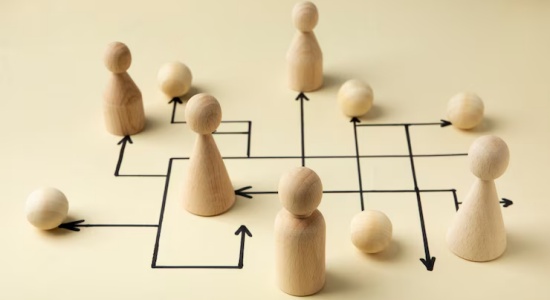- Resources
- A Comprehensive Guide to Call Center Software
A Comprehensive Guide to Call Center Software

According to a survey, 30% of customers continue to call brands. So, if you ignore this channel, you risk losing a substantial chunk of your consumer base. Fortunately, delivering customer service over the phone does not need contact centers to use out-of-date technologies.
Modern call center software may improve customer and employee experience while lowering operational costs. Furthermore, the correct call center software can enable a company to provide prompt, efficient, and dependable customer support.
Also, these solutions can automatically dial outgoing calls and connect clients to agents, manage a large volume of incoming calls, and route specific calls to appropriate agents. Additionally, it can be used to track call data and agent performance.
Read along as we talk more about call center software, its features, types, and factors to look into when choosing a call center solution for your business!
In this article, we will explore:
- 1. What is Call Center Software?
- 2. Advantages of Call Center Software
- 3. Key Features of Call Center Software
- 4. Types of Call Center Software
- 5. Applications of Call Center Software in Different Industries
- 6. Choosing the Right Call Center Solution: Factors to Consider
- 7. How to Setup a Call Center Software?
- 8. How Ozonetel Call Center Solution Improve Customer Experience
- 9. Case Studies
What is Call Center Software?
A call center software program allows you to manage your company’s inbound and outgoing telephone operations. A cloud call center solution can considerably assist your company by acting as a centralized platform for all operations such as calling, routing, reporting, and evaluating agent performance. Call center supervisors and managers can utilize call center software to measure important call center metrics and improve the effectiveness of their customer support team, resulting in increased end-customer satisfaction.
To answer the question of what call center software performs, we must first understand its core purpose and function. The platform allows a corporation or organization to create a call center to support clients’ inquiries and also serves as a help desk. It opens the door for client engagement with your organization, allowing them to interact and engage with your firm about issues concerning your business, products, and services. The call center system now allows for two-way communication: customer to you and you to your customer (marketing, promotions, feedback, bargains, offers, and more.)
Advantages of Call Center Software
Call center software offers many advantages, such as improving customer service, increased efficiency, and overall cost savings. Here are some key benefits:
Improved call routing
Software can intelligently route calls to the most qualified agent based on skills, availability, and even language proficiency, ensuring customers reach the right person quickly.
Reduced wait times
Features like call queuing and automatic callbacks minimize hold times for customers, leading to a more positive experience.
Increased accessibility
Multichannel support allows customers to reach the call center through various channels like phone, email, chat, and social media, offering greater convenience and flexibility.
Reduced operational costs
Features like call recording and analytics can help identify areas for improvement, leading to reduced call volume and lower operational expenses.
Improved agent utilization
By optimizing call routing and reducing hold times, software can help businesses handle more calls with the same number of agents, leading to cost savings.
Data-driven decision-making
Call analytics provide valuable insights into customer behavior and call center performance, allowing businesses to make decisions regarding resource allocation and service improvement.
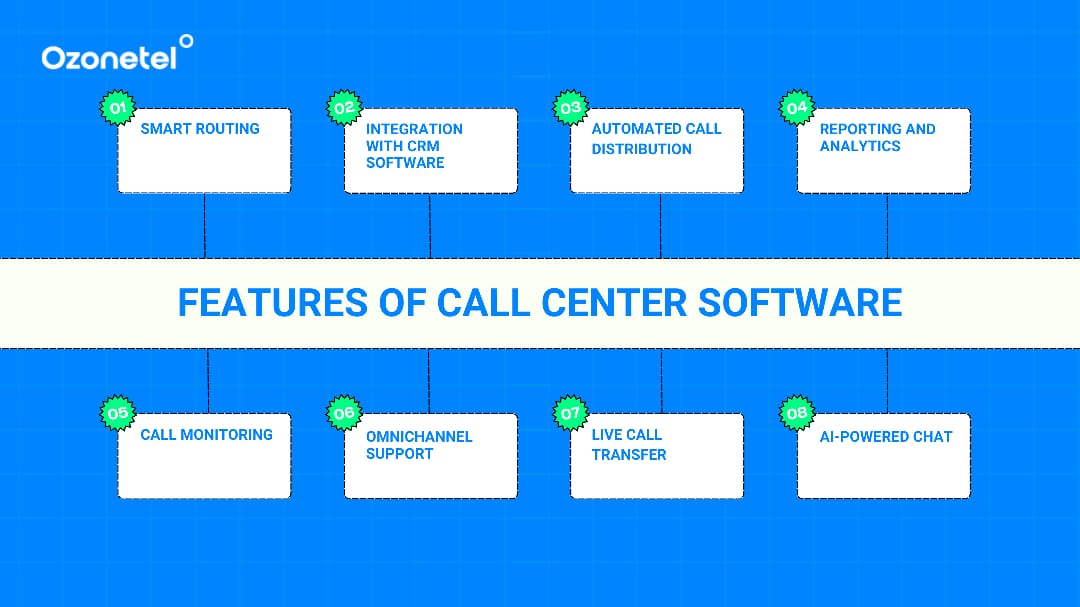
Key Features of Call Center Software
Multi-language call center tracking systems support enables you to better service consumers from varied backgrounds. Whether through language preferences, multilingual representatives, or automated language translation, your call center phone software should accommodate consumer preferences.
Here are a few more key features of call center software:
Smart Routing
Smart routing, an advanced feature in call center software, goes beyond traditional methods. While conventional systems use voice menus to divert calls based on simple rules, advanced IVR systems personalize the experience. By intelligently routing calls based on caller history and preferences, they minimize wait times and enhance customer satisfaction.
Integration with CRM software
Beyond the IVR system, your call center management software must be able to interact with your sales or marketing CRM. This allows you to transfer/forward calls, gain a comprehensive view of your callers, prioritize based on priority, and ensure that your agents are proactive even while calling leads. Since the CRM system or lead management software frequently displays all the information you need about the leads, your call center agents can occasionally act as sales agents.
Automated Call Distribution
Some of your agents may already be working on other leads when a call comes into the call center. This feature routes calls to only accessible agents rather than queueing them on another agent’s agent. The automatic call distribution feature may allow you to preset call distribution based on various characteristics, such as the caller’s location, the time the call was made, and so on.
Reporting and Analytics
Beyond basic metrics, robust reporting and analytics delve into granular details of call center operations. Insights into customer sentiment, agent performance, and call trends empower data-driven decision-making, facilitating continuous improvement and strategic planning.
Call Monitoring
In-depth call monitoring goes beyond mere recording, offering real-time insights into agent-customer interactions. Supervisors can assess agent adherence to scripts, compliance regulations, and quality standards. This fosters ongoing coaching and training initiatives, ensuring consistent service excellence.
Omnichannel Support
True omnichannel support extends beyond mere integration to provide a unified customer experience across all touchpoints. Seamlessly transitioning between channels, agents have access to complete customer interactions history, enabling personalized and contextually relevant responses across email, live chat, social media, and phone interactions.
Live Call Transfer
This feature fits neatly into the call center needs checklist because it allows agents to transfer calls to another agent directly from their mobile phones without disconnecting the connection. Assume an agent is unable to resolve a problem. He can transfer the call to his superior or someone from another team without disconnecting the customer.
AI-Powered Chat
Customer care chatbots have become an essential component of call center systems, enhancing the customer experience by giving tailored experiences to your callers. Sophisticated chatbots may mimic human conversations and recognize speech. Customers may use AI-powered chat and messaging to change their passwords, make appointments, and check their account balances without communicating with an agent. This reduces your servicing costs while maintaining your customer satisfaction levels.
Types of Call Center Software
Four major types of call center software can differ significantly in terms of cost, simplicity of use, implementation time, security, dependability, and uptime. These include:
Inbound Call Center Software
Inbound contact centers, as the name implies, manage incoming calls, including consumer requests, queries, product or service issues, tech support, and more. Inbound call center software can help simplify incoming calls and allow workers to handle all calls as efficiently as feasible.
Outbound Call Centre Software
Sales businesses utilize outbound call center software to make cold calls, nurture high-value prospects, or even clinch important agreements. Depending on the company’s requirements, some of the most effective outbound-based call center capabilities include automatic dialers, scheduled callbacks, and even call monitoring and recording.
Blended Call Center Software
Blended call center software seamlessly manages both inbound and outbound calls, offering a comprehensive solution for customer interactions. It ensures efficient utilization of resources and maximizes agent productivity, thereby enhancing overall customer experience.
Contact Center Software
This software efficiently handles enterprise communications, encompassing calls, emails, social media messages, and live chat interactions. It enables organizations to provide personalized and timely responses to customer queries, leading to improved customer satisfaction and loyalty.
Cloud-Based Call Centre Software
Cloud-based or hosted call center software, often called infrastructure-as-a-service, offers several advantages over on-premises systems. Because they are deployed in the cloud, local or on-premises data servers can be repurposed. When a cloud-based application’s servers must be redesigned, scaled, or improved, the organization can collaborate with its cloud calling provider to make the necessary modifications. This includes optimizing features like cloud PBX for enhanced call management and scalability.
On-premise Call Center Software
This arrangement means your call center’s communication hardware, software, and infrastructure are kept and operated on your premises. Dedicated communication servers, such as PBX and IP PBX, can take various forms. Under this method, your IT team is responsible for all installation, maintenance, and upkeep aspects. Everything, from phone servers to headsets to software support, is managed internally.
Applications of Call Center Software in Different Industries
Everyone needs a local commute, buses, trains, or airplanes while traveling to a city or country. As a result, these travel sectors require call center solutions to ensure that their consumers receive accurate information about the mode of transportation and any relevant issues. Call center software, such as predictive dialer, aids in the efficient offering of travel bargains, flight bookings, and the resolution of traveler complaints and cancellations.
Here are a few more industry applications of call center software:
E-Commerce
In e-commerce, call centers address pre-sales and post-sales customer requirements via phone, website chat, and messaging. Call agents provide product demonstrations, pricing details, purchase assistance, and technical guidance for complex purchases, especially for less tech-savvy buyers. Voice bots easily handle thousands of calls for common pre-sales questions.
Post-purchase, outbound auto dialers confirm deliveries and keep customers informed through shipping status alerts and reminders for product registration, feedback surveys, etc. Customers can conveniently connect via messaging apps like WhatsApp for order cancellations, returns, or refunds.
Moreover, CRM integration equips agents with customer order history and item preferences for personalized conversations and targeted recommendations. Call monitoring ensures compliance with call recording regulations. Speech analytics software leverages voice data to determine customer sentiment and satisfaction.
Software as a Service (SaaS)
For SaaS companies, call centers handle lead nurturing, tech support, onboarding/renewals, and cross-selling/upselling. Use auto dialers for automated outbound calling to identify lead generation and pipeline growth. Agents personalized sales conversations based on customer personas and buying stages to convert prospects. Implement enterprise call center software to streamline operations and enhance customer experiences.
Support teams rely on call center software to efficiently manage high query volumes related to account configuration, system errors, and functionality issues. Integration with service desk tools like Zendesk allows seamless case creation and management. Screen sharing enables agents to diagnose and fix technical problems remotely.
Post-sale call analytics can identify upsell opportunities to expand customer spending. Ongoing customer surveys via IVR provide user feedback for product enhancements. Voice notifications inform customers about new releases, maintenance schedules, and renewal dates. Multichannel call center APIs integrate phone support across web, mobile, and social channels for a unified customer experience. Supervisor tools monitor interactions to optimize staffing and ensure service quality.
Healthcare
Call centers enable patient outreach, appointment management, and access to medical expertise in healthcare. Call center software integrates with hospital CRM systems containing patients’ medical history and treatment plans.
Voice bots handle high volumes of appointment reminders and follow-ups for mammograms, immunizations, physical therapy, etc. Patients can easily reschedule visits through automated IVRs. For quick access to test results, patients can call in and retrieve reports without waiting on hold. So, healthcare call center software has become an indispensable tool for efficient patient care.
Omnichannel options allow people to consult doctors through video calls, website chat, or messaging apps. Patients get personalized guidance from dedicated medical advisors over the phone and WhatsApp, fostering stronger patient relationships.
Call recording and HIPAA compliance are mandated to protect sensitive patient health information. Masking anonymizes personal health details during calls. Analytics derived from patient calls can help hospitals identify process bottlenecks and improve clinical outcomes.
Banking
Call center software automation makes banking and financial services more accessible and efficient. Service personnel can also be confident in their communication with ready-to-access information at their fingertips while talking with clients. Important built-in facilities, such as call recording and conversation history, have also gained importance because banks can refer to and save them in the future.
Call center software enables banks and financial institutions to provide excellent customer service. Agents with detailed client profiles and transaction histories can resolve queries, process requests, and address issues more efficiently, increasing customer satisfaction.
Moreover, banking and financial contact centers can now provide round-the-clock support, allowing consumers to get help and information anytime. This level of availability is critical for handling urgent financial concerns and supporting worldwide customers in various time zones.
Financial services call center solutions enable banks to provide individualized financial advice and suggestions based on their customers’ financial profiles and goals. This level of customization improves the whole client experience and creates long-term partnerships.
Choosing the Right Call Center Solution: Factors to Consider
Selecting the finest call center software for your company’s needs can be difficult. But it does not have to be. Consider the following aspects while picking the best cloud call center software for your company:
Omnichannel capabilities: The ability to support voice, email, live chat, social media messaging, video, and other channels provides a unified customer experience.
Flexibility & Scalability: The solution should be able to scale up or down easily to handle fluctuations in call volumes due to seasonal peaks, campaigns, and more.
Built-in IVR and dialers: This enables automation of inbound and outbound interactions for better efficiency.
Analytics and reporting: Robust call center analytics around volumes, handle times, resolution rates, and customer satisfaction are crucial for visibility and performance improvement.
Reliability and security: The platform must ensure high uptime and reliability, data security, and regulatory compliance.
How to Setup a Call Center Software?
Once you have decided on a call center software, it’s time to setup call center, and here’s a step-by-step a step guide on how you can do it:
Define Your Needs
Before diving into the setup process, it’s critical to clearly define your call center’s goals. This involves several key considerations:
- Identify the type of call center you operate: Whether it’s inbound (receiving calls), outbound (making calls), blended (handling both), or omnichannel (including additional channels like chat and email), understanding your call flow is essential.
- Determine your budget: It is crucial to research various software options and consider the functionalities they offer within your financial constraints.
- Understand your agent requirements: The number of agents using the software and the features they need to perform their jobs effectively should be clearly defined.
- Identify any necessary integrations: Determine if the software integrates with your existing CRM, helpdesk, or other essential business tools to ensure a streamlined workflow.
Select the Right Software
Choosing the right software is paramount for a successful setup. This step involves:
- Researching and comparing various options: It’s essential to consider features, user reviews, pricing models, and the software’s ability based on your needs.
- Requesting demos and free trials: Experiencing the software firsthand through demos and trials allows you to ensure it meets your expectations regarding functionality and user-friendliness.
- Consulting with experts: Seeking guidance from IT professionals or experienced call center operators can be invaluable in choosing the most suitable software for your specific needs.
Implement and Configure the Software
Once you’ve chosen the software, it’s time for implementation and configuration:
- Work with the software provider for installation and configuration: This might involve setting up user accounts, defining call routing rules, and integrating the software with other tools.
- Develop call center workflows and train your agents: Creating clear guidelines for handling calls, using software features, and adhering to customer service protocols is essential for successful implementation.
- Test the system thoroughly: Before deploying the software to your agents, ensure all functionalities like call routing, recording, reporting, and others work seamlessly.
Ongoing Management and Optimization
Maintaining peak performance requires ongoing management and optimization:
- Monitor call center performance: Regularly analyze metrics like call volume, average hold time, and agent productivity to identify areas for improvement.
- Provide ongoing training and support for agents: It is crucial to equip your agents with the knowledge and support they need to be comfortable using the software and stay updated on new features.
- Continuously evaluate and adapt: As your business needs and customer interactions evolve, adapt your call center software configuration and workflows to maintain optimal performance.
How Ozonetel Call Center Solution Improve Customer Experience
Ozonetel provides an omnichannel contact center solution that allows businesses to engage with customers across multiple channels like voice, email, social media, website chat, SMS, WhatsApp, and more. This omnichannel availability allows customers to connect with businesses on their preferred channel.
Comprehensive Features: Benefit from an array of features including intelligent IVR, call recordings, live call monitoring, analytics, and seamless CRM integrations.
Omnichannel Engagement: Seamlessly interact with customers across voice, chat, SMS, WhatsApp, and various digital channels throughout their journey.
Open API Platform: Harness the power of an open API platform to seamlessly integrate with other business solutions, facilitating the creation of streamlined workflows.
Rapid Deployment: Get your cloud contact center up and running in just 24 hours, experiencing the industry’s quickest deployment process.
Personalized Onboarding and Support: Enjoy personalized onboarding, training, and round-the-clock live phone support tailored to meet your unique needs.
Automation: Streamline operations and handle higher call and chat volumes across digital and voice channels with automation, ensuring convenient customer connections.
Flexible Scaling: Easily adapt to evolving requirements with monthly price plans and an intuitive interface, enabling effortless scaling up or down of agents across any channel.
Case Studies
Now, let’s look at some case studies that highlight Ozonetel’s offerings and prove it a leader as a call center solution provider:
Improving the Citizen Experience for 550 million Indians
The National Health Authority (NHA) leveraged our solution for both outbound and inbound calls. In addition to PM-JAY support, the NHA team utilized our solution for the Ayushman Bharat Digital Mission.
NHA wanted to efficiently monitor and improve the performance of 900 remote healthcare advisors to effectively support and address the diverse needs of 550 million Indians. They wanted to leverage technology to gain deeper insights into beneficiary needs, automate call quality monitoring, and enhance training.
Analyzed more than 122K hours of conversations in 11 vernacular languages across a sample set of 1.2 million calls
Deployed our progressive and predictive dialers to collect feedback from PM-JAY beneficiaries and assess their health status.
Leveraged Ozonetel’s Speech Analytics solutions enabled NHA team to delve deeper into customer conversations, evaluating the overall sentiment of calls using metrics like rate of speech, volume, pitch, tone, and spectral changes.
Supervising call quality for their remote working teams was streamlined for floor managers, typically saving around 30 hours per month on call analysis.
The NHA now automates call quality audits for 900 healthcare advisers boosting first contact resolution, improving quality of conversations, and increasing citizen satisfaction.
Effectively Manages High Call Volumes & Volatility for a Leading Stockbroker
One of India’s most trusted broking houses — a reliable and responsive contact center was essential to manage customer anxiety and ensure high customer satisfaction. Before Ozonetel, every call center solution this firm used crashed under these high, fluctuating call loads.
Ozonetel’s robust CCaaS (Contact Center as a Service) platform could successfully handle high and fluctuating call volumes. With Ozonetel, the firm could handle 40,000+ calls daily and up to 1340 calls concurrently.
A self-service IVR further automated 35-40% of all incoming calls, reducing the need for agent intervention. Consequently, average wait times decreased so significantly that abandon rates fell by 58%.
Call recordings & secure storage ensure compliance with SEBI’s mandate of maintaining legally verifiable records of clients’ orders.
The brokerage firm ensured uninterrupted business continuity by directly patching calls to agents’ mobile phones. Supervisors used Ozonetel’s Call Monitoring Dashboard, Darwinbox integration, and Rogue Agent features to ensure high productivity and discipline.
Driving Business Growth and Efficiency for a Leading NBFC
A leading NBFC wanted to drive business growth by enhancing sales and delivering more efficient & customer-friendly services.
Implemented an intelligent multi-level, multi-lingual IVR solution that automates 50% of inbound queries, including requests for statements of accounts, welcome letters, payment rescheduling, and other simple inquiries.
Developed a unified dashboard that tracks the end-to-end activity of agents in real-time, allowing for efficient monitoring of teams across Pune, Kolkata, Chennai, and Bengaluru.
Utilized Ozonetel dialers to execute personalized voice blast campaigns, aiding in the identification of high-intent leads and automatic connection with agents.
Eliminated manual call disposition handling, reducing after-call work time by 75% from 2 minutes to just 32 seconds, thereby enhancing agent productivity and efficiency.
The reduction in agent workloads has led to the completion of 10 lakh sales calls monthly, demonstrating significant improvements in sales operations and outcomes.
Conclusion
A call center solution is a software-based strategy for managing client interactions, such as phone calls, chats, and emails, for businesses. Customer support teams can use a call center system to manage customer concerns, enable ticketing, and give a better client engagement experience. It simplifies the process by grouping calls into a single dashboard, allowing agents to handle multiple customer engagements simultaneously with ease and efficiency. It’s a comprehensive communication suite that includes, among other things, call routing, recording, and monitoring.
Want to see what Ozonetel can do for your company? Sign up today for a free 7-day trial.
Prashanth Kancherla
Chief Operating Officer, Ozonetel Communications
Over the past decade, Prashanth has worked with 3000+ customer experience and contact center leaders...
Chief Operating Officer, Ozonetel Communications
Over the past decade, Prashanth has worked with 3000+ customer experience and contact center leaders to comprehensively understand the need for effective and efficient customer communications at every step of their journey with a brand. Deeply embedded in today’s CCaaS ecosystem, he has been instrumental in Ozonetel's growth and contributed in various roles including product management, sales, and solution architecture.