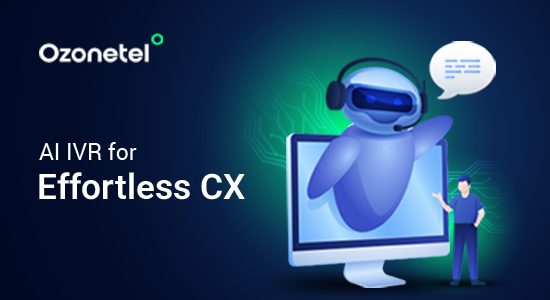- Resources
- What is Contact Center IVR? Features, Benefits, and Best Practices
What is Contact Center IVR? Features, Benefits, and Best Practices

An IVR (Interactive Voice Response) system in a contact center is a technology that enables automated interactions between customers and a business through voice or touch-tone inputs. Rather than waiting for a live agent, customers can get information or support instantly via the IVR system, which significantly reduces wait times and improves overall service efficiency.
In this guide, we will break down how contact center IVR systems work, their benefits, best practices, and key features to consider when implementing one. Keep reading!
In this article, we will explore:
- 1.What is IVR in Call Center?
- 2. Why are IVR Systems Important for Call Centers?
- 3. Key Benefits of Implementing IVR in Contact Centers
- 4.Use Cases of IVR in Call Centers
- 5.9 Key IVR Features to Enhance Call Center Performance
- 6.Best Practices for IVR in Contact Centers
- 7.How IVR Enhances Customer Experiences in Contact Centers
What Is Customer Onboarding?
The customer onboarding process focuses on nurturing new customers—ensuring they are properly set up, familiar with your product, and comfortable using it. The purpose of customer onboarding is to provide value to your consumers as soon as possible so that they continue to return to your product and quickly embrace it as part of their regular work routine.
What is IVR in Call Center?
IVR in call centers and contact centers is a system that automates phone interactions with customers. It greets callers and offers them a menu of options to choose from, like checking account balances or speaking with the right agent.
This system works with speech recognition (understanding spoken words) and computer telephony integration (CTI), which connects the phone system with business software to manage these tasks.
By using interactive voice response call center systems, you reduce wait times and improve the overall customer experience.
Why are IVR Systems Important for Call Centers?
In call center IVR setups, the system handles high volumes of calls efficiently. Instead of overloading agents with routine inquiries, the IVR can respond to basic questions, such as checking account balances or scheduling appointments.
Moreover, an interactive voice response call center also benefits companies that rely on outbound activities, such as debt collection or telesales. How?
Outbound IVR systems can initiate large volumes of calls, helping businesses reach more prospects without overburdening staff. This also allows for appointment reminders, subscription renewals, and payment reminders, making processes more efficient.
Key Benefits of Implementing IVR in Contact Centers
Some key benefits of implementing an IVR in your contact center are:
Reduced Agent Workload
An IVR call center can handle routine tasks and inquiries without involving a live agent. This automation can include functions like checking account balances, updating contact information, or tracking order status. By offering self-service options, you reduce the workload on your agents, allowing them to focus on more complex issues.
Cost-efficient Operations
IVR systems can help cut operational costs by automating common tasks and inquiries, and reducing the number of agents needed to handle calls. For example, with a call center IVR that answers FAQs or processes simple transactions, you don’t need as many agents available for these tasks, freeing them up for higher-level support. This can lower labor costs and improve resource allocation.
Personalized Customer Experience
IVR systems can be integrated with your customer database to offer personalized service. By recognizing repeat callers or identifying their needs based on past interactions, the IVR can greet them by name and provide relevant options. This creates a smoother and more personalized experience, making the customer feel valued and understood.
24/7 Availability
Unlike human agents, IVR systems are available around the clock. This means customers can access information or services at any time, even outside business hours. For example, if a customer calls late at night to check their account status, the IVR can provide that information automatically, improving customer convenience and satisfaction.
Scalability for High Call Volumes
IVR systems help businesses manage high call volumes by automating routine tasks and efficiently routing calls. This ensures consistent service quality even during peak times, without increasing operational costs or compromising customer satisfaction. Additionally, it minimizes agent burnout by automating repetitive tasks, enabling them to focus on more complex customer needs.
Improved First Contact Resolution
One of the biggest challenges in customer service is resolving issues during the first call. IVR systems help improve first contact resolution by using skills-based routing. This feature directs the call to an agent who is best equipped to handle the issue. By solving problems on the first call, your call center reduces repeat calls and increases customer satisfaction.
Reduction in Wait Times
When customers call a contact center, they often have to wait in a queue before reaching an agent. IVR systems can help minimize wait times by offering self-service options or directing customers to the right department quickly. This improves efficiency and customer satisfaction, especially during high call volumes.
Use Cases of IVR in Call Centers
By now, we have established that IVR systems help businesses manage large volumes of calls, resolve customer queries quickly, and provide personalized service. So, let’s at some key uses of IVR solutions across different sectors:
Finance
In the finance sector, IVR systems are used to automate routine customer interactions, such as balance inquiries, loan application status, and payment due reminders. This reduces the workload on agents, allowing them to focus on more complex tasks.
For example, a leading Non-Banking Finance Company (NBFC) in India used Ozonetel’s adaptive IVR system to automate 50% of their customer queries, such as payment rescheduling and account balance inquiries. The result?
- Reduced response times from 2 minutes to 32 seconds
- Boosted their Net Promoter Score (NPS) by 65%, from 40 to 67
- 3X increase in conversion rates
- 75% reduction in after-call work
Read the entire case study here!
Insurance
Insurance companies are adopting IVR systems to handle policy inquiries, claims status, premium payments, and other routine requests. With IVR, insurers can provide round-the-clock support, reducing the burden on call center agents and enabling faster, more efficient service delivery to customers.
For instance, the National Health Authority (NHA) in India adopted a smart IVR system to streamline customer interactions regarding health insurance schemes. The system enabled seamless access to policy details, claim status updates, and premium reminders. As a result, the NHA saw:
- 80% of customer requests resolved without agent intervention
- 50% improvement in response times for claim inquiries
- 40% increase in customer satisfaction with service efficiency
Read the entire case study here!
Healthcare
Healthcare organizations use IVR systems to streamline appointment scheduling, lab test result inquiries, and general medical information requests. IVR enhances patient engagement by offering quick responses and reducing the time spent on non-urgent calls.
For instance, Redcliffe Labs, a fast-growing diagnostic company in India, adopted Ozonetel’s omnichannel IVR platform to enhance customer engagement. With the solution, 70% of inquiries were resolved through self-service, which reduced wait times and allowed agents to focus on more complex queries. The result:
- 100% increase in customer engagement
- 40% boost in sales
- NPS improved by 60%
9 Key IVR Features to Enhance Call Center Performance
Okay, IVR in call centers offers a lot of benefits, yes we know that. But what are some features that let it optimize call management and improve service quality? Let’s find out.
Efficient Call Routing
IVR systems improve the call routing process by directing callers to the most appropriate agent or department based on their inputs. For example, if a customer calls with a billing issue, the IVR can automatically route the call to the billing department. This ensures that customers speak to the right person without wasting time, reducing the need for transfers and minimizing customer frustration.
Voice and DTMF Recognition
A call center IVR can understand both voice commands and inputs from the phone keypad (known as DTMF – Dual-Tone Multi-Frequency). For example, customers can simply speak commands like “I want to check my balance,” or use the keypad to enter account numbers for quicker service.
Self-Service Capabilities
An effective IVR call center offers self-service options, allowing customers to perform tasks without needing to speak to an agent. For example, a customer can check their account balance, pay bills, or track orders through the IVR system.
CRM Integration
IVR systems can integrate with Customer Relationship Management (CRM) tools, providing agents with customer information before they even pick up the phone. For instance, when a customer calls in, the IVR system can pull up their account details and previous interactions, allowing agents to resolve issues faster without asking customers to repeat themselves.
AI-Powered Voice Recognition
Modern IVR call centers can use voice recognition to process human speech and respond accordingly. For example, a customer might say, “I need to change my delivery address,” and the system can directly route the request to the right department or make the change automatically.
Multi-Language Support
Customers can choose their preferred language at the start of the call, ensuring they can interact with the system more comfortably. Whether your customers speak Spanish, French, or Mandarin, a multilingual IVR system can make your business more accessible to a broader audience.
Visual IVR Configuration
Some IVR contact centers offer visual configuration tools that allow you to design your IVR system using a simple drag-and-drop interface. These tools allow managers and team members to set up and modify the IVR flow without any technical expertise.
Real-Time Analytics and Reporting
IVR systems have built-in reporting tools that can track key metrics such as call wait times, call drop rates, and self-service success rates. These insights help you identify areas for improvement in your IVR call center operations, allowing you to optimize the system for better customer service and resource management.
Customizable On-Hold Music
While waiting in a queue, customers often hear music or a message on hold. With an IVR system, you can customize the on-hold experience to reflect your brand’s tone or share helpful information. This not only makes the wait more pleasant but also provides valuable communication with customers.
Best Practices for IVR in Contact Centers
An optimized IVR system can reduce customer frustration, streamline service delivery, and boost agent productivity. But how do you ensure this optimization? Here are some best practices that will help you create an IVR call center that meets customer needs effectively and enhances their overall experience:
Keep Menu Options Short
While seeking a resolution, customers find long and complicated menu options frustrating. You must keep your main IVR menu concise and limit it to a maximum of 30 seconds. This will allow customers to quickly select what they need, making the experience more efficient.
Don’t Make Customers Repeat Themselves
When a customer makes an error, avoid using the same prompt repeatedly. Instead, rephrase the options to clarify the choices and help the customer move forward. Repetition of the same message can frustrate users, so a simple change in wording will help guide them more effectively.
Allow Barge-In
Barge-in lets customers interrupt a prompt and respond immediately, without having to wait for the full message to finish. If your IVR system doesn’t support this, make sure to clearly communicate that customers should wait for the prompt to finish before responding. This minimizes delays and helps streamline interactions.
Use Voice Recognition
Voice recognition technology should allow customers to speak naturally. Incorporate pauses for turn-taking, letting customers respond at their own pace. Don’t rush customers; give them enough time to provide their input, just as they would when speaking with a live agent.
Make Live Agent Transfer Simple
While IVR systems can handle many customer queries, they always give customers the option to speak with a live agent if they prefer. Make sure this option is easily accessible throughout the call. It helps customers feel they have control over their experience, even if they start with the automated system.
Offer Callback Option
When agents are busy with other calls, customers should not have to endure long wait times. A callback option within the IVR ensures customers are not left waiting on hold and can receive assistance at a more convenient time.
Improve Wait Times Experience
While call queues are sometimes unavoidable, you can improve the waiting experience for your customers. Instead of leaving them in silence, play calming or cheerful music, and provide regular updates on their position in the queue.
How IVR Enhances Customer Experiences in Contact Centers
IVR systems significantly improve customer experiences in contact centers by automating routine tasks, reducing errors, and directing customers to the right agents. They allow for quicker resolutions by handling basic inquiries and providing self-service options.
Moreover, with IVR, agents can focus on complex issues, ensuring higher productivity and better service. The result is a smoother, more consistent experience for customers and a reduction in operational pressure on live agents
Conclusion
Contact Center IVR system is an important tool for streamlining customer interactions, improving efficiency, and providing a better customer experience. By automating call routing and offering self-service options, businesses can enhance their operational efficiency while reducing costs. If you’re ready to take your customer service to the next level, consider Ozonetel’s flexible, intelligent IVR solutions to help meet your business needs with ease and efficiency.
Want to see what Ozonetel can do for your company? Sign up today for a free 7-day trial.
Prashanth Kancherla
Chief Operating Officer, Ozonetel Communications
Over the past decade, Prashanth has worked with 3000+ customer experience and contact center leaders...
Chief Operating Officer, Ozonetel Communications
Over the past decade, Prashanth has worked with 3000+ customer experience and contact center leaders to comprehensively understand the need for effective and efficient customer communications at every step of their journey with a brand. Deeply embedded in today’s CCaaS ecosystem, he has been instrumental in Ozonetel's growth and contributed in various roles including product management, sales, and solution architecture.
Frequently Asked Questions
AI improves automation, decision-making, and personalization across various industries. It enables businesses to optimize processes, analyze vast amounts of data, and deliver more efficient and tailored solutions.
AI processes data collected by IoT devices, analyzes it in real time using cloud computing, and extracts insights through data analytics. This integration enables more responsive operations, better resource management, and smarter decision-making.
AI is a key technology that accelerates digital transformation by automating tasks and improving operational efficiency. It enables companies to adopt more intelligent, adaptive strategies that better meet customer needs and market demands.