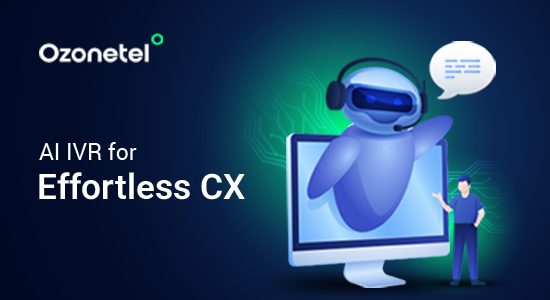- Resources
- Call from Browser: How It Works & Why It’s the Future of Communication
Call from Browser: How It Works & Why It’s the Future of Communication

Calling from a browser allows you to make calls directly from your web browser, removing the need for a traditional phone. This method is increasingly popular for teams across different industries, like sales, support, and customer service. For instance, sales teams can easily call clients by clicking phone numbers on a webpage, while support teams can answer customer queries quickly without needing separate calling systems. Read along to know more!
In this article, we will explore:
- 1.What is a Call from Browser?
- 2.How Does Call from Browser Work?
- 3.Features of Call from Browser
- 4.Benefits of Call From Browser
- 5.How to Set Up Browser-Based Calling?
- 6.Industry Applications of Call from Browser
- 7.How Call from Browser Helps in Improving Customer Service
- 8.Take Complete Control of Customer Communication with Cxi Switch
What Is Customer Obsession?
Customer obsession is about placing your customers at the core of every decision you make. It goes beyond simply satisfying their needs—it’s about actively working to improve their experience at every touchpoint, anticipating what they want, and addressing their concerns before they even raise them.
What is a Call from Browser?
A call from a browser allows you to make voice or video calls directly through a web browser without needing a traditional phone or separate application. This feature relies on VoIP (Voice over Internet Protocol), a technology that lets you transmit voice data over the internet. It enables seamless communication by letting you initiate calls directly from a web page or application.
For instance, you can click a phone number on a website to start a call instantly, provided your browser and platform support WebRTC (Web Real-Time Communication). This feature is widely used in businesses to simplify communication, improve accessibility, and save time
How Does Call from Browser Work?
Calling from a browser works by using VoIP technology to transmit voice data over the internet. Instead of relying on traditional phone lines, this method converts your voice into digital signals and sends them through the web. For real-time communication, it uses WebRTC, which allows you to make audio or video calls directly through your browser without needing extra software or hardware.
To start, you need an account with a VoIP provider, like Ozonetel, that supports browser-based calling. Once you’re set up, you can easily make calls by clicking on a phone number or call button in your browser.
Features of Call from Browser
Call from browser technology brings a wide range of features that allow you to make calls directly from your web browser. Some of these include:
Advanced AI-Powered Features
AI (Artificial Intelligence) improves browser calls in several ways. One of the most useful features is noise cancellation, which eliminates background sounds, allowing for clearer conversations. This ensures that you won’t have to worry about distractions during important calls.
Additionally, real-time language translation helps bridge communication gaps with people who speak different languages, making your business more globally accessible. If you need to keep track of conversations, call recording allows you to save calls for reference or training purposes.
Unified Communication in One Place
With browser calling, you can do more than just make phone calls. It brings all your communication needs—calls, messaging, and video conferencing—into a single interface. This means no more toggling between apps or switching tabs. You can handle all your interactions, whether it’s a phone call or a virtual meeting, in one place, making your workflow smoother and saving valuable time.
Easy Call Forwarding
You can ensure that calls are always answered, even if you are unavailable. If you are away from your desk or need to delegate a call to a colleague, it’s simple to redirect calls to another number, whether that’s a mobile phone or another colleague’s line. This feature ensures that no important call slips through the cracks.
Customizable Caller ID
When making calls from your personal phone or device, you can use customizable caller ID to display your business number instead of your personal one. This is particularly useful for maintaining professionalism while keeping your personal information private. You can set up the caller ID to reflect your business name, making it easier for your customers or clients to identify your company, even when you’re using a personal phone.
Do-Not-Disturb Mode
Do-not-disturb (DND) mode allows you to block incoming calls and notifications, ensuring that you can work without distractions. When enabled, calls are automatically sent to voicemail, giving you peace of mind knowing that you won’t be disturbed while tackling important tasks.
Integrations with Popular CRMs
Browser calling integrates seamlessly with popular CRMs like Salesforce and Zoho. This means you can make calls directly from within your CRM, saving time and improving productivity. Instead of switching between your CRM and your phone system, everything you need is available in one window. You can quickly access client details, log calls, and even make follow-up calls—all within the same tool.
Works Across Devices
Another great benefit of browser calling is that it works across various devices. Whether you’re on a PC, Mac, or mobile device (iOS or Android), you can make and receive calls, ensuring you stay connected wherever you are. This cross-device functionality makes it especially useful for teams who work remotely or need to communicate on the go.
Benefits of Call From Browser
Call from browser technology offers a convenient and efficient way to manage communication directly from your browser. Here are the main benefits you can expect from using this technology:
Convenience and Flexibility
With call from browser technology, you don’t need to rely on additional equipment, such as phones or headsets, to make calls. As long as you have a computer or mobile device and an internet connection, you can make or receive calls directly from your browser. This is particularly useful for remote teams, sales agents, or customer support teams who need to be accessible at all times without relying on physical phones.
Cost-Effective Communication
With browser calling, there’s no need for expensive hardware or separate phone systems. Most calls are made over the internet (VoIP—Voice over Internet Protocol), which significantly lowers the cost compared to traditional phone systems, especially for long-distance or international calls. This can help businesses save money on communication expenses while providing an easy way to manage calls without needing extra equipment or infrastructure.
Improved Collaboration
Instead of toggling between various tools and apps for phone calls, meetings, and messages, everything is integrated into one platform. This means you can easily switch from a call to a video conference or send an instant message, all without leaving the browser interface. It improves your team’s productivity by reducing the time spent on managing different communication channels and helps keep everyone on the same page.
Better Call Management
With features like call forwarding, voicemail transcription, and call recording, you can keep track of important conversations and ensure that no call goes unanswered. For example, call forwarding ensures that if you’re unavailable, calls get sent to another team member or device, while voicemail transcription lets you read messages instead of listening to them.
Increased Accessibility
Since the platform is web-based, it can be accessed from almost any device, whether it’s a smartphone, tablet, or computer. This means that you or your team can be reachable anytime, no matter where they are located.
Integration with Existing Tools
Many browser calling platforms integrate smoothly with your existing tools, such as CRM (Customer Relationship Management) systems, email platforms, or project management software. This integration means you can make calls directly from within your CRM, streamlining the process of managing customer relationships.
How to Set Up Browser-Based Calling?
Setting up browser-based calling is straightforward and can significantly improve your communication efficiency. By using a web browser to make calls, you eliminate the need for traditional phone systems and enjoy seamless integration with your existing tools. Here’s a simple guide to setting it up:
- Choose a Browser-Based Calling Platform: Select a reliable browser calling service, such as Ozonetel, that offers features like call forwarding, call recording, and integrations with your CRM.
- Sign Up and Log In: Create an account on the platform and log in to your dashboard. You may be asked to grant necessary permissions, like access to your microphone and camera.
- Install Necessary Extensions: Some platforms require browser extensions or plugins to work efficiently. Follow the instructions to install them on your preferred browser (Chrome, Firefox, etc.).
- Connect Your Devices: Ensure that your computer or device is connected to a microphone and speaker for clear communication. You can also use a headset for better audio quality.
- Integrate with CRM or Other Tools: If you use a CRM or other customer service tools, integrate them with the calling platform. This enables automatic access to customer information during calls.
- Set Up Call Settings: Configure your preferences, such as call forwarding, voicemail settings, and call routing. Customize your caller ID if needed.
- Test the System: Before making important calls, test the system to ensure that audio and features like call forwarding and integrations are working properly.
CXi Switch: A Smarter Way to Enable Browser-Based Calling
CXi Switch takes browser-based calling to the next level by enabling instant, one-click communication between businesses and customers. This plug-and-play widget seamlessly integrates with apps, websites, digital ads, newsletters, in-store displays, kiosks, and other touchpoints, making voice and digital conversations more accessible and hassle-free.
With zero setup complexity, businesses can improve customer engagement and conversion rates while providing a frictionless calling experience. Using internet-based communication, CXi Switch gives businesses full control over customer conversations, creating a seamless journey across the customer lifecycle.
Industry Applications of Call from Browser
Browser-based calling can be applied across various industries, offering specific benefits tailored to their unique needs. Here are five industries where it can be highly effective:
Customer Support
In customer service, browser-based calling helps streamline communication by enabling support agents to make and receive calls directly from their web interface. This removes the need for separate phone systems and improves response time, leading to better customer satisfaction. It also allows for call recordings and seamless integrations with CRM systems for tracking customer interactions.
Sales
For sales teams, browser calling allows representatives to initiate calls directly from their CRM software, reducing the need to switch between different tools. This leads to more efficient lead management and better follow-up, as agents have immediate access to customer information during calls. Additionally, features like call tracking and reporting help sales teams optimize their outreach strategies.
Healthcare
In healthcare, browser-based calling ensures secure and HIPAA-compliant (Health Insurance Portability and Accountability Act) communication between medical professionals and patients. It allows medical offices and clinics to schedule appointments, follow up on patient inquiries, and conduct virtual consultations without relying on traditional phone systems.
Education
Educational institutions can use browser-based calling for seamless communication between teachers, students, and parents. This method supports virtual classrooms, one-on-one tutoring sessions, and administrative calls, all while keeping everything integrated into their existing digital platforms, making it easier to manage and track interactions.
E-commerce
For e-commerce businesses, customer communication is key to retaining customers and providing support. Browser calling allows support agents to resolve customer inquiries about products, returns, or payments quickly and efficiently. It can also be integrated into live chat systems to offer real-time support directly from a website.
How Call from Browser Helps in Improving Customer Service
Call from browser technology enhances customer service by simplifying communication, making it more efficient and responsive. With easy access to calls and integrated features, support teams can resolve issues faster and provide better overall experience for customers. Here’s how it helps:
- Quick Access to Communication: Agents can make or receive calls directly from their browser, reducing wait times and improving response speed.
- Integrated Support Tools: Customer service teams can access customer information, case history, and CRM data without switching between apps, leading to faster problem resolution.
- Personalized Service: Agents can easily identify customers and their issues through integrated CRM, helping to provide more tailored and accurate support.
- Call Recording and Review: Calls can be recorded for quality assurance or training, allowing agents to improve their performance and maintain consistent service quality.
Take Complete Control of Customer Communication with Cxi Switch
Call from browser technology simplifies communication by directly enabling voice and video calls through web browsers without additional apps or software. Ozonetel’s CXi Switch enables businesses to effectively manage their customer conversations—from initial marketing touchpoints and sales interactions to ongoing service delivery. Through instant connectivity and actionable insights, organizations can boost engagement, accelerate conversions, and build customer loyalty.
5X Higher Brand Engagement
CXi Switch helps you drive more conversations by enabling customers to reach you instantly. With reduced friction across all touchpoints, every interaction transforms into a meaningful engagement, boosting your brand’s visibility and customer connection.
4X Higher Conversions
By equipping your sales teams with the tools to engage customers when interest is at its peak, CXi Switch enables personalized, contextual conversations. This results in more meaningful exchanges, driving higher conversion rates and sales.
3X Increase in Lifetime Value
With instant connectivity, CXi Switch resolves issues faster, enhancing customer satisfaction (CSAT) and elevating support interactions. This leads to increased customer retention and a significant rise in lifetime value, ensuring that every customer relationship grows stronger over time.
Start Making Calls from Your Browser Today!
Frequently Asked Questions
A call web browser allows you to make and receive voice or video calls directly through your internet browser without requiring external applications. It uses WebRTC (Web Real-Time Communication) technology to enable seamless communication.
To make a call from a browser, you need a compatible platform or tool that supports browser-based calling. Log in, grant permissions for microphone and camera access, and initiate the call using the interface provided by the platform.
Yes, you can call someone from a browser using tools that support WebRTC. As long as the platform or tool is enabled for browser-based communication, you can connect with others via voice or video.