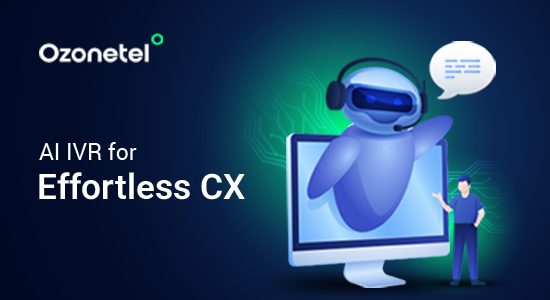- Resources
- What is AI Agent Assist? A Complete Guide
What is AI Agent Assist? A Complete Guide

Answering the same questions again and again? Struggling to keep customer support consistent when new agents join? Or maybe your customer service team spends too much time hunting for answers while a customer waits on the other side.
If any of that sounds familiar, AI Agent Assist could help. It gives your agents live suggestions, guides them through the next steps, and even fills in gaps using the knowledge base and customer data.
Whether you’re support team or managing complex sales conversations, this guide breaks down what AI Agent Assist is, how it works , and where it makes a real difference.
In this article, we will explore:
- 1.What is AI Agent Assist?
- 2. How AI Agent Assist Works in Marketing, Sales & Customer Service
- 3.Key Features of AI Agent Assist Tools
- 4.How Agent Assist Enhances Employee Productivity
- 5.Business & Customer Benefits of AI Agent Assist
- 6.AI Agent Assist Implementation: Challenges & Solution
- 7.Industry applications of AI Agent Assist
- 8.How Ozonetel’s AI Agent Assist Helps Industries
What is Employee Experience?
Employee Experience (EX) is the overall perception employees have of their journey within an organization. It encompasses every interaction and touchpoint, from recruitment and onboarding to daily responsibilities, support systems, and eventual offboarding.
What is AI Agent Assist?
AI Agent Assist is a real-time support tool that helps your agents respond faster, more accurately, and with less manual effort—without taking over the conversation. It inside your agent workspace, listens to ongoing chats or calls, and suggests the next best actions—pulling up a relevant help article, drafting a reply, or flagging when something needs escalation.
It’s not a bot replacing your team—it’s more like a second brain that handles the repetitive tasks, reduces context switching, and gives your agents the information they need, right when they need it.
How AI Agent Assist Works in Marketing, Sales & Customer Service
AI Agent Assist isn’t limited to one department. It fits into your workflows across marketing, sales, and support, helping your teams save time, respond smarter, and stay consistent. Here’s a breakdown of how it works in each function — and what that means for your day-to-day operations.
Marketing: Keeps Messaging Consistent & Contextual
AI Agent Assist helps your marketing team respond to inbound queries faster and with consistent messaging — especially on live channels like chat, social, or WhatsApp.
Here’s how it works:
- Real-time content suggestions based on campaign context, product updates, or customer segments.
- Guided replies to FAQs about pricing, plans, or promotions — keeping the tone aligned with your brand voice.
- Tagging and routing support, helping identify lead intent (sales vs. support) and route the chat accordingly.
Sales: Speeds Up Conversations & Improves Follow-Ups
Sales reps spend a lot of time qualifying leads, chasing follow-ups, and juggling product questions. Agent Assist helps by giving reps more context and fewer things to remember.
Here’s how it works:
- Pulls up CRM data, past interactions, and key purchase signals in real-time.
- Recommends next-best actions like sending a proposal, booking a demo, or following up on pricing.
- Summarizes conversations and updates the CRM automatically after each call or chat.
Customer Service: Gives Agents What They Need, When They Need It
Customer Experience and Support teams deal with high-volume and complex queries. Agent Assist supports them throughout the interaction — without slowing them down.
Here’s how it works:
- Suggests responses and actions based on the issue type, customer profile, and history.
- Pulls help articles, SOPs, and troubleshooting guides in real-time — so agents don’t have to search manually.
- Summarizes the entire customer interaction after it ends, including key issues and follow-ups.
Key Features of AI Agent Assist Tools
AI Agent Assist tools are built to make your agents quicker, more consistent, and less overwhelmed, ultimately boosting . But to get real value out of them, you need to know what they can actually do — and how each feature helps your team work smarter. Here’s a breakdown of the most practical features to look out for:
1. Real-Time Guidance That Feels Natural
AI doesn’t just throw in canned replies — it listens to live conversations and suggests responses, next best actions, or relevant articles based on the context. This helps your agents avoid scrambling or tab-hopping while trying to sound confident.
For example, if a customer is asking about a refund, the tool might instantly suggest refund policies, eligibility conditions, and a ready-to-send response — cutting down the time it takes to reply and reducing room for error.
2. Seamless Access to Knowledge Base
Instead of having your agents manually search across tabs, AI Agent Assist pulls up information from your internal knowledge base, CRM, or help center — all within the chat or call window.
Let’s say a customer is reporting an issue with a recent order. Based on the order ID and product keyword, the AI can surface relevant troubleshooting steps or SOPs directly to the agent — no digging required.
3. Real-Time Transcription and Call Summaries
The AI transcribes ongoing calls live, which agents can refer to on the fly — helpful when juggling multiple queries. Once the call ends, it auto-generates a summary with the next steps, key decisions, and any follow-ups.
This reduces your agents’ after-call work, cuts down on average handle time, and helps managers track consistency without listening to every call recording.
4. Automated, Repetitive Task Handling
Instead of wasting time on low-value work, AI Agent Assist quietly takes care of repetitive tasks in the background — like logging call notes, updating CRM entries, or setting reminders for follow-ups.
You don’t have to train agents to follow a dozen different SOPs. The tool handles it on its own, letting your team focus on the parts that actually need a human touch.
5. AI-Powered Agent Training and Simulations
Your agents can go through realistic chat/call simulations powered by AI before they ever talk to a customer. These simulations can mimic real support queries and provide live feedback, helping new hires build confidence quickly.
This also makes it easier to identify gaps in knowledge, reduce onboarding time, and keep quality consistent even if you’re hiring at scale.
6. Predictive Prompts Based on Customer Context
The tool isn’t just reacting to what’s being said. It analyzes past interactions, behavior patterns, and issue history to suggest what the customer might ask next.
For example, if a user recently faced a failed transaction, the AI might prompt the agent to check status updates or share refund timelines upfront — reducing back-and-forth.
7. Visual Guides for Complex Workflows
For technical or high-friction queries, AI Agent Assist can pull up visual instructions — like screenshots, product walk-throughs, or setup steps — to help agents explain things better. This is especially useful in industries like SaaS or telecom, where written steps alone aren’t always enough.
8. Customization to Fit Your Workflow
Most AI Agent Assist tools let you fine-tune the logic behind suggestions, workflows, or tone of voice. You can integrate it with your internal tools, tweak prompt formats, or decide when the AI should intervene. This means you’re not stuck with a generic solution — you get a setup that fits your process without creating confusion for the agent.
How Agent Assist Enhances Employee Productivity
Agent Assist tools are built to help your agents work faster, stay focused, and handle more queries without feeling stretched. Here’s how it directly improves productivity on the ground:
Cuts Down on Repetitive Work
Your agents waste a lot of time typing the same answers, digging through tabs, or logging post-call notes. Agent Assist handles all of that in the background — from recommending responses to filling in routine CRM details — so agents can move straight to the next query without losing momentum.
How it helps:
- Auto-suggests replies for common queries
- Logs interactions, call summaries, and next steps without manual effort
- Reduces toggling between tools
Speeds Up Access to the Right Info
Instead of searching through multiple tools for product info or refund policies, Agent Assist pulls relevant details directly from your knowledge base, CRM, or website. It reads the context of the conversation and brings the most likely answer right to the agent.
How it helps:
- Surfaces help docs, SOPs, or past tickets in real time
- Helps new agents find answers without depending on seniors
- Cuts down first response time
Gives Real-Time Suggestions That Actually Help
The AI listens to ongoing calls or chats and recommends actions — not just based on keywords, but also on tone and intent. Whether it’s prompting next steps or flagging missing details, it nudges agents in the right direction without being intrusive.
How it helps:
- Prevents agents from missing important steps
- Keeps replies consistent and aligned with brand tone
- Helps call center agents stay confident in live interactions
Reduces Mental Load for Agents
Instead of trying to remember policies, switch tabs, and write polished replies at the same time, your agents get one clean workflow. Everything they need — customer context, suggested responses, action buttons — is visible in one place.
How it helps:
- Reduces multitasking errors
- Makes complex queries feel more manageable
- Frees up mental space to actually listen and problem-solve
Interesting Read: How Call Center Agents Can Handle Stress
Improves Onboarding and Ramp-Up Time
With simulation-based training and live coaching baked into Agent Assist, your new hires can start taking real queries faster — without risking poor experiences. They don’t have to shadow others for weeks just to get the hang of things.
How it helps:
- Delivers role-based simulations and feedback
- Shortens time-to-proficiency for new agents
- Builds confidence with ongoing support during live calls
Business & Customer Benefits of AI Agent Assist
If you’re running a support team that’s scaling fast or dealing with high ticket volumes, AI Agent Assist can bring immediate relief—both for your internal teams and for the people they’re helping. It works in the background, picking up real-time context and offering just-in-time suggestions, summaries, and alerts.
Here’s a closer look at how AI Agent Assist supports your business goals and creates a better experience for your customers.
Business Benefits of AI Agent Assist
For support leaders, AI Agent Assist can help reduce inefficiencies, improve consistency, and ramp up new agents faster—without needing to overhaul your current setup. Here’s how it drives impact across the board:
Cut Down Resolution Time Without Adding Headcount
Instead of spending minutes toggling between tools or searching knowledge bases, your agents get everything they need—right where they’re working. Here’s how:
- The assistant listens to live conversations and pulls relevant knowledge base articles, past tickets, and solution workflows in real-time.
- It identifies repeated issues and automatically surfaces the standard resolution approach, saving time spent rediscovering known fixes.
- Agents don’t need to ask around for help—answers appear instantly within the context of the ongoing conversation.
Reduce Manual Work That Slows Your Agents Down
Ticket tagging, note-taking, and drafting replies often take longer than solving the issue itself. With AI Agent Assist, you can automate most of that grunt work. Here’s how:
- It applies smart tags based on ticket content and conversation history.
- It drafts replies, summaries, and next steps based on the conversation—agents can edit and send without starting from scratch.
- It keeps the ticket organized without extra effort from your team.
Shorten New Agent Ramp-Up Time
New agents typically spend weeks shadowing peers or scrolling through documentation to figure out how to respond. AI Agent Assist helps them contribute faster, with less supervision. Here’s how:
- During live chats, it suggests replies and relevant articles in real-time—based on what experienced agents would typically say.
- It highlights tone guidance, policy notes, and product references when needed—so they’re not guessing their way through.
- Over time, it helps them learn how to handle similar issues independently.
Maintain Consistency Without Micromanaging Conversations
As your team scales, it’s harder to keep replies aligned with your tone, policies, or support playbooks. AI Agent Assist does the heavy lifting here too. Here’s how:
- It only suggests content that’s been reviewed and approved—so you know agents aren’t going off script.
- It flags conversations that deviate from standard resolution paths or that require escalation.
- You can audit which suggestions are being used (or ignored), helping you refine internal processes without hovering over your agents.
Customer Benefits of AI Agent Assist
AI Agent Assist doesn’t just make life easier for your team—it also changes how your customers experience support. From faster replies to more thoughtful conversations, here’s how it shows up for them:
Faster, More Confident Replies—Even on Complex Issues
Customers notice when your agents hesitate or fumble through replies. AI Agent Assist helps them respond quickly and clearly, even if the issue is tricky. Here’s how:
- It provides contextual suggestions the moment a customer message comes in—so there’s no delay.
- Complex workflows or multi-step issues are broken down into simple, suggested replies for the agent.
Support That Feels Consistent, No Matter Who’s Answering
It’s frustrating when your customer experience depends on who picks up the ticket. AI Agent Assist gives your team a consistent support standard. Here’s how:
- Agents get prompted with tone, messaging, and policy guardrails so responses don’t vary wildly.
- Important notes from previous interactions are pulled in automatically—so the customer doesn’t have to repeat themselves.
Clear, Thoughtful Responses Across Every Channel
No one wants to receive robotic or irrelevant replies—especially when dealing with an issue. AI Agent Assist helps agents sound like humans, not scripts. Here’s how:
- It adjusts suggested replies based on the channel: concise for chat, comprehensive for email, and empathetic for voice.
- It adapts tone based on customer sentiment and urgency.
Less Repetition, More Progress
Nothing frustrates a customer more than repeating their issue for the third time. AI Agent Assist helps agents retain and reuse context automatically. Here’s how:
- It remembers the conversation thread—even if it spans multiple channels.
- Previous resolutions, escalations, and related tickets are pulled into the agent’s view.
AI Agent Assist Implementation: Challenges & Solution
Rolling out an AI agent assistant is a multi-stage effort—starting with planning, then testing with a limited scope, scaling up, and finally, keeping it running effectively. At each stage, you’ll face different sets of challenges. But some issues tend to stick around across the process.
Here’s a complete breakdown of what to expect and how you can deal with each challenge.
1. Resistance from Internal Teams
Teams might worry that AI agents will take away jobs, reduce the importance of their work, or disrupt workflows they’ve gotten used to. This is especially common during the planning and early rollout phases.
What You Can Do:
- Start with clear internal communication. Explain what the AI agent will do and what it won’t.
- Show how it supports—not replaces—your team. For example, highlight how it takes care of repetitive tasks so human agents can focus on more important conversations.
- Run early pilots with team involvement. When they feel part of the process, they’re more likely to support it.
- Offer training so they’re confident using the tool. Even the best system won’t work if people aren’t comfortable using it.
2. Getting Access to the Right Data
Your AI agent needs to learn from past customer interactions—emails, chat logs, call transcripts. But getting clean, labeled, and diverse data is often a hurdle. The data might be incomplete, scattered across systems, or not detailed enough.
What You Can Do:
- Start by identifying all your data sources. Gather data across email, CRM, helpdesk, chat, etc.
- Clean it up. Remove irrelevant entries, duplicates, and outdated interactions.
- Break down data by use case. If you’re training the AI to handle returns, give it return-related tickets, not general inquiries.
- Fill the gaps. You can crowdsource examples, use synthetic data, or ask agents to tag new cases in real-time.
- Respect data privacy laws like GDPR (General Data Protection Regulation) and CCPA (California Consumer Privacy Act). Only use customer data with consent.
- Read More: How to implement GDPR in your Call Center
3. Understanding Context and Intent
It’s hard for an AI to understand vague or multi-step questions. For example, if someone asks, “Can I cancel?” followed by “What if I’ve already shipped it?”, the AI might miss the link between the two.
What You Can Do:
- Use Natural Language Processing (NLP) tools that can manage multi-turn conversations (i.e., conversations where users send follow-up questions).
- Train your model with real conversations. The more examples you feed it, the better it understands context.
- Review how your AI is handling actual user queries and refine them based on missed intents.
- Use fallback flows when it’s unclear—have the AI ask for more detail instead of giving a wrong answer.
4. Integration with Existing Systems
Your AI agent needs to talk to your existing tools—order systems, CRMs, helpdesks, cloud call center software etc. Without this, it can’t fetch or update the data it needs to respond accurately.
What You Can Do:
- Start by mapping which systems your AI will need to connect to (e.g., Zendesk, Salesforce, Shopify).
- Use APIs (Application Programming Interfaces) to connect these tools. If APIs aren’t available, you may need middleware or custom integrations.
- Avoid building everything from scratch. Some platforms already support deep integrations—choose a provider that fits your existing setup.
- Test integrations with live queries before scaling.
5. Bias in Responses
If the AI is trained on biased data—for example, past conversations that favored certain customers or responded differently based on language or tone—it may learn the same bias.
What You Can Do:
- Review your training data for patterns. Are complaints from one customer group handled better than others?
- Involve a diverse team when reviewing training data. This helps catch blind spots.
- Use tools that offer fairness checks during model training.
- Set up regular audits of your AI’s output to catch and correct any bias that appears.
Industry applications of AI Agent Assist
AI Agent Assist is all about making conversations smarter across sectors. Here’s how leading brands in real estate and healthcare are using it to boost conversions, streamline workflows, and drive growth.
Real Estate

For real estate businesses like Sobha Realty, property site visits often act as a strong indicator of potential sales. Ozonetel’s AI Agent Assist helps sales teams improve how they engage with prospects on every call. The tool analyzes over 25 different aspects of conversations—including tone, sentiment, and keyword usage—giving managers instant insights into what’s working and what’s not.
Sales leaders can track which agents or scripts are leading to more site visits, plug lead leakage with real-time alerts, and identify missed opportunities like failing to pitch a visit. With automated call transcripts and multilingual support, supervisors get 360° visibility across teams and campaigns. Sobha Realty saw site visit pitches go up by 67%, contributing to a 20X return on investment.
Healthcare

Tata 1mg used Ozonetel’s AI Agent Assist to strengthen its inside sales and support operations. Real-time insights into customer interactions helped the team prioritize leads that were more likely to convert, while also allowing them to de-prioritize segments that showed poor performance. Centralized dialer management improved agent utilization and scheduling, and AI automation reduced manual effort across processes.
As a result, they saw a 15% boost in business growth, a 5% improvement in conversions, and a 30% drop in repeat calls. Campaigns became more targeted, customer data handling more secure, and support operations faster and more reliable—all adding up to a 15% increase in customer satisfaction (CSAT).
How Ozonetel’s AI Agent Assist Helps Industries

Ozonetel’s AI Agent Assist helps your teams respond faster, more accurately, and with the right context. Whether it’s on chat, voice, or messaging apps, it works quietly in the background—making conversations smoother and more effective without adding more work. Some key features of Ozonetel’s AI agent assist are:
- Real-time suggestions: Get AI-powered replies, grammar fixes, and sentiment-aware recommendations while the agent is typing or speaking.
- Full context at a glance: View customer history, recent interactions, and sentiment instantly—no tab-switching needed.
- Smart intent detection: Identify customer intent in real-time and route the conversation to the right agent or department.
- Bot + human balance: Let bots handle routine queries, while agents jump in for complex or sensitive issues—without disruption.
- Continuous learning: The system improves with every interaction, reducing errors and handling diverse conversations better.
- Built-in analytics: Get insights into conversation quality, agent performance, and customer sentiment for better decision-making.
Conclusion
If your team juggles a high volume of interactions or spends too much time on repetitive tasks, AI Agent Assist can help bridge the gap. It keeps things moving during live conversations and helps your agents respond smarter—not just faster.
The best part? You don’t need a complete overhaul to get started. Just identify the points where your agents need support the most—like call handling, summarisation, or knowledge access—and let Agent Assist do the heavy lifting there first.
Get in touch with us to know more!
Conclusion
When EX is strong, employees are engaged, motivated, and less likely to leave, which means less turnover, more productivity, and a culture people want to be part of. Leaders who invest in EX aren’t just keeping up with trends; they’re actively setting their companies up for a competitive edge in attracting and keeping top talent.
Take a close look at your current EX. Where are the gaps? What could be done better? Small improvements today can create a lasting impact tomorrow. A positive employee experience doesn’t just improve work for your team—it drives real results that lift the whole organization. So, let’s get moving on building an EX that truly shines.
Start your EX journey today by conducting employee surveys, implementing flexible work arrangements, and investing in employee development.
Minimize delivery failures by 10% & reduce logistics cost by up to 25% with Ozonetel
Frequently Asked Questions
AI agent assist, also known as AI Copilot, is a tool that uses artificial intelligence to support customer service agents in real-time. It helps by analyzing customer interactions, suggesting responses, surfacing relevant information, and automating routine tasks to improve efficiency and accuracy during customer support conversations.
An example of an AI agent assist in action is when a chatbot monitors a live customer chat and recommends solutions, next steps, or knowledge base articles to the agent. This allows the agent to respond more quickly and accurately without needing to search manually for information.
AI agent assist improves customer service by providing agents with real-time support, reducing the time spent on routine tasks, and increasing the accuracy of responses. It helps agents handle inquiries more efficiently, focus on complex issues, and deliver a smoother and more satisfying experience for customers.
- Live chat & AI chatbots: Enable instant responses to customer queries.
- Help desk software: Streamlines ticket management and customer interactions.
- Email & social media support tools: Ensure a responsive multi-channel experience.
- CRM systems: Help track customer interactions and personalize communication.
- Self-service resources: FAQs, knowledge bases, and AI-driven guides reduce agent workload.