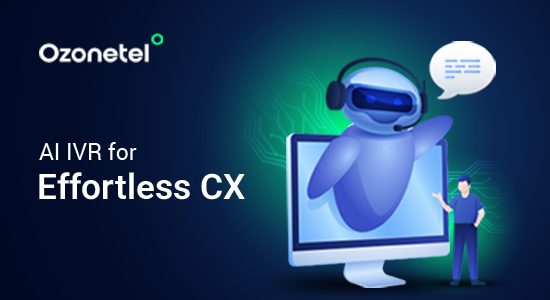- Resources
- How Chatbots Can Improve the Efficiency of Contact Centers
How Chatbots Can Improve the Efficiency of Contact Centers

Contact centers are the front line of customer service and support. However, they face many challenges, such as high operational costs, agent turnover, customer dissatisfaction, and increasing competition.
How can they overcome these roadblocks and improve efficiency and effectiveness? One solution is to use chatbots.
This article explores the benefits of chatbots and how they can improve the efficiency of contact centers. By the end of it, you will have a better understanding of chatbots’ basic features, and how to implement them in contact centers (such as defining your business goals and use cases, selecting the best chatbot technology and vendor, designing and developing your chatbot content and functionality, and more).
In this article, we will explore:
What is a chatbot in a call center?
A chatbot is a computer program that can talk to a customer using voice, but it does not always understand what the user says. There are multiple types of bots — some use AI to make the conversation more natural, and others are based on rules or scripts that tell them how to respond to certain keywords or phrases. Both of these types can be used in call centers.
Chatbots can help users with simple questions, qualify leads, collect data, or route the conversation to a real person.
Chatbots are useful for call centers because they can automate website support, ensure 24/7 assistance, and reduce labor costs. They can also improve customer satisfaction by delivering instant responses and seamless experiences.
The software can be used on a variety of channels — text messages, websites, phone calls, and apps.
Benefits of chatbots for contact centers
Chatbots can provide various benefits for contact centers — like improving customer experience, lowering operational costs, and increasing sales.
Here are more details on some of the main benefits:
Improved customer experience
One of the main reasons why contact centers should use chatbots is that they can improve the customer experience. Chatbots can improve the customer experience in several ways:
- Provide personalized interactions based on customer data and preferences. Chatbots can use customer information such as name, location, purchase history, and browsing behavior to create customized conversations that match the customer’s needs and interests.
- Deliver instant responses and solutions 24/7. Customers expect fast and convenient service and support from businesses, especially in the digital era. Chatbots can respond to customer queries in seconds, without making them wait on hold or in a queue. The bots can also provide answers to common questions by themselves and, if the business has a knowledge base, direct customers to the right resources. Finally, (and it’s a big advantage for business) chatbots can operate around the clock, providing support to customers across different time zones and languages.
- Seamlessly hand off complex cases to human agents when needed. Customers may have issues or requests that are too complicated or sensitive for chatbots to handle. In these cases, chatbots can redirect the customer to a human agent, along with the relevant context and information.
- Collect real-time feedback and measure customer satisfaction. Chatbots can ask customers to rate their experience and provide feedback after each interaction and use this data to improve their performance and quality. This way it is also possible to track and analyze customer satisfaction metrics such as Net Promoter Score (NPS), Customer Satisfaction Score (CSAT), and Customer Effort Score (CES).
Lower operational costs
A business can lower its contact center’s operational costs by:
- Reducing the number of agents required to handle customer queries. Since chatbots can take care of simple and frequent queries like checking their account balance or tracking their order status, this frees human agents to focus on the more complex and rare cases. They can also handle multiple customer conversations at the same time, without compromising the quality or speed of service. This could reduce the need to hire and train more agents.
- Optimizing agent productivity and efficiency by automating repetitive tasks. Chatbots can automate tasks such as collecting customer information, verifying account details, booking appointments, issuing tickets, and sending confirmations. They can also provide agents with relevant scripts and suggestions to help them resolve customer issues faster and better.
- Saving support agents’ time and resources by providing relevant information and suggestions. Chatbots can access and analyze customer data and history from various sources, such as CRM systems, databases, or social media. Then this information can be organized and supplied to call center employees to save their time in searching.
Increased sales and engagement
- Chatbots can generate more leads and conversions by engaging customers on the website and in the app. Set them up to start conversations with visitors on your website and app, and capture their attention. Qualify leads by asking relevant questions and collecting contact information. Then guide the leads through the buying process, such as providing product information, answering FAQs, or offering discounts. Chatbots can also follow up with leads via email or SMS, and remind customers to complete their purchase or sign up for a free trial.
- Chatbots can provide product recommendations and upsell opportunities based on customer behavior and needs. When you integrate a chatbot with your CRM, you can access browsing history, grasp customer preferences, gather feedback, and leverage this data to recommend products and services tailored to the customer’s needs and desires. Another application of this is to upsell or cross-sell products and services by highlighting their benefits, features, or reviews.
- Chatbots can help decrease bounce rates and increase retention by offering helpful guidance and support. For example, they could be set up to welcome new customers, provide tutorials or tips on how to use a product or service, answer frequently asked questions, remind customers of upcoming events or deadlines, or ask for feedback or reviews.
How to implement chatbots in contact centers
Chatbots can provide many benefits for contact centers, but they also require careful planning and execution. To implement chatbots in contact centers successfully, you need to follow these steps:
1. Identify the common user queries and pain points that chatbots can address
The first step is to understand what the users want and need from the contact center. You can learn this by looking at your user data, such as call logs, chat transcripts, surveys, reviews, or feedback. You can also talk to your human agents and ask them what are the most frequent and straightforward queries that they handle, and what are the most challenging and complex ones. There is also an option to ask your users directly about their expectations and preferences.
By doing this, you can identify the common user queries and pain points that chatbots can address.
For example, you may find out that your users often ask about their account details, order status, or product features. You may also find out that your users have problems with logging in, resetting passwords, or returning products. These are the types of queries and pain points that chatbots can handle well, as they are relatively straightforward and can be solved by providing information or performing actions.
2. Align your chatbot strategy with your overall customer service vision and objectives
The second step is to make your chatbot strategy match your marketing goals and your customer service objectives. You need to decide the role and limits of your chatbot — what it can do, what it cannot do, and how it fits into your customer service process.
Make sure to choose the goals and measures for your chatbot — how it will improve user satisfaction, reduce operational costs, or increase sales and marketing opportunities. Then, based on your chatbot strategy, you need to create a conversational flow and script for your chatbot based on your use cases.
A conversational flow is a diagram that shows how the chatbot will interact with the user, such as what questions it will ask, what answers it will give, and what actions it will perform. A script is a text that contains the actual words and phrases that the chatbot will use in the conversation. Similar to ChatGPT prompts for content creation, conversational flow and script for your chatbot are both ways of guiding the chatbot to generate the desired content.
You need to design your conversational flow and script according to the best practices of chatbot design, such as using natural language, being clear and concise, handling errors and exceptions, offering human assistance when needed, and so on.
3. Choose the type of chatbot technology that you will use for your contact center
The third step is to choose the type of chatbot technology that you will use for your contact center.
There are different types of chatbot technologies available in the market, but one of the most common ones is rule-based chatbots. Rule-based chatbots operate according to predefined rules and scripts and use keywords or phrases to find the right response or action.
This type of chatbot technology has some pros and cons compared to other types of chatbot.
Some of the pros are:
- Easy to create and maintain — they do not need much data or resources.
- Consistent — the same input will always get the same response or action.
- Transparent and explainable — they follow a clear logic and structure.
Some of the cons are:
- Limited capabilities, cannot handle complex or unexpected situations.
- Inflexible, cannot understand or generate natural language responses and learn from new data or feedback.
Although rule-based chatbots have limitations, they can be a perfect choice for some situations and do a great job there. Two examples of this are Domino’s Pizza Tracker and Sephora Virtual Artist chatbots.
- Domino’s Pizza Tracker: This is a chatbot that allows customers to track their pizza orders and get updates on the delivery time. Customers can use Facebook Messenger, Google Assistant, or Alexa to access the chatbot and enter their phone number or order number.
The chatbot will then show the status of their order, such as “Prep”, “Bake”, “Quality Check”, or “Out for Delivery”. Customers can also ask the chatbot questions like “How long will it take?” or “Who is my driver?” and get automated responses based on the data available.
- Sephora Virtual Artist: This is a chatbot that helps customers find and try on different makeup products using augmented reality. Customers can use Facebook Messenger or Kik to access the chatbot and choose from various options, such as “Try On Looks”, “Try On Products”, or “Get Product Recommendations”.
The chatbot will then use the camera to scan the customer’s face and apply the selected makeup products virtually. Customers can also ask the chatbot questions like “What is the best foundation for my skin tone?” or “How do I apply eyeliner?” and get automated responses based on the rules and data programmed into the chatbot.
4. Evaluate the features, capabilities, costs, and support of different chatbot vendors
There are many chatbot vendors in the market that offer different chatbot solutions for contact centers. You’ll need to evaluate their basic features and costs, along with capabilities and support to find the best fit. Aim for chatbot solutions that are scalable, secure, compliant, and integrable with your existing systems.
Some of the features and capabilities to consider are:
- The ease and speed of the chatbot development and deployment. Look for software that has a user-friendly and intuitive chatbot builder interface. Check if the vendor can deploy the chatbot quickly and seamlessly to your desired channels and platforms.
- The customization and personalization of the chatbot content and functionality. Look for a chatbot vendor that lets you customize your chatbot content and functions. Make sure it can integrate with your CRM systems, databases, or social media platforms in order to access and analyze user data and preferences.
- The analytics and reporting of the chatbot’s performance. Look for a vendor that provides analytics and reporting tools to measure and monitor your chatbot performance and quality. Insights and recommendations to improve your chatbot based on user feedback and satisfaction ratings would also be helpful.
There are also the costs and support to consider:
- The pricing models and plans, such as a choice between a fixed plan and flexible options like monthly or annual subscriptions, pay-per-use, or pay-per-performance.
- The security and compliance with data protection laws and regulations, such as GDPR or CCPA. Also, encryption, authentication, authorization, backup, and recovery features for your chatbot solution.
- The customer service and technical support, as well as a chatbot vendor that offers different channels and methods of communication — phone, email, or live chat.
5. Choose the right channels and platforms to deploy your chatbots
Channels and platforms are the ways and places where you interact with your users, like voice, text, email, or social media.
You need to consider the following factors when choosing where to deploy the chatbot:
- User preferences. Some users may prefer voice to text, while others go for text communication.
- User behavior. Some people may interact more on social media, than via email, and some users may interact more at night than in the morning.
- User expectations. Some users may expect instant responses via text or email, while others expect high-quality responses via voice or social media.
6. Incorporate rich media, such as images, videos, or emojis, to enhance user engagement
Rich media are media that contain more than just text, such as images, videos, or emojis. The sixth step is to incorporate them into your chatbot’s communication to enhance user engagement.
Rich media can help in several ways:
- It can make your chatbot more appealing, by adding color, variety, and personality to your chatbot. It can also catch the user’s attention and stimulate their senses.
- It can make your chatbot’s answers more informative and helpful, and help the user understand your chatbot’s messages better and faster.
- It can make your chatbot more interactive and fun, to encourage people to interact with your chatbot longer and enjoy the conversation more.
Here are a few ways how images, videos, and emojis can make the chatbot better.
Images can:
- Show your products or services in a more realistic and detailed way.
- Illustrate your chatbot’s instructions or suggestions.
Videos can:
- Demonstrate your products or services in action or tell a story.
- Explain your chatbot’s concepts or processes.
Emojis can:
- Express your chatbot’s emotions or tone.
- Bring out the user’s reactions or emotions.
7. Test and refine your chatbot before launching it to the public
The seventh and final step is to test and refine your chatbot before launching it to the public. This involves the following:
1. Testing functionality and performance. Check if:
- It can handle different types of user queries and interactions
- It can provide accurate and relevant responses and actions
- It can handle errors and exceptions gracefully
- It can transfer users to human agents smoothly
- It can collect user data and feedback correctly
- It can achieve your goals and metrics
2. Testing your chatbot’s usability and accessibility. Check if:
- It is easy and convenient for users to use
- It is compatible with different devices and platforms
- It is responsive and fast
- It is clear and concise
- It is consistent
- It is friendly and polite
3. Testing your chatbot’s user experience and satisfaction. Check if:
- It meets or exceeds user expectations and preferences
- It provides personalized and engaging interactions
- It delivers instant and helpful responses and solutions
- It seamlessly hands off complex cases to human agents when needed
- It collects real-time feedback and measures user satisfaction
Conclusion
Chatbots are software applications that can communicate with users using natural language. They can be used in contact centers to offer customer service and support, and they can raise the efficiency of contact centers by delivering better customer experience, reducing operational expenses, and boosting sales and marketing.
However, chatbots also demand careful planning and execution to be effective. The process to implement them can be broken into seven steps:
4. Identify the common user queries and pain points that chatbots can solve
5. Align your chatbot strategy with your overall customer service vision and goals
6. Choose the type of chatbot technology that you will use for your contact center
7. Evaluate the features, capabilities, costs, and support of different chatbot vendors
8. Choose the right channels and platforms to deploy your chatbots
9. Incorporate rich media, such as images, videos, or emojis, to increase user engagement
10. Test and refine your chatbot before launching it to the public
By following these steps, you can create chatbots that can improve the efficiency of your contact center and provide value to your business and customers.
Why Ozonetel
A stand-alone chatbot may not be enough if you want to run an efficient contact center, because it can only handle simple and repetitive queries, and it may not be able to understand or satisfy complex or emotional customer needs. You need a unified CX platform that can balance automation and human availability while remaining efficient and easy to scale. Ozonetel’s unified CX platform can efficiently manage all your communication needs across every channel and help you deliver personalized experiences every step of the customer journey.
Fastest Deployment: Deploy a cloud contact center within 24 hours. Migrate legacy systems in days, not months.
Off-the-shelf AI Capabilities: Automate conversations, call quality audits, and CX insights with Conversational AI & Speech Analytics.
Intuitive & Simple: Spend less time training staff. Our interface is easy-to-use, adaptive, and customizable.
Flexible: Seamlessly integrate our proprietary open API platform with almost any CRM solution.
Reliable: Our enterprise-grade, AI-powered solution enables over 2 billion+ calls on its platform yearly.
Support: Ozonetel offers personalized one-on-one support across all pricing plans.
Compliant: Complies fully with telecom regulations across all geographies it operates in.
Excited to see our product in action? Schedule a free demo with our team today and discover how it can benefit your business.
Want to see what Ozonetel can do for your company? Sign up today for a free 21-day trial.
Prashanth Kancherla
Chief Operating Officer, Ozonetel Communications
Over the past decade, Prashanth has worked with 3000+ customer experience and contact center leaders...
Chief Operating Officer, Ozonetel Communications
Over the past decade, Prashanth has worked with 3000+ customer experience and contact center leaders to comprehensively understand the need for effective and efficient customer communications at every step of their journey with a brand. Deeply embedded in today’s CCaaS ecosystem, he has been instrumental in Ozonetel's growth and contributed in various roles including product management, sales, and solution architecture.