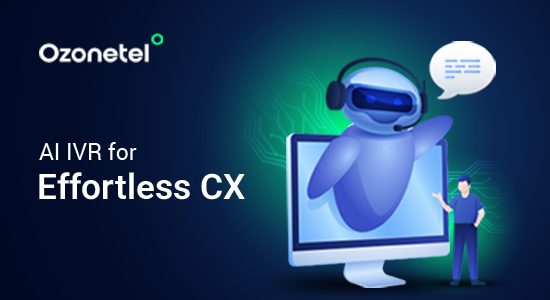- Resources
- Top Voice bot Platforms to Consider in 2024
Top Voice bot Platforms to Consider in 2024

Voice bots use AI to understand and respond to voice commands, offering seamless customer service across various channels. This has greatly impacted how businesses interact with their customers, offering efficient and automated support across various platforms.
If you’re exploring voice bot solutions for 2024, understanding the options available is important. Each platform has unique features and capabilities designed to meet different business needs.
From adaptability across communication channels to integration with existing systems, the right voice bot can enhance customer service and streamline operations. To help you out, in this guide, we will mention the top voice bot platforms of 2024 along with their key features. Keep reading!
In this article, we will explore:
What are Voice bots?
When you think about voice bots, you may picture AI voice assistants such as Alexa or Siri. However, in customer service, voice bots use input voice recognition and translation (speech-to-text or STT) along with a text-to-speech (TTS) engine to understand human speech and give an answer in simple language.
Overview
Before going into the details, here’s a table summarizing the 11 top voice bot platforms in 2024, highlighting what each platform is best for and its key features:| # | Platform | Best For | Key Features |
|---|---|---|---|
| 1 | Ozonetel | Customer service, lead generation, and support automation | Multi-channel integration, AI-driven customer service, Advanced analytics, Real-time reporting |
| 2 | Amazon Lex | Building voice and text chatbots for various applications | Integration with AWS services, Intuitive console, Streaming conversation APIs, Cost-effective pricing, Scalable solution |
| 3 | Drift | Conversational marketing and sales | Real-time chat capabilities, Integration with CRM systems, AI-driven lead qualification, Customizable chat experiences |
| 4 | Dialogflow | Creating voice and text-based conversational interfaces | Natural language understanding, Integration with Google Cloud, Visual interface for building conversational flows, Supports over 20 languages |
| 5 | Kore.AI | Enterprise-level automation and customer service | Advanced NLP capabilities, Integration with multiple channels, Customizable AI models, Analytics and Reporting |
| 6 | IBM watsonx Assistant | Enterprise-grade virtual assistants and customer service | Advanced NLP and machine learning, Integration with IBM Cloud, Multi-channel support, Customizable conversation flows |
| 7 | Haptik | Customer service and engagement with a focus on ease of use | User-friendly visual design tools, Pre-built templates for industries, Strong NLP and intent recognition, Multi-channel integration |
| 8 | LivePerson | Customer service, sales, and marketing | Real-time messaging and voice, AI and human hybrid support, Integration with CRM and other tools, Analytics and insights |
| 9 | Cognigy.ai | Enterprise automation and customer service | Advanced AI and machine learning, Multi-channel support, Customizable workflows, Integration with various enterprise systems |
| 10 | Yellow.ai | Customer support, engagement, and automation | AI-driven conversational experiences, Integration with messaging and voice channels, Customizable chatbots, Analytics and performance tracking |
How to Choose the Best Voice bot Platform

A well-chosen voice bot can significantly enhance customer interactions, streamline operations, and improve efficiency. Here are ten key factors to help you make a decision:
- Multichannel Adaptability: Ensure the Voice bot can operate across various communication channels such as websites, mobile apps, and social media.
- Expression Language: The Voice bot should use a language that aligns with your industry’s terminology and user expectations.
- Multilingual Support: The Voice bot must understand and respond in multiple languages for businesses operating in multilingual regions.
- Integration Capabilities: The voice bot should easily integrate with your existing technological ecosystem, including CRM systems, HR platforms, and other critical tools.
- Seamless Agent Handoff: A good Voice bot should offer the option to escalate complex or unresolved queries to a human agent.
- Performance Monitoring: Choose a voice bot that provides insights into resolution rates, response accuracy, and overall customer satisfaction to help optimize the bot’s effectiveness.
- Reputation: Look for customer reviews, case studies, and references to assess the reliability and effectiveness of their solutions.
- Agility and Adaptability: The voice bot should be easily adaptable to adapt to changing business needs without requiring extensive downtime. Look for platforms that offer straightforward updates and adjustments.
- Availability and Reliability: Ensure the voice bot platform guarantees high availability and reliability. The system should have measures to prevent interruptions and ensure continuous operation.
- Cost and Value: Compare different billing models, such as pay-per-use or flat rates, to find a solution that fits your budget and offers good value.
Top Voice bot Platforms in 2024
Businesses seeking to capitalize on the benefits of conversational AI must make an important choice when picking the appropriate platform. We’ve compiled a list of the top 11 voice bot platforms and their essential features to simplify this process.
Ozonetel

Ozonetel’s GenAI-powered voice bot is designed to engage customers across multiple touchpoints throughout their journey. With Ozonetel bots, businesses can deliver predictive, personalized, and proactive self-service, freeing up agents to focus on building deeper customer relationships.
Features:
Intuitive User Intent Recognition: Ozonetel bots can initiate conversations with users through question nodes, understanding their needs and preferences. By recognizing user intent, the bot ensures that interactions are purposeful and tailored to individual requirements.
Integration of Knowledge Base: The integration of FAQs and knowledge bases equips the bot with a wealth of information, enabling it to provide accurate and relevant responses to a wide range of user queries.
Seamless Human Handoff: When queries are more complex and require human intervention, bots seamlessly escalate to human agents through a skill transfer node.
Contextual, Human-Like Responses: Ozonetel bots are purpose-built LLM to enhance customer experience with intelligent, conversational interactions.
Pros:
- Continually learns from past interactions, enhancing its accuracy and predictability over time.
- Understands and responds to users in real-time, matching their speaking speed for a seamless interaction.
- Leverages historical performance data to finetune its responses to provide more relevant and precise assistance.
- Effortlessly connects with a range of CRM and business systems, ensuring smooth data flow and unified operations.
Cons:
- Complex Setup: Initial configuration and setup may be complex for some users.
- Pricing Transparency: Pricing details are not always readily available and may require direct contact.
Review:
Amazon Lex

Amazon Lex is a powerful conversational AI service developed by Amazon Web Services (AWS), designed to easily build voice and text-based chatbots. Utilizing the same deep learning technologies that power Amazon Alexa, Lex offers a sophisticated platform for creating engaging and interactive conversational interfaces.
Features:
- AWS Integration: Integrates seamlessly with other AWS services like Amazon Cognito, AWS Lambda, Amazon CloudWatch, and AWS Mobile Hub.
- Intuitive Console: Provides a user-friendly interface for building, testing, and deploying chatbots without needing extensive prior experience.
- Streaming Conversation APIs: Facilitates smooth handling of interruptions during conversations, ensuring a natural flow.
- Scalability: Automatically scales to meet business needs without requiring infrastructure management.
- Cost-Effective Pricing: Uses a pay-as-you-go model, charging $0.004 per speech request and $0.00075 per text request.
Pros:
- Seamless AWS Integration: Works well with the AWS ecosystem, enhancing functionality with services like Lambda and Polly.
- Ease of Use: The intuitive console makes bot creation straightforward, even for beginners.
- Scalability: Scales automatically based on demand, removing infrastructure concerns.
Cons:
- Complex Conversations: May struggle with complex, multi-turn conversations.
- Customization Limitations: Customization is limited compared to some other platforms.
- Voice-Focused: Primarily geared towards voice experiences, which might not suit all use cases.
Review:
Drift

Drift is a leading conversational marketing and sales platform that leverages voice bots and chatbots to drive customer engagement and lead generation. Known for its user-friendly interface and focus on conversational AI, Drift aims to optimize customer interactions and streamline sales processes.
Features:
- Conversational AI: Utilizes advanced AI to engage visitors in real-time conversations.
- Lead Generation Tools: Includes features designed to capture and qualify leads automatically.
- Integration Capabilities: Integrates with popular CRM and marketing automation platforms.
- Customizable Bots: Allows the creation of highly tailored chat and voice bots.
- Real-Time Analytics: Offers insights into bot performance, visitor engagement, and lead quality.
Pros:
- User-Friendly Interface: Easy to set up and manage, focusing on simplicity.
- Effective Lead Generation: Tools designed to improve lead capture and qualification.
- Seamless Integration: Works well with various CRM and marketing automation systems.
Cons:
- Pricing Structure: This can be expensive, particularly for advanced features and larger teams.
- Feature Overlap: Some users may find the range of features overlapping or redundant.
Review:
Dialogflow

Dialogflow, developed by Google, is a leading conversational AI platform that facilitates the creation of voice and text-based conversational interfaces. Acquired by Google in 2019, Dialogflow leverages Google’s advanced machine learning and natural language processing capabilities to offer a robust platform for building highly interactive and responsive chatbots.
Features:
- Google Integration: Integrates smoothly with Google Cloud and other Google services, enhancing its functionality and ease of use.
- Visual Interface: Provides an easy-to-use visual interface for designing conversational flows and interactions.
- Multi-Language Support: Offers natural language understanding in over 20 languages, allowing for global reach.
- Natural Language Understanding: Utilizes advanced NLP for accurate and context-aware responses.
- Pricing: Includes a free tier with limited usage and a paid model starting at $0.002 per request.
Pros:
- Seamless Google Integration: Integrates well with Google Cloud and other Google services, expanding capabilities.
- User-Friendly Interface: Designing and managing conversational flows with a visual interface is easy.
- Multi-Language Support: Supports a broad range of languages, enhancing its applicability for global businesses.
Cons:
- Customization Limits: Less flexibility for highly advanced or customized use cases.
- Complexity at Scale: Implementation complexity increases with the scale of use.
- Cost Concerns: Costs can escalate with higher usage, potentially becoming expensive.
- Context Handling: May face challenges maintaining context in complex, multi-turn conversations.
Review:
- 4.3 out of 5
Kore.AI

Kore.ai’s platform is designed to create intelligent virtual assistants (IVAs) that can handle complex interactions across various channels. Known for its extensive multilingual support and robust integration capabilities, Kore.ai is well-suited for businesses looking to enhance customer and employee interactions through advanced AI technology.
Features:
- No-Code/Low-Code Options: Allows easy creation of IVAs with minimal coding.
- Multilingual and Multichannel Support: Supports over 120 languages and integrates with numerous channels.
- Advanced Dialog Management: Enhances understanding of natural language with sophisticated NLP.
- Security and Compliance: Meets high-security standards, which are crucial for sectors like banking and healthcare.
Pros:
- Comprehensive Language Support: Offers broad language and channel capabilities.
- Advanced NLP: Improves interaction quality through better language understanding.
- Flexibility: Supports both no-code and low-code development approaches.
Cons:
- High Cost: This can be expensive, particularly for smaller businesses.
- Initial Setup Complexity: The setup process may be complex for new users.
Review:
- 4.7 out of 5
- “Excellent chatbot platform with AI integration”
IBM watsonx Assistant

IBM Watsonx Assistant is a robust AI-powered platform that excels in automating customer support and engagement. It integrates advanced natural language processing (NLP) to understand and respond to customer inquiries through text or voice.
Features:
- Advanced AI Integration: Uses large language models to understand and process natural language effectively.
- Visual Builder: Allows users to create and customize chatbots with minimal coding.
- Voice Capabilities: Supports telephonic interactions, making it versatile for various communication channels.
- Data Security: Complies with major data governance standards like GDPR and ISO certifications.
Pros:
- High AI Capabilities: Strong NLP capabilities for understanding complex queries.
- User-Friendly Interface: Easy to build and manage chatbots with minimal technical skills.
- Flexible Deployment: Suitable for both cloud and on-premises setups.
Cons:
- Complex Pricing: Enterprise plan pricing is available upon request, which can be a barrier for small businesses.
- Technical Expertise Required: Customization may require some technical know-how.
Review:
Haptik

Haptik is a conversational AI platform that develops virtual assistants and chatbots tailored for customer service. It is designed to facilitate the creation of engaging and adaptive conversational experiences through a combination of natural language processing (NLP) and intent recognition technologies.
Features:
- User-Friendly Visual Tools: Provides an intuitive interface for designing chatbot conversations without needing extensive technical expertise.
- Pre-Built Templates: Offers a library of templates tailored for common industry use cases, speeding up the deployment process.
- NLP and Intent Recognition: Advanced NLP is used to understand and respond to highly accurate user inputs, allowing for intelligent self-service solutions.
- Multi-Channel Integration: Supports integration with various channels, including messaging platforms, voice assistants, and websites, broadening its applicability.
Pros:
- Ease of Use: The visual design tools simplify creating and managing chatbots.
- Pre-Built Solutions: Templates for common use cases help accelerate development and implementation.
- Strong NLP Capabilities: Effective at understanding and managing user inputs through accurate intent recognition.
Cons:
- Limited Advanced Features: This may not offer as many advanced conversational AI capabilities compared to some competitors.
- Voice/Speech Integration: Lacks strong integration for voice or speech interactions, potentially limiting its use in voice-first applications.
- Enterprise Support: Customer support may be less robust for large enterprise clients, potentially impacting service quality for big businesses.
Review:
LivePerson

LivePerson is a well-regarded platform that focuses on enhancing customer interactions through intelligent chatbots and voice bots. It provides advanced analytics and real-time intent detection, helping businesses optimize customer service operations and improve overall efficiency.
Features:
- Customizable Responses: Allows the development of tailored responses and workflows.
- Advanced Analytics: Offers deep insights into customer interactions and intent.
- Intuitive Interface: User-friendly for both new and experienced users.
- Real-Time Intent Detection: Analyzes customer intent to provide relevant responses.
Pros:
- Advanced Analytics: Provides detailed insights into customer behavior and interaction quality.
- Ease of Use: Intuitive interface for managing and optimizing chatbots.
- Customizable: Highly flexible in developing specific workflows and responses.
Cons:
- Reporting Challenges: Some users find reporting features difficult to navigate.
- Pricing: Custom pricing can be expensive for smaller operations.
Review:
- 4.2 out of 5
- “Most advanced digital customer service platforms”
Cognigy.ai

Cognigy.ai is a powerful platform designed to simplify the creation and deployment of conversational AI experiences. It supports a broad range of languages and integrates smoothly with existing backend systems, making it a strong choice for businesses seeking a versatile AI solution.
Features:
- No-Code Development: Build conversational flows without writing code.
- Real-Time Translation: Offers multilingual support and real-time translation.
- Advanced Analytics: Provides KPI dashboards and insights into conversation metrics.
- Customizable Integrations: Seamlessly integrates with existing systems through REST APIs.
Pros:
- Easy to Use: No-code and low-code options make it accessible for non-technical users.
- Multilingual Support: Handles over 100 languages with real-time translation.
- Detailed Analytics: Provides valuable insights into user interactions and performance.
Cons:
- Pricing Transparency: Details on pricing require direct contact with their Help center.
- Complex Features: Some advanced features might have a learning curve.
Review:
Yellow.ai

Yellow.ai leverages generative AI to create highly responsive and accurate voice bots. Its platform is designed to handle many customer interactions efficiently, thanks to its extensive training on billions of conversations.
Features:
- Generative AI Capabilities: Creates intelligent responses based on extensive training data.
- Multi-Language and Multi-Channel Support: Operates over 135 languages and integrates with 35+ channels.
- Pre-Built Templates: Provides industry-specific templates for quick implementation.
- Advanced Analytics: Offers detailed reporting and metrics to track performance.
Pros:
- High Accuracy: Benefits from extensive training data for precise responses.
- Wide Integration: Easily integrates with various platforms and systems.
- Customizable: Offers robust options for tailoring the bot to specific business needs.
Cons:
- Pricing Structure: Custom quotations are required, which may not be transparent.
- Learning Curve: Some users may find the platform’s capabilities complex.
Review:
- 4.4 out of 5
- “Changing the way customers interact with brands!”
Great Customer Onboarding Examples
Now that you have a good knowledge about customer onboarding, let’s look at a few examples to understand what the process looks like in reality.
Grammarly
Grammarly’s onboarding is built around the concept of learning by doing. Instead of overwhelming users with information, Grammarly provides an interactive demo document right after the initial product tour. Users engage with the tool by correcting errors in the demo, which not only teaches them how to use Grammarly but also educates them on writing best practices.
Key Highlights:
- Interactive Demo: Users start with a real-life example, making the learning process more engaging.
- Sequential Learning: Grammarly guides users step-by-step, allowing them to learn from their mistakes and understand each correction.
- Immediate Value: Within minutes of signing up, users grasp the platform’s functionality and see its potential to improve their writing.
Slack
Slack has mastered the art of customer onboarding with its engaging and minimalistic approach. Right from the start, users are greeted with a fun, simple signup process and a friendly “Tada!” welcome message. Slack doesn’t overwhelm new users with too much information. Instead, it introduces its core features gradually, using empty states and Slackbot (their chatbot) to guide users through the platform.
Key Highlights:
- Personalized Experience: During signup, Slack adapts the images based on user inputs, making the onboarding feel more personal.
- Interactive Walkthrough: Slackbot hosts the product tour, encouraging users to take actions that help them understand the platform.
- Contextual Learning: Instead of a long tour, Slack introduces features like Threads and Activity through empty states, where users learn by doing.
MailChimp
For B2B brands like MailChimp, onboarding often involves integrating the new tool into an existing tech stack. MailChimp excels by making these integrations straightforward and user-friendly. They offer a wide array of software integrations with just a few clicks, reducing the complexity that users might face.
Key Highlights:
- Automated Setup: Automate as much of the integration process as possible to ease the onboarding for your customers.
- Optional Steps: MailChimp offers flexibility, allowing users to skip certain setup steps if they’re not relevant to them.
- Support: Ensure there’s ample support available, as even the most tech-savvy users may need help during integration.
Duolingo
Duolingo flips the typical onboarding process by letting users experience the product before they even sign up. This approach, known as gradual engagement, draws users in by showing them the value of the platform right away. Users start by choosing a language and completing a quick translation exercise. Only after experiencing the product’s core benefits are they prompted to create an account.
Key Highlights:
- Goal Setting: Users choose a learning goal upfront, increasing their likelihood of sticking with the app.
- Progress Tracking: A progress bar during lessons helps users see their advancement, motivating them to continue.
- Deferred Sign Up: Duolingo allows users to explore before asking them to register, making the signup feel like a natural step in the process.
Netflix
Netflix makes the onboarding process incredibly smooth and straightforward. They use a one-month free trial to draw users in, combined with a simple signup process that clearly explains what to expect. Once inside, Netflix is designed to be intuitive, so users don’t need much guidance on how to navigate or use the platform.
Key Highlights:
- Clear Communication: Netflix clearly outlines the free trial details and the cost afterward, so there are no surprises.
- Intuitive Design: The platform’s design meets user expectations, making it easy to use without much instruction.
- Personalized Recommendations: After setting up, Netflix quickly starts feeding users personalized content based on their preferences.
Measuring the Success of Onboarding
To measure the success of your customer onboarding process, you need to rely on specific metrics that reflect how well new customers are adapting to your product. Start by tracking key performance indicators (KPIs) such as:
- Time to First Value (TTFV): This metric measures the time it takes for a customer to experience the initial value of your product. The shorter this time, the more effectively your onboarding process is demonstrating the product’s benefits.
- Onboarding Completion Rate: This metric tracks the percentage of new users who complete the entire onboarding process. A high completion rate suggests that your onboarding steps are clear and engaging, helping users become comfortable with your product.
- Customer Engagement: Monitoring customer engagement involves tracking how often new users log in, how much time they spend on the platform, and how many features they use. High engagement levels indicate that users are actively interacting with your product and finding it useful.
- Retention Rate: This metric reflects the percentage of customers who continue to use your product after the onboarding process. A high retention rate indicates that your onboarding process successfully integrates users into your product, keeping them engaged over time.
- Customer Churn Rate: This metric tracks the percentage of customers who stop using your product after onboarding. A lower churn rate suggests that your onboarding process is effectively retaining users by addressing their needs and expectations.
- Onboarding Dropout Rate: This metric identifies the percentage of users who abandon the onboarding process at various stages. Monitoring this can help pinpoint areas where users might be encountering difficulties, allowing you to refine those steps for a smoother experience.
- Customer Satisfaction and NPS Scores: Collecting feedback through surveys or Net Promoter Score (NPS) surveys provides insight into how satisfied customers are with the onboarding process. High scores suggest that users are pleased with their experience, while lower scores can indicate areas for improvement.
Questions to Ask When Evaluating Your Onboarding Process
Apart from measuring these metrics; you can also make a list of questions to assess the success of your customer onboarding process. Some examples include:
- Where does a new user require several follow-ups? What can you do to reduce this?
- Can users readily traverse self-service choices to reach their ‘aha’ moment?
- Have you provided multiple options for customer support?
- Is it easy for customers to find the “aha” moment when navigating self-serve options?
- What onboarding metrics do you use to assess the effectiveness of your onboarding flow? Are they providing you with accurate, actionable data?
- Are clients gaining faith in your product from the first use?
- Do you have a customer onboarding checklist that you regularly review?
- Are you using client feedback to improve your onboarding strategy?
Wrapping Up
Choosing the right voice bot platform is crucial for enhancing customer interactions and optimizing operational efficiency. Each of the top voice bot platforms 2024 offers distinct strengths, from advanced AI capabilities and scalability to integration ease and real-time performance. Therefore, organizations must evaluate their ease of use, compliance, or scalability needs to find the best fit.
Want to see what Ozonetel can do for your company? Sign up today for a free 7-day trial.
Prashanth Kancherla
Chief Operating Officer, Ozonetel Communications
Over the past decade, Prashanth has worked with 3000+ customer experience and contact center leaders...
Chief Operating Officer, Ozonetel Communications
Over the past decade, Prashanth has worked with 3000+ customer experience and contact center leaders to comprehensively understand the need for effective and efficient customer communications at every step of their journey with a brand. Deeply embedded in today’s CCaaS ecosystem, he has been instrumental in Ozonetel's growth and contributed in various roles including product management, sales, and solution architecture.
Frequently Asked Questions
Chatbots are rule-based systems designed to handle specific tasks through scripted responses, while Conversational AI uses natural language processing (NLP) and machine learning to understand and respond more dynamically. Conversational AI offers more advanced interaction, handling complex queries across multiple contexts.
Conversational AI focuses on understanding and responding to user inputs within a conversational framework, often relying on predefined responses or NLP. Generative AI, however, creates new content or responses, often without predefined rules, making it more versatile but also less predictable.
If you ask a Conversational AI, “What’s the weather like today?” it might respond with, “Today’s weather in New York is sunny with a high of 75°F.” This response is generated based on real-time data and contextual understanding.
AI refers to a broad field encompassing various technologies that enable machines to perform tasks that typically require human intelligence. Conversational AI is a specialized subset of AI designed specifically for human-like communication, focusing on understanding and generating natural language.
Yes, ChatGPT is a form of Conversational AI that uses deep learning models to understand and generate human-like text responses. It is designed to engage in dynamic, context-aware conversations across a wide range of topics.
Conversational AI is trained using large datasets of human language interactions, which are fed into machine learning models to help the AI understand context, intent, and appropriate responses. This training process involves supervised learning, where the AI is taught to improve its accuracy over time through feedback and adjustments.