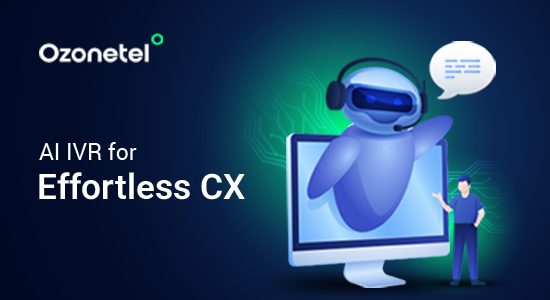- Resources
- 11 Best Enterprise Call Center Software
11 Best Enterprise Call Center Software

Managing customer calls efficiently can be challenging, especially when your current call center software isn’t meeting your needs. Maybe it’s too expensive, lacks essential features, or doesn’t integrate well with your existing tools. Whatever the reason, finding a better solution can improve how you handle customer interactions.
In this guide, you’ll find 11 of the best enterprise call center software options. Each one offers different features to help you streamline communication, improve agent productivity, and provide better customer service. You’ll also learn about key factors to consider when choosing the right software for your business.
What is Employee Experience?
Employee Experience (EX) is the overall perception employees have of their journey within an organization. It encompasses every interaction and touchpoint, from recruitment and onboarding to daily responsibilities, support systems, and eventual offboarding.
Overview of the Best Enterprise Call Center Software
Below is a comparison of 11 top enterprise call center software to help you find the best fit for your business.
| S. No | Platform Name | Key Feature |
|---|---|---|
| 1 | Ozonetel | AI-driven call routing and analytics |
| 2 | RingCentral | Unified communications with VoIP (Voice over Internet Protocol) and messaging |
| 3 | Nextiva | Seamless CRM integration for better customer insights |
| 4 | Dialpad | AI-powered voice transcription and call summaries |
| 5 | Talkdesk | Customizable automation and workflow tools |
| 6 | Salesforce Service Cloud | Deep CRM integration with the Salesforce ecosystem |
| 7 | Amazon Connect | Scalable cloud-based contact center with AI features |
| 8 | Aircall | Quick setup with strong third-party integrations |
| 9 | CloudTalk | Advanced call routing and call tracking |
| 10 | Sprinklr | Omnichannel support with AI-driven customer insights |
| 11 | Zendesk | Helpdesk and ticketing integration for seamless support |
What is Enterprise Call Center Software?
Enterprise call center software is a communication system that helps businesses manage customer calls, messages, and interactions on a large scale. It allows your support and sales teams to handle high volumes of customer queries efficiently.
This software typically includes:
- Automatic Call Distribution (ACD): Routes calls to the right agent based on availability and expertise.
- Interactive Voice Response (IVR): A self-service system that guides customers using pre-recorded messages.
- Omnichannel Support: Lets you manage customer interactions across calls, emails, chats, and social media in one place.
- CRM Integration (Customer Relationship Management): Connects with your existing customer database for personalized service.
- Call Analytics: Provides insights into call performance, agent productivity, and customer satisfaction.
- AI-powered Assistance: Automates tasks like call transcriptions, sentiment analysis, and chatbot responses.
How to Choose the Best Enterprise Call Center Software
Choosing the right enterprise call center software depends on your business needs. Below are key factors to consider before making a decision.
- Scalability: Your software should handle increasing call volumes as your business grows. Look for cloud-based options that allow you to add or remove users easily.
- Omnichannel Support: Customers reach out through multiple channels—calls, emails, live chat, and social media. A good platform should let you manage all interactions in one place.
- CRM Integration: Integrating with your CRM helps agents access customer details instantly, improving response times and personalization.
- Call Routing and Automation: Features like Automatic Call Distribution (ACD) and Interactive Voice Response (IVR) help direct calls to the right agents, reducing wait times.
- Reporting and Analytics: Call analytics help you track agent performance, call volume, and customer satisfaction. Look for platforms that provide real-time insights.
- AI-Powered Features: AI-driven tools like call transcriptions, chatbots, and sentiment analysis can improve customer interactions and automate repetitive tasks.
- Reliability and Uptime: Your call center software should be stable and have minimal downtime. Check the provider’s uptime guarantee before making a choice.
- Security and Compliance: If you handle sensitive customer data, choose software that meets security standards like GDPR (General Data Protection Regulation) or HIPAA (Health Insurance Portability and Accountability Act).
11 Best Enterprise Call Center Software
Whether you need AI-powered call routing, real-time analytics, or omnichannel support, the right platform can enhance efficiency and customer satisfaction. Here are the 11 best enterprise call center software options to consider in 2025:
Ozonetel
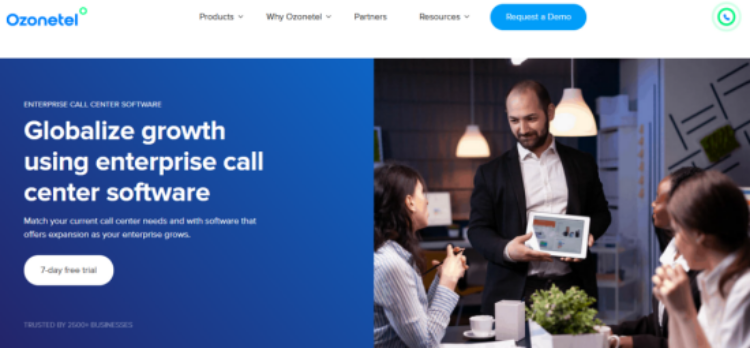
Ozonetel is a cloud-based call center software designed to help businesses manage inbound and outbound calls efficiently. It offers a suite of features that improve agent productivity, streamline customer interactions, and provide managers with real-time insights. With seamless CRM (Customer Relationship Management) integrations and AI-driven analytics, Ozonetel helps businesses optimize call center operations while keeping costs under control.
Features
- Omnichannel Support: Manage customer interactions across multiple platforms, including voice, chat, SMS, WhatsApp, and email, ensuring a seamless customer experience.
- IVR (Interactive Voice Response) System: A drag-and-drop interface lets you create multi-level IVR call flows, enabling customers to self-serve and reach the right department faster.
- Smart Call Routing: Automatically directs calls to the best available agent using ACD (Automatic Call Distribution) and skill-based routing.
- Automated Dialers: Increase outbound call efficiency with predictive, progressive, power, and preview dialers that optimize call connections.
- AI-Powered Sentiment Analysis: Evaluate customer emotions in real-time to improve service quality and agent training.
- Call Recording & Quality Audits: Record and analyze calls to maintain compliance and improve customer interactions.
- 24/7 Customer Support: Get onboarding assistance and round-the-clock support for smooth operations.
Standout Feature: AI-Engineered Insights
Ozonetel’s AI-powered analytics provide real-time sentiment analysis, call monitoring, and automated quality audits. This helps businesses improve customer experience by identifying service gaps, optimizing agent performance, and making data-backed decisions.
Pricing
Ozonetel offers customized pricing based on business requirements. You can schedule a demo or contact sales to get a tailored quote.
Pros & Cons
Pros:
- Easy-to-use dashboard with a clean interface
- Minimal training required for new users
- Strong CRM and third-party integrations
- Comprehensive reporting and analytics
- Scalable cloud-based solution
Cons:
- Customer support response times can be slow
- Occasional system downtimes reported by users
Review:
RingCentral
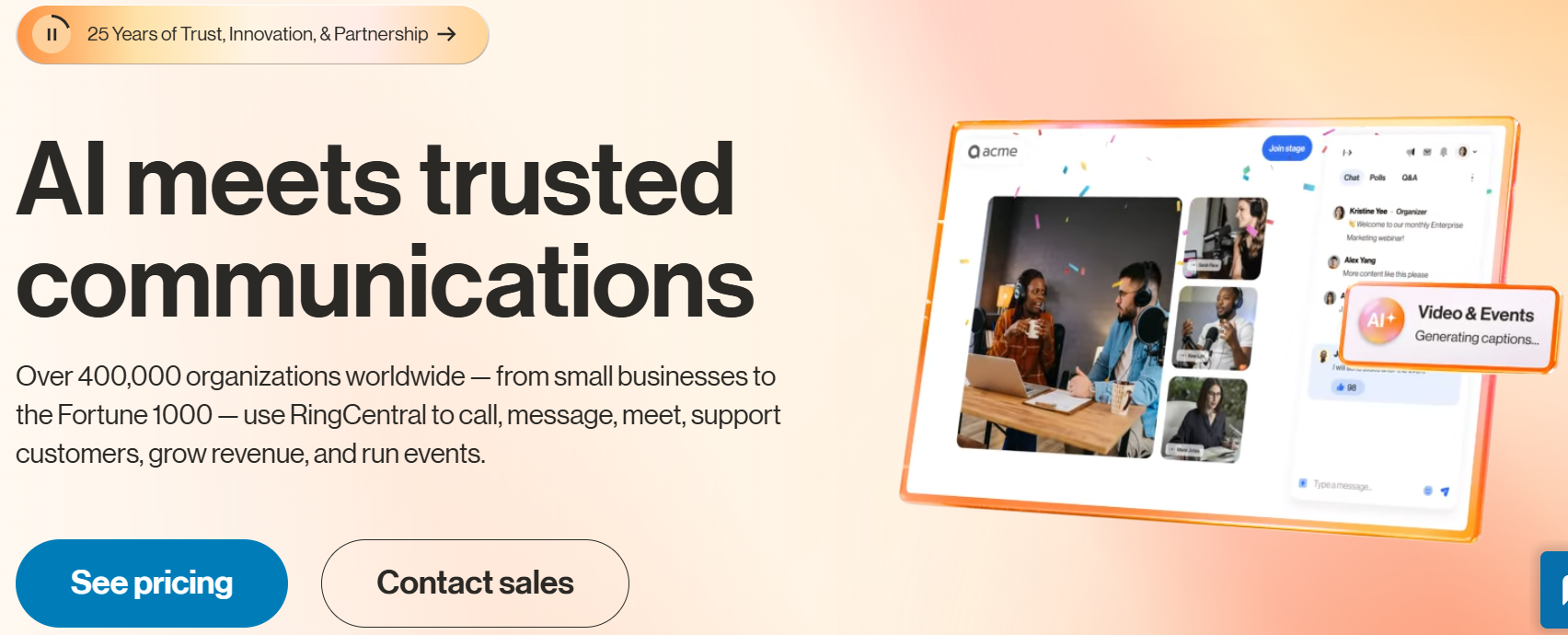
RingCentral’s RingCX is an AI-powered contact center solution designed to streamline customer interactions across multiple channels. It integrates voice calls, live chat, and over 20 digital channels into a single platform, facilitating seamless communication between your business and customers.
Features
- Omnichannel Support: Engage with customers through various channels, including voice, web, social media, and messaging, ensuring consistent experiences across platforms.
- AI Assistance: Utilize AI-powered tools like chatbots and virtual agents to handle routine inquiries, allowing human agents to focus on complex issues.
- Workforce Management: Optimize agent schedules and monitor performance with tools designed to improve productivity and job satisfaction.
HYPERLINK “https://www.ringcentral.com/” - Quality Assurance: Implement call monitoring and automated scorecards to maintain high service standards and identify areas for improvement.
HYPERLINK “https://www.ringcentral.com/” - Reporting and Analytics: Access comprehensive reports and real-time dashboards to make informed decisions based on customer interactions and agent performance.
Pricing
RingCX offers a straightforward pricing model at $65 per agent per month, billed annually. This includes unlimited domestic inbound and manually dialed outbound minutes. Additional features like advanced AI capabilities may incur extra costs.
Pros & Cons
Pros:
- User-Friendly Interface: Many users find the platform easy to set up and navigate, reducing the learning curve for new agents.
- Comprehensive Features: RingCX provides a wide range of functionalities, from omnichannel support to AI-driven tools, catering to diverse business needs.
- Reliable Performance: Users report stable connectivity and consistent service quality, which are crucial for maintaining efficient operations.
Cons:
- Limited International Calling: Some users note restrictions in international calling options, which could affect businesses with a global presence.
- Feature Limitations in Basic Plan: Certain advanced features require additional payments, potentially increasing overall costs.
- Integration Issues: Occasional challenges with third-party integrations have been reported, which may require technical support to resolve.
Review:
Nextiva
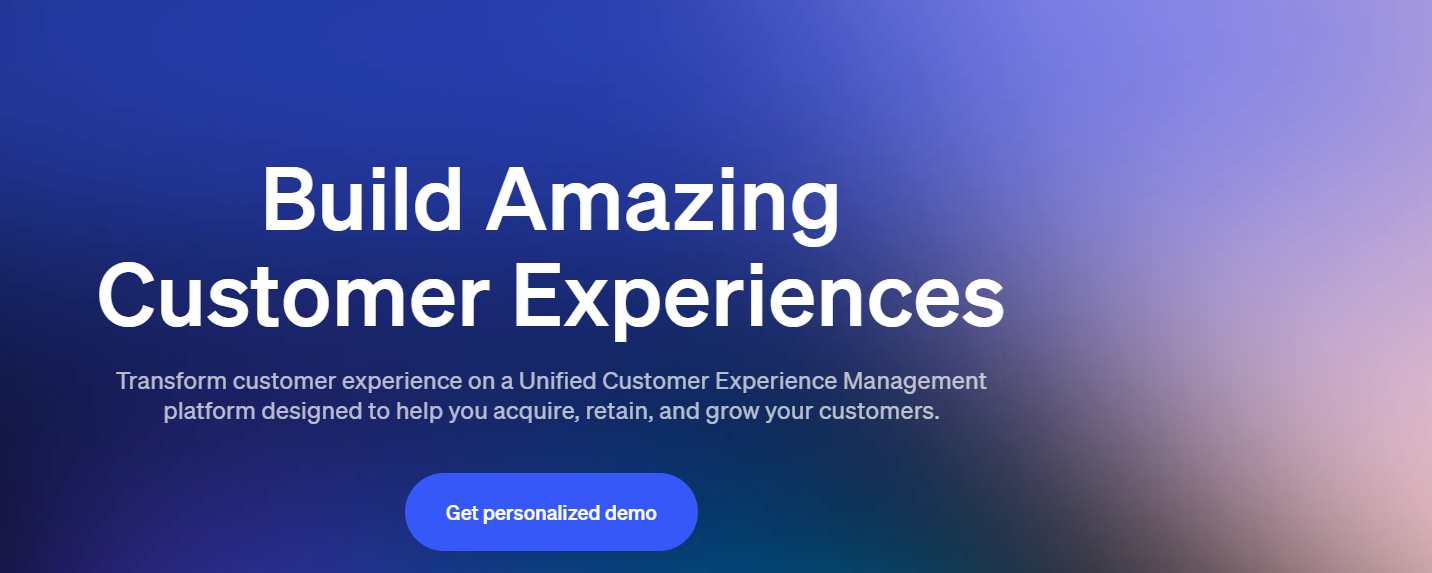
Nextiva is a comprehensive communication platform that integrates various channels—such as voice, video, SMS, email, and social media—into a single interface. This unified approach simplifies interactions between businesses and their customers, enhancing efficiency and consistency in communication.
Features
- Multi-Channel Support: Manage customer interactions across voice calls, video meetings, SMS, emails, and social media platforms from one platform.
- Advanced Call Routing: Direct calls to the most appropriate agent based on factors like time of day and customer priority.
- Interactive Voice Response (IVR): Use interactive phone menus to guide callers to the right department or information.
- Speech Analytics: Analyze keywords and vocal tones to gain insights into customer sentiment and agent performance.
- Live Chat and Chatbots: Engage with website visitors in real-time and provide automated responses to common inquiries.
- Reporting and Analytics: Access detailed reports on customer interactions and agent performance to inform decision-making.
Pricing
Nextiva offers several pricing plans to accommodate different business needs:G2
- Digital: Starts at $20 per user per month (billed annually).
- Core: Starts at $30 per user per month (billed annually).
- Engage: Starts at $40 per user per month (billed annually).
- Power Suite: Starts at $60 per user per month (billed annually).
Pros & Cons
Pros:
- Comprehensive Communication Tools: Nextiva integrates various communication channels, providing a unified platform for customer interactions.
- Advanced Features: Offers functionalities like speech analytics and AI capabilities, enhancing customer service efficiency.
- Scalability: Suitable for businesses of all sizes, with flexible plans that can grow with your company.
Cons:
- Learning Curve: The platform’s extensive features may require time for new users to fully understand and utilize.
- Cost Considerations: Some advanced features are available only in higher-tier plans, which may be more expensive for small businesses.
- Limited SMS Functionality: Lower-tier plans may have restrictions on SMS capabilities, which could affect businesses relying heavily on text communications.
Review:
Dialpad
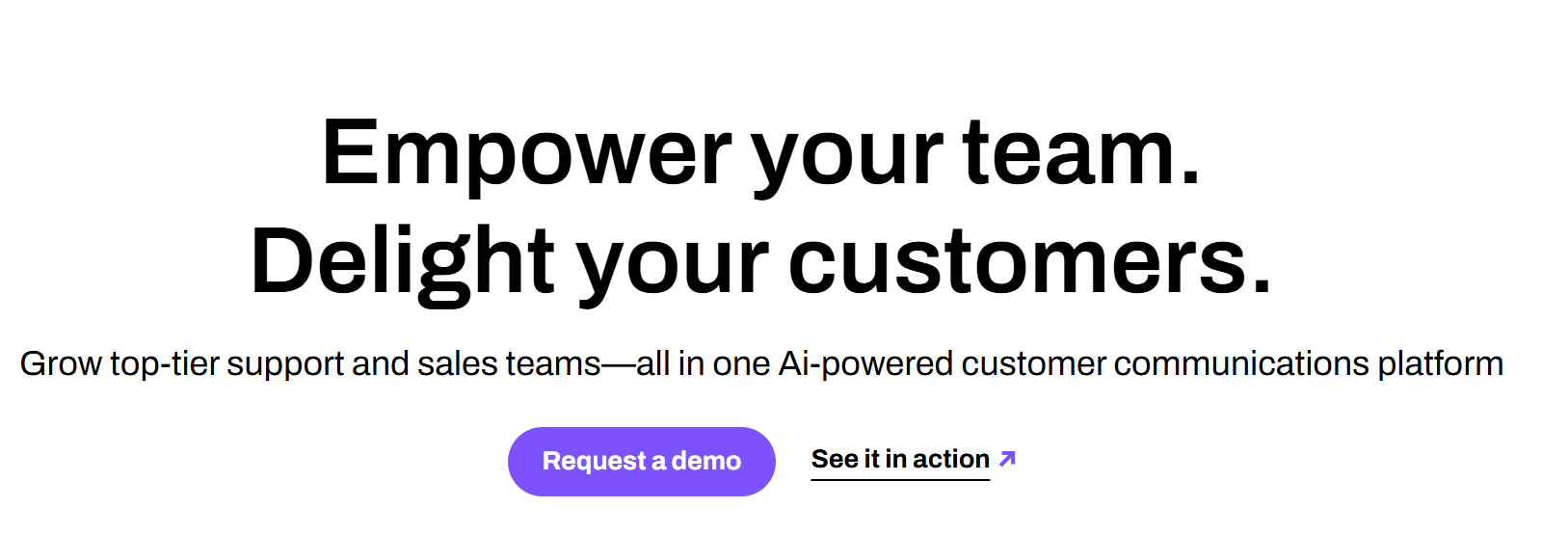
Dialpad Ai Contact Center is a cloud-based communication platform that brings together voice calls, video meetings, and messaging into a single application. It leverages artificial intelligence (AI) to provide real-time transcriptions and customer sentiment analysis, assisting agents during calls.
Features
- Unified Communications: Combines voice calls, video conferencing, SMS, and team messaging within one app.
- AI-Powered Transcriptions: Automatically transcribes calls and voicemails in real-time, aiding in note-taking and record-keeping.
- Real-Time Agent Assist: Provides agents with instant access to relevant information during calls through AI-generated assist cards, enhancing customer interactions.
- Omnichannel Support: Manages customer interactions across various channels, including voice, messaging, web, and social platforms, ensuring a consistent experience.
Pricing
Dialpad Ai Contact Center offers flexible pricing plans:
- Standard Plan: $15 per user per month (annual billing)
- Pro Plan: $25 per user per month (annual billing)
- Enterprise Plan: Custom pricing.
Pros & Cons
Pros:
- Unified Platform: Combines calling, messaging, meetings, and support in one application, reducing the need for multiple tools.
- AI Features: Offers advanced AI tools for call analysis and real-time agent assistance, enhancing productivity.
- Customizable Options: Features like call summaries and a company dictionary can be tailored to specific business needs.
Cons:
- Learning Curve: Some advanced features may require time for new users to learn.
- Limited Video Conferencing: AI Meetings are limited to 10 participants, which may not suit larger teams.
- Fewer Integrations: Compared to competitors, it has fewer third-party app integrations, potentially limiting flexibility.
Review
Talkdesk
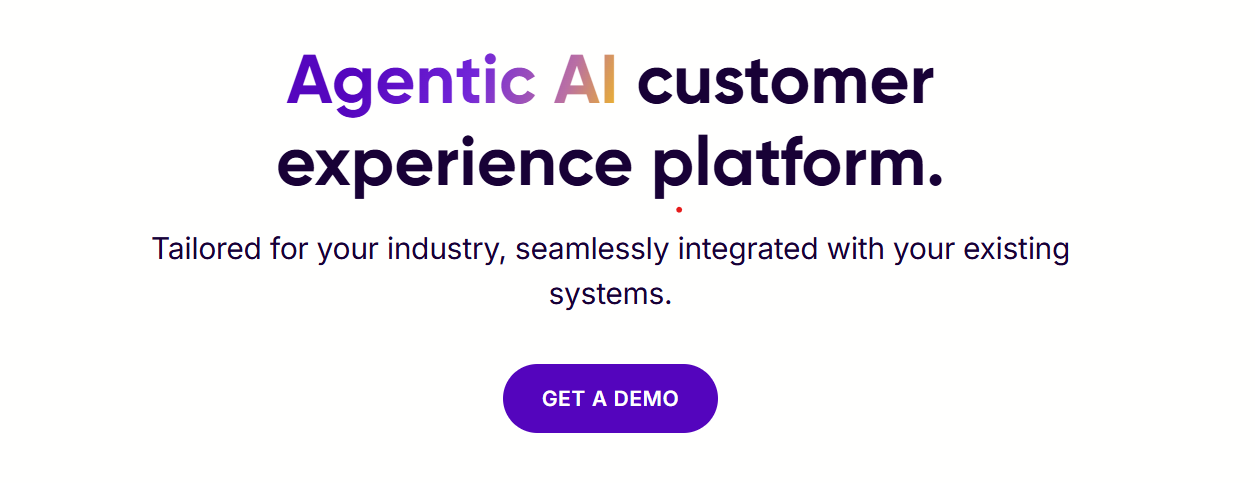
Talkdesk is a cloud-based call center software designed for enterprises that need scalability and automation. You get advanced call routing, workforce management, and AI-powered analytics to improve agent efficiency. The platform integrates with major tools like Salesforce and Slack, making it easy to sync data across systems.
Features
- Advanced Call Routing: Direct calls efficiently using IVR (Interactive Voice Response) and AI-powered workflows.
- Omnichannel Support: Manage customer interactions across phone, email, chat, SMS, and social media.
- Live Dashboards: Give agents and supervisors real-time performance insights with customizable dashboards.
- Workforce Management: Automate scheduling, forecasting, and agent productivity tracking.
Pricing
Talkdesk offers three pricing plans to accommodate different business needs:
- CX Cloud Digital Essentials: Starts at $85 per user per month
- CX Cloud Voice Essentials: Starts at $105 per user per month
- CX Cloud Elite: Starts at $165 per user per month
Pros & Cons
Pros:
- AI-Powered Features: Talkdesk Ascend AI enhances call routing and analytics.
- Comprehensive Omnichannel Support: Covers voice, email, chat, SMS, and social messaging.
- Real-Time Dashboards: Live performance tracking for agents and supervisors.
- Workforce Management: Advanced scheduling, forecasting, and productivity tools (Elite Plan).
Cons:
- Higher Pricing: The Elite plan costs significantly more than the Essentials plan.
- Limited Customization on Lower Tiers: Features like workforce management and outbound engagement are restricted to Elite.
- Potential Learning Curve: Advanced AI and automation tools may require training.
Review:
Salesforce Service Cloud
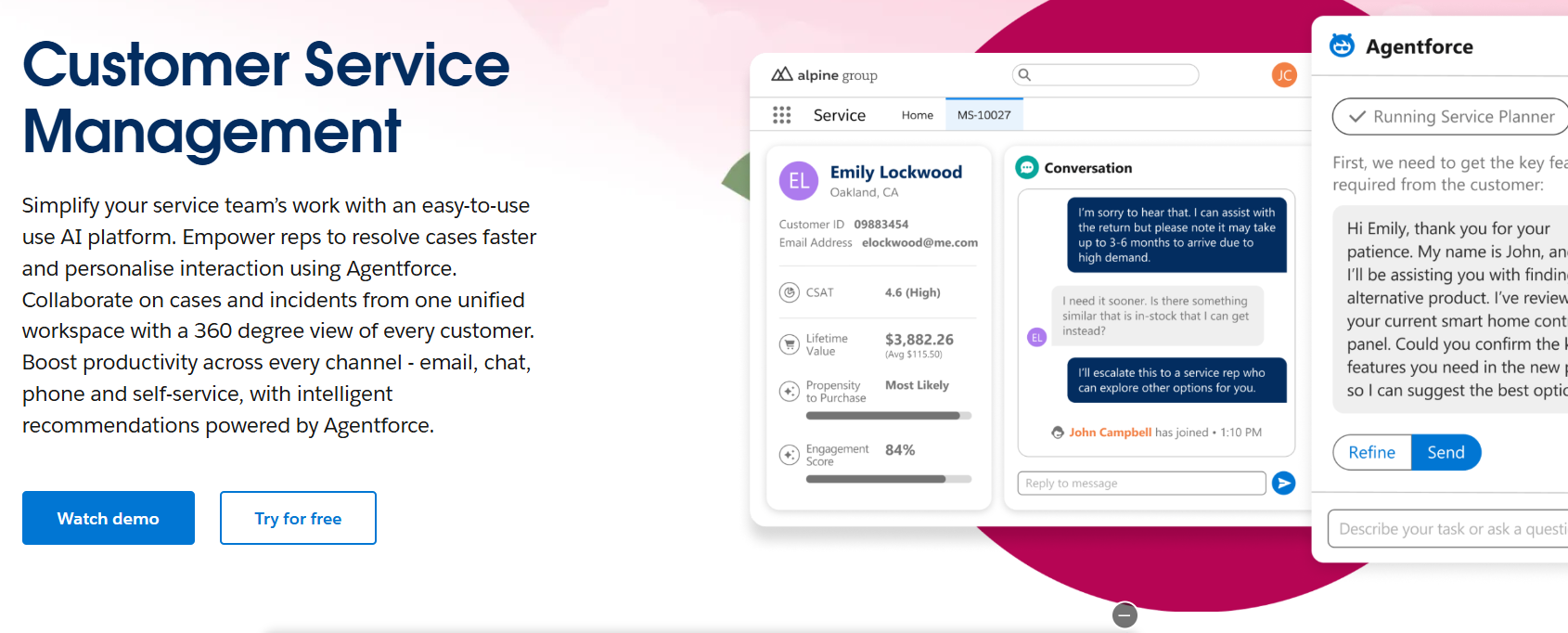
Salesforce Service Cloud is a customer service platform that helps businesses manage support cases, incidents, and field service operations from a single workspace. It integrates AI-powered automation and routing to assign cases to the right agents and supports multiple communication channels, including email, chat, messaging, and self-service portals.
Features
- Case Management: Automates case distribution and provides a unified view of customer interactions.
- Omni-Channel Routing: Assigns cases based on agent availability and expertise.
- AI-Powered Service Automation: Uses generative AI to suggest replies and recommend solutions.
- Knowledge Management: Helps agents and customers find answers through a self-service portal.
Pricing
Salesforce Service Cloud offers multiple pricing plans based on business needs:
- Starter Suite: $25 per user per month (billed annually)
- Pro Suite: $100 per user per month (billed annually)
- Enterprise: $165 per user per month (billed annually)
- Unlimited: $330 per user per month (billed annually)
- Einstein 1 Service: $500 per user per month (billed annually)
Pros & Cons
Pros:
- Unified Platform: Combines case management, automation, and omnichannel support in one system.
- AI Features: Uses generative AI for automated responses, case routing, and article recommendations.
- Scalability: Suitable for businesses of all sizes with flexible pricing and customization options.
Cons:
- Complex Setup: Requires time and expertise to configure advanced features.
- Additional Costs: Many essential features require paid add-ons, increasing overall expenses.
- User Interface: Some users find the navigation and interface less intuitive compared to competitors.
Review:
Amazon Connect

Amazon Connect is a cloud-based call center solution from AWS (Amazon Web Services) designed to simplify customer service operations. It supports voice, chat, and email interactions while offering AI-powered tools to improve efficiency. The platform integrates with various AWS services, making it a strong choice for businesses already using AWS infrastructure.
Features
- Omnichannel Support: Manage voice, chat, and email interactions in a single platform.
- AI-Powered Assistance: Amazon Q in Connect provides real-time guidance and automated responses for agents.
- Automated Call Summaries: Reduces after-call work with AI-generated summaries.
- Conversational Analytics: Uses Contact Lens (AWS analytics tool) to track sentiment, trends, and agent performance.
Pricing
Amazon Connect follows a pay-as-you-go pricing model, where you are charged per interaction across different channels (voice, chat, email, and tasks). The pricing includes AI features such as Amazon Q in Connect (AI assistant for agents and self-service), Contact Lens (call analytics), and agent scheduling.
Pros & Cons
Pros:
- Scalable Pricing: No upfront costs; pay only for the features and usage.
- AI Integration: Automates customer interactions and agent support with real-time AI assistance.
- AWS Ecosystem: Works well with other AWS services for better data management and security.
Cons:
- Manual Setup for Some Tasks: Bulk actions like queue creation require manual input.
- Learning Curve: Requires familiarity with AWS services for full functionality.
- No Free Tier: Developers lack a free testing environment for simulations.
Review:
Aircall
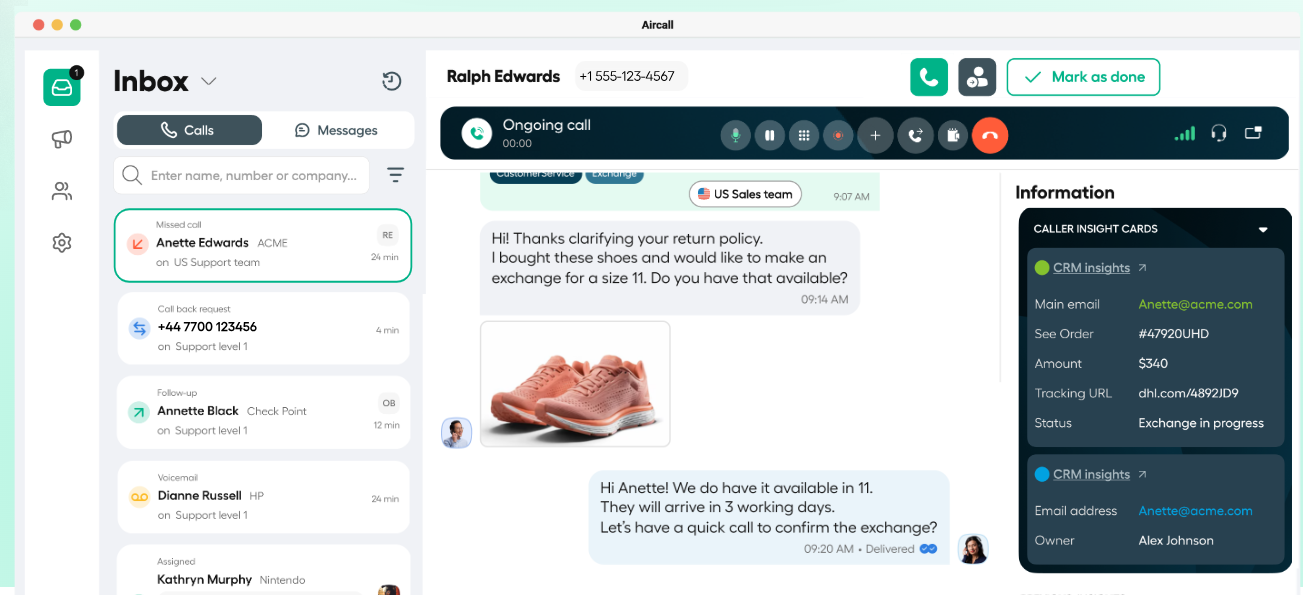
Aircall is a cloud-based business phone system designed to streamline customer and team communications. It caters to businesses aiming to improve call handling and customer interactions. Aircall offers benefits like enhanced team collaboration and effective management of customer calls.
Features
- Call Monitoring: Monitor live calls to support employee training and maintain call quality.
- Call Center Analytics: Track metrics like wait times, missed call rates, and call volumes to improve customer satisfaction and reduce IT overhead.
- Call Routing: Direct calls to relevant team members by customizing distribution and ring rules, ensuring faster resolutions and personalized interactions.
- Omnichannel Communication: Engage with customers across various channels, including voice and text, providing a unified view of all interactions.
Pricing
- Essentials: $30 per user per month (billed annually)
- Professional: $50 per user per month (billed annually)
- Custom: Tailored solutions for teams of 25 users or more
Pros & Cons
Pros:
- Integration Flexibility: Extensive integration options with platforms like HubSpot and Salesforce, enhancing workflow efficiency.
- User-Friendly Interface: Clean and intuitive design simplifies navigation and reduces the learning curve for new users.
- Call Analytics: Provides detailed insights into call patterns and agent performance, aiding in service quality improvements.
Cons:
- Feature Limitations: May lack certain advanced functionalities compared to competitors, which could be a drawback for businesses needing specialized features.
- Scalability Issues: Might not be as effective for very large organizations with vast numbers of users or extremely high call volumes.
- Cost Consideration: Can be costlier than some alternatives, which might be a concern for small businesses or those with limited budgets.
Review:
Cloudtalk
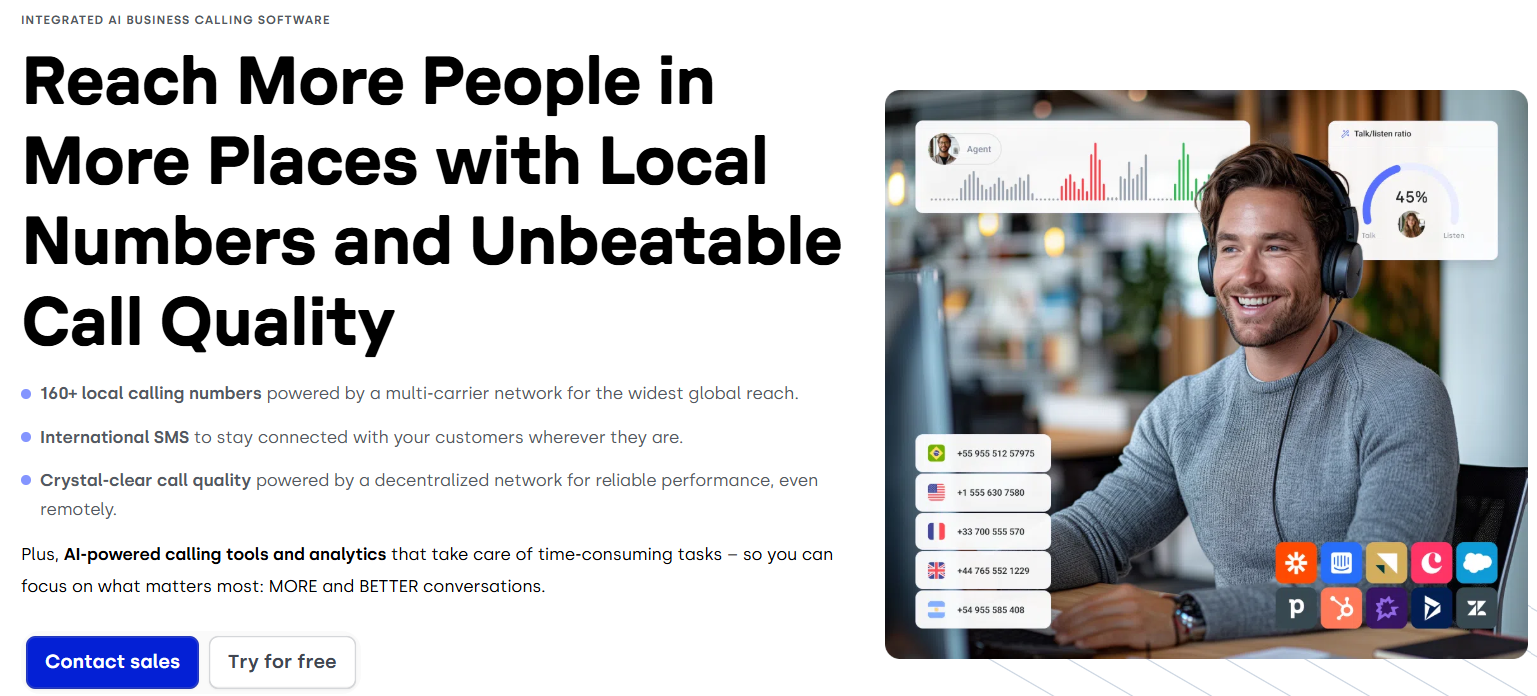
CloudTalk is a cloud-based call center software designed to streamline business communications. It integrates seamlessly with customer relationship management systems, offering advanced call analytics and a user-friendly interface. This makes it suitable for businesses aiming to improve customer interactions and operational efficiency.
Features
- Voice Calling: Provides unlimited inbound calls, call recording, voicemail-to-email, and access to international numbers in over 160 countries.
- Intelligent Call Routing: Features like Interactive Voice Response (IVR), skills-based routing, and automated call distribution ensure calls reach the appropriate agents.
- Productivity Tools: Includes call tagging, notes, real-time customer cards, and after-call work summaries to assist agents.
- Integrations: Offers seamless connections with popular CRM platforms such as HubSpot, Salesforce, and Zendesk, keeping customer data synchronized.
- Analytics: Provides advanced real-time analytics, agent performance reports, and live call monitoring to track and improve call center operations.
Pricing
CloudTalk offers four pricing plans:
- Starter: $25 per user/month (billed annually).
- Essential: $30 per user/month (billed annually).
- Expert: $50 per user/month (billed annually).
- Custom: Tailored solutions with custom pricing to meet specific business requirements.
Pros & Cons
Pros:
- Seamless CRM Integration: Easily connects with major CRM systems, ensuring up-to-date customer information.
- Advanced Call Analytics: Offers detailed insights into call performance, aiding in strategic decisions.
- User-Friendly Interface: Intuitive design facilitates easy navigation and quick adoption by users.
Cons:
- Limited Offline Functionality: Relies heavily on stable internet connectivity, which may be a drawback in areas with unreliable internet service.
- Mobile App Limitations: Some users have reported issues with the mobile application, including call drops and glitches.
- Billing Challenges in India: Users in India have experienced difficulties with billing due to local regulations affecting credit card transactions.
Review:
Sprinklr
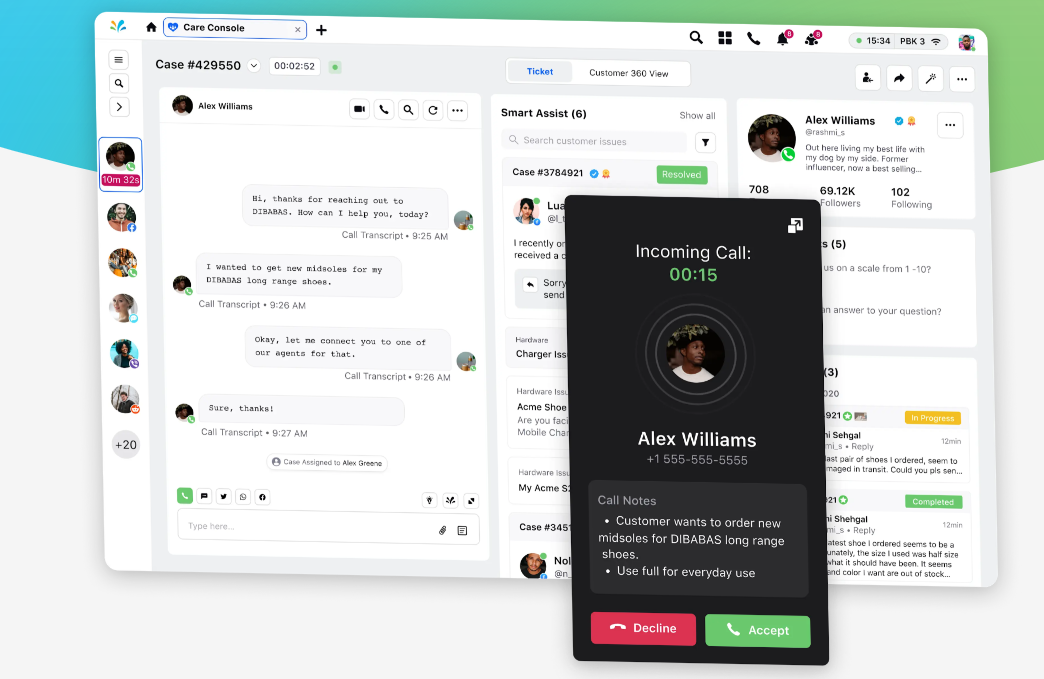
Sprinklr Service is an enterprise call center solution that helps you manage customer interactions across various digital and traditional channels, including voice, chat, email, and social media. It provides a unified platform that eliminates the inefficiencies of disconnected tools, giving agents a complete view of customer interactions in one place.
Features
- Omnichannel Support: Manage customer conversations across voice, email, chat, and social media, ensuring a smooth transition between channels.
- Unified Agent Desktop: Agents get a centralized interface with customer history, CRM data, and previous interactions for quick resolutions.
- AI-Powered Quality Management: Automatically analyze conversations based on 30+ criteria like response time, language quality, and empathy.
- Sentiment Analysis: Understand customer emotions in real-time to improve responses and service quality.
Pricing
Sprinklr offers custom pricing based on business needs. You need to contact their team for a quote. A 30-day free trial is available.
Pros & Cons
Pros
- Seamless Channel Switching: Customers can move from one platform to another without losing context.
- AI-Powered Insights: Helps in tracking agent performance and improving service quality.
- Highly Scalable: Suitable for large teams handling complex customer interactions.
Cons
- Pricing is Not Transparent: Custom quotes may make it difficult to compare with competitors.
- Occasional System Lags: Some users report delayed notifications and glitches.
- Complex User Management: Managing multiple departments in one system can sometimes reduce clarity.
Review:
Zendesk
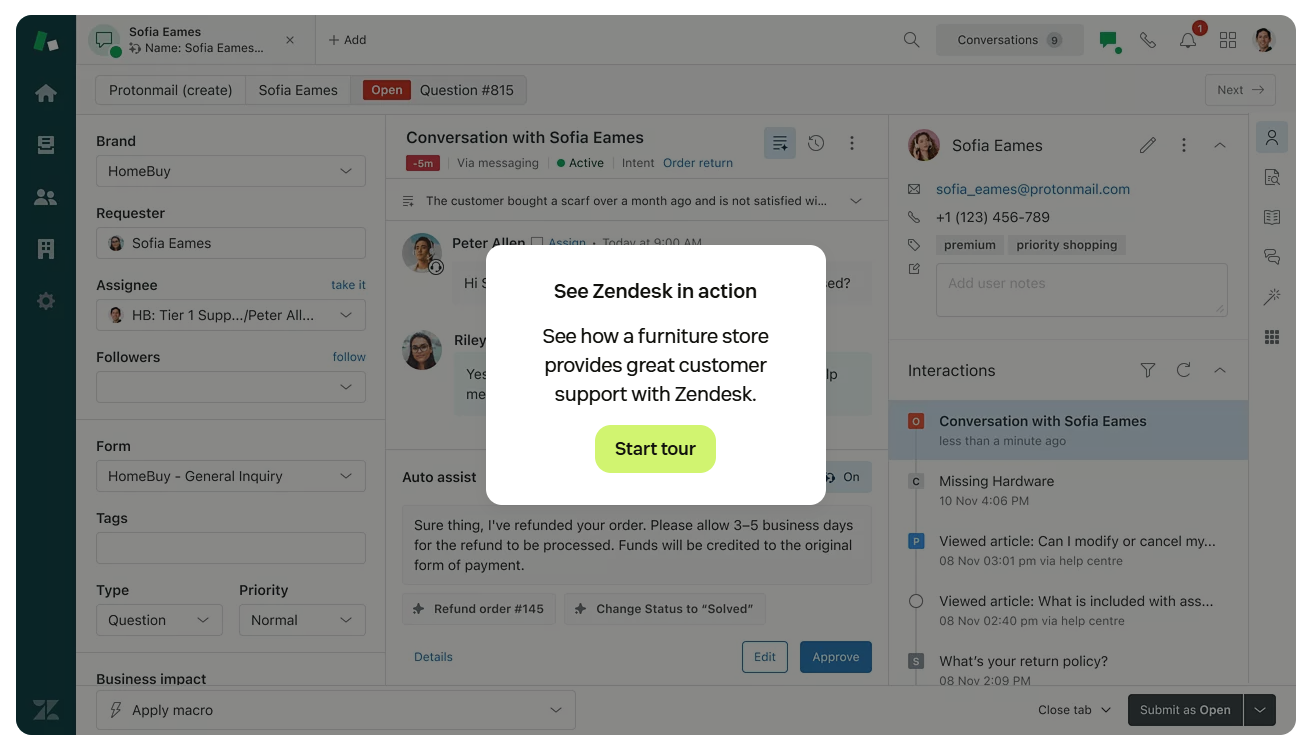
Zendesk is a customer service platform that centralizes interactions across various channels, enabling personalized support and streamlined operations. It offers tools suitable for businesses of all sizes, facilitating efficient customer interactions.
Features
- Omnichannel Support: Manage customer interactions across email, chat, voice, and social media within a unified interface.
- Ticketing System: Organize customer inquiries into manageable tickets for efficient tracking and resolution.
- AI-Powered Tools: Utilize AI chatbots and automation to handle routine tasks, allowing agents to focus on complex issues.
- Reporting and Analytics: Access real-time data and historical trends to monitor performance and customer satisfaction.
Pricing
Zendesk offers several pricing plans:
- Suite Team: $55 per agent/month (billed annually)
- Suite Growth: $89 per agent/month (billed annually)
- Suite Professional: $115 per agent/month (billed annually)
- Suite Enterprise: $169 per agent/month (billed annually)
Pros & Cons
Pros:
- User-Friendly Interface: Intuitive design simplifies task management and ticket handling.
- Robust Ticketing: Powerful features make it a valuable CRM tool.
- Extensive Integrations: Over 1,200 apps available to enhance functionality.
Cons:
- Pricing: Higher cost compared to some competitors, which may be a concern for budget-conscious organizations.
- Complex Customization: Some users find settings overly complex and time-consuming to configure.
- Support Quality: Users have reported challenges with technical support responsiveness.
Review:
Conclusion
Choosing the right enterprise call center software is essential for streamlining operations, improving agent efficiency, and delivering seamless customer support. The best solutions offer AI-powered automation, omnichannel communication, intelligent routing, and real-time analytics to help businesses handle high call volumes effectively.
Ozonetel stands out with its cloud-based call center platform, offering AI-driven speech analytics, predictive dialing, skills-based routing, and deep CRM integrations. It enables businesses to automate workflows, reduce wait times, and enhance customer interactions without complex infrastructure.
Technology to Implement Employee Experience
Apart from these tips, implementing the right technologies can significantly improve how employees interact with their workplace, which can promote a positive and productive environment. Here are some technology that you can implement:
Human Resource Management System (HRMS)
An HRMS can streamline various administrative tasks by integrating with:
- Time and attendance systems.
- Payroll management software.
- Single sign-on (SSO) for easier access.
This minimizes micromanagement, supports self-service capabilities, and enhances the workplace experience.
Self-Service Portal
Offer an employee self-service portal where team members can:
- Access and update their personal information.
- Review benefits and request time off.
- Find important company policies without needing HR’s assistance.
Virtual Platforms
Strengthen teamwork with collaboration tools like Microsoft Teams, Slack, or Trello. These platforms make it easy for employees to communicate, manage projects, and stay connected—whether working remotely or across departments.
Chatbots
Chatbots use natural language processing (NLP, a type of AI that helps computers understand and respond to human language) to provide quick and accurate assistance.
And AI-enabled HR chatbots can simplify common HR tasks, such as:
- Answering frequently asked questions.
- Offering real-time support for employee queries.
Mobile App
A mobile app keeps employees connected and informed, offering easy access to company updates, news, and resources. This is particularly useful for remote or on-the-go employees, ensuring they stay engaged and up to date with what’s happening within the company.
Performance Management System
A performance management system helps track goals, provide feedback, and recognize achievements. Combining this with people analytics—tools that analyze employee data—can give you insights into performance trends and areas where improvements can be made. This not only boosts productivity but also ensures that employees feel valued and motivated.
Learning Management System (LMS)
Talent development is key to improving employee experience. A learning management system (LMS) offers employees easy access to training and development resources, helping them stay compliant and grow in their roles.
AI-powered features can even identify skill gaps and recommend personalized learning paths, ensuring that your employees have the resources they need to succeed.
Real-World Examples of Exceptional EX
Now, let’s look at some real-world examples that show how organizations are fostering environments where employees can thrive, with a focus on personal growth, open communication, and adaptability.
Cisco
Cisco fosters exceptional employee experiences (EX) by prioritizing self-directed learning, career development, and performance management. The company invests in employee growth through training, with an average of 8.6 hours spent on learning per full-time employee in fiscal 2023.
Moreover, Cisco empowers employees to explore different roles and develop new skills, while also ensuring teams are aligned and supported through regular feedback and agile performance management.
Microsoft
The company uses Microsoft Viva Insights to provide personalized recommendations that help employees improve their work habits, manage stress, and achieve better work-life balance. This platform also supports managers by offering data-driven insights to improve team dynamics and leadership practices.
As “Customer Zero” for its own products, Microsoft collaborates closely with the Viva Insights team, using internal feedback to refine features and ensure the tool meets employee needs. With a focus on privacy, inclusion, and adaptability, Microsoft is creating a thriving, engaged workforce through data-backed solutions and continuous improvement.
Salesforce
With 94% of employees willing to go the extra mile and 92% feeling productive in a flexible environment, Salesforce’s approach is clearly effective. The company also established an EX team dedicated to enhancing employee engagement by using data to address challenges and support employees in balancing work and personal life. This focus on connection, flexibility, and data-driven improvements has helped Salesforce create a thriving, inclusive workforce.
Alphabet Inc., the parent company of Google, is a prime example of exceptional employee experience (EX). Known for its innovative workplace policies, the company prioritizes employee well-being by offering flexible schedules, mental health support, and generous parental leave for its US-based employees. These benefits help foster a strong work-life balance, supporting both personal and professional growth.
NVIDIA
NVIDIA supports professional growth with robust training programs, workshops, and mentoring opportunities, ensuring employees have clear paths for career advancement. The company also promotes a culture of innovation through initiatives like the NVIDIA Inception Program and maintains an inclusive environment with Employee Resource Groups (ERGs).
Additionally, NVIDIA prioritizes employee well-being with comprehensive health benefits, mental health support, and flexible work arrangements, creating a supportive and balanced workplace for its employees.
How Ozonetel Helps Improve EX
With Ozonetel, you can empower your employees to manage high call volumes, address customer needs effectively, and maintain productivity, whether they work on-site or remotely. Here’s how Ozonetel helps enhance employee experience across industries:
Monitoring Call Quality Boosting Agent Productivity & Prioritizing High-Intent Leads
Ozonetel’s advanced tools for call quality monitoring and intelligent lead prioritization ensure that your agents stay productive while maintaining high customer satisfaction. For example, a stockbroking company partnered with Ozonetel to help with the fluctuating call volumes. The result?
- 40,000+ calls handled daily with up to 1,340 calls managed concurrently
- 80% First Contact Resolution (FCR)
- 25% reduction in average handle time (AHT)
- Advanced Tools to Facilitate Remote Working Stockbroking
Apart from managing call volumes, Ozonetel provides you with tools like real-time dashboards and remote agent features that allow supervisors to maintain productivity effortlessly.
For example, a leading stockbroking firm transitioned to a fully virtual contact center ensuring uninterrupted service with Ozonetel’s platform. The result?
- 650+ agents managed remotely, handling over 1 lakh minutes of calls daily.
- 60% increase in CSAT (Customer Satisfaction Score)
- 40% reduction in agent attrition
Improve the Performance of 900+ Healthcare Advisors
For large-scale initiatives like PM-JAY, managing the performance of healthcare advisors while ensuring beneficiary satisfaction requires advanced analytics and monitoring. Ozonetel’s AI-based tools simplify supervision and enhance advisor performance. The results?
- 900 advisors monitored daily using AI-driven speech analytics.
- 122,000+ hours of conversations analyzed across 11 vernacular languages.
- 30 hours saved per supervisor per month through automated quality audits.
Conclusion
When EX is strong, employees are engaged, motivated, and less likely to leave, which means less turnover, more productivity, and a culture people want to be part of. Leaders who invest in EX aren’t just keeping up with trends; they’re actively setting their companies up for a competitive edge in attracting and keeping top talent.
Take a close look at your current EX. Where are the gaps? What could be done better? Small improvements today can create a lasting impact tomorrow. A positive employee experience doesn’t just improve work for your team—it drives real results that lift the whole organization. So, let’s get moving on building an EX that truly shines.
Start your EX journey today by conducting employee surveys, implementing flexible work arrangements, and investing in employee development.
Ready to upgrade your call center? Compare the best enterprise solutions and choose the one that fits your needs.
Prashanth Kancherla
Chief Operating Officer, Ozonetel Communications
Over the past decade, Prashanth has worked with 3000+ customer experience and contact center leaders...
Chief Operating Officer, Ozonetel Communications
Over the past decade, Prashanth has worked with 3000+ customer experience and contact center leaders to comprehensively understand the need for effective and efficient customer communications at every step of their journey with a brand. Deeply embedded in today’s CCaaS ecosystem, he has been instrumental in Ozonetel's growth and contributed in various roles including product management, sales, and solution architecture.
Frequently Asked Questions
Call center productivity refers to how efficiently your agents handle customer inquiries, resolve issues, and manage interactions while balancing operational costs and maintaining high customer satisfaction. High productivity means your team is achieving more with fewer resources without compromising quality.
You can measure call center productivity by tracking key metrics and analyzing them regularly. Some common KPIs include:
- Calls Handled Per Agent: The number of calls successfully managed by each agent.
- Abandonment Rate: The percentage of calls where customers hang up before reaching an agent.
- CSAT Scores: Customer satisfaction ratings collected through post-call surveys.
- Net Promoter Score (NPS): Measures the likelihood of customers recommending your services.
- Call Quality: Evaluates how well agents communicate, resolve issues, and follow protocols.