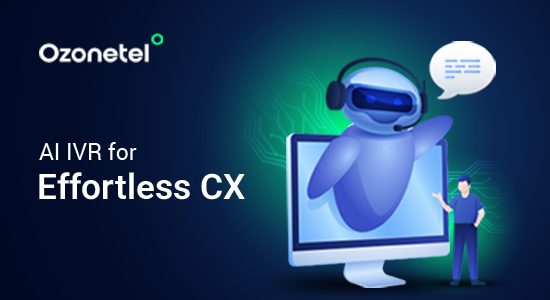- Resources
- How to Choose Your Call Center Software?
How to Choose Your Call Center Software?

Providing excellent phone support can be tricky. Long hold times, misdirected calls, and overwhelmed agents can quickly frustrate customers and impact your business. At the same time, phone support remains one of the most preferred channels for resolving issues.
This is where call center software becomes invaluable. The right software not only streamlines your operations but also ensures your customers feel heard and supported. However, with so many options available, deciding which solution fits your needs can be a challenge.
In this guide, we’ll break down the key factors to consider when choosing call center software, helping you find a solution that improves efficiency, scales with your business, and keeps your customers happy. Read along!
What Is Customer Onboarding?
The customer onboarding process focuses on nurturing new customers—ensuring they are properly set up, familiar with your product, and comfortable using it. The purpose of customer onboarding is to provide value to your consumers as soon as possible so that they continue to return to your product and quickly embrace it as part of their regular work routine.
What is Call Center Software?
Call center software is a technology solution that helps businesses manage customer calls effectively. It centralized operations like call routing, recording, monitoring, and reporting while integrating tools like interactive voice response (IVR) and customer relationship management (CRM). This software enables smooth communication between customers and agents, improving response times and overall service quality.
Some common types of call center software are:
- Inbound Call Center Software: Designed to handle incoming calls, this software focuses on customer queries, tech support, and service requests. Features like intelligent call routing and IVR ensure efficient handling of customer inquiries.
- Outbound Call Center Software: Used for sales and marketing, it facilitates outbound calls for activities like cold calling and lead nurturing. Key features include automatic dialers, scheduled callbacks, and call monitoring.
- Blended Call Center Software: This type combines inbound and outbound capabilities, offering a comprehensive solution for managing all types of customer interactions and maximizing agent productivity.
- Contact Center Software: Goes beyond voice calls by integrating multiple communication channels such as email, social media, and live chat. It supports personalized and timely customer responses across platforms.
- Cloud-Based Call Center Software: Hosted in the cloud, this software eliminates the need for on-premise servers. It offers flexibility, scalability, and easy upgrades, making it ideal for businesses seeking low-maintenance solutions.
- On-Premise Call Center Software: Installed and maintained on company-owned servers, it provides complete control over hardware and data. This option suits businesses with strict compliance or security requirements.
Interested to know more? Read our blog on a comprehensive guide to call center software.
Does Your Business Need Call Center Software?

Determining if a call center software is the right fit for your business involves analyzing several critical areas, from your communication needs to your long-term goals. Let’s look at these factors in detail.
Assess Customer Expectations
If customers frequently request faster response times, extended support hours, or prefer to contact you through different platforms, you may need better tools to address their needs. Feedback from customers can also indicate dissatisfaction with current communication systems. If delays, missed inquiries, or inconsistent responses are common customer complaints, the structured workflows and automation of call center software can help meet their expectations more effectively.
Evaluate Your Current Communication Channels
Start by assessing how you manage customer interactions. If you’re dealing with a high volume of calls that often overwhelm your team, call center software can help manage and distribute those calls efficiently. Similarly, if your agents work remotely or across different locations, cloud-based call center solutions offer the flexibility needed for seamless operations without relying on physical infrastructure.
Analyze Workforce Efficiency
When your employees struggle to manage customer inquiries, it’s a clear sign your current setup might not be sufficient. Long hold times, unanswered calls, or overwhelmed staff can frustrate both your team and your customers. Call center software provides tools like automated call distribution (ACD), which routes calls to the most appropriate agent, reducing wait times and ensuring consistent service quality.
Evaluate Costs and Resources
Assess your current spending on customer service operations, including staffing and infrastructure. If you’re finding it expensive to hire additional staff or maintain on-premise systems, investing in call center software could streamline these costs. Features like call analytics and automated responses can reduce reliance on manual processes, saving both time and money in the long term.
Align with Business Goals
Your business goals also determine whether call center software is necessary. If you’re planning to expand operations, enter new markets, or provide 24/7 support, having scalable communication systems is essential. Call center software allows you to scale up quickly without requiring significant investments in additional infrastructure.
Conduct a Competitive Analysis
Analyze how your competitors handle customer communication. If they use call center software to offer faster responses or better service options, they might be gaining a competitive advantage. Understanding their approach helps you identify areas where your communication strategy might be falling short.
Test with a Pilot Program
Before committing to a full implementation, consider running a trial with call center software. A pilot program allows you to test features, measure improvements, and collect feedback from your team and customers. Use this data to determine whether the software positively impacts your call center operations.
Bonus Tip
Here are some situations where a business might need call center software:
- You handle a high volume of customer inquiries via phone or multiple communication channels.
- Your customers expect faster response times, extended support hours, or personalized service.
- Your staff struggles with call management, leading to delays or inconsistent service quality.
- You want to expand your support operations to include remote agents or global time zones.
- You aim to provide an omnichannel experience that integrates voice, chat, email, and social media interactions.
- You’re spending too much on managing customer interactions manually or using outdated systems.
- Your competitors are using such tools to deliver better customer service and gain an advantage.
Questions to Ask While Choosing the Right Call Center Software Provider
Before getting into the features, let’s discuss a few questions that you should be asking the service provider to make an informed decision:
- What features does the software offer, and are they customizable to suit my business needs?
- Does the software support integration with CRM, helpdesk, or other tools I already use?
- Is the software cloud-based, on-premise, or hybrid, and which option aligns with my operations?
- How scalable is the software as my business grows or my call volume increases?
- Does the software support multichannel or omnichannel communication for a seamless customer experience?
- What reporting and analytics tools are included to track performance and customer interactions?
- How reliable is the system’s uptime, and what is the provider’s disaster recovery plan?
- What kind of training and support does the provider offer for my team?
- Are there any hidden costs, such as setup fees or charges for additional users?
- How secure is the system, and does it comply with data protection regulations (e.g., GDPR, HIPAA)?
- What is the provider’s reputation, and can they provide case studies or references?
- Are there flexible pricing plans to accommodate my budget and usage patterns?
Features to Look for Call Center Software

After carefully evaluating these questions, the next step is to look into the specific features that can truly differentiate a good solution from a great one. These include:
Intelligent Routing
Intelligent routing directs customer calls to the most suitable agent based on various factors like expertise, availability, and priority level. It ensures that customers reach the right person quickly, reducing wait times and improving service quality.
For instance, Redcliffe Labs implemented an intelligent routing mechanism that considered customer demographics, diagnostic requirements, and language preferences. This approach allowed them to connect customers with the most suitable healthcare advisor across different communication channels like WhatsApp or phone calls. The result was remarkable – a 3X increase in conversion rates and a more personalized customer experience. 
Seamless CRM Integration
Call center software should integrate easily with your existing CRM (Customer Relationship Management) system. This integration allows agents to access customer information instantly, which helps provide more personalized service. It also ensures that data is updated in real time, reducing manual entry and avoiding errors.
For example, one of India;s leading NBFCs integrated its enterprise CRM with a contact center solution. Agents could now access detailed event information directly on their toolbar, enabling more context-driven and efficient customer interactions. The integration automated real-time lead tracking reduced manual work, and decreased turnaround time by 5%
Multilingual IVR
A multilingual IVR (Interactive Voice Response) system allows customers to interact with the system in their preferred language. This feature is crucial if you have a diverse customer base or operate in multiple regions. It can greatly improve customer satisfaction by providing tailored communication in their native language.
For instance, by implementing a multi-level, multi-language interface, an NBFC automated 50% of inbound queries. Customers could resolve financial service requests like account statements, welcome letters, and payment rescheduling without agent intervention. Additionally, the system sent real-time WhatsApp notifications, further enhancing customer engagement and satisfaction.
Live Call Transfer
The ability to transfer calls seamlessly between agents or departments without losing customer data is important for providing efficient service. Live call transfer ensures that when an agent cannot resolve an issue, they can pass the call to another person who is better equipped to handle the situation.
For instance, Wakefit leveraged live call transfer capabilities, which significantly reduced interdepartmental dependencies. Agents could efficiently escalate calls and eliminate repeated callbacks. This approach led to a 75% increase in First Contact Resolution (FCR) rates and a 25% reduction in resolution time, ultimately decreasing customer frustration and improving overall service quality. 
Automating Repetitive Tasks
Automating repetitive tasks like call logging, data entry, or customer verification saves time and reduces human error. This allows your agents to focus on more complex tasks, improving their productivity and efficiency. Tasks like providing tracking numbers or answering frequently asked questions can be automated.
For instance, HDB Financial automated 70% of customer queries through a self-service IVR system. The automated system handled common requests like insurance inquiries, overdue payment checks, new loan applications, and email ID changes. This approach not only improved customer convenience but also freed up agents to focus on more nuanced, high-value customer interactions. 
Priority Call Back
For customers who cannot be reached immediately, offering a priority call-back feature lets them schedule a call at a time that works best for them. This improves customer satisfaction by reducing wait times and ensuring they don’t have to wait in the call queue for long periods.
For instance, a stockbroking company’s system automatically provided priority-based callbacks for dropped calls, ensuring customers didn’t lose their place in the queue. The solution was so effective that it reduced call abandonment rates by an impressive 58%, significantly enhancing overall customer satisfaction.
Conversation Analytics
Conversation analytics helps you evaluate the quality of your calls by analyzing customer-agent interactions. It uses AI (Artificial Intelligence) to track keywords, sentiment, and call duration, providing valuable insights into customer needs and agent performance. This can help you fine-tune your customer service strategy and agent training.
For example, the National Health Authority (NHA), which oversees India’s PM-JAY healthcare initiative, used AI-powered conversation analytics to analyze over 122,000 hours of calls in 11 languages. This system automated quality audits for 900 healthcare advisors, pinpointed training needs, and boosted first-contact resolution. 
Real-Time Monitoring
Real-time monitoring allows supervisors to observe ongoing calls, track agent performance, and address issues as they arise. Supervisors can step in when needed, guiding agents to resolve customer concerns more effectively. This feature is crucial for ensuring that the quality of customer service is consistently maintained.
Automated Call Distribution (ACD)
ACD ensures that calls are evenly distributed among available agents based on predetermined rules. It prevents any one agent from being overwhelmed and helps optimize resource allocation. ACD improves call flow efficiency and ensures that every customer is attended to quickly.
AI-Powered Chat
AI-powered chat systems help automate customer interactions through live chat or chatbots. These systems can answer common questions, direct customers to relevant resources, and escalate more complex issues to human agents. This feature can significantly reduce response times and improve customer satisfaction.
Conclusion: How to Setup Ozonetel Call Center Call Center Software

Choosing the right call center software requires careful evaluation of your business’s needs, including call volume, customer expectations, and team efficiency. It’s important to assess factors like omnichannel support, scalability, integration capabilities, and ease of use.
For instance, Ozonetel’s cloud-based call center software offers a fast and reliable solution for businesses seeking efficient communication tools. Some key benefits of our software include:
- Automated call management to improve response times and reduce wait times.
- Omnichannel support to manage customer interactions across voice, SMS, WhatsApp, and more.
- Quality monitoring to track and enhance agent performance through detailed reports and real-time insights.
- Compliance assurance, ensuring that your business stays within the regulations relevant to your industry.
Contact Ozonetel today for a demo and see how our cloud call center solutions can enhance your business operations.
CSAT vs DSAT
When it comes to measuring customer experience, CSAT (Customer Satisfaction) and DSAT are two key metrics you need to understand. But how do they differ, and why should you care?
| Metric | CSAT (Customer Satisfaction Score) | DSAT (Dissatisfaction Score) |
|---|---|---|
| Focus | Measures customer satisfaction | Measures customer dissatisfaction |
| Scale | Typically 1 to 5 rating, with 4 or 5 indicating satisfaction | Typically 1 to 5 rating, with 1 or 2 indicating dissatisfaction |
| Purpose | Shows overall satisfaction and how well products or services meet customer expectations | Highlights areas where customers are unhappy or dissatisfied |
| Outcome | Higher scores indicate satisfaction | Higher scores indicate dissatisfaction (undesirable) |
| Use Case | Used to track general customer happiness | Used to pinpoint areas needing improvement and to reduce churn |
| Actionable Insights | Provides general feedback on what works well | Provides specific feedback on what needs fixing or improving |
| Example | A customer gives a 4 or 5 after a support interaction | A customer gives a 1 or 2, showing frustration or poor service |
| Customer Impact | Indicates customer loyalty and positive experience | Signals potential customer churn and negative feedback |
Tools to Monitor and Implement DSAT
Some tools that will help you identify areas of improvement and analyze customer sentiment are:
Speech Analytics
Speech analytics tools help contact centers get deep insights from customer conversations by analyzing tone, sentiment, and key phrases. These tools can identify recurring issues, assess agent performance, and understand customer emotions. For instance, Ozonetel’s Speech Analytics solution automates the analysis of every call and chat, enabling 100% quality assurance.
Live Monitoring Dashboard
Live monitoring dashboards provide real-time visibility into call center operations, helping managers track performance, identify issues, and take immediate corrective actions. And Ozonetel’s Live Monitoring Dashboard goes a step further by offering 100+ live reports and AI-driven insights which allow managers to monitor calls, track agent performance, and analyze sentiment in real time.
AI-powered Voice and Chatbots
AI-driven voice and chatbots help automate customer interactions, providing instant responses and improving operational efficiency. These tools use natural language processing (NLP) to understand and respond to customer queries in a human-like manner. Similarly, Ozonetel’s AI-powered voice and chat bots offer smart real-time assistance to both agents and customers.
Omnichannel Support
Omnichannel support tools allow businesses to engage customers across multiple touchpoints, from phone and email to chat and social media. These platforms help ensure consistent service, regardless of the communication channel. For instance, Ozonetel’s Omnichannel feature ensures a seamless, consistent experience for customers across all channels.
How Ozonetel Solutions Helps
Ozonetel helps businesses lower their DSAT scores with its unified CX platform. Thousands of businesses rely on Ozonetel’s powerful suite of features to deliver seamless experiences to customers at every stage of their journey. — Don’t believe us? Here are a few real-world examples where Ozonetel’s solutions made a significant impact.
PM-JAY: Improving Citizen Satisfaction with AI-based Sentiment Analysis
How do you handle a high volume of customer interactions while ensuring top-notch service? For PM-JAY, a government health initiative, the answer lay in Ozonetel’s AI-powered sentiment analysis.
This solution boosted First Call Resolution (FCR) rates and helped improve citizen satisfaction. By analyzing callers’ emotional tone, the system provided agents with the insights needed to respond quickly and accurately.
As a result, PM-JAY was able to address healthcare queries more effectively, leading to higher citizen engagement and satisfaction.
Read the full case study here!
Stockbroking Firm: Tackling High Volume with a Robust CX Platform
How do you manage rising customer queries without compromising quality? Ozonetel helped a leading stockbroking firm tackle this challenge by providing a robust customer experience (CX) platform.
With seamless integrations and intelligent IVR, the firm could route calls efficiently, reduce wait times, and offer quicker resolutions. The result? Improved operational efficiency and a more responsive, satisfying experience for their clients.
Read the full case study here!
Healthcare: Boosting Trust and Conversions Through Omnichannel Engagement
A leading health tech brand in India improved patient engagement by providing personalized communication and consistent points of contact across multiple channels like calls, WhatsApp, and more.
The result? A 36% increase in customer satisfaction (CSAT) and 54% higher conversions. By assigning a dedicated representative to each patient, the company built trust and made interactions more meaningful.
The integration of omnichannel tools enabled a seamless patient journey, with 100% compliance with patient confidentiality.
Read the full case study here!
ACKO: Accelerating Policy Resolution with a Smart Self-Service IVR
ACKO, a digital-first insurance company, improved customer satisfaction with a self-service IVR solution that reduced time spent in the IVR by 20% and sped up resolution times by 50%. With 90% CSAT, the solution allowed customers to handle claims, renewals, and policy updates without needing agent intervention.
Moreover, advanced routing and CRM integrations helped direct queries to the right teams, enhancing efficiency and driving 20% higher routing accuracy. This led to 3,000 successful self-service resolutions per month and a frictionless customer experience, setting ACKO apart in the insurance industry.
Final Thoughts
Customer dissatisfaction (DSAT) can hurt your business by damaging your reputation and affecting revenue. And while occasional complaints are normal, a pattern of dissatisfaction can lead to long-term issues such as customers not wanting to associate with your brand.
To guarantee this doesn’t happen, adopt a customer-first mindset – reduce wait times, improve communication and offer personalized services. This will help you create a service culture that not only resolves complaints but also builds long-term customer loyalty.
Plus, Ozonetel’s unified CXi Platform can help you respond quickly to customer concerns and efficiently resolve issues. With features like real-time analytics, intelligent routing, and seamless integration across channels, Ozonetel guarantees that customer issues are addressed promptly, reducing frustration and improving satisfaction
Want to see what Ozonetel can do for your company? Sign up today for a free 7-day trial.
Prashanth Kancherla
Chief Operating Officer, Ozonetel Communications
Over the past decade, Prashanth has worked with 3000+ customer experience and contact center leaders...
Chief Operating Officer, Ozonetel Communications
Over the past decade, Prashanth has worked with 3000+ customer experience and contact center leaders to comprehensively understand the need for effective and efficient customer communications at every step of their journey with a brand. Deeply embedded in today’s CCaaS ecosystem, he has been instrumental in Ozonetel's growth and contributed in various roles including product management, sales, and solution architecture.
Frequently Asked Questions
AI improves automation, decision-making, and personalization across various industries. It enables businesses to optimize processes, analyze vast amounts of data, and deliver more efficient and tailored solutions.
AI processes data collected by IoT devices, analyzes it in real time using cloud computing, and extracts insights through data analytics. This integration enables more responsive operations, better resource management, and smarter decision-making.
AI is a key technology that accelerates digital transformation by automating tasks and improving operational efficiency. It enables companies to adopt more intelligent, adaptive strategies that better meet customer needs and market demands.