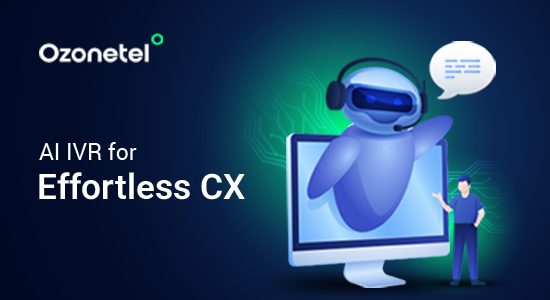- Resources
- Best Auto Attendant Tools to Drive Customer Success
Best Auto Attendant Tools to Drive Customer Success

Today, customers demand quick, efficient, and professional service available around the clock and at their convenience. Businesses can’t afford to be unavailable. This is where auto attendants come into play. Also referred to as virtual receptionists, auto attendants streamline call routing, answer basic questions, and free up your staff to focus on what matters most – your customers. By automating these routine tasks, auto attendants enhance efficiency, reduce hold times, and ensure a consistent and professional caller experience.
In the following sections, we will explore auto attendants in detail, covering their features and benefits, and review the top 11 auto attendant tools available for your business. Read on to discover how implementing an auto attendant can transform your customer interactions and enhance your operational efficiency!
Customer Lifetime Value Meaning
Customer Lifetime Value (CLV) measures the total profit your company can expect to generate from an average customer throughout their entire relationship with you.
Looking for the best AI call center software? You’re in the right place. It’s no secret that AI is changing how businesses talk to their customers. But with so many options out there, finding the right one can be tricky.
Don’t worry, though – we’ve got you covered. In this article, we’ll break down the top AI call center tools. Whether you’re running a small business or managing a big customer service team, we’ll help you find software that makes your life easier and your customers happier. Let’s get started!
Overview
Here is a brief overview of the top 11 auto attendant platforms along with their key features to help you get a better understanding of the best tool suited for your business.
| SI. No. | Provider Name | Best for | Key Features |
|---|---|---|---|
| 1 | Ozonetel | Virtual Receptionist | Interactive Voice Response (IVR), call routing, voice analytics, cloud-based, customizable menus |
| 2 | Exotel | Smart call routing | IVR, call recording, SMS campaigns, CRM integrations, scalable cloud telephony |
| 3 | Servetel | Large call volumes | Cloud telephony, IVR solutions, number masking, call tracking and recording, SMS solutions |
| 4 | RingCentral | HD audio and video conferencing | HD video conferencing, team messaging, cloud phone, integration with various apps |
| 5 | Dialpad | Call transcriptions | Voice AI, real-time transcriptions, seamless integration with Google Workspace and Microsoft 365 |
| 6 | Nextiva | Call flow setup | Advanced call management, CRM integration, call analytics, easy call flow setup |
| 7 | 3CX | Private branch exchange (PBX) phone system | Unified communications, web conferencing, CRM integration, advanced call routing |
| 8 | Phone.com | Flexible phone system | Cloud-based PBX, call management, video conferencing, flexible plans |
| 9 | GoToConnect | Small and medium-sized enterprises (SMEs) | Cloud-based, unified communications, customizable call flows, integrations with multiple tools |
| 10 | Vonage | Web browser calls | VoIP solutions, unified communications, contact center features, integrations with CRM systems |
| 11 | Aircall | Third-party integrations | Cloud-based, easy setup, web browser-based calling, CRM integrations, global numbers |
Importance of Auto Attendants
First impressions matter, especially when it comes to customer interactions. Auto attendants serve as your virtual receptionist, ensuring that every call is handled professionally and efficiently. Understanding the significance of these tools can help you make informed decisions about your communication strategy. So, let’s do just that!
- Effective Call Management: Auto attendants excel at managing high call volumes, efficiently routing incoming calls to the most appropriate agents or departments. This streamlined process dramatically improves productivity, ensuring that each caller is directed to the right person without unnecessary delays or transfers.
- Cost Reduction: By automating call handling, auto attendants free up human agents to focus on more complex issues, optimizing your workforce efficiency. Additionally, auto attendants help minimize the costs associated with training and turnover of human operators, as they do not require ongoing training or management.
- 24/7 Support: Auto attendants can handle calls outside of normal business hours, providing round-the-clock support. This ensures customers can reach assistance at any time, enhancing their experience and trust in your service.
- Scalability: Auto attendants are designed to easily handle increased call volumes, making them ideal for businesses experiencing growth or seasonal spikes. As your business expands, the auto attendant system can manage more calls without the need for additional staff, ensuring that all customer inquiries are addressed promptly.
- Personalized Customer Experience: Auto attendants offer extensive customization options to tailor the system to your business’s specific needs. You can create personalized greetings, menu options, and call routing rules that reflect your brand’s voice and meet your operational requirements. This customization allows for a more personalized caller experience
5 Must Have Features of Top Auto Attendant Tools
When comparing auto attendant tools, it’s essential to look beyond the basics. The most effective solutions offer a range of features designed to enhance your call management capabilities. Let’s dive into the key features that set the top auto attendant tools apart from the rest.
- Self-Service Options: Look for systems that offer robust self-service capabilities. Basic options should allow callers to perform specific functions by pressing designated buttons. More advanced systems enable callers to input identifying information, such as account numbers, to access personalized account details without human intervention.
- Intelligent Call Routing: – Auto attendant should be able to direct calls to specific individuals, teams, departments, or even mobile devices. This feature reduces wait times and ensures callers reach the most appropriate person to handle their inquiry quickly.
- Third-Party Integrations: Look for systems that can connect with your Customer Relationship Management (CRM) software and other applications. These integrations can significantly streamline your operations and improve data management.
- Multi-Language Support: If your business serves a diverse customer base, opt for an auto attendant that offers multiple language options. This feature typically allows callers to select their preferred language at the beginning of the call, ensuring clear communication and improving customer satisfaction across language barriers.
- After-hour Calls and Holiday Schedules: Adjust routing rules based on the time of day or holidays to ensure callers receive appropriate responses, even during off-hours. By proactively managing call flows, businesses can better handle peak periods and special occasions.
Best Auto Attendant Tools
Auto attendant tools offer streamlined communication solutions for companies of all sizes. Also referred to as virtual receptionists, auto attendant tools greet callers, answer basic questions, and route them to the right person or department. Here are some of the top auto attendant tools that you can invest in to enhance your business communications.
Ozonetel

Ozonetel’s unified CX platform specializes in providing auto attendant services and call management solutions for businesses. Our auto attendant solution efficiently manages incoming calls, streamlines call handling, and enhances the overall customer experience. Let a virtual receptionist promptly greet callers and seamlessly forward calls to employees, whether they are working in the office or remotely.
Features
- Abandoned Call Capture: Minimize lost opportunities by receiving alerts for abandoned calls and scheduling callbacks, ensuring every potential customer interaction is followed up on.
- Professional Greeting: Create a great first impression with customizable welcome messages. Users can upload their own audio recordings or utilize Ozonetel’s text-to-speech technology to generate greetings, ensuring a consistent and professional tone for all incoming calls.
- Smart Call Forwarding: Efficiently direct calls to the appropriate department or employee, whether they’re in the office or working remotely. This feature helps reduce call transfer times and improves overall customer satisfaction by connecting callers with the right person quickly.
- Hold Music and Voicemail: Keep callers engaged while waiting with customizable hold music. If no one is available to take the call, a robust voicemail system captures messages, ensuring no communication is missed.
- After-Hours Management: Set up specific protocols for handling calls outside of business hours, such as playing informative messages or routing to an on-call team, maintaining professionalism around the clock.
Pricing
Ozonetel offers customized pricing plans, suggesting a flexible approach to meet varying business needs. We also provide a 21-day free trial, allowing potential customers to test the system before committing.
User Rating
4.6/5 stars from G2 Rating
User Review
“The intuitive and user-friendly interface of Ozonetel CloudAgent. It allows for easy navigation and management of call center operations, which is a significant advantage for teams with varying levels of technical expertise.”
Exotel

Exotel positions itself as a comprehensive customer engagement platform, going beyond basic telephony to offer a suite of tools for managing all aspects of business communication. With a strong presence in Asia, Exotel caters to businesses of various sizes, from startups to large enterprises, providing solutions that can scale with company growth.
Features
- Multi-User Login: Manage your team effectively with role-based access control, ensuring each team member has the right level of system access.
- Lead Management: Keep track of potential customers with integrated lead management tools, helping your sales team stay organized and efficient.
- IVR and Call Routing: Create sophisticated call flows with customizable IVR menus and intelligent routing options to ensure calls reach the right person or department.
Pros
- User-friendly marketplace
- Simple workflow creation
- Good voice quality
Cons
- Reports of frequent issues with incoming/outgoing calls
- Lack of ticket creation for phone-explained problems
- Some users find the user interface confusing
Pricing
- Dabbler: $65 per user per month
- Believer: $55 per user per month
- Influencer: $40 per user per month

User Rating
4.3/5 stars from G2 Rating
User Review
“With Exotel cloud telephony solution, incoming and outgoing call handling among our remote and multi-location offices has become easy and productive.”
Servetel

Servetel is a cloud-based communication platform designed to streamline business interactions. It offers a comprehensive suite of tools that cater to various aspects of customer engagement, from basic call management to advanced marketing campaigns. The platform’s focus on user-friendly interfaces makes it accessible to businesses of all sizes, while its real-time data capabilities allow for informed decision-making.
Features
- Toll-Free Calls: Enhance your business’s professional image with toll-free numbers, encouraging customers to reach out without worrying about call costs.
- Mobile Numbers: Utilize affordable mobile numbers for tracking specific campaigns or departments, improving your ability to analyze call data.
- Missed Call Campaigns: Leverage the power of missed call marketing, a popular technique in India, to engage potential customers cost-effectively.
Pros
- High uptime (99.99% SLA-backed)
- Connects with other phone lines
- Easy setup with fast support
Cons
- Occasional unreliability in messaging
- Some users report poor customer support
- Potential for unexpected price increases
Pricing
Servetel offers a free trial with customizable plans.

User Rating
5/5 stars from G2 Rating
User Review
“I am using their inbound and outbound calling solution, and the best thing is the interface of their UI.”
RingCentral

RingCentral is a cloud-based communication platform that offers a comprehensive suite of tools for businesses of all sizes. It combines phone systems, video conferencing, team messaging, and customer engagement solutions in one integrated package. Whether you are a small startup or a large enterprise, RingCentral aims to streamline your communication needs.
Features
- Cloud Phone System: RingCentral’s cloud phone system lets you make and receive calls from anywhere, using any device. It includes features like call forwarding, voicemail-to-email, and custom greetings.
- Customer Engagement Tools: Manage customer interactions across multiple channels, including phone, email, and chat. The system includes features like call routing and analytics to help improve customer service.
- Integrations: RingCentral integrates with popular business apps like Salesforce, Google Workspace, and Microsoft 365, allowing you to streamline your workflows.
Pros
- A user-friendly interface
- Suitable for businesses of all sizes
- Manage multiple communication channels from a single platform
Cons
- Issues with call quality
- Initial setup process can also be complex
Pricing
- Essentials: Starting at $19.99 per user per month (for 20 users or less)
- Standard: Starting at $27.99 per user per month
- Premium: Starting at $34.99 per user per month
- Ultimate: Starting at $49.99 per user per month

User Rating
4/5 stars by G2 rating
User Review
“RingCentral Contact Centre is the ultimate solution for our business, accommodating our vast and evolving needs under a single, unified platform.”
Dialpad

Dialpad is a cloud-based communication platform that offers a lightweight, user-friendly auto attendant solution. It’s designed for flexibility, allowing you to manage calls and meetings from any location. With its AI-powered features and collaboration tools, Dialpad aims to streamline communication for modern, distributed teams.
Features
- AI-Powered Transcription: Dialpad uses artificial intelligence to automatically transcribe calls and voicemails, eliminating the need for manual note-taking during meetings.
- Integrations: Seamlessly connect with popular tools like Google Workspace, Microsoft 365, Salesforce, and HubSpot to enhance your workflow.
- Multi-Level Auto Attendant: Set up customized greetings, create multi-level IVR (Interactive Voice Response) menus, and implement intelligent call routing for efficient call management.
Pros
- Quick setup and deployment
- AI-powered transcription feature
- Highly scalable, suitable for growing businesses
Cons
- Inconsistent call quality
- AI transcriptions may occasionally record words incorrectly
- Customer support can be difficult to reach at times.
Pricing
- Essentials: $80 per user per month (billed annually)
- Advanced: $115 per user per month (billed annually)
- Premium: $150 per user per month (billed annually)

User Rating
4.3/5 stars by G2 Rating
User Review
“Dialpad integrates various communication channels like voice, SMS, chat, and social media, allowing customers to reach your business through their preferred method.”
Nextiva

Nextiva is a comprehensive VoIP (Voice over Internet Protocol) service that combines phone, video, and chat communications in one platform. It’s designed to scale with your business, offering unlimited calling across the U.S. and Canada, along with free local and toll-free numbers. Nextiva aims to provide a reliable, feature-rich communication solution for small to midsize companies.
Features
- VoIP Calling: Make unlimited calls across the U.S. and Canada using your internet connection, with options for local and toll-free numbers.
- Collaboration Tools: Utilize messaging, group chat rooms, and unlimited internet faxing to enhance team collaboration and streamline communication.
- Built-in CRM: Access customer relationship management tools directly within the platform to better manage your client interactions.
Pros
- High uptime (99.999%) for reliable service
- 24/7 customer support
- TLS and SRTP encryption for secure communications
Cons
- Limited live customer support options
- Less suitable for very small businesses
- Integrations require upgraded plans
Pricing
- Essential: Starting at $18.95 per user per month
- Professional: Starting at $22.95 per user per month
- Enterprise: Starting at $32.95 per user per month
- Ultimate: Starting at $57.95 per user per month

User Rating
4.5/5 stars by G2 Rating
User Review
“We use Nextiva every day in our company. I like how we have a lot of different customizable options.”
3CX

3CX is a versatile business phone system that supports VoIP calls, video conferencing, live chat, and SMS messaging. It offers both self-hosted and cloud-hosted options, giving you flexibility in deployment. With its comprehensive call management features and collaboration tools, 3CX aims to provide a complete communication solution for businesses.
Features
- VoIP Calling: Make and receive calls over the internet using web, desktop, or mobile apps.
- Collaboration Tools: Use live chat and SMS messaging to communicate with team members and clients through various channels.
- Hosting Options: Choose between self-hosting on popular cloud platforms or on-premise, or opt for 3CX-hosted solutions for larger teams.
Pros
- Flexible hosting options (self-hosted or 3CX-hosted)
- Runs on various operating systems
- Simple, effective system for small offices
Cons
- Inconsistent call stability reported by some users
- Limited native integrations
- May lack some advanced features
Pricing
- 3CX SMB FREE: $0 forever (up to 10 users)
- 3CX SMB: $195 per year per system (up to 20 users)
- 3CX PRO: $195 per year per system (user count varies)
- 3CX ENT: $245 per year per system (user count varies)

User Rating
4.4/5 stars from G2 Rating
User Review
“It is easier to make, receive and transfer calls using this tool.”
Phone.com

Features
- Number Options: Choose between local, toll-free, or vanity numbers, with one toll-free number included per account.
- Intelligent Answer Bot: Automatically route calls to multiple phone numbers and notify employees via email and SMS about incoming calls.
- Text Messaging and Faxing: Communicate via text messages and send faxes directly from the platform.
Pros
- Affordable pricing options
- HIPAA compliant
- Integrates with CRM systems
Cons
- Customer support quality could be improved
- Call audio transcription accuracy may be inconsistent
- Call analytics not included in the base plan
Pricing
- Basic: $12.74 per user per month (billed annually)
- Plus: $18.69 per user per month (billed annually)
- Pro: $27.19 per user per month (billed annually)

User Rating
3.4/5 stars by G2 Rating
User Review
“Great virtual phone system for small price”
GoTo Connect

GoTo Connect is a cloud-based auto attendant phone system designed for small to medium-sized enterprises (SMEs). It offers a high level of customization for call management, along with HD video conferencing and integrations with popular CRM and collaboration tools. GoTo Connect aims to provide a comprehensive communication solution that’s both flexible and user-friendly.
Features
- Customizable Auto Attendant: Easily edit call routes, wait times, and voicemail box audio to suit your business needs.
- Number Options: Choose between toll-free numbers or use existing phone lines for your business communications.
- Analytics: Access real-time insights into your team’s communication and collaboration patterns.
Pros
- User-friendly interface
- High level of customization
- Supports high call volumes
Cons
- Customer service quality reported as inconsistent
- Call quality may need optimization
- Pricing information not readily available
Pricing

User Rating
4.4/5 stars by G2 Rating
User Review
“The perfect stay-connected solution for any team, anywhere in the world.”
Vonage
Vonage is a VoIP phone system that offers a comprehensive auto-attendant feature, known as a virtual receptionist. It provides a range of communication tools including call management, video conferencing, and team messaging. Vonage aims to deliver a customizable and user-friendly solution for SMBs.
Features
- Virtual Receptionist: Automatically answer and route calls based on pre-configured menus.
- Call Management: Utilize features like call forwarding, simultaneous ring, and call park for efficient call handling.
- Video Conferencing: Host video meetings via desktop and mobile apps.
Pros
- User-friendly interface
- High-quality voice calls
- Unlimited calling and texts
Cons
- Inconsistent customer service reported
- Some features require additional fees
- Complex sign-up process
Pricing
- Mobile: $13.99 per line per month (12-month promotional price)
- Premium: $20.99 per line per month (12-month promotional price)
- Advanced: $27.99 per line per month (12-month promotional price)

User Rating
4.3/5 stars from G2 Rating
User Review
“Vonage is at par with the best and the most simple VOIP calling software to use.”
Aircall
Aircall is a cloud-based auto attendant and virtual call center solution designed for small to medium-sized businesses. It offers comprehensive call management features, international number support, and extensive third-party integrations. Aircall aims to provide a flexible and scalable phone system for companies looking to streamline their communication processes.
Features
- Number Management: Claim and manage local and international numbers from a single platform.
- Call Routing: Route calls to teams based on location, language, skill, or working hours.
- Integrations: Connect with over 100 third-party tools, including popular CRMs like Salesforce and HubSpot.
Pros
- Flexible number options (local, international, toll-free)
- Extensive integration capabilities
- Comprehensive call management features
Cons
- Reports of inconsistent call service
- Connectivity issues with some Bluetooth devices
- Higher cost compared to some competitors
Pricing
- Essentials: $30 per user per month (billed annually)
- Professional: $50 per user per month (billed annually)
- Custom: Price on request (25-license minimum)

User Rating
4.3/5 stars from G2 Rating
User Review
“Aircall gives me and my business the ability to work efficiently and effectively despite living in multiple locations.”
Choosing the Right Auto Attendant Tool
Selecting the best auto attendant software for your business is crucial for enhancing your communication capabilities and improving customer experience. Consider your specific needs, such as call volume, team size, and desired features, when making your decision. Also, look for a solution that offers flexibility, reliability, and ease of use.
Among the options available, Ozonetel’s Auto Attendant stands out as a comprehensive solution worth considering. Its user-friendly interface, robust features, and scalable pricing make it suitable for businesses of all sizes. With Ozonetel, you can enjoy benefits like professional greetings, smart call routing, and integration with popular CRM systems.
Final thoughts
By choosing the right AI-powered solution, companies can significantly improve customer satisfaction, reduce operational costs, and gain valuable insights into their service performance. And as you decide on the AI call center software to deploy in your organization, consider Ozonetel’s comprehensive suite of AI-powered tools.
Ozonetel offers a robust platform that integrates seamlessly with your existing systems, providing advanced features like intelligent routing, sentiment analysis, and real-time agent assistance. With its user-friendly interface and quick
Want to see what Ozonetel can do for your company? Sign up today for a free 7-day trial.
Prashanth Kancherla
Chief Operating Officer, Ozonetel Communications
Over the past decade, Prashanth has worked with 3000+ customer experience and contact center leaders...
Chief Operating Officer, Ozonetel Communications
Over the past decade, Prashanth has worked with 3000+ customer experience and contact center leaders to comprehensively understand the need for effective and efficient customer communications at every step of their journey with a brand. Deeply embedded in today’s CCaaS ecosystem, he has been instrumental in Ozonetel's growth and contributed in various roles including product management, sales, and solution architecture.