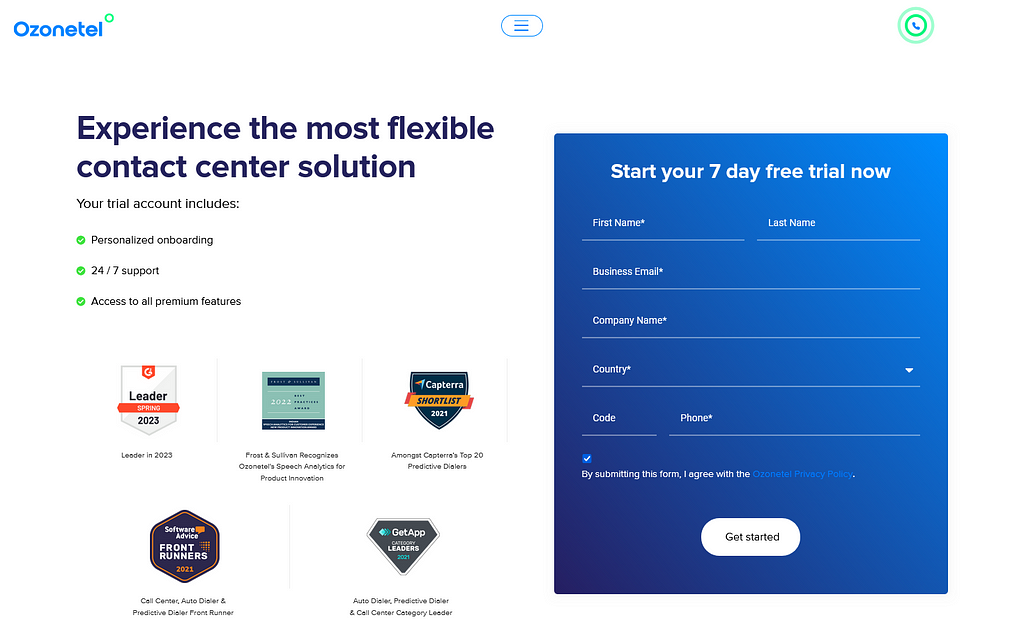- Resources
- What are Outbound Dialers? Types, Selection, Use cases, and Best Practices
What are Outbound Dialers? Types, Selection, Use cases, and Best Practices

Outbound dialing? It is more than just a fancy way of saying ‘make a call.’ Even though phones haven’t used rotary dials in decades, the term’ outbound dialers’ is still used to refer to call automation software.
Outbound dialer software is often used in contact centers and sales engagement platforms to increase staff efficiency by decreasing repetitive manual outbound calling and allowing sales agents and customer care personnel to contact more clients in a given time.
To determine which option is best for your business, first grasp several outbound dialers: power, predictive, progressive, and preview. This will help you determine which solution best meets your contact center’s current workflow processes and needs. Read along to know more!
What is an Outbound Dialer?
An outbound dialer is a computer telephony integration (CTI) used to place calls, typically to reach prospects or provide customer care. CTI is a technology that integrates computers and phone systems in contact centers to improve productivity and lower expenses.
Call centers require automation to handle enormous quantities of outgoing calls. Automating calling operations reduces stress on employees while increasing revenue. Using an outbound dialer provides two benefits: enhanced call center agent effectiveness and reduced idle time. Outbound dialers help with lead management and customer data consolidation when coupled with CRM.
Now that we’ve covered an outbound dialer, let’s look at some of its perks.
Benefits of Outbound Dialers
Lead generating, debt collection, customer assistance, market research, and feedback surveys are just a few applications for an outbound call center. Outbound dialing methods are utilized to improve call center operations depending on the type of organization and domain.
The primary advantages of outbound dialers are described below:
Lead Conversion Ratio
Outbound dialers make outbound calling more agile for sales reps with high-value prospects. Before phoning, agents can review customer information to prepare them. It also increases tailored communication, helps them serve customers better, and informs decisions, making prospects feel valued and enhancing lead conversion.
Increase Time on Call
Less time spent dialing and navigating through inefficient numbers means more time spent talking to customers. An outbound dialer boosts the connection ratio, eliminates downtime between calls, and starts dialing before the last one ends to maximize rep productivity.
Modern dialer software has numerous outbound functions. Their many features enable call centers to manage many campaigns simultaneously. Managers can track campaign performance using real-time data reporting. Dialer software can automatically maintain contact lists, transfer calls, and adapt time zones.
Improve Monitoring and Real-Time Reporting
Leadership and customer service reps can use configurable dashboards to make better decisions and act faster. Managers may instantly access call recordings with dialer technology to ensure high-quality calls. Managers can periodically track and measure essential call center KPIs to improve operational efficiency.
Types of Outbound Dialer
Call centers no longer rely on manual dialers. Today, they have been replaced by software that phones phone numbers from your target lists. There are various types of outbound dialers, and although some of them are identical, each one addresses unique business needs. Let’s get to know them better!
Progressive Dialer
Like preview dialing, Progressive dialing allows agents to indicate when they are ready for the next call. The distinction is that agents obtain client information when the call is made. This speeds up the outgoing call process while giving the agents less time to prepare. The system proceeds to the following number if a number is phoned without an answer.
Progressive dialing is commonly employed when your contact center’s primary goal is to improve customer service and loyalty. Sales teams widely utilize progressive dialing to renew or upsell existing customers.
Progressive dialers also allow agents to use their phone time best. These dialers enable agents to make back-to-back calls quickly. When someone answers the phone, the dialer calls the number and connects the agents. Agents can leave a voicemail or hang up and be placed back in the queue.
Predictive Dialers
Predictive dialers are suitable for call centers with high outbound call volume. Predictive dialers are highly efficient because agents only connect when a caller responds. Also, they are capable of making many calls at once. How?
- Callers are automatically sent to the next available agent when they respond.
- When the software hits a voicemail or busy signal, it disconnects and moves on to another number.
- When agents complete their call, they are disconnected and sent back to the stand-by to wait for the next one.
A predictive dialing solution connects agents to live callers when the agent completes the prior call. Predictive dialer systems use metrics such as average call duration to determine when the next call should be made.
The technology rings multiple numbers simultaneously until a caller answers and then directs the consumer to an available agent. This is one of the most efficient and effective outbound calling choices. There are risks, though, as it is more probable that a live caller will wind up on the phone with no one on the other end, resulting in abandoned calls.
Preview Dialers
When an agent uses preview dialing, they are given the details of the future contact so they can be ready for the conversation when they signal for another call. The agent can review the materials and ensure they have all the information they need to handle the situation effectively.
This dialing method is commonly utilized for more complicated instances and sensitive calls. While preview dialer provides the most context for agents to connect with customers, it also has a significantly slower speed than outbound calling.
A Preview dialer software provides a unified view of the forthcoming call, allowing the agent to evaluate the material and personalize the interaction. This functionality also allows the contact center to optimize the call list based on each agent’s strengths.
Power Dialers
Power dialers function by dialing numbers for agents rather than agents dialing out themselves. When the seconds saved from not having to dial out during each call manually are totaled, they add up to a significant amount of time. Power dialing is slower than the other two types of dialers. However, this is deliberate.
This method makes brief calls when the agent is ready. It allows them to review a customer’s account history or practice a script. Furthermore, power dialers rarely circumvent voicemail or busy signals. Agents can disconnect if necessary or leave a voicemail.
As soon as an agent is free, power dialing reaches the following number on a contact list. If there is no answer, the dialer advances to the next number. The agent has their next call queued up to save time on calling. Contact centers use Power dialing to improve customer service since it ensures no client receives a call until an agent is on the other end of the line.
In addition to selecting the appropriate dialer system for your contact center, other considerations include risk mitigation capabilities and CRM connection. Consider the optimal risk-to-productivity ratio for your business.
How to Choose the Best Outbound Dialer?
Here are some pointers that you should consider before zeroing down on an outbound dialer for your business:
Total Agents
When choosing a dialer, it’s critical to consider your contact center’s size. For example, you may not need a dialer that can handle high call volumes if you have a small number of agents. On the other hand, you will need a dialer that can manage a vast call volume if you have many agents.
Business Type
Your business type should be the first consideration. For instance, a small business might only require some features that a large call center would. A preview dialer would do in low call volume situations, but a predictive dialer or power dialer is a wise option in significant call volume situations.
Type of Lead Source
Lead source information can boost call center marketing and lead creation. When spending a lot on internet lead generation or other expensive channels like events or Google advertisements, you need to take extra precautions to avoid missing prospects. Such leads should be managed by a power dialer with a 24/7 person to answer calls and steer the conversation toward sales. Another intelligent technique to nurture leads with a longer sales cycle and higher ROI is a preview dialer.
CRM Integration
A dialer’s ability to integrate CRM is crucial since it enables the call center to monitor customer interactions and promptly follow up with consumers. Furthermore, when a call is placed, the dialer can instantly retrieve customer data from the CRM database, saving time and guaranteeing accuracy. Therefore, selecting a dialer that enables a simple and seamless connection with CRM software is essential.
Type of Prospective Customers
The dialer you choose for your call center should always be based on the kind of customers you are trying to reach, as selecting the incorrect dialer can hurt your company. Because the power dialer enables a more sophisticated sales approach—required to get past the gatekeepers—most firms prefer it to all other dialers.
Advanced Features
By automating tedious activities, delivering real-time insights and data, and providing a host of capabilities that can enhance the effectiveness of call center operations, good dialer software can increase productivity in a call center. A few features can help improve an agent’s productivity, such as voicemail drop, call recording, call monitoring, two-way calls, etc.
Outbound Dialer Best Practices
About 60% of salespeople struggle because their outreach approach needs more discipline and consistency. To address this, each agent should have a consistent methodology for selling efficiently in outbound efforts. This approach will help keep them on track, allowing them to stay within the average call time and be ready when the predictive dialer selects the next call.
Here are a few more practices that will help you make the most of your outbound dialer:
Use Strategic Caller ID Numbers
Eight in ten Americans ignore unfamiliar calls. However, according to research, local area code calls make individuals four times more likely to answer a business’s first call. You can boost call pick-up and sales by strategically picking up phone numbers that connect with your target audience. Local numbers demonstrate your relevance to your target audience’s needs.
Unify Your Teams
A predictive dialer integrated with your business CRM enables call centers to provide customers with customized sales pitches. When developing an outbound call strategy, you should gather the following information:
- The person you are calling demographics
- Any prior interactions with your business
- Their past purchases, as well as their activities throughout the sales funnel
- If they want to be removed from the caller list
- How they handled previous calls (voicemail, disconnected, positive response)
Utilizing that information will help you prioritize the number of consumers most likely to purchase your outbound call plan. Also, your predictive dialer missed a call or automatically messaged a lead. If so, you can add that number to a list so that the next time an outreach is made, it will be from a live agent, increasing your conversion rate.
Invest in the Right Technology
Investing in the greatest supporting software and technology will allow your call centers to work efficiently and avoid downtime with dialer communication. You shouldn’t only stick with solutions that meet your present demands; instead, look for scalable ones that will grow with your company, allowing you to expand without losing leads.
Establish KPIs and Analyze Daily Activity
Your automated systems will monitor your dealer’s performance. This data is invaluable for assessing agent effectiveness and spotting potential shortcomings. For example, suppose you observe that your agents consistently surpass the average call handle time during outbound calls and that your abandonment rate is high. In that case, you may alter your dialing process or retrain your representatives to help them shorten the conversations.
Smoothly Transition Between Calls
Usually, customers wait an average of 20 seconds. However, call center wait times can vary. As a result, you should base your business’s desired wait time on its maximum abandonment rate.
For example, many organizations maintain an outbound call abandonment rate of 3% to 5%. For this, you can use a graph to track the desertion rate during wait times and determine when your rate exceeds the high percentage of 5%. That point represents the maximum time an agent should allow clients to wait in an outgoing call before taking the call from the dialer, ensuring a smooth transition.
Top Outbound Dialers
Some dialers are better suited to larger enterprises, while others are best for smaller centers with few key activities. The operational workflows or equipment in place also influence which dialer is most effective in your contact center. Dialer systems also come in a variety of price points. Here are some various types of dialers and their pricing options:
Ozonetel
Ozonetel’s auto-dialing software enables your agents to reach prospects rather than dial tones. Less dialing allows your agents to spend more time with prospects. Also, the solutions will help you cut through the busy tones and voicemails, increasing outbound calling campaign efficiency by 30%. Ozonetel’s software will also increase agent conversation time and decrease idle times, allowing you to get more done with fewer worries.
Features
- Live monitoring & reports
- Answering machine detection
- Retry scheduling
- Call recordings
- Flexible number format
Pricing
Ozonetel’s pricing is not available online. However, it offers a 21-day free trial, after which you can contact its sales team for a customized estimate depending on features, seats, and usage.
Five9
Five9 is a significant provider of cloud-based contact center software. It is a highly flexible and secure virtual contact center (VCC) that provides a comprehensive range of user-friendly applications. Five9 enables simultaneous management and optimization of client interactions via voice, chat, email, web, social media, and mobile channels directly or through an application programming interface.
Features
- Workforce optimization (WFO)
- Contact center software
- Predictive analytics
- Omnichannel support
Pricing
Five9’s pricing starts from $149 per month for the digital-only plan and goes up to $229 per month for the Digital + Voice + WEM + Analytics plans.
Talkdesk
Talkdesk’s dialer, integrated into the Talkdesk contact center, allows you to quickly add and update contact lists, build and manage campaigns, assign agents, and monitor outbound queue status in real-time. Also, create campaigns in a user-friendly and intuitive format: name your campaign, establish its priority, and select the dialing style (predictive, progressive, or power dialing).
Features
- Campaign management
- Automated notifications
- Branded & verified calling
- STIR/SHAKEN compliance
Pricing:
Talkdesk offers four pricing plans:
- CX Cloud Essentials for $75 monthly
- CX Cloud Elevate for $95 monthly
- CX Cloud Elite for $125 monthly
Kixie
Kixie is a leading sales engagement platform that uses a voice-over-internet-protocol (VoIP) phone system to increase sales and team performance by automating calling and texting for HubSpot, Pipedrive, Salesforce, and many other popular customer relationship management (CRM) platforms.
Features
- Business short message service (SMS)
- Contract center
- PowerCall dialer
- Analytics and Reporting
- Voice and SMS automation
Pricing
You get a free seven-day trial with no credit card, meaning you can cancel anytime. After the trial, you can pick from three package options:
- $35 monthly for the integrated plan
- $65 monthly for the professional plan
- $95 monthly for the outbound power dialer
Nextiva
Nextiva is a Connected Communications startup that provides VoIP phone service, video conferencing, text messaging, and CRM software. Nextiva is unique in that it controls all customer interactions and engagement in one location, including phone, SMS, video, and email, as well as customer experience and productivity tools, to create a completely unified customer perspective. It improves the customer experience with sales and service tools, analytics, AI, and automation.
Features
- Voice productivity
- Meetings
- Voice calling
- NextivaOne app team collaboration
- Integrations
- Voice administration
Pricing
Nextiva Professional’s cost is based on the number of users:
- 1-4 users: $27.95 monthly
- 5-19 users: $25.95 monthly
- 20-99 users: $22.95 monthly
- 100 or more users: $21.95 monthly
Why Does Ozonetel’s Outbound Dialer Stand Out?
Ozonetel auto-dialer stands out as a game-changer, significantly boosting efficiency, productivity, and conversions across various industries. Its standout features include a user-friendly interface, providing a seamless experience for agents, real-time analytics, empowering managers with valuable insights.
Moreover, its seamless integration with popular CRMs makes it a top choice for businesses aiming to streamline their communication processes and meaningfully improve their customer interactions. Here’s why Ozonetel’s outbound dialer stands out:
Flexible Number Format
Manage contacts easily with dialers that can handle different types of phone number formats. This saves time since you don’t have to manually edit or reformat numbers before uploading them.
Answering Machine Detection
Increase efficiency by automatically detecting answering machines during calls. This allows agents to skip past them and connect directly with live prospects, leading to more productive conversations.
Flexible Dial Logic
Adapt to varying data qualities by switching between different dialing strategies. You can prioritize either reaching the customer first or having an agent ready to take the call first, depending on the situation.
Call Recordings
Support training and compliance efforts by recording calls. These recordings provide valuable insights and serve as documentation for quality assurance and regulatory purposes.
Pacing
Optimize call pacing based on historical data, wait times, and service level agreements (SLAs). This ensures a balanced approach to dialing that maximizes efficiency without overwhelming agents or customers.
DND Filtering
Easily filter out numbers that are registered on the Do Not Disturb (DND) list to ensure compliance and respect for privacy regulations.
Real-time Analytics
Monitor dialing performance in real-time with analytics dashboards. This allows for quick adjustments to dialing strategies and better decision-making based on up-to-date information.
Automated Callbacks
Enable automated callback features to reach leads who may have called during holidays or after office hours. This ensures that no potential opportunities are missed, even when agents are unavailable to take the call immediately.
Here are a few more reasons why Ozonetel is one of the top outbound dialers:
- Automated Personalized Reminders: Ozonetel’s auto-dialers facilitate the automation of 5 million monthly personalized reminder calls for a financial services business.
- 3X Faster Outbound Campaigns: Ozonetel’s predictive dialer technology enables educational service providers to achieve three times faster outbound campaigns.
- Automated Callbacks for Customer Support: Ozonetel’s power dialers enable a customer support center for an online retail store to manage 500 daily calls with less than 20 agents. The system automates callbacks, ensuring no call is missed and providing a seamless experience for customers.
- Recognized Industry Leader: Ozonetel’s consistent recognition as a front-runner and category leader in predictive dialers, auto-dialers, and call centers, as well as its 5-star rating on Capterra, attests to its commitment to delivering the best features, services, and support to its customers.
Use Cases
The overall predictive dialer software market was worth USD 1.03 billion in 2020 and is predicted to expand at a compound annual rate of 37% from 2021 onward. Dialers are an efficient tool for firms in all industries to engage with leads and customers; however, some industries can use outbound dialers to drive sales more efficiently than others.
To help you get a better understanding, here are some ways that Ozonetel has successfully helped companies achieve tremendous results:
Reduce Trade Call Confirmation
Post-trade calls are crucial for a leading stockbroking firm to comply with SEBI guidelines, necessitating a rapid and efficient confirmation process. Ozonetel’s CCaaS helped the company automate trade call confirmations using an outbound IVR system. The system integrates seamlessly with their CRM, identifying user phone numbers and placing automatic outbound calls. The IVR solution relays messages, allowing users to confirm or cancel orders promptly.
Result: The broking firm experiences a remarkable 50% reduction in trade call confirmation turnaround time, ensuring efficient compliance with regulatory requirements.
Automate Payment Reminder Calls
A leading Non Banking Financial Company was seeking an automated solution for sending personalized loan repayment reminders to millions of customers without manual intervention. Ozonetel’s Outbound IVR Dialer and database integration automate monthly 5 million personalized loan reminders. Each call is personalized with customer names and amounts due, ensuring a seamless and customized experience.
Result: The NBFC achieves a 50% faster loan reminder process than manual methods, with 5 million monthly calls wholly automated. This enhances efficiency and provides a personalized touch to customer communications.
Elevate Conversions and Efficiency
The absence of auto dialers, poor call quality, and a lack of insightful reports hindered Lifeshield Insurance’s performance. The vendor’s high costs added complexity, necessitating a resilient, reliable, and scalable cloud contact solution.
Ozonetel stepped in as the solution to Lifeshield’s challenges, offering a seamless integration with HubSpot, the CRM tool used by Lifeshield. The integration empowered agents to dial, answer, and transfer calls from within HubSpot, ensuring a unified view of customer data.
Results: The company witnessed a doubling of conversion rates, achieving a previously challenging feat.
- By proactively connecting with nearly 4000 prospective customers, Lifeshield tripled its connection rates.
- Area code-specific local virtual numbers increased the answer rates of outbound calls, leading to more talk time and faster conversions.
- Real-time monitoring and impeccable reporting, backed by Ozonetel’s 24×7 white-glove support, guaranteed a 99.9% uptime with dedicated account management and rapid response times.
Conclusion
Every form of dialer has advantages and disadvantages. It depends on what your requirements are. For example, organizations that employ predictive dialers often optimize for high call volumes while reducing agent idle time by requiring agents only to answer connected calls.
Many BPOs (business process outsourcers) use this form of dialer, particularly those with low connection rates. Power dialers are designed for medium-large call lists with high connect ratios. Consider using a power or preview dialer when consumer satisfaction and conversion rate are your main goals. This dialer is commonly utilized by sales teams who believe every outbound encounter is crucial.
Ready to take control of your call transfer
experience for better CX outcomes?
Prashanth Kancherla
Chief Operating Officer, Ozonetel Communications
Over the past decade, Prashanth has worked with 3000+ customer experience and contact center leaders...
Chief Operating Officer, Ozonetel Communications
Over the past decade, Prashanth has worked with 3000+ customer experience and contact center leaders to comprehensively understand the need for effective and efficient customer communications at every step of their journey with a brand. Deeply embedded in today’s CCaaS ecosystem, he has been instrumental in Ozonetel's growth and contributed in various roles including product management, sales, and solution architecture.