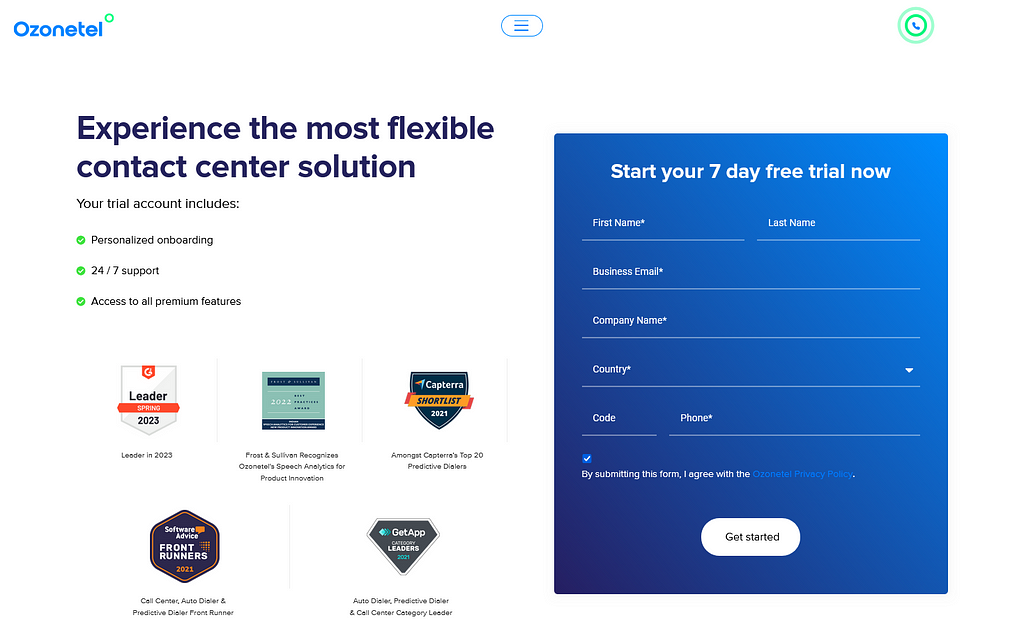- Resources
- Use call dispositions to plan your selfservice strategy
Use call dispositions to plan your selfservice strategy

Customer self-service is all the rage. A company can offer self-service via its online or app-based knowledge base, chatbots on its app and company website, as well as self-service IVR.
It’s an effective, efficient, and great way to ramp up customer loyalty. But, getting in there and creating your self-service strategy can be a daunting task.
You have an entire customer journey to analyze, conversations to categorize, and masses of data to sort through.
Businesses need to dig deep to convert this organic human activity into neatly structured interactions. Firstly, they need to collect and analyze as many customer inquiries, conversations, and interactions as possible.
This would mean sifting through telephone conversations, emails, chats, social media interactions, online reviews, complaints, personal interactions, call dispositions, helpdesk tickets, and any online chatter or mentions.
This article focuses on how you can use the call dispositions— generated by your contact center as part of the routine After Call Work —to identify key areas for intervention.
In this article, we will explore:
What is a call disposition?
A call disposition code is a descriptive label or tag attached to a contact center call. It can describe the call’s purpose, outcome, and follow-up advice.
The great thing about call dispositions is that they are already categorized. That’s why these codes are perfect for a time-saving hack that will help you plan your self-service strategy. Here’s how it works.
How To Use Call Dispositions to Plan Your Self-Service
Step 1: Identify and Categorize Frequent Dispositions
Self-service is all about efficiency. It doesn’t make sense and isn’t practical for you to automate every little thing.
Only worry about the most common and likely scenarios. This will immediately lower your live agent workload without requiring too much prep work.
To begin with, start by looking for the most frequent types of customer service interactions in your call dispositions.
Simply navigate to the call disposition area in your cloud call center software and check for the most used dispositions. Then sort the dispositions into interaction categories.
Make sure you include disposition codes that describe the reason for calling, customer profile or persona, and anything about their emotional state. The more context you get, the better.
Also, watch out for red-flag dispositions like disconnected calls, voicemails, or long timeframes.
The categories you get will be determined by your business. These will likely include things like service updates, order status, finding business availability, and a list of frequently asked questions.
Step 2: Get Ready to Automate
You can convert anything that can be templatized into self-service automation. Prioritize the most frequent interactions and those that take up a lot of agent time.
By the way, you can template more than you think if your customer support system can pull information from your CRM or other tools. This will create a dynamic self-serve system.
So, keep in mind that you don’t need to provide all the information upfront. Virtually anything that pulls information from a digital source can be automated.
There will also be cases that your self-service IVR needs to upscale to an agent. Revisit your red flag dispositions and find the signs of trouble. These will be the cues that your automated interaction needs to be referred to a live agent.
Once you have your list, create a knowledge base. This should include the incoming queries and the answers.
Finally, map out the likely interaction paths. Most IVR scripts use decision trees. You could write this out yourself or use an intuitive creator interface program that’s designed for easy conversational AI scriptwriting.
Step 3: Brainstorm Potential Self-Service Objectives
Your self-service cannot be haphazard. It needs to be clear, directed, and with an objective for every interaction. Customer self-service can do more than relieve your customer service burden. It can lead customers towards a certain intent.
You can further analyze the interactions across different call disposition types to see what business goals can be accomplished through a self-service IVR.
Step 3:
- Call Purpose. The customer’s call intent can trigger different approaches. For example, you might incorporate different sets of market research questions for when a customer calls in with a complaint or when a customer calls in with service questions.
- Customer Profile. You might want to give loyal customers information on upcoming deals, give a new customer some tips on product use, direct unhappy customers at risk of attrition to a live agent.
- Call Outcome. You can integrate your full stack of business apps into your call center software. Your IVR can then provide a more comprehensive resolution service along with extensive care based on the different outcome triggers.
Conclusion
Intelligent self-service IVR is the next step in providing an excellent customer experience. Sure, it can feel a little intimidating to analyze your calls and figure out what to move to self-service.
But you can jumpstart the process with a look at your call dispositions. Our intuitive conversational AI script builder will make the rest easy.
Not running your contact center on Ozonetel? Get your onboarding started now with a free trial account.