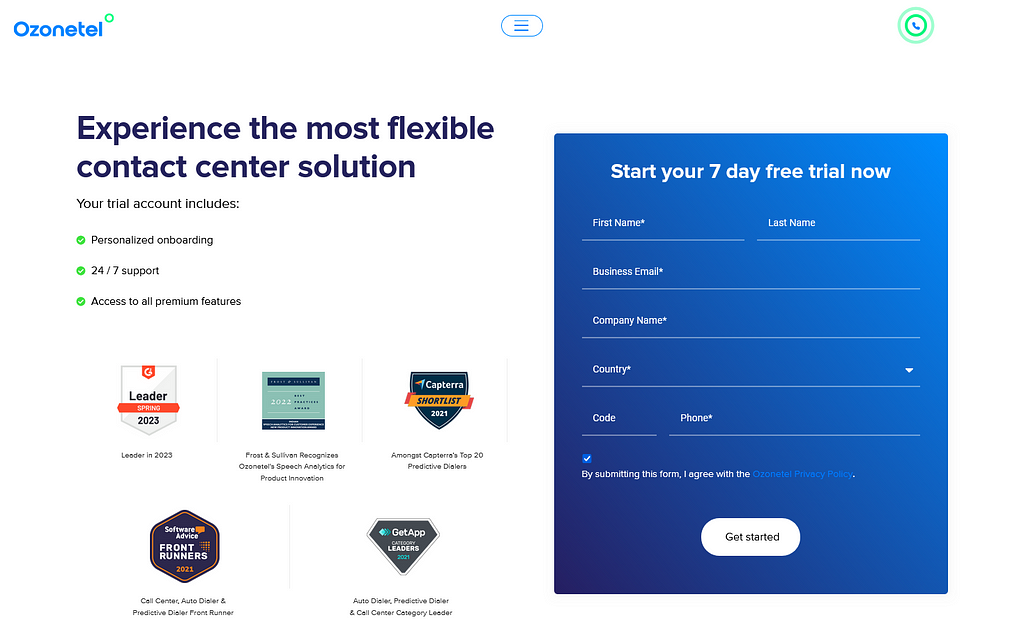- Resources
- Now, let KOOKOO manage your Zendesk Talk calls better
Now, let KOOKOO manage your Zendesk Talk calls better

To create a productive work environment, it is essential to have a ‘complete’ support system in place. And sooner or later, that means a well-managed phone support system.
Because sooner or later, your live chat, emails or messaging won’t cut it—your customer will want to speak to a trained, knowledgeable company representative. And when they do, they’ll expect the call to connect fast. And when it connects, they’ll expect your agent to recognize them, know their problem, and sort it out immediately.
That’s why just having phone support isn’t enough. You need a well-managed system for automatically logging calls, recognizing customers, connecting to idle agents from the correct department and monitoring call quality. In short, a complete contact center from within Zendesk.
Luckily for Zendesk users, installing KOOKOO Is now a one-step process. This blog revisits the advantages of this integration.
Goodbye Complex Roll-out
The KOOKOO CloudAgent widget is an easy to install, web browser-based application that requires zero installation effort. Being a VoIP system, there are zero upfront costs with respect to equipment and training of agents thanks to our intuitive design. (For countries where VOIP calling is allowed, this means slashed phone bills too). Zendesk Talk users just need to click to install KOOKOO.
PSTN connectivity is available too. (All users who need PSTN connectivity on-premise or via cloud, may contact us here.)
Unified View with Advanced Agent Controls
Adding phone support should not mean unnecessary work for your agents. KOOKOO CloudAgent integrates with your Zendesk account to give agents a unified view. The call dashboard opens within Zendesk, and existing caller tickets automatically displays for all incoming calls.
The dashboard offers advanced call control features such as call mute, hold, start/stop recording, tripartite or multi-party conference right from the Zendesk interface. Agents can also use the warm transfer tools to pass the call to managers/3rd party based on the requirement. The Click2Call function lets agents dial numbers directly from the contact/lead page of Zendesk.
Empowered Agents, Informed Managers
Having a screen pop-up of customer profile and ticketing history for every incoming or outgoing call ensures that callers needn’t repeat their case details every single time. It also ensures that agents don’t have to jump screens to scrape for contextual information.
KOOKOO CloudAgent makes it easier to manage your agents too. Managers can select from 70+reports to analyze your agent performance, recognize customer call patterns, abandoned calls or call recordings.
The call barge-in feature enables managers to monitor calls in real-time too. Managers can listen to a call without interrupting, talk to the agent while the customer goes on hold or mediate to resolve bottlenecks through this feature. Advanced features like Speech Analytics can help managers predefine performance points based on skill/process for enhanced supervision.
Customized IVR Workflows and Campaigns
KOOKOO supports many advanced IVR features. This includes drag-and-drop IVR creation through which lets you design complex IVRs without breaking a sweat. The flexible IVR options include creating customized text-to-audio or pre-recorded voice prompts to guide your customers to appropriate agents.
Agents can be assigned to specific campaigns based on specialized skills using skill-based routing. It helps better queue management while also presenting options for queue timeout such as rerouting callers to a voicemail box, giving callback assurance or connecting them to a supervisor based on priority. ACD(Automatic Call Distribution) results in a fair distribution of calls amongst your agents.
Ticket Management & Power Dialer
Tickets are auto-generated for each call along with call record data. Recordings of calls can be accessed for each call along with ticketing history. Agents can add notes into the ticket for logging purpose.
Do you need to supply more proactive support? Outbound IVR campaigns can send bulk voice messages to customers fast while personalising each call. Your agents dial nearly three times faster* using auto dialers such as Power Dialer, Preview Dialer, or Predictive Dialers. Simply upload an excel list of your contact numbers and push them into a dialer. Calls connect faster, and customer/prospect details display on your agent window when the call connects.
Zendesk is a powerful tool for streamlining your ticketing, managing data, knowledge management across chats and calls. As your team expands, KOOKOO Cloudagent is your ticket to enhanced call management and AI features are necessary for effective workforce management and smooth customer experience. Contact us now, to know more.
*Our performance report across 150 million calls, determined that for every 58 calls dialed manually, a power dialer could dial 137 calls. Download the report here.
Ready to take control of your call transfer
experience for better CX outcomes?
Related resources
Lorem ipsum dolor sit amet, consectetur adipiscing elit. Ut elit tellus, luctus nec ullamcorper mattis, pulvinar dapibus leo.