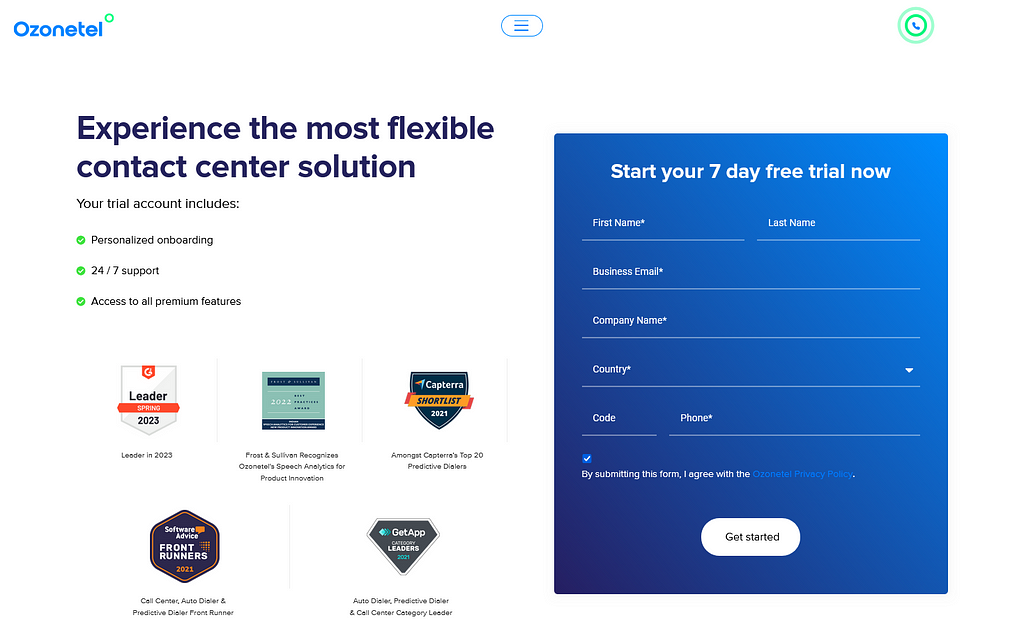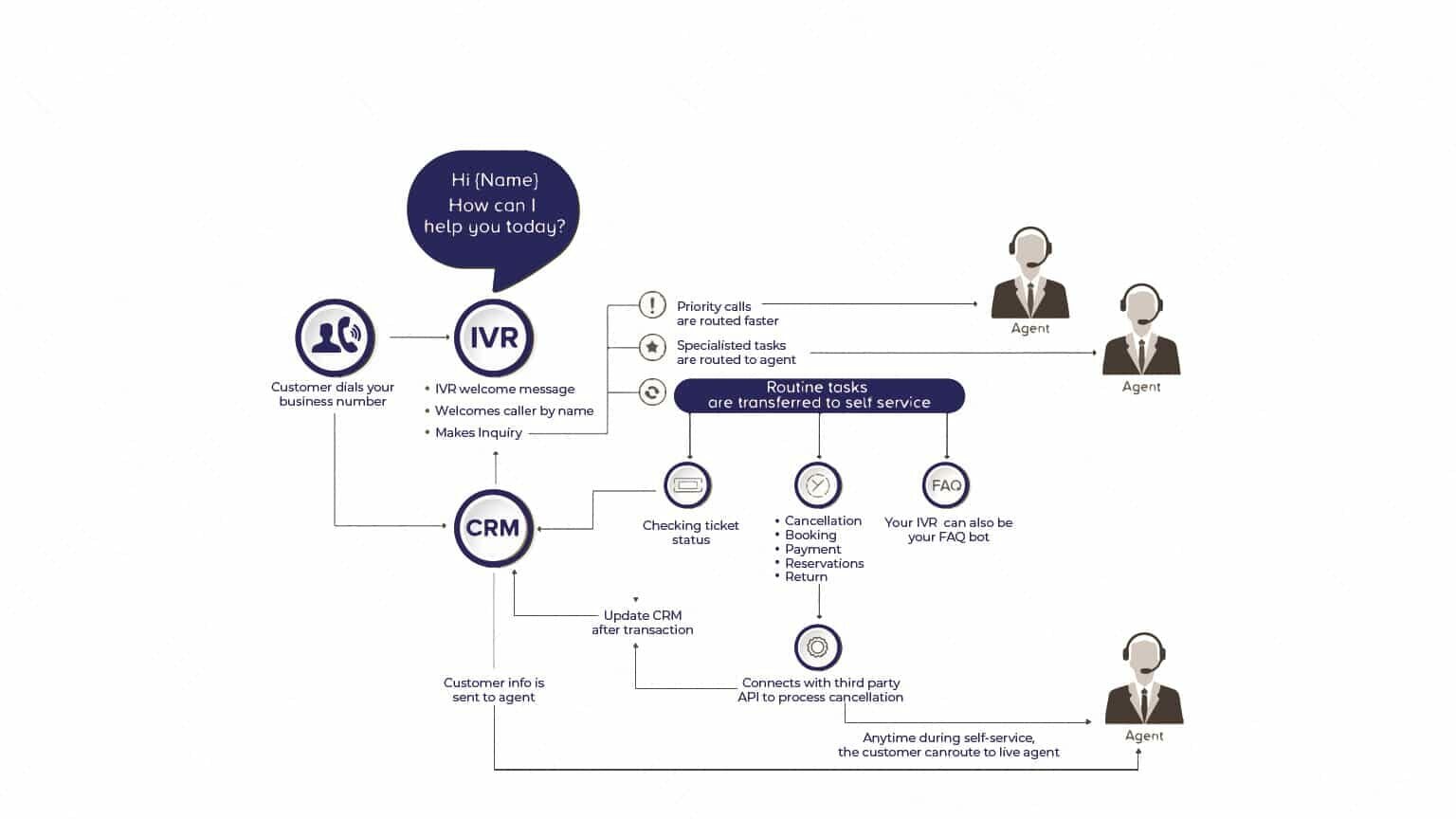
Modern businesses need to operate at scale in order to be successful. The more connections you make with customers, the better positioned you will be to understand their needs and preferences, ultimately enhancing your ability to serve them effectively. However, it’s equally important to recognize the significance of quality outreach. Simply conveying a message differs from leaving a positive impression on people.
The IVR dialer systems merges these two ideals by enabling companies to connect with customers and prospects at scale, without sacrificing a quality call experience.
This article will introduce you to the specific IVR solution and its potential to revolutionize your contact center’s operations for the better
In this article, we will explore:
What is an IVR Dialer?
An IVR Dialer is an automated dialer that dials numbers from a given database and plays IVR (Interactive Voice Response) messages when connected. An IVR Dialer can be used to inform callers about due dates/renewals/offers, or to collect feedback or conduct surveys.
Use Cases of IVR Dialer
Here are seven diverse examples showcasing the usage of IVR dialer systems in various industries and scenarios.
Quick Bulk Messaging
Send automated voice messages to a large audience simultaneously. For instance, notify customers about a flash sale, product launch, or event. Reach out to a targeted group with personalized messages. Ideal for promotional campaigns, event invitations, or urgent announcements.
Offer Announcements
Effortlessly inform customers about special offers through IVR Dialer, providing details such as offer duration. Optionally, seamlessly connect them to a live agent to proceed with the transaction.
Emergency Notification
During emergencies, an IVR dialer is a fast and efficient way to send messages to a large number of people. For example, schools can use this IVR solution to send a message about a sudden holiday or it can be used to send weather updates during emergencies like snowstorms/floods.
Automated Scheduled Reminders
IVR dialer is often used to send automated appointment reminders, dues dates for renewals or payments, last date on an offer, an upcoming flight reminder or pending loan payments. Each message can draw details from a database/CRM system to personalize the message with the name, dues amount, dates, etc.
Qualifying Leads
You can use the IVR dialer to qualify your leads. You can ask specific questions, gather information, and route qualified leads to the right agents. If they are interested and free to talk, they can be instantly connected with your sales representative. If not, an appointment can be scheduled.
Feedback and Surveys
Easily gather feedback by conducting post-interaction surveys via IVR dialer solution. You can ask customers about their experience with customer service, products, or recent purchases and allow them to respond via DTMF or natural language recognition.
Campaign Awareness
IVR dialer comes with a pre built missed call solution feature that can be used to run missed call campaigns. In a missed call solution, when caller’s dials a given number, the call would disconnect. The caller is then called back using automated dialers. They are connected to an automated IVR message, a voice bot, a radio integration, or a live agent.
How does your IVR Dialer Work?
Let’s run you through the setup, so you can see exactly how easy it is to use your IVR dialer.

Log in as an administrator. Select “Campaign” from your top Navigation Bar.
A Campaign Information window will open. Choose and type in your campaign name.
Select IVR from the Campaign Type drop-down menu.
Type in the Application URL (given by Ozonetel) in the APP URL field. This URL can be defined by you using Cloudagent APIs directly.
Select/deselect STD Enabled, Recent First.
Type in Number of Tries to defines how many times a record will be retried if the call does not connect.

Type in your RunTime, Dial Intervention and Wrap Up Time. (The IVR setting assumes that an agent will answer the call, therefore asks for an agent wrap time.)
Check the ‘Agent to Wrap Up Unanswered Calls” box if you want agents to wrap/mark call dispositions on unanswered calls. (By default, it is unchecked)
Your campaign is set up.
You can access your campaign data to view success (successfully connected calls) and failure (number of calls that didn’t connect) and pending (number of records left to dial) at any time.
View your IVR Dialer campaign data to see how many calls successfully connected and how many are pending.
Key Features of Ozonetel IVR Dialer

With an IVR dialer solution, you can effortlessly send personalized messages to your entire customer database in just a few clicks, reaching up to 1,000 people per day. IVR solution can relay messages, collect customer feedback, offer interactive options, or seamlessly transfer calls to a live agent if necessary.
Following are the key features of Ozonetel IVR dialer solution.
Interactive : Utilize this IVR system functionalities to conduct surveys, gather feedback, or confirm appointments, allowing customers to respond via DTMF or natural language recognition.
Personalization: The IVR solution automatically personalizes messages by collecting relevant customer data from your CRM, such as names, bill amounts, or due dates, enhancing the customer experience.
Text-to-Speech: With text-to-speech conversion, there’s no need for audio recordings or voice-over artists. Simply create new messages using natural-sounding text-to-speech technology.
Ease of Use: Our intuitive Drag & Drop IVR designer simplifies the process of creating new call flows in minutes. With no need for IT assistance, anyone can effortlessly design custom IVR systems tailored to their specific needs.
Natural Conversations: Leverage our AI-driven and NLP-powered voice technology to enable intelligent and intuitive interactions with customers, delivering seamless and personalized experiences.
Monitor Performance: Monitor the performance of your campaign effortlessly with our comprehensive reporting feature. Gain insights into successful, failed, and pending data in real-time through an intuitive live dashboard.
In Conclusion
To sum up, IVR dialer are critical tools increasingly used by businesses to improve customer engagement. IVR systems are now crucial for contact centers globally, making operations smoother, improving customer experiences, and cutting costs. Investing in IVR dialer technology is a strategic move for any business aiming to elevate its call center capabilities.
Ready to take control of your call transfer
experience for better CX outcomes?
Prashanth Kancherla
Chief Operating Officer, Ozonetel Communications
Over the past decade, Prashanth has worked with 3000+ customer experience and contact center leaders...
Chief Operating Officer, Ozonetel Communications
Over the past decade, Prashanth has worked with 3000+ customer experience and contact center leaders to comprehensively understand the need for effective and efficient customer communications at every step of their journey with a brand. Deeply embedded in today’s CCaaS ecosystem, he has been instrumental in Ozonetel's growth and contributed in various roles including product management, sales, and solution architecture.