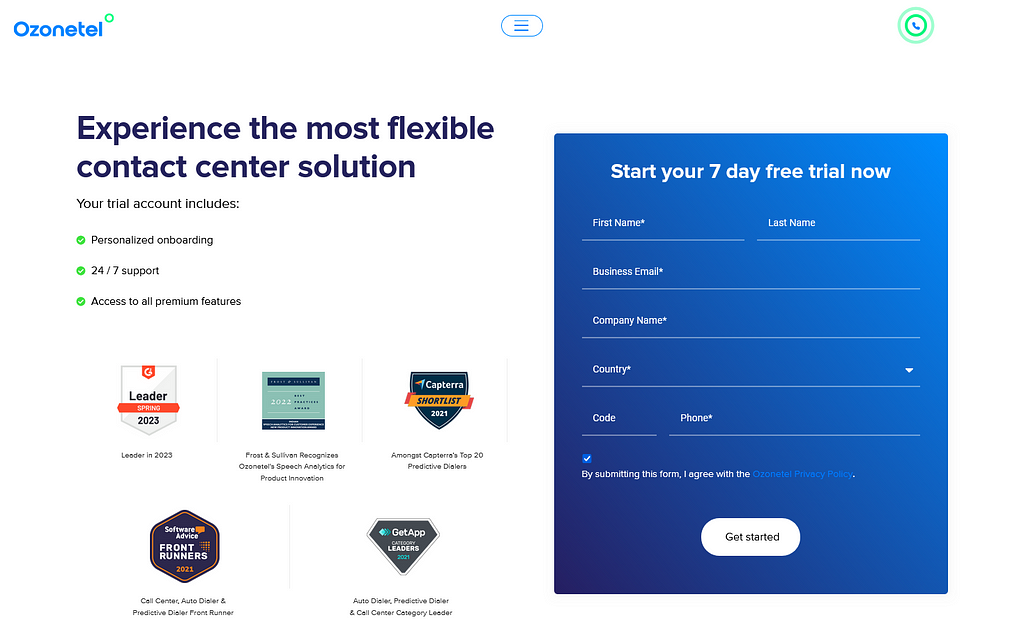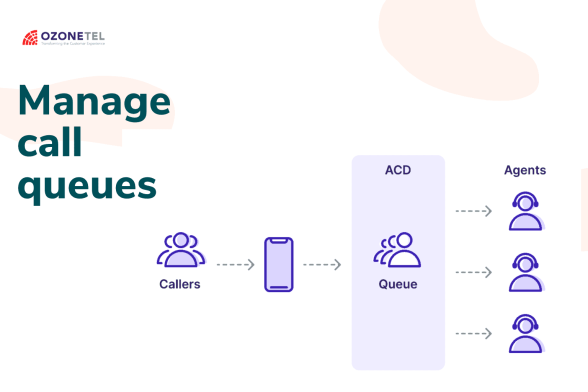
Call centers exist to provide speedy customer service and issue resolution. Speed is key; achieved through efficient call queue management.
What is call queue management?
Simply put, call queue management is the management of call queues to ensure minimal customer wait time and fair workload distribution. When done right, call queue management ensures:
Reduced wait times
Lowered dropped calls
Efficient workload distribution amongst agents
Better customer experience
Why is call queue management important?
If you’re calling a call center, chances are you’re already frustrated. But, waiting for assistance, and listening to a recorded message or music can sometimes make it worse! The average customer hold time is 56 seconds (Source: conversational.com). That may not seem like a lot, but after 2 minutes, customers hang up (Source: Small Business Chronicle).
In this Inbound Queue Analysis, we can see that out of the 244 queued calls, 55 calls dropped.
Up to 70% of business callers in the US are put on hold (Source: Inbound/Outbound). This brings a substantial amount of lost business and disgruntled customers. This is especially true, as 40% of customers in the US attempt a phone purchase (Source: American Teleservices Association).
Along with this, at least 90% of the marketing budget is spent getting customers to call. However, only 6% of the budget is spent handling the call (Source: Inbound Telephones Call Center). By not managing their incoming call load or call queue, businesses are wasting marketing dollars and losing revenue.
A good call queue management system is critical, as it minimizes and manages call wait or hold times for customers.
How to manage call queues efficiently?
Good call queue management isn’t difficult. Some of our client’s customer support centers ensure that 90% of their callers connect with live agents within 10 seconds. How do these call centers manage this? Here are 6 ways to better manage your queues:
1. Carefully design your IVR and consider self-service.
Consider your IVR requirements. Do you really need to give your customer multiple-level menu options? Many of our clients connect callers to live agents directly. Others divert a few customers to live agents and others to IVR, based on caller history/customer value.
It’s also important to consider self-service. For many routine tasks, it’s actually preferable to divert customers to self-service. One popular use of self-service is customers paying medical bills. While paying medical bills, customers don’t have to wait in line to be assisted by a live agent, but can follow IVR prompts to pay the co-pay at their convenience. You can also read our case study on Treebo, a chain of boutique hotels that allows customers to reserve and cancel bookings via self-service. This IVR flow efficiently uses CRM integration and self-service to manage your call queues.
2. Plan call distribution
How do you distribute calls amongst your agents? Your ACD or Automatic call Distribution transfers calls to your agents. Broadly speaking, there are two ways of distributing these calls: evenly by number; or by talk time. You need to choose your method in such a way that it is fair to your agents.
When you have a sales team, each call is an opportunity to talk to a lead. This is why incoming calls should be distributed to agents in a round-robin manner. No matter how much time the agent spends on the call, the next call will go to the next agent, and so on. this is the best method of distribution. This is the best method of distribution. when your agents’ sole function is not to answer calls.
When you have dedicated support staff for answering calls, your ACD can be configured to “most idle agent”. The ADC sends calls first to the agent who has completed the least amount of talk time. This evenly distributes workload amongst your agents.
3. Create call priority
It is important that callers don’t wait for long. But some callers are more important than others. With a good CRM integration, your phone system recognizes these callers and bump them up the call queue when call traffic is heavy. Your telephony software can manage this with Dynamic Queue Reprioritization. You can decide what criterion gives some callers priority over others. This criterion could be their average order value, or an unresolved/escalated open ticket/complaint. Whatever the criteria, your telephony system will use your CRM data to recognize these callers by their phone numbers. It will then send them to the top of the call queue whenever call queues are high.
4. Define fallback rules
Divert calls to voicemail or another skill group when call queues or wait times are long
Limit the time taken by callers to wait in the call queue by defining fallback rules. These rules come into play when the number of calls in the queue exceeds a certain limit. These rules are also important when call wait time exceeds a certain time limit. In these cases, calls can be diverted to another set of agents (fallback skill group) or voice mail.
5. Plan your staff
Use reports to see when call loads are high, and plan agents accordingly.
Access your reporting to understand lull and busy calling cycles. This information will help you tweak your staffing accordingly. You can use part-time work-from-home staff for peak hours. You could also keep other staff members free to pitch in during this time.
Reports can be accessed in real-time too. Supervisors can take necessary on-the-spot action to mitigate holds, such as re-routing calls based on criteria such as agent availability or skills, personally taking calls, and more.
6. Use voice mail and abandoned call alerts to plan callbacks
Have you made a caller wait so long in a queue that they hung up? Don’t worry, if you resolve their problem fast, you can still redeem yourself. Remember to add voicemail as a fallback when queue wait times are high. The system can be configured to send these voicemails directly to a supervisor’s email account, so callbacks are scheduled.
When customers hang up, the call is dropped or abandoned. Systems can be programmed to alert the agent/supervisor whenever this happens, so all abandoned calls can be accessed and callbacks to those numbers scheduled.
Contact center software solutions helped businesses streamline the experience for both customers and agents. No matter what the size of your customer support center/help desk or contact center, managing call queues is not difficult. These methods can help you deliver better queue management, help agents work efficiently, and and bring satisfied customers in the days ahead.