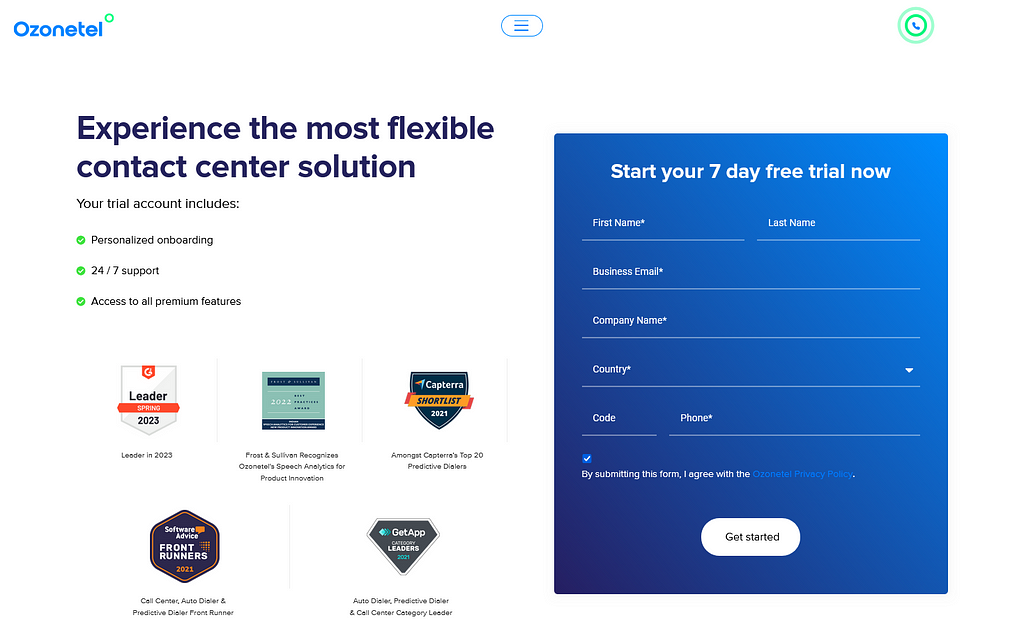- Resources
- 9 Practical ideas to automate CRM workflows & improve sales
9 Practical ideas to automate CRM workflows & improve sales
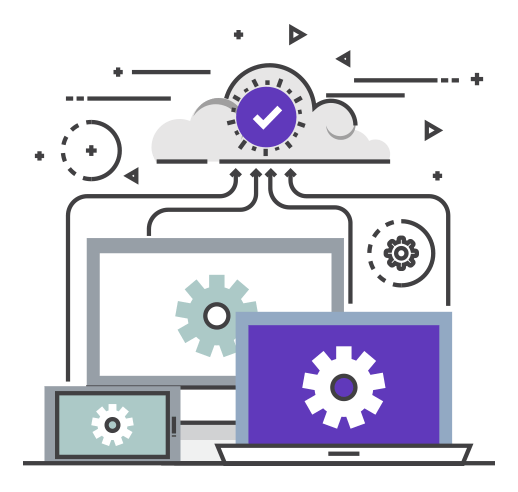
Sure, you got yourself a CRM, and it’s really helped consolidate your customer data. But how can you use this data to improve conversations? Can you use it to shorten your sales cycle? Can you organize calls better and convert faster? Yes, you can. Learn from our clients who integrate telephony with CRM to improve sales in these 9 practical ways:
1. Convert Faster. Push web leads to sales in real time.
Our customers ensure that a sales representative is alerted the instant a webform is filled up. As soon as they get a web lead, it reflects in their CRM. From here, Ozonetel is programmed to automatically send the agent a voice alert. The alert gives the rep all important customer details. The rep just has to click to call. And if they don’t? The lead simply passes on to the next rep on the team, and so on, until someone contacts the lead.
2.Campaign better.
Follow up email campaigns in a click.
CRM users collect data on their email campaigns. Our clients use this data to automate follow-up calls with hot leads. They just push all leads that opened their emails to Ozonetel’s auto dialer. The dialer takes care of connecting free sales reps to leads for personalized one-on-one follow up calls. Our clients often use this feature for organizing meetups and demos.
3.Don’t miss out.
Catch incoming leads 24/7.
Abandoned calls can lose you an important lead. Missed calls during holidays, after-hours and weekends also cost you conversions. Our clients use automated voice mail alerts to ensure this never happens to them. After 2-3 rings calls divert to voice mail. A ticket is automatically created in our client’s CRM. And they get an instant email alert. The email contains the phone number, ticket number and a transcription of the message—so they never really miss a call.
4.Call faster.
Call directly from your contacts page.
Toggling between windows is really unproductive. Especially when you are a sales rep with many calls to make. That’s why our clients useOzonetel to call directly from their CRM window. They can access all advance call features from here including transfer, mute, hold and record features.
5.Converse better.
Keep reps informed with Screenpops.
Draw on your CRM data for better conversations. Whether you make or take a call from your CRM contact page or your Ozonetel agent window— a screenpop with all customer details automatically opens out in your sales rep’s screen.
6.Get mobile.
Notify reps on the go.
Most of our client’s sales reps are always on the go. They use Ozonetel’s mobile follow me to ensure that they get lead alerts wherever they are. And can access customer info wherever they are.
7. Don’t waste staff time.
Calls automatically log into your CRM.
Ozonetel integrates seamlessly with your CRM. So that every call automatically logs into your CRM. Any details your agents fill in get updated in your CRM automatically. New numbers generate a new ticket automatically.
8. Maximize productivity.
Use IVR, Automatic Call Distribution and Auto dialers. Contact center features like IVR, automatic call distribution and auto dialers ensure maximum productivity.
9. Announce faster.
Auto-send voice messages to contact lists in one go.
Our clients use IVR blasts to send recorded seasons greetings to all their customers. You can also use this feature to make announcements. Just select your contacts and push it into the auto-dialer for maximum efficiency.
Ozonetel is a plug and play contact center with readymade connectors for Zoho, Zendesk, Salesforce, and many more CRM software. We are known for our stellar support and abundant features. Contact us here for the complete demo. Or read about how our clients use Ozonetel to create customer support workflows here.
Still not selected a CRM? Read this Best CRM article to review the top 6 CRM’s for small businesses.