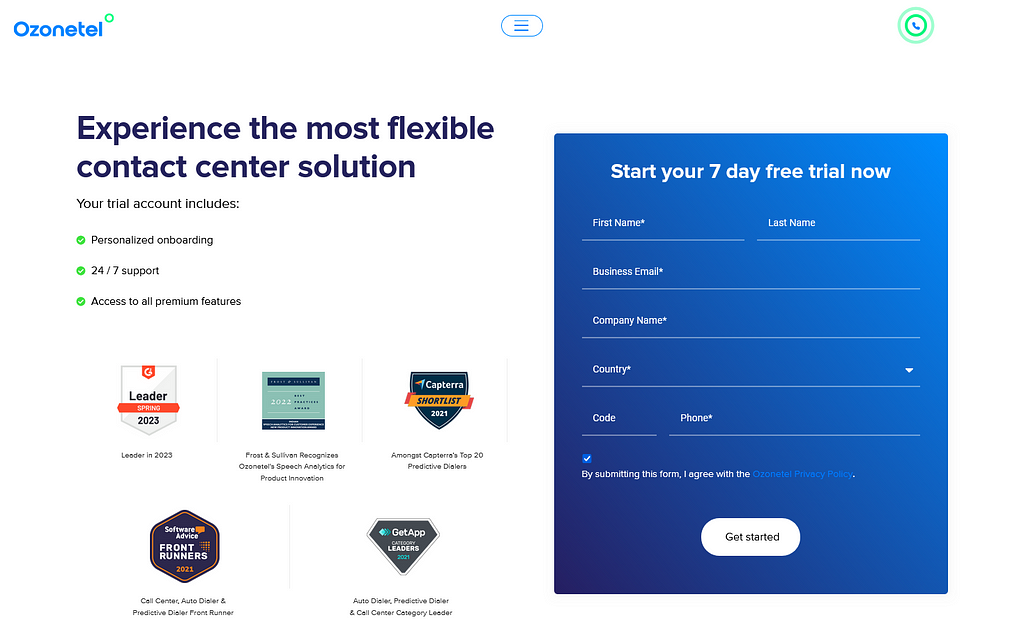- Resources
- Delivering Patient-centric Care: Top Hospital Management Systems of 2024
Delivering Patient-centric Care: Top Hospital Management Systems of 2024

It takes a lot of work to run a hospital given the constant coordination of numerous elements such as patients, medical records, and appointments. This staff is burdened by extensive paperwork and labor-intensive record-keeping. The entire procedure has, however, been made significantly simpler and more effective with the introduction of Hospital Management System (HMS) software.
Hospital management software goes beyond just streamlining operations; it’s a key player in enhancing the overall patient experience and satisfaction. With features designed for seamless appointment scheduling, quick access to medical records, and efficient communication, these software solutions contribute to happier, more engaged patients and, improved healthcare outcomes
In this article, we’ll dive into how Hospital Management System software transforms the healthcare industry, making everything more efficient, improving patient care, and simplifying life for everyone involved
In this article, we will explore:
What is a Hospital Management System?
Hospital Management Systems (HMS) is a software program that streamlines administrative, financial, and patient care activities, enabling a complete approach to managing hospital operations. By automating record-keeping, billing, financial administration, and inventory control, HMS reduces paperwork, lowers error rates, and improves internal communication and resource management.
They also provide safe and accessible patient data, which improves care coordination, patient involvement, and regulatory compliance. HMS is essential for healthcare organizations because it improves patient care and helps lower operating expenses.
Factors to choose the right Hospital Management System
Selecting the right Hospital Management System (HMS) is crucial for a healthcare facility’s efficient and effective functioning.
Several factors should be considered when making this decision:
Patient Engagement: A portal or features that enhance patient engagement, like appointment scheduling and telehealth capabilities, can be valuable.
Integration: It should seamlessly integrate with other existing systems like Electronic Health Records (EHR), Laboratory Information Management Systems (LIMS), and Radiology Information Systems (RIS).
Scalability: The system should adapt to the hospital’s size and grow as the institution expands. This adaptability is essential for maintaining operational efficiency and delivering quality healthcare services as the hospital grows.
Customization: The HMS should be customizable to cater to the hospital’s specific needs and workflows. This is useful in providing efficient, patient-centric care.
Interoperability: It should comply with interoperability standards and allow data exchange with other healthcare providers.
Security: Implementing robust data security measures is paramount to safeguard sensitive patient information effectively.
Regulatory Compliance: The system must adhere to healthcare regulations like HIPAA to ensure patient data confidentiality.
Cost-Efficiency: Evaluate the total cost of ownership, including not just initial expenses but also maintenance, training, and hidden costs.
Data Analytics: The system should offer robust data analytics capabilities to derive insights for improving patient care and hospital operations.
List of Top Hospital Management Systems

1. MediXcel EMR and HIS
A complete Electronic Medical Record (EMR) and Hospital Information System (HIS) solution, MediXcel EMR and HIS is intended to simplify healthcare operations. It allows medical staff to securely access patient information, run their practices, interact with patients, and improve hospital administration.
It serves a broad spectrum of healthcare institutions, from clinics to hospitals, and has specialized modules for various medical specializations, lab administration, imaging services, and more.
Key Features
1. Consultation Management: Specialized modules, lab integration, radiology, vitals tracking, treatment plans.
2. Practice Management: Appointments, billing, multi-clinics, notifications, subscriptions.
3. Patient Engagement: Portal, alerts, mobile engagement.
4. Hospital Information System: Bed/room overview, admissions, clinical updates.
5. LIS / RIS: Lab dashboard, sample tracking, appointment conversion.
Pros
- Integration with third-party services and lab partners.
- Flexible membership and paying options.
- Extensive features for patient engagement.
- Secure cloud hosting with round-the-clock support.
Cons
- Users find it difficult to track the data of all the clinics in real-time.
Pricing
The pricing is not mentioned on their website. You need to request a demo to try this software.
User Reviews
2. QGenda Credentialing
For healthcare organizations, QGenda Credentialing is a potent tool intended to automate and simplify medical credentialing, privileging, and continuing monitoring.
It expedites the credentialing process, allowing healthcare practitioners to start seeing patients sooner, minimizing manual entry, and assuring compliance by offering a single source of accurate provider data.
Key Features
1. Quick Credentialing: Faster credentialing with smart automation and simple procedures.
2. Provider Self-Verification: Providers maintain papers and verify status themselves, reducing admin work.
3. Auto-fill Forms: Populate forms from provider profiles, including login-required forms.
4. Document Tracking: Monitor expirations and renewals with a custom tracking dashboard.
5. Payer Enrollment: Manage payer enrollment and tracking using specialized software.
Pros
The software is highly user-friendly, provides detailed reporting, and offers excellent customer support.
Cons
Some users have reported occasional performance issues and a need for more integrations.
Pricing
You can request a personalized demo on their website.
User Reviews
-“QGenda is an amazing tool supported by people who understand and know what they are doing.”
3. Quanta WebHIMS
Quanta WebHIMS is a comprehensive web-based Hospital Information Management System (HIMS) intended to computerize big hospitals and associated clinics.
It provides effortless access to crucial information whenever and wherever you need it because of its user-friendly, adaptable, and database-driven approach.
Key Features
1. Integrated Design: Brings together the main functional facets of hospital administration.
2. Simple to Customize: Tailor the system to match unique healthcare requirements.
3. Patient Records: Manage patient records effectively using electronic medical records.
4. E-Prescribing: Allows for computerized management of prescriptions.
5. EMR: Features of an EMR or EHR are electronic medical records or electronic health records.
Pros
- Helps improve administration and streamline hospital operations.
- Increases reaction times and patient care.
- Helps with cost management and increases profitability.
Cons
- Limited customization
Pricing
You have to fill enquirt
User Reviews
-“The software anticipates ease and sublime functioning to Healthcare organizations.“
4. Caspio
Caspio is a safe and user-friendly platform that makes it simple for hospital administrators and managers to create specialized healthcare management apps. To ensure effective and patient-centered solutions, it simplifies hospital and practice management.
Key Features:
1. Manage patient transitions effectively when managing referrals.
2. Utilize inventory management software to monitor medical supplies.
3. Leverage quality management software to examine healthcare data and enhance the quality.
4. Gather and process event data for quicker reporting using incident management.
5. Create specialized healthcare apps using healthcare data management software.
Pros
- Both patients and staff find it easy to use.
- Practice management is made more efficient by streamlining it.
- Puts patient care and involvement first.
- Provide practical information for improving patient care.
Cons
- Suggested improvements for checkbox features and condition rules.
- Platform inconsistency slows learning and development.
Pricing:
You can request a demo on their website.
Users Reviews
-” A reliable platform that drove the creation, evolution, and customization for our project.”
5. Brightly
TheWorxHub, a flexible solution from Brightly software for managing healthcare facilities, connects work orders, asset management, compliance duties, preventative maintenance, inventory, and security rounds.
Hospitals and senior living institutions may use this cloud-based technology to simplify operations, improve patient and resident experiences, and save costs while preserving compliance and safety.
Key Features
1. Streamlined Maintenance: With mobile capabilities, automate work orders and update from anywhere.
2. Compliance and Safety: Align standards and access current data, reports, and analyses.
3. Awards: Capterra and GetApp have recognized this app for its use and convenience.
4. Cost Reduction: CMMS increases asset lifespan and reduces maintenance expenses.
5. Budget Planning: For educated budgeting, gain clarity with data and built-in reports.
Pros
- Tools for risk analysis and compliance that are easy to use.
- Mobile tools increase productivity.
- Reports and analytics that are simple to grasp.
- Rely on the cloud for accessibility.
Cons
- Comprehensive healthcare software can be expensive due to setup, licensing, and maintenance costs.
Pricing
Click here to request a demo.
User Reviews
-” Facilities and Campus operations and maintenance solution”
6. Waystar
The Agency Manager from Waystar is a platform that makes it easier for healthcare organizations to manage their vendors by providing tools to monitor vendor performance and guarantee appropriate commissions.
Key Features
1. Vendor Performance Tracking: Use simple scorecards for collecting agency performance insights.
2. Invoice Commission Validation: Employ technology to ensure easy payments.
3. Reconciliation Tools: Accurately assign vendors to each account for maximum efficiency.
Pros
- Provides clear visibility into vendor performance.
- Simplifies the management of third-party collection agencies.
- Simple user interface
Cons
- Repeated Terms: Annoying to every login.
- Altered Dashboard
Pricing
Request a demo to know the pricing.
User Reviews
-“Clearinghouse used for hospice and home health billing for 6 years.”
TeamDesk
The Medical Practice Manager from TeamDesk is an adaptable web tool enabling medical professionals to manage patient visits, billing, and scheduling using a single, centralized database.
Key Features
1. Completely customizable platform: Design apps that fit your workflow.
2. Patient Profiles: Detailed patient and physician profiles should be kept up to date.
3. Appointment management: You can easily register and manage scheduling using an appointment calendar.
4. Generating Invoices: Create invoices to speed up the billing process.
Pros
- Adaptable for your practice.
- A centralized database improves management.
- Automate admin for more patient care time.
Cons
- Some users found the platform outdated.
- Not so much compatible with large data
Pricing
Unlike other tools, TeamDesk provides pricing on their website with a 14-day free trial.
User reviews
Athenahealth
The goal of the all-inclusive healthcare management system Athenahealth is to improve clinical and financial performance. It provides services and solutions that increase high-quality care management while maximizing income.
Key Features
1. Customize template macros and gain real-time patient insights.
2. Focused workflows, automatic record sharing, and mobile app for quicker documentation.
3. Automate eligibility checks, detect claim errors and provide performance insights.
4. Empower patients to access health info, schedule appointments, and connect with their care team.
5. Exchange data with pharmacies, labs, and payers for better care delivery.
Pros
- Comprehensive software suitable for large practices.
- Personalized need-based quotes.
- HIPAA compliance for data security.
- Reasonable starting monthly rate.
Cons
- Third-party software integrations come with extra fees.
- Lack of transparent pricing.
- Initial price doesn’t include medical practice management software or medical billing tools.
Pricing
You may connect with their team to know about the pricing options
User Reviews
-“Convenient and easy to share and update electronic records.”
MocDoc
MocDoc offers a cloud-based Hospital Management System that simplifies healthcare management for clinics and hospitals. It provides a user-friendly interface and comprehensive features for appointment and patient management, financial operations, and more.
Key Features:
1. Manage patient appointments effectively using appointment management.
2. Streamline care for in and out-patients with the help of out-patient and in-patient management.
3. Manage your pharmacy’s inventory and business activities.
4. Construct thorough management information system reports.
5. Create and manage healthcare packages using the package master.
Pros
- Streamline laboratory functions.
- Affordable and invaluable solution with dedicated service and generous discounts.
- Excellent customer service and top-notch support.
Cons
- The integration process faced challenges and resistance.
Pricing:
For MocDoc pricing, you may visit their website to request a demo or ask for a cost estimate.
User Reviews:
Conclusion
In summary, hospital management systems constitute the foundation of contemporary medical institutions. These solutions provide a lifeline for hospitals’ operational efficiency and patient care. In today’s healthcare environment, the numerous advantages of HMS—from simplified patient records and invoicing to increased staff productivity—are practical and essential.
Thus, the pillars of a successful hospital are effectiveness, accuracy, patient-centered care, and hospital management systems on all three counts. Hospitals can streamline procedures, cut down on mistakes, and free up crucial time to concentrate on what matters: the health of their patients with the correct HMS in place.
Ready to take control of your call transfer
experience for better CX outcomes?
Frequently Asked Questions
There are two types of call transfer: cold (blind) and warm (attended / consultative hold) transfer.
Yes, you can manage all your call transfers using cloud-based desktop software. Top choices include Ozonetel, Cisco, CallHippo, 8×8, RingCentral, and others.
Yes, you can use call transfer software such as Ozonetel with your existing CRM and BI platforms to generate all types of customer analytics and call monitoring metrics.
Prashanth Kancherla
Chief Operating Officer, Ozonetel Communications
Over the past decade, Prashanth has worked with 3000+ customer experience and contact center leaders...
Chief Operating Officer, Ozonetel Communications
Over the past decade, Prashanth has worked with 3000+ customer experience and contact center leaders to comprehensively understand the need for effective and efficient customer communications at every step of their journey with a brand. Deeply embedded in today’s CCaaS ecosystem, he has been instrumental in Ozonetel's growth and contributed in various roles including product management, sales, and solution architecture.