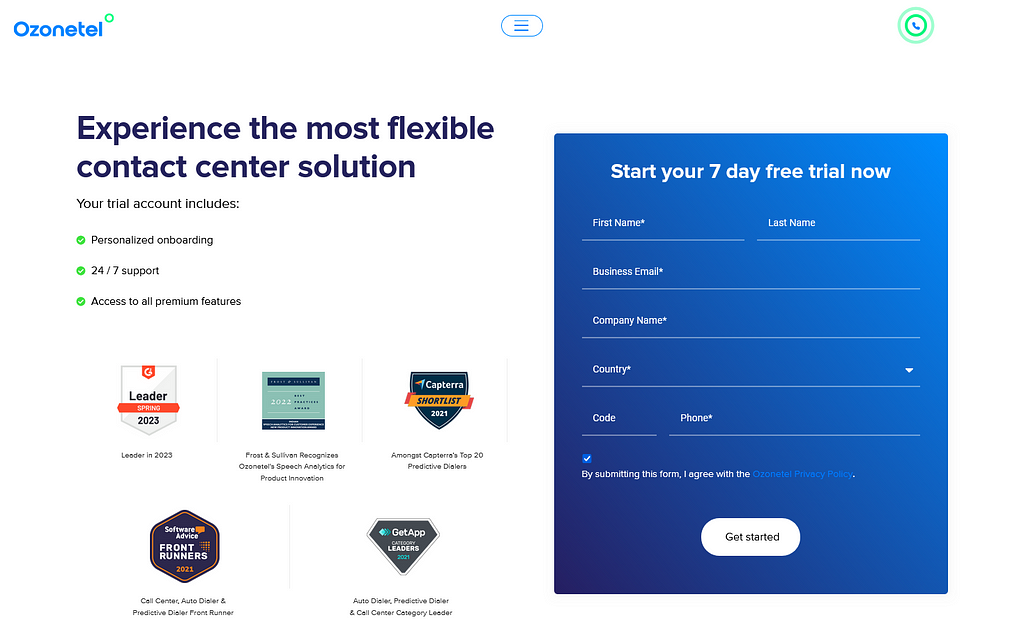- Resources
- Guide to using sticky agents to build strong customer relationship
Guide to using sticky agents to build strong customer relationship

Would you rather do business with someone you knew and trusted or with someone new and unfamiliar? Trust is a sticky business. Literally. People build trust over time, after numerous interactions with the same person.
This leads to better customer experience, faster resolutions and less conflict. In industries such as education, property, and financial services it is the norm for customers/prospects to be mapped to a single counselors/representatives or agents.
In this article, we will explore:
What is a Sticky Agent?
When your customer completes their first conversation with your agent, the Sticky Agent feature ensures that every time they call back, they connect with the same agent. It essentially maps the customer/prospect to that agent for all future interactions.
This feature is useful whenever customer relationship management is a high priority. For example, it is invaluable in industries like real estate, concierge services, personalized travel advisories, and financial services. It is also useful for s emergency services, complaint resolution, and escalations. You could also offer it as a premium service offered to select clientele.
How to enable a Sticky Agent?
To enable a Sticky Agent, you will need to configure Agent-Based Routing for your inbound calls. You will also need to enable tagging customer phone numbers to Agent IDs. Before this, you will need to set up some business rules. Let’s explore what these are, step by step:
Step 1: Decide When You Want This Feature To Be Enabled.
All your calls need not be diverted to Sticky Agents. You can set up your Sticky Agents for:
Specific skill groups: You may not want all your callers to be assigned a Sticky Agent. Or you may not have trained all your agents for a personalized relationship-building role. In such cases, create a skill group, and enable the Sticky Agent feature only for this group. You can even map which customers get diverted to this skill group. For example, only your high-value customers (Also read: How to setup skills ).
Calls from a particular source: You can divert calls from a specific group to your “Sticky Agents” for example your inbound web leads or your inbound LinkedIn leads.
Specific call types: You can enable the feature specifically for inbound or outbound calls. (for outbound calls, you can enable Sticky Agent when you are using dialers. Also, read- All about Auto Dialers).
Step 2: Set Up The Workflow
Define fallback rules at the outset: What happens when your agent is unavailable (when s/he is either busy or not logged in)? You have two choices:
You can push the call to a voice mail which can alert the agent directly and give the agent an auto call back option. OR
You can route the call to other available agents. If you select this option, you will also need to define whether this agent or the previous agent is assigned the “sticky” status. For example, make this your fallback choice in case the regular agent is on sick leave. Or if the agent has left your company, use this choice too, assign a new agent the “sticky” status.
When defining these rules, you will need to keep in mind if you have an SLA for a callback.
Define inbound/outbound rules: If you have selected “Sticky Agents” only for outbound calls, you need to define what happens if the customer dials you. For example, if you have separate sales and support departments, an SDR may be assigned as a customer “Sticky Agent”. But if that customer calls for a support issue, they will be assigned to any available agent in support.
Define static or dynamic “Sticky Agent” status: In a cold calling process, if you apply sticky agent, then the “sticky” status can keep rotating based on who tried the prospect’s number last. If the prospect calls back, they will be diverted to the agent who last tried their number and this agent will get the “sticky” status for this customer.
Define expiry: You need to define when the Sticky Agent mapping will expire. Is it a day, a week or eternity?
Consider feedback: What if the customer does not like the agent s/he has been assigned. Or if they have a problem with the agent. How can the customer reset his configuration? In such cases, negative feedback or an escalation can trigger a reset.
Why use the “Sticky Agent” feature?
Trust and relationship building are two major benefits of the Sticky Agent feature. But there are some other advantages too:
Improve resolution time Every caller to your customer support or sales center has a different problem or requirement. The agent has spoken with the background and it is faster for them to handle the call.
Improve conversion rates: If the leads/prospects speak to the same agent during a sale, the sale becomes easier and all interactions with the team happen via the agent. This builds trust and improves conversion rates.
Provide consistency: When the same agent speaks to the customer, they are responsible for that customer’s CX and are more liable to meet their commitments.