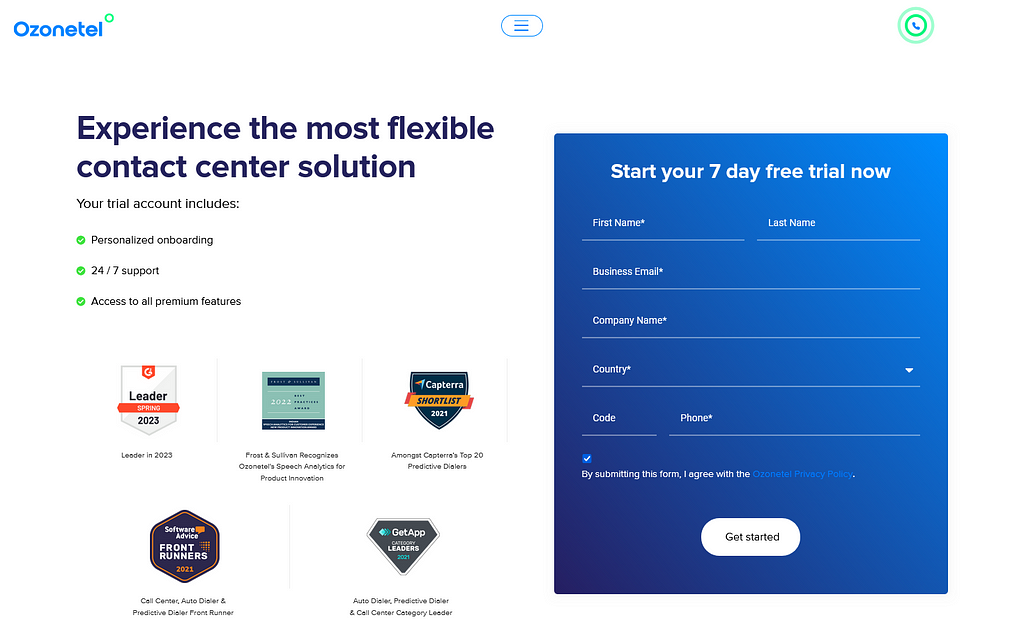- Resources
- 5 Steps to switch your legacy call center to work-from-home
5 Steps to switch your legacy call center to work-from-home

The current outbreak of coronavirus has spurred South East Asia to work from home. It is no longer a privilege, but a necessity. Organizations are closing offices, mandating remote working and reviewing corporate travel policies. What does this mean for call centers?
As outlined in a previous blog, for those who use Cloud telephony, switching to work from home is instant and easy. However, in this blog, I outline the steps a legacy call center needs to take to work-from-home.
In this article, we will explore:
How can you switch a Legacy Call Center to a work-from-home model?
For large call center who still use legacy call systems, switching to a work-from-home model cannot be done instantly. Here are the steps they need to follow:
Inspection
Good voice quality is critical for call center communications. To ensure this, a product vendor must inspect each site, that is, the employees’ homes, to confirm that network infrastructure (Wifi or LAN) is ok for QOS.
Stable Internet Connection
The employee has to set up a stable internet connection and power backup to ensure high-quality voice and to prevent outages.
Secure CRM Access
To access CRM systems securely, each employee must be set up on a virtual private network (VPN) from their home and also learn how to use a VPN from their home.. This is a huge IT services project in itself as each setup takes one hour at least
Chat Groups
It is a good idea to set up chat groups for fast and efficient communication between agent groups. If the existing product does not offer chat groups between admin and agents, they should opt for Skype, Google Hangouts, Zoom or other video conferencing tools.
Login & Monitoring
Of course, ensuring adherence is a challenge when it comes to working from home. It is imperative that the team lead monitors the Employee Login Schedule remotely.
The Cloud Telephony Option
Apart from coronavirus, natural calamities, riots, curfew, snow days and other issues get in the way of agents and employees coming to work. Flexibility in the workplace is essential and tools like cloud telephony are ideal for addressing this.
ALSO READ:
How call centers can quickly switch to work from home during emergencies.
6 Productivity tips for your work-from-home sales team
If you want to switch your legacy center to a remote working solution, learn about our:
WFH solution for Legacy & Hybrid Call Centers.
Ready to take control of your call transfer
experience for better CX outcomes?
Related resources
Lorem ipsum dolor sit amet, consectetur adipiscing elit. Ut elit tellus, luctus nec ullamcorper mattis, pulvinar dapibus leo.