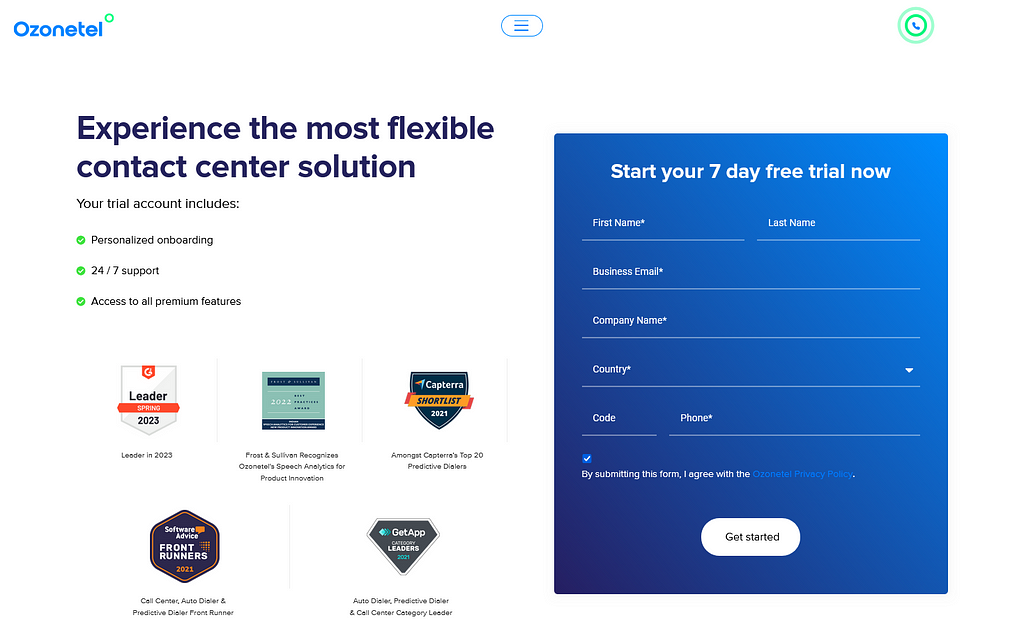- Resources
- How to Set up IVR for Inbound Call Centers
How to Set up IVR for Inbound Call Centers

Getting Started with Using Interactive Voice Response (IVR): Things That Inbound Call Centers Should Remember
Waiting may be one of the most universally hated things across the globe. The thing is, this is true for many businesses, may it be waiting for the next bus or loitering at a café because your partner is late — waiting is just never a fun activity. The same goes for reaching customer support services, and all you can hear is beeping.
What Is Interactive Voice Response (IVR)?
An Interactive Voice Response (IVR) system helps solve this problem by accommodating many clients instantly through an automated response that welcomes them. A virtual receptionist identifies a caller’s concerns through their inputs and routes them to the appropriate department to help them. This provides the caller with a feeling that they are occupied.
It is a known fact that “time flies when you’re having fun” it is also true that time feels longer than the actual wait times when you are left alone. Inbound IVRs make sure that customers are accommodated immediately, especially since they are calling at a more convenient time for them. It also helps cut down the number of people on cue because clients are already distributed to where they need to be.
To maximize these benefits, though, an inbound IVR must be skillfully set up so that an inbound call center can cut down on operational costs and provide excellent customer experiences. Remember that an inbound IVR is different from an outbound IVR wherein it uses outbound IVR technology. Ozonetel offers an IVR Dialer, an automated dialer that dials numbers from a given database and plays IVR messages when connected.
So, why should you choose an IVR dialer?
What Are the Benefits of Using an Inbound IVR for Call Centers?
Through our system, customers’ messages can be interactive for the IVR to “understand” natural language or dual-tone multi-frequency (DTMF) inputs. Aside from that, the call can also be preset to transfer smoothly to any of your live agents.
Lastly, a computer telephony integration (CTI) with your database or customer relationship management (CRM) software helps personalize the experience of your callers or prospects. Additionally, this should also help you manage customer expectations and multiple customer accounts.
Although it may be easy to build your auto attendant, self-service, or smart call routing systems through Ozonetel’s flexible and intelligent inbound IVR solutions, there may still be some concerns that you need to consider carefully. In one of Microsoft’s studies, they were able to find out that 83% of customers are unhappy with the use of IVR. In fact, 69% of callerswould prefer talking to an actual agent. So how can you make IVRs still viable? To reap the benefits of implementing an inbound IVR for a call center, here are some points that you may need to look at when setting up.
The Basics of Setting Up an IVR for Call Centers: 3 Things to Consider
Always keep it simple.
Avoid overcomplicating your menu levels. Customers can only remember so much during a call that they may already feel irritated if you exceed six menus. To be on the safe side, it is best to have three or four levels only, each with four sublevels, leading the client to their desired solution. A common rule of thumb is that the main menu should not exceed 30 seconds.
Another helpful tip in keeping things simple is to mention first the option before the action. By maintaining this pattern, the customers won’t find navigating through the inbound IVR stressful and complicated. Repetitions and patterns keep things neat and organized. It also helps callers remember the options easily, and it make them acquainted with how the whole experience of using the IVR would flow.
As more people use the inbound IVR system in your contact center, you will gain more data on setting the menus, allowing you to have access to more customer account information. Therefore, it would be wise to enable or study automatic analytics or recordings to optimize the menus continuously. Making sure to upgrade the interface by cutting down on unnecessary lines in the automated voice response would earn favorable remarks from future potential customers.
Time management is the key.
Solving a customer’s issue should always be your IVR’s top priority. Every client who contacts customer support would want their worries, like payment information and systems issues, to be cleared as soon as possible. In line with this, a significant pitfall that companies often make is to include long promos in their modern IVR systems.
Yes, it is important to create and market products, but an inbound IVR call is not a convenient time for that. When dealing with a contact center concern, customers consider long promos as a waste of their time and may end up frustrating them to the point that you will lose clients.
A good thing to remember also is that customers need time to think. Ensure adequate and convenient time intervals after the IVR recites the menu options. Your customers may want to think about for a moment which route they should choose towards resolving their concerns.
Another good concept related to time management is making your IVR’s responses instantaneously. Even if some customers may want to take things slow, it doesn’t mean that it is already okay to recite statements excruciatingly slow, or it would already be good to have delays in responding to the customer’s inputs. This leaves a bad aftertaste for inpatient clients.
Lastly, no matter how well-made an inbound IVR system is, there may be some instances that it needs to be bypassed. That is why you should enable this option for every caller. Time is essential, especially during emergencies.
Always consider what your customers would feel.
Telling a caller “We value your call” repeatedly would not be effective if they are meant to wait for too long. It is best that you instead append the call position so that customers would not feel too bad, or worse — disappointed — about waiting.
Another good way to avoid an irritated caller is to make sure that they are not asked the same question repeatedly. When forwarding inbound calls, it is a must to provide the receiving agent or IVR system with some call context to avoid needless questioning. More importantly, this also helps in resolving the client’s queries immediately.
Some customers may be forgetful, so giving them the chance to revisit the main menu to pick the right option may be a wise decision. This is commonly referred to as ‘zero out.’ It not only makes the customer feel that you care about them, but it also helps avoid making the customer restart the whole process.
Another thing that may put some potential customers off is when the inbound IVR constantly reminds them that the call is being recorded. Yes, it is essential to inform the client when a call is being recorded but telling them repeatedly that such is the case can put them in a bad mood. Also, cutting down on unnecessary stuff can help resolve their issues faster — like repeatedly asking for user input.
Personalization is also another aspect that would appeal to any customer. Providing a caller with multiple language options would be a pleasant surprise for them. Being greeted in their preferred language would make the customer feel special and help them understand the IVR better. When a client understands what the IVR is saying, satisfaction is most of the time guaranteed.
Some individuals love talking to other people, but no one would love talking to a robot. Using an inbound IVR system that simulates the experience of talking to a real person helps humanize their dialogues with the automated phone menu. There are also plus points if the IVR sounds friendly and welcoming.
One very frustrating instance for customers is when they had to go through a very elaborate and tiring process, and they were asked multiple times for user input, but in the end, they were unable to resolve their issues. This scenario happens when the receiving department is unavailable or may not have been the proper division to receive the customer’s inquiry. It’s even worse if your contact automated response would be telling them that you intend to call back instead.
Therefore, it is best if several alternative routing options or systems are in place if the desired agent is unavailable or there is a different agent needed for the job. In this case, the risk of affecting agent efficiency will be lower as well. This ensures that there will always be a happy customer at the end of the day, and in simpler terms, it’s always important to consider one thing, which is applicable to many businesses — customer satisfaction.
Conclusion
To wrap things up, there are three things in general that every inbound contact center should remember when setting up their IVR: keeping things simple, time management, and always considering their customers’ feelings.
Though remembering these concepts may be simple, implementing them may be difficult. If you still need more information about IVR Predictive Dialers, you can check out our IVR Dialer guide to learn more about what, when, and how to use it. Nevertheless, everything is possible when you carefully plan your steps.
Start integrating your inbound IVR system with Ozonetel. You can find our outstanding products that can surely cater to your company’s communication needs. Contact us and build your inbound IVR system with us today.