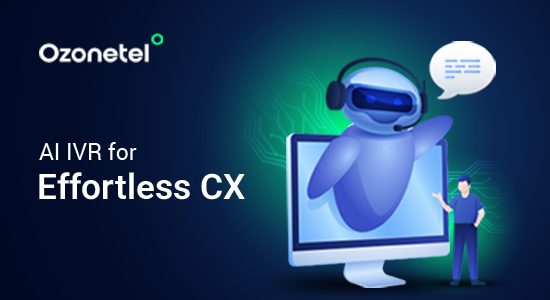- Resources
- Cloud Contact Center vs On-Premise Contact Center
Cloud Contact Center vs On-Premise Contact Center

Contact centers handle customer interactions, and the setup you choose affects how well you serve them. On-premise contact centers store hardware and software on-site, requiring upfront investment and ongoing maintenance. They offer control but can be slow to scale and adapt to new channels like social media or messaging apps.
On the other hand, cloud contact centers run online through service providers, letting you access tools without managing hardware. They scale quickly, support multiple channels, and allow remote work easily.
Keep reading as we discuss more about the differences between cloud and on-premise contact centers and how to choose between the two.
In this article, we will explore:
- 1.What Is an On-Premise Contact Center?
- 2.Difference Between On-Premise & Cloud Contact Centers
- 3.When to Consider on Premise vs Cloud
- 4.On-Premise or Cloud? How to Select the Right Contact Center Vendor
- 5.How to Migrate from On-Premise to Cloud
- 6.Case Study of Successful Migration
- 7.Driving Success with the Right Cloud Contact Center Software
What is Employee Experience?
Employee Experience (EX) is the overall perception employees have of their journey within an organization. It encompasses every interaction and touchpoint, from recruitment and onboarding to daily responsibilities, support systems, and eventual offboarding.
What is the Internal Quality Score?
Internal Quality Score is a metric used by contact centers to measure how well agents follow internal quality standards during customer interactions. It scores each call or chat based on a set of parameters like tone, listening, empathy, compliance, and resolution effectiveness, giving QA teams a clear picture of call quality.
Unlike CSAT or NPS, which reflect how the customer feels, IQS shows what actually happened in the conversation. It’s fully internal, but critical for driving external results like better CX and higher retention.
What Is an On-Premise Contact Center?
An on-premise contact center is hosted on servers that you own and manage within your office or data center. All the software, hardware, and telephony systems sit physically in your environment.
Here’s what that means:
- Your internal IT team handles installation, maintenance, and upgrades.
- You make a large upfront investment in servers, software licenses, and networking equipment.
- You usually have full control over security, performance, and custom configurations.
Difference Between On-Premise & Cloud Contact Centers
Choosing between an on-premise and a cloud contact center depends on your business goals, budget, and operational flexibility. On-premise systems give you full control but come with high setup and maintenance costs. Cloud contact centers, on the other hand, offer faster deployment, easier scalability, and support for remote work. Here’s a side-by-side comparison to help you understand the key differences.| Category | On-Premise Contact Center | Cloud Contact Center |
|---|---|---|
| Deployment | Requires hardware and software installation. Setup is expensive and takes several months. | Quick and cost-effective deployment with minimal complexities. Can be up and running in hours. |
| Infrastructure Location | Hosted on-site within the organization’s premises. | Hosted in secure cloud data centers. |
| Reliability | Prone to downtime due to location-specific hosting. Lacks carrier redundancy. | Offers high uptime with geographical redundancy and telecom carrier backup. |
| Scalability | Scaling involves hardware purchases and management overhead, which is time-consuming. | Easy to scale up or down with minimal technical input. No need for additional hardware. |
| Costs | High upfront investment along with ongoing maintenance and upgrade expenses. | Low upfront costs with a recurring monthly subscription model. Add-ons like analytics are often included. |
| Integrations | Complex integrations often need custom coding or external tools to connect disparate systems. | Easily integrates with other tools using APIs. Supports quick customization. |
| Agent Productivity | Agents rely on multiple apps and face lag during high usage. Manual processes affect performance. | Unified dashboard, automated workflows, and features like screen pop reduce average handling time (AHT). |
| Workplace Flexibility | Less adaptable for remote teams. Expanding to other locations is often difficult. | Highly supportive of remote and hybrid work models. Agents only need internet access to operate. |
| Channels Supported | Mostly limited to inbound and outbound voice calls. | Supports omnichannel communication, including chat, email, and social media. |
| IT Support | Requires internal IT teams to manage vendor relationships and system issues. | The service provider typically handles maintenance and support. |
| Security | Higher risk due to localized data storage and more expensive security infrastructure. | Data is stored securely off-site with advanced protection. Compliance and affordability are better managed. |
When to Consider on Premise vs Cloud
If you’re reassessing your contact center setup, it’s no longer just about cost or control. The choice between an on-premise and a cloud-based vendor impacts how quickly you can scale, how much you spend on IT, and how well you serve customers across multiple channels.
On-premise setups may feel familiar, but cloud platforms offer more flexibility, especially for teams working remotely or across regions. Before making a switch or signing a long-term contract, here’s what you should carefully evaluate:
1. Business Continuity
Start by understanding how each option handles disruptions like outages, natural disasters, or system crashes.
- With on-premise setups, you’re responsible for everything—from backup power to data recovery. If one site goes down, your entire operation can be impacted.
- Cloud vendors typically manage redundancy across multiple locations. Many platforms, such as Ozonetel, guarantee at least 99.9% uptime through their SLA (Service Level Agreement).
2. Agility
Your contact center needs to adapt to changing business needs. That means adding users, channels like WhatsApp or chat, or rolling out a new workflow shouldn’t take weeks.
- On-premise systems often need IT intervention, extra licenses, or even new hardware.
- Cloud platforms supported by Cloud Management Software, often allow you to make these changes from a central dashboard without relying on tech teams.
3. Cost Structure
Don’t just compare monthly pricing—look at the bigger picture over 2–3 years.
- On-premise models come with high upfront costs for hardware, licenses, and implementation. You’ll also need to budget for upgrades and ongoing IT support.
- Cloud vendors offer a subscription model. You pay per user, usually monthly, with software upgrades already included.
4. Scalability
As your team grows—or shrinks—you’ll want a setup that scales accordingly, without overcommitting.
- On-premise systems are difficult to scale. If your team size changes, you might need to buy additional servers or licenses, which can sit unused.
- Cloud platforms let you add or remove users as needed, and many offer usage-based billing.
5. Integration with Other Tools
Your contact center software should connect smoothly with your CRM, helpdesk, or payment systems, so agents don’t have to toggle between multiple tabs.
- Legacy on-premise systems often struggle with integrating newer apps or tools. Custom integrations may be costly or require heavy IT involvement.
- Cloud vendors usually support APIs (Application Programming Interfaces), allowing faster, easier integration with popular tools.
6. Ongoing Maintenance and Updates
Regular software updates are essential for fixing bugs, adding features, and staying secure.
- On-premise solutions often need manual upgrades, and any delay can leave you vulnerable to issues.
- With cloud platforms, updates are automatic and typically rolled out during off-peak hours with minimal disruption.
7. AI and Digital Channel Readiness
Your contact center should be ready for future customer needs, including AI-powered chatbots, speech analytics, and newer digital channels.
- On-premise systems may require significant upgrades to support these features, if they support them at all.
- Most cloud vendors offer built-in AI tools or support easy third-party integration.
8. Security and Compliance
Security isn’t just about firewalls; you also need to meet compliance standards specific to your industry or region.
- On-premise gives you full control, but also puts the entire compliance burden on your IT team.
- Cloud vendors often come with certifications like ISO 27001, PCI-DSS (for handling card payments), or GDPR-readiness (for data privacy in Europe).
On-Premise or Cloud? How to Select the Right Contact Center Vendor
Once you’ve decided whether on-premise or cloud is the right fit for your business, the next step is choosing the right vendor within that model. Not all cloud providers are equally agile, and not every on-premise vendor is built for long-term flexibility.
The differences often come down to execution, not just the delivery model. Here’s what you should look for:
1. Depth of Deployment Experience
Not all vendors bring the same level of maturity to the table.
- For on-premise, check if the vendor has experience deploying at your scale and industry. Ask for references.
- For cloud, look into onboarding timelines. Some vendors offer fast setup but limited customization; others may offer both but take longer.
What to check: Can the vendor share deployment timelines and examples from companies similar to yours?
2. Level of Support Offered
Support quality can vary widely, even within the same deployment model.
- On-premise vendors often rely on annual maintenance contracts. Understand what’s included (response times, software updates, remote troubleshooting).
- Cloud vendors might offer different tiers (basic vs premium). You’ll want clarity on issue resolution times, availability, and escalation processes.
What to check: Does the support run 24/7? Will you have a named account manager or just ticket-based support?
3. Customization vs Configuration
The amount of effort needed to tailor the system to your needs matters.
- On-premise vendors might offer deep customization but often at a high cost (custom code, engineering hours).
- Cloud vendors usually work within a defined configuration framework. Too many custom needs? It could mean longer lead times or limited scalability.
What to check: Can key workflows, reports, or agent screens be adapted without coding?
4. Roadmap Alignment
Your vendor’s product roadmap should align with your evolving needs.
- Some on-premise vendors don’t actively invest in feature upgrades.
- Some cloud vendors may deprioritize features critical to your region or industry.
What to check: What’s coming in the next 12 months? Can the vendor commit to certain features being available?
5. Integration Capability (and Ownership)
Both cloud and on-premise vendors will promise integrations, but who owns them makes a difference.
- With on-premise vendors, integrations are usually custom-built. You’ll need to maintain them.
- With cloud vendors, integrations may be native or via middleware. But ask: who fixes things when APIs break?
What to check: Are integrations plug-and-play, or do they require IT ownership? Are there pre-built connectors for your core tools?
6. Exit Flexibility
Whether you’re choosing on-premise or cloud, understand how difficult it is to move on if things don’t go well.
- On-premise contracts may involve one-time costs, but data and system ownership typically stay with you.
- Cloud vendors may have minimum lock-in periods, bundled SKUs, or non-exportable data formats.
What to check: What’s the process—and cost—if you choose to migrate away in 2 years?
How to Migrate from On-Premise to Cloud
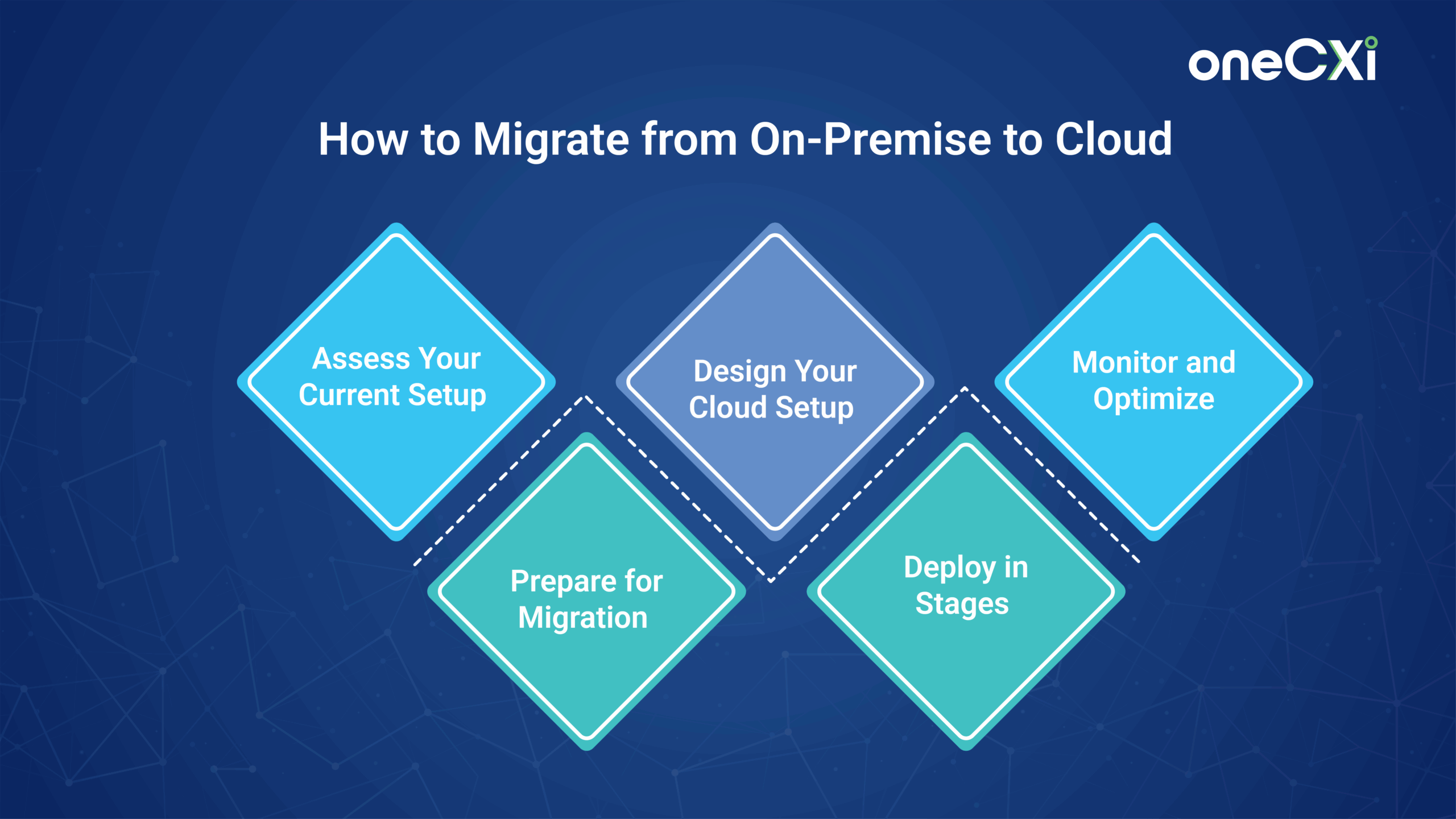
Shifting your contact center to the cloud can simplify operations, support remote work, and help you scale quickly. But to make it work, you need a plan that avoids disruption and reduces risks. Here’s a step-by-step approach you can follow.
Step 1: Assess Your Current Setup
Before you migrate, you need a clear view of your existing setup. This helps you decide what stays, what goes, and what needs to be restructured.
Start by identifying:
- All tools in use: List your PBX, IVR, CRM, workforce management software, and how they interact.
- Critical systems and data: Flag the tools and configurations essential for service continuity.
- Existing integrations: Note how your systems connect (e.g., IVR ↔ CRM, ticketing ↔ support).
- Call volumes and workflows: Understand peak loads and routing logic so your cloud platform can replicate or improve them.
- Cost factors: Compare your current hardware, maintenance, and IT staffing costs with cloud options.
Pro tip: Don’t skip the dependency mapping. For example, if your IVR is integrated with your CRM, both need to be migrated or re-integrated in sync.
Step 2: Prepare for Migration
Once you’ve mapped your environment, plan your transition in a way that limits risk and minimizes surprises.
Here’s how to prepare:
- Start with a pilot: Move one channel (say voice) or a small team to the cloud. Use this as a dry run to test the setup and workflows.
- Define KPIs upfront: Track metrics like average wait time, call drop rate, or first call resolution during and after migration.
- Ensure compliance alignment: Confirm your provider meets data and regulatory standards like GDPR, HIPAA, or PCI-DSS if relevant.
- Align internal teams: Early on, loop in IT, support, and operations. Make timelines and expectations clear to everyone involved.
Step 3: Design Your Cloud Setup
With a validated scope and plan, it’s time to define what your new contact center should look like.
Focus on designing for flexibility, usability, and scale:
- Prioritize core features: Identify what you need to live on Day 1: IVR flows, automatic call distribution, CRM syncs, etc.
- Plan for peak loads: Make sure the system can scale during sales campaigns, outages, or seasonality.
- Structure roles and access: Define who can view dashboards, pull reports, or configure call flows.
- Back up existing data: Save configurations, recordings, agent data, and call histories to avoid accidental loss.
Step 4: Deploy in Stages
Rather than going all-in, a phased rollout gives you control and room to adapt.
Roll out your migration like this:
- Move in batches: Start with a non-critical team or one communication channel to limit fallout if issues occur.
- Test as you go: Validate call routing, agent logins, voice quality, and data syncs at every phase.
- Check key integrations: Make sure the contact center connects smoothly with your CRM, helpdesk, and ERP tools.
- Use automation: If possible, automate deployment, monitoring, and rollback processes using DevOps best practices.
Step 5: Monitor and Optimize
After go-live, your next focus is stability and fine-tuning. The first 30 days will reveal what needs fixing or adjusting. Here’s what to keep an eye on:
- Performance metrics: Track uptime, latency, queue times, and agent utilization in real time.
- Bottlenecks in workflows: Identify delays in ticket handling, routing errors, or unexpected drops in CSAT.
- Agent feedback: Get direct input on usability, call clarity, and whether the system is making their work easier or harder.
- Ongoing training: Make sure agents and supervisors understand how to navigate dashboards, scripts, and new tools.
Case Study of Successful Migration
BigBasket, India’s leading online grocery platform, faced increasing challenges with its on-premise contact center setup. With rapid growth and a surge in customer inquiries, the existing infrastructure struggled to keep up.
The on-premise system limited scalability, delayed response times during peak hours, and made it difficult to integrate new communication channels like WhatsApp and social media.
To address these issues, BigBasket decided to move its contact center operations to Ozonetel’s cloud-based platform. This migration allowed them to:
- Scale instantly during high-demand periods without hardware limits.
- Unify voice, chat, email, and social messaging for seamless omnichannel support.
- Enable remote agents for flexible work and business continuity.
- Use AI and analytics to handle common queries and monitor performance.
- Cut IT and maintenance costs by removing physical infrastructure.
The result was a more responsive, efficient, and flexible customer service operation. BigBasket not only improved customer satisfaction but also empowered its team with better tools and insights to manage a growing customer base effectively.
Driving Success with the Right Cloud Contact Center Software
If you’re still running an on-premise contact center, you’re likely facing high setup costs, slower deployments, limited flexibility, and higher maintenance overhead. These systems often struggle with remote work, updates, and integrations, especially as customer expectations keep shifting.
Cloud contact centers, on the other hand, allow you to scale quickly, deploy in hours instead of months, and work from anywhere. You can test new workflows, automate common tasks, and add agents based on demand, without being tied to physical infrastructure or long-term contracts.
Why Ozonetel?
Ozonetel offers a unified, cloud-native CX platform that helps businesses deliver seamless, intelligent, and scalable customer interactions—across voice, chat, WhatsApp, and more. Built with reliability, flexibility, and AI at its core, Ozonetel eliminates fragmented tools, reduces operational complexity, and accelerates go-live with minimal IT effort.
🔹 Key Differentiators:
- Built-in telephony – No third-party dependency
- Quick deployment – Go live in days, not months
- Omnichannel & AI-ready – Unified experience across channels with Voice AI, chatbots, analytics
- Real-time visibility – Advanced dashboards and conversation-level insights
- Compliance-first – Ready for BFSI, healthcare, and global standards
- Remote-ready & scalable – 100% cloud with high uptime and agent flexibility
- Flexible pricing – Pay-as-you-scale with no hidden costs
Whether you’re managing support, sales, or collections, Ozonetel helps you build digital customer journeys that are smarter, faster, and more personal—at scale.
How Ozonetel’s oneCXi Platform Optimizes the Customer Journey Map
Mapping the customer journey is just the beginning. Real impact happens when you can act on those maps—delivering seamless, intelligent interactions at every step. That’s where Ozonetel’s oneCXi platform transforms mapped journeys into orchestrated, real-time experiences.
Here’s how oneCXi brings your customer journey maps to life:
- Unifies Every Touchpoint Across Channels
Whether it’s voice, chat, WhatsApp, or social, oneCXi ensures all interactions happen on a single, connected platform—so customers can switch channels without breaking their journey. - Reduces Friction with AI-Powered Routing
Contextual, skills-based, and intent-driven routing ensures every query reaches the right agent or self-service flow—eliminating unnecessary hops and speeding up resolution. - Enables Proactive Follow-Ups with Deep CRM Sync
From lead capture to ticket creation, oneCXi integrates directly with your CRM—triggering timely, automated follow-ups that align with each stage of the customer journey. - Empowers Agents with Journey-Aware Context
Before a call or chat begins, agents get real-time visibility into the customer’s history, behavior, and stage—be it onboarding, purchase, renewal, or escalation. - Automates Repetitive Interactions Intelligently
With conversational IVRs, voice bots, and smart nudges, oneCXi automates common customer tasks—freeing up agents to focus on high-impact moments in the journey.
Ozonetel’s oneCXi platform doesn’t just support your journey maps—it activates them, ensuring every touchpoint is intelligent, connected, and outcome-driven.
Conclusion: Why Ozonetel is a Leading Cloud Contact Center Platform
Ozonetel is more than just a cloud contact center—it’s a complete, enterprise-grade CX platform built for speed, intelligence, and scale. It enables businesses to launch quickly, streamline operations, and elevate both customer and agent experiences without the burden of complex setup or third-party dependencies.
What Sets Ozonetel Apart:
- Built-in Telephony: Fully integrated voice stack with zero reliance on third-party vendors
- Fast, No-Hassle Deployment: Go live with minimal IT intervention
- Omnichannel Engagement: Connect seamlessly across voice, chat, WhatsApp, social, email, and more
- Real-Time Visibility: Live dashboards and in-depth analytics for smarter decisions
- AI at the Core: Conversational intelligence, agent assist, auto QA, and smart routing
- Transparent, Scalable Pricing: Grow without worrying about hidden charges
- Remote-Ready Infrastructure: Maintain high agent performance from anywhere
With Ozonetel, businesses get a unified platform that brings together automation, analytics, and agility to orchestrate connected experiences. It helps you capture more value from every interaction—without adding complexity.
Track 100% of Interactions—Not Just a Sample Thousands of businesses have already used Ozonetel to reduce their contact center costs by up to 50%. Want to see how it works?
Frequently Asked Questions
Yes, most cloud contact centers follow strong security practices like data encryption, role-based access, and compliance with standards such as GDPR or SOC 2. Also, always confirm what security certifications and measures the provider has in place.
Absolutely. Agents can log in from anywhere using an internet connection. Also, cloud platforms are built for flexibility and support distributed teams without extra setup.
AI helps by automating routine queries, predicting customer needs, suggesting responses, and routing tickets to the right agents. This speeds up resolution, reduces agent workload, and improves accuracy.