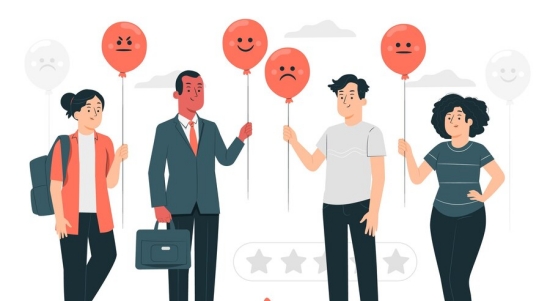- Resources
- Everything You Need to Know About PaaS
Everything You Need to Know About PaaS

In today’s digital environment, enterprises are continually bombarded with emerging technology and data. Legacy ecosystems are struggling to keep up with this massive amount of data. As a result of the data explosion, organizations are turning to cloud infrastructure as a viable solution.
One such example is Platform as a Service (PaaS) solutions that meet modern company needs while significantly lowering the costs and hassles of purchasing, deploying, and managing in-house hardware and software. In fact, the global PaaS market was estimated at $56.2 billion in 2020. By 2026, it is predicted to grow at a CAGR of 19.6% and expected to reach $163.4 billion.
This rapid expansion is primarily due to enterprises changing their company operations to recover from the pandemic and address operational issues caused by closed commercial activity.
Read along as we discuss more about what PaaS is, its benefits, and if you need to invest in one.
What is PaaS?
Platform-as-a-Service (PaaS) is a type of cloud computing that offers users a full cloud platform—hardware, software, and infrastructure—for creating, executing, and administering applications without the expense, complexity, or lack of flexibility that come with creating and managing such a platform on-premises.
Everything is hosted at the data center of the PaaS provider, including servers, networks, storage, databases, operating system software, and development tools. Customers can choose between flexible “pay-as-you-go” pricing based on resource usage or opt for a fixed fee to access a set amount of resources for a specified user count.
In comparison to building out and managing their own on-premises platform, PaaS users may build, test, deploy, run, update, and scale apps more quickly and affordably with either option.
Furthermore, the following are the primary services provided by PaaS vendors:
- Tools for development
- Middleware
- Computer operating systems
- Infrastructure for database administration
Why Do Businesses Need PaaS?
On-premise infrastructure and software licenses can be expensive, both in terms of initial upfront investment and ongoing maintenance. PaaS eliminates these upfront costs by offering a pay-as-you-go model (OpEx), where businesses only pay for the resources they use. This reduces fiscal risk and makes it easier to budget for IT projects.
Also, PaaS enables hundreds of enterprises to avoid the costs and inconvenience of deploying software or hardware to host or develop unique new apps. It enables development teams to purchase everything they need to create unique apps. PaaS enables development teams to purchase development tools, infrastructure, operating systems, and other resources.
The adoption of PaaS has facilitated the business of various service providers by making app development faster, more secure, and simpler. It frees developers from having to worry about other issues and allows them to concentrate on their application design and code.
How Does PaaS Work?
Platform as a Service (PaaS) solutions, in general, consist of three major components:
- Cloud Infrastructure: Operating system software, virtual machines (VMs), storage, networking, and firewalls are all part of the cloud infrastructure.
- Software Tools: Application development, deployment, and management software
- GUI (Graphic User Interface): A graphical user interface (GUI) via which development or DevOps teams may streamline operations and complete all of their tasks throughout the program lifecycle.
Due to its comprehensive array of development tools accessible through a user-friendly graphical interface, Platform as a Service (PaaS) empowers developers to seamlessly collaborate on projects, conduct app testing, and efficiently deploy finalized applications from any location.
By leveraging middleware, applications are conceived and developed within the Platform as a Service (PaaS) environment. Enhanced procedures facilitate concurrent collaboration among multiple development and operational teams, allowing them to work simultaneously on the same project.
PaaS providers handle most cloud computing services like servers, runtime, and virtualization. As a PaaS user, your company maintains control over application and data management.
Types of PaaS
The three main types of PaaS are:
Private Platform as a Service
Private PaaS aids in the deployment and management of apps on private infrastructure. It offers strong security and allows businesses to host vital data and applications. Consider the example of a business that wishes to keep some of its own infrastructure. In such cases, Private PaaS is the ideal option. A private PaaS is typically placed in a company’s on-premises data center or a public cloud. Companies in the Banking, Financial Services, and Insurance sectors are more likely to use Private PaaS.
Apprenda, Red Hat OpenShift, and CloudBees are a few examples.
Public Platform as a Service
PaaS was initially introduced as a Public Platform as a Service. It is supported by a common infrastructure. Public PaaS providers provide infrastructure like servers, storage, networking, and so on. Users may configure and manage resources without having to worry about infrastructure management. However, because the PaaS provider oversees the cloud infrastructure, it may result in non-negotiable terms.
Microsoft Azure, Google App Engine, Engine Yard, and Salesforce Heroku are a few examples.
Hybrid Platform as a Service
Hybrid Platform as a Service (Hybrid PaaS) is a mix of public and private PaaS – it is more adaptable than public and private PaaS since it combines features of both types. Companies can maintain a private PaaS while leveraging the benefits of public PaaS in hybrid PaaS as needed.
AWS Outposts and Azure Stack are two examples.
Along with these, there are also some purpose-driven PaaS types, such as:
- PaaS for Artificial Intelligence (AIPaaS): It enables development teams to create artificial intelligence (AI) applications without incurring the frequently exorbitant costs of procuring, operating, and maintaining the large computer power, storage capabilities, and networking capacity required. AiPaaS often provides ready-made APIs for incorporating specific AI capabilities, such as speech-to-text conversion or speech recognition, into current or new applications, as well as pre-trained machine learning and deep learning models that developers may use as-is or customize.
- Communications platform as a service (CPaaS): It equips developers to easily add voice (inbound and outbound calls), video (videoconferencing and teleconferencing), and messaging (text and social media) features to apps without the need to invest in specific communications hardware and software.
- Mobile platform as a service (MPaaS): It streamlines mobile application development. Low-code (even simple drag-and-drop) ways for accessing device-specific elements such as the phone’s camera, microphone, motion sensor, and geolocation (or GPS) capabilities are common in MPaaS.
- Integration platform as a service (iPaaS): iPaaS enables enterprises to link data, processes, and services across public cloud, private cloud, and on-premises settings without purchasing, installing, or managing their backend integration hardware, middleware, and software. (It should be noted that while PaaS systems frequently feature some level of integration capability—API administration, for example—iPaaS is more complete.)
PaaS Vs IaaS Vs SaaS
Software-as-a-Service (SaaS) and Infrastructure-as-a-Service (IaaS) are two popular cloud computing service paradigms that are similar to PaaS. IaaS is the term for cloud provider-hosted internet access to “raw” IT infrastructure, such as physical servers, virtual machines, storage, networking, and firewalls. The expense and labor of owning, operating, and maintaining on-premises infrastructure are eliminated with IaaS. The company offers its application platform and apps while using IaaS. SaaS, on the other hand, is application software that you use over the cloud, just like if it were installed on your machine (well, sort of; sometimes, just a portion of it is). With software as a service (SaaS), your company can use an application without having to pay for the infrastructure needed to run it or hire staff to manage it (update and repair bugs, handle outages, etc.). Now, let’s understand how it is different from Infrastructure as a Service (IaaS) and Software as a Service (SaaS):| Aspect | PaaS | IaaS | SaaS |
|---|---|---|---|
| Definition | Provides a platform and environment for developers to build, deploy, and manage applications without dealing with the underlying infrastructure. | Offers virtualized computing resources over the internet, allowing users to run virtual machines and manage storage. | Delivers software applications over the internet on a subscription basis, eliminating the need for users to install, maintain, and update the software. |
| Examples | Google App Engine, Heroku, Microsoft Azure App Services | Amazon Web Services (AWS), Microsoft Azure Virtual Machines | Salesforce, Google Workspace, Dropbox |
| Control | Limited control over the underlying infrastructure; focuses on application development. | More control over the infrastructure, including virtual machines, storage, and networking. Users are responsible for managing the operating system and applications. | Least control; users interact with the software application but have no control over the underlying infrastructure or application code. |
| Scalability | Easily scalable; providers handle the underlying infrastructure scaling. | Scalable, but users are responsible for managing the scaling of virtual machines and resources. | Scalable; providers handle the infrastructure and application scaling. |
| Maintenance | Providers handle much of the maintenance, including updates and patching of the underlying infrastructure. | Users are responsible for managing and maintaining the operating system, applications, and security patches. | Providers handle maintenance, updates, and support for the software application. |
| Cost Model | Typically, a pay-as-you-go model that is based on usage and resources consumed. | Pay-as-you-go model, where users pay for the virtual machines, storage, and data transfer. | Subscription-based, often monthly or annually. Users pay for the software application on a per-user or per-feature basis. |
| Use Case | Ideal for developers focusing on building and deploying applications without managing infrastructure. | Suitable for users who need more control over the infrastructure to run custom applications and manage virtual machines. | Best for end-users who want access to software applications without dealing with installation, maintenance, and updates. |
| Usage Examples | Web and mobile application development, database management. | Custom application hosting, website hosting, testing and development environments. | Email services, customer relationship management (CRM), and collaboration tools. |
| Flexibility | Limited flexibility in terms of infrastructure choices. The focus is on the platform for application development. | Greater flexibility to choose and configure the underlying infrastructure components. | Least flexibility; users interact with the software as provided by the service. |
| Responsibility | Shared responsibility between the provider and the user, with the provider handling infrastructure management. | Shared responsibility, with users managing the operating system and applications. | Primary responsibility lies with the provider, including application maintenance and updates. |
Benefits of PaaS
PaaS works effectively for small enterprises and startups for two simple reasons. For starters, it is cost-effective, enabling smaller firms access to cutting-edge capabilities without the high expense. Because most small businesses have never been able to establish comprehensive development environments on their own, PaaS offers a way to accelerate software development.
Second, it helps businesses concentrate on their core competencies rather than worry about basic infrastructure maintenance.
Other benefits include the following:
Time-Efficient
You can build apps faster with PaaS than you could if you had to build, configure, and deploy your own platforms and backend infrastructure. PaaS provides rapid access to a comprehensive software development environment and tools, which can reduce coding time. It provides pre-programmed application components.
Maintenance
Unlike traditional methods of application development, PaaS lets development teams create apps without having to worry about building, configuring, and updating servers. It is the responsibility of the PaaS provider to manage the platform, which minimizes IT costs and maintenance for customers.
Accessibility
Many PaaS providers offer development choices for a variety of platforms, including PCs, tablets, mobile devices, and browsers. As a result, developing cross-platform apps is becoming faster and easier. Furthermore, because PaaS is available via the Internet, developers can collaborate even if certain workers are located remotely.
Primary Data Management
Primary data management (MDM/PDM) software maintains a single point of reference for all company-wide data, tracking the most important metrics. The program offers information on clientele, objectives, and business operations from this vantage point. Reference data, like details on client transactions, and analytical data to aid in decision-making are examples of this type of data.
Users can then generate projections based on discoveries, record data history, and utilize the data as they see fit. Together with IT teams, the operations team may determine key performance indicators for the whole company, identify problem areas, evaluate the effectiveness of particular departments, boost output, and optimize return on investment.
Cost-Efficient
Through the pay-as-you-go model, both individuals and businesses gain access to advanced development programs, as well as sophisticated business intelligence and analytics solutions that might have been financially unattainable for them to purchase outright.
PaaS enables developers to circumvent building applications from the ground up, resulting in significant savings of both time and monetary resources.
It enables organizations to construct a new application without breaking the bank or taking on all of the burden.
Scalability
Scaling an on-premises platform is usually expensive, often wasteful, and occasionally insufficient: In preparation for traffic spikes, you must purchase additional computing, storage, and networking capacity; much of that capacity sits unused during low-traffic periods, and none of it can be raised in time to cover unplanned surges. With PaaS, you can buy more capacity and start utilizing it right away, whenever you need it.
Benefits of PaaS Integration Into Contact Centers
CPaaS is a cloud-based PaaS that focuses on providing building blocks for communication applications. Think of it as a toolbox of APIs and services that developers can use to integrate voice, messaging, video, and other communication features into their applications.
Here are some benefits of investing in a CPaaS integration for your call centers:
Data-driven insights: PaaS platforms often come with built-in analytics capabilities or seamless integration with third-party tools. This allows you to gather real-time data on agent performance, customer interactions, and call volume. Analyzing this data helps identify trends, optimize resource allocation, and personalize interactions for better results.
Omnichannel engagement: PaaS enables the integration of various communication channels (voice, chat, social media) into a unified platform. This allows agents to handle inquiries across different touchpoints seamlessly, providing a smooth omnichannel experience for customers.
Tailored workflows and experiences: PaaS offers flexibility to build custom applications and integrations that seamlessly fit your specific contact center needs. This allows you to personalize agent workflows, self-service options, and customer journeys, leading to higher satisfaction and improved resolution times.
Elastic infrastructure: PaaS solutions are inherently scalable, allowing you to add or remove resources easily as needed. This is especially beneficial during peak periods or when expanding operations. Pay-as-you-go models further optimize costs by eliminating the need for upfront investments in infrastructure.
Proactive engagement: Real-time insights enable proactive customer service. By identifying potential issues before they escalate, agents can reach out to customers proactively, offering support and preventing churn.
How Do Organizations Develop a PaaS Strategy?
Developing a successful PaaS strategy requires careful planning and execution, considering various factors to maximize its benefits.
Here are some key steps you can take to create a robust PaaS strategy:
1. Identify pain points: Start by analyzing existing IT infrastructure and processes to identify bottlenecks and areas for improvement. What challenges are hindering agility, innovation, or efficiency?
2. Define objectives: Clearly define what you hope to achieve with PaaS. Do you want to improve application development speed, reduce costs, or enhance collaboration?
3. Research available platforms: Explore different PaaS providers and their offerings. Consider factors like pricing models, supported services, security features, and integration capabilities.
4. Compare features and benefits: Analyze how different platforms address your specific needs and goals. Look for platforms that offer the right balance of features, flexibility, and scalability.
5. Security and compliance: Establish clear policies and procedures for data security, access control, and compliance with relevant regulations.
6. Standardization and best practices: Define standards for application development, deployment, and management to ensure consistency and maintainability.
7. Continuous improvement: Regularly review and update your PaaS strategy based on usage data, user feedback, and evolving business needs. Be open to adopting new technologies and adapting your approach as needed.
Conclusion
Due to its inherent convenience and adaptability, Platform as a Service (PaaS) presents unlimited potential beneficiaries within the business landscape. Service providers offer adaptable infrastructure, capable of hosting the platform across private, public, or hybrid cloud environments, tailored to your specific requirements and preferences. This flexibility grants the freedom to maximize the full potential of the PaaS product.
Furthermore, PaaS alleviates concerns about maintenance and system upgrades, liberating businesses from the arduous tasks associated with application creation and management. This aspect is particularly beneficial for CIOs and CTOs allowing them to focus on strategic initiatives rather than the operational intricacies of software maintenance.
Ready to take control of your call transfer
experience for better CX outcomes?
Frequently Asked Questions
Platform-as-a-Service (PaaS) and serverless computing are two cloud computing models that provide customers with a complete cloud platform for developing, running, and managing applications. Both models are separated by two models, including scalability, pricing, and the ability to deploy at the network edge. PaaS provides a comprehensive platform that includes tools and services to facilitate the entire development lifecycle, while serverless computing focuses on executing individual functions without managing the underlying infrastructure.
In simple terms, PaaS is a cloud computing service that offers a ready-to-use platform with tools and services, simplifying the application development process for developers. PaaS simplifies things for developers by handling the nitty-gritty details of managing servers and infrastructure. This means developers can concentrate on writing and launching their apps without getting bogged down by the complexities of server management.
The need for PaaS is to provide a complete cloud platform—hardware, software, and infrastructure—for developing, running, and managing applications without the cost, complexity, and inflexibility that often comes with building and maintaining the platform. PaaS is needed to make developing apps easier. It gives developers a place where they can create, test, and launch applications without getting stuck in complicated technical stuff.
PaaS operates on different levels, including infrastructure, data, and application platforms. These levels offer varying degrees of abstraction, allowing developers to choose the appropriate level based on their specific needs and preferences. Low-level PaaS provides a basic runtime environment for applications, while mid-level PaaS offers additional services such as database management, messaging, and caching. High-level PaaS provides a complete development and deployment environment in the cloud, with resources that enable you to deliver everything from simple cloud-based apps to sophisticated, cloud-enabled enterprise applications
PaaS is typically deployed through the cloud, offering a scalable and flexible solution. It allows users to access the platform and its resources over the internet, reducing the need for on-premise infrastructure. Cloud deployment enhances accessibility and collaboration among distributed development teams.
PaaS is different from Software-as-a-Service (SaaS). While SaaS delivers fully developed software applications for end-users, PaaS focuses on providing a comprehensive platform for developers to build, deploy, and manage their own applications. In other words, PaaS is a cloud computing model that provides customers with a complete cloud platform for developing, running, and managing applications.
Prashanth Kancherla
Chief Operating Officer, Ozonetel Communications
Over the past decade, Prashanth has worked with 3000+ customer experience and contact center leaders...
Chief Operating Officer, Ozonetel Communications
Over the past decade, Prashanth has worked with 3000+ customer experience and contact center leaders to comprehensively understand the need for effective and efficient customer communications at every step of their journey with a brand. Deeply embedded in today’s CCaaS ecosystem, he has been instrumental in Ozonetel's growth and contributed in various roles including product management, sales, and solution architecture.