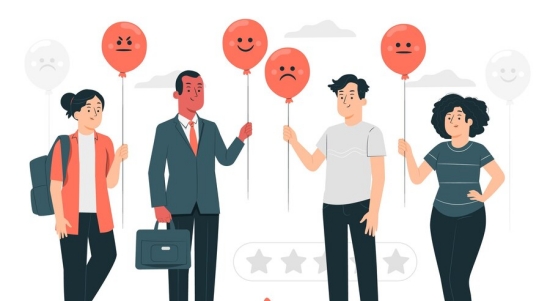- Resources
- What Is Click-to-Call & How Can It Optimize Sales?
What Is Click-to-Call & How Can It Optimize Sales?

What Is Click-to-Call & How Can It Optimize Sales?
Running contact centers effectively is challenging. Research indicates that, on average, a contact center handles a staggering 4,400 calls per day, although this number can vary significantly depending on the industry. As a result, relying on manual dialing for outbound calls is no longer a scalable or efficient solution. Manual dialing is agent-driven, leaving room for errors and inconsistencies, ultimately leading to agent burnout. Clic-to-call or click-to-dial implementation is essential for call centers to overcome these challenges and streamline the outbound calling process. Call centers can ensure error-free and efficient calling operations by utilizing click-to-call or click-to-dial functionality, allowing agents to focus more on conversations rather than manually dialing numbers. Note: Click-to-call is often confused with click-to talk. As we discuss later in this article, click-to-talk is a customer facing technology where a customer and agent may convert a chat conversation into a phone call with a single click-to-talk funtionality.Connecting with Customers in the Digital Era
Today businesses or, precisely, agents encounter hurdles in forging meaningful connections with their customers. And when it comes to outbound campaigns, research reveals agents spend an average of 15% of their time on misdials and navigating phone trees, resulting in decreased productivity. These statistics underscore the mounting necessity for efficient dialing solutions to connect with customers effortlessly sans error while ensuring agent efficiency and productivity.What is Click-to-Call ?
Click to Call or click-to-call service is a functionality integrated within CRM systems or helpdesk software that enables users to initiate phone calls with a single click. Instead of manually dialing a phone number, agents simply click on the phone number displayed on their computer screens or mobile devices, triggering an immediate connection with the customer. This streamlined approach eliminates tedious manual dialing and allows quick and efficient communication.What Powers the Click-to-Call? The Technical Requirements
Click-to-call functionality or click-to-call software utilizes Voice over Internet Protocol (VoIP) technology, which allows voice communications to be transmitted over the Internet rather than traditional phone lines. Let’s break down the process:- 1. CRM Integration: Click-to-Call or click-to-dial is typically integrated directly into CRM systems and sometimes helpdesk software, linking customer contact information with the click-to-call feature. This integration ensures that relevant customer details are readily available during each call.
- 2. Click-to-Call Activation: The click-to-call feature is activated when a user interacts with a customer’s phone number within the CRM interface. This can be done by clicking on the phone number or selecting it from a dropdown menu, depending on the CRM platform or helpdesk software the feature has been integrated with.
- 3. VoIP Connection: Once activated, the CRM solution establishes a connection with the user’s device or VoIP phone. The system then dials the customer’s phone number using an internet connection instead of traditional phone lines.
- 4. Customer Connection: When the call is initiated, the customer’s phone rings, and upon answering, they are connected to the user. All relevant customer information and previous interactions are readily available on the user’s screen, providing context for the conversation.
Click-to-call from CRM: Contact Center Software + CRM Integrations
When you integrate your outbound click-to-call with your CRM, your agents don’t have to switch windows. As they speak, they can add notes and schedule follow-ups directly within their CRM.
You can also save the call recipient’s data in the CRM for future use. And use it to program your outbound calls, be it automated reminders, follow-up calls, or scheduled appointments. All previous customer data will pop up during future calls, making it easy for the agent to initiate a conversation instantly.
CRM integration allows you to get customized reports. And analyze real-time data on dashboards. The more data you collect on your leads, your sales and support agents are equipped to deliver a better customer experience and convert the leads.
Click-to-call + Location: Call Tracking Integrations
Integration with call tracking is another useful feature of click-to-call software. The call tracking feature can tell you a host of things including the location of the prospect. This is very relevant for businesses like rental car agencies or food delivery services.
Click-to-call vs Click-to talk: Chatbot Integrations
Click-to-text or click-to-talk? Some customers may prefer text instead of voice. You can give customers the option by integrating your click-to-call solution into your chatbot application. Your live chat software can be programmed to flag the supervisor if the team does not respond to the chat within X seconds. Or dial the customer, if needed.
What Are The Benefits of Click-to-call For Your Contact Center?
Time-saving, Convenient, and Flexible:
Like all automated dialers, the click-to-call software saves time on every outbound call and offers the convenience of working directly from your CRM window. And when it comes to flexibility, it scores over automatic or predictive dialers. The number of calls per hour will be lower than in automatic dialer modes, but having click-to-call button is an effective option for businesses that need flexibility.
Enhanced Efficiency:
Click-to-call software streamlines connecting with customers by eliminating the time-consuming task of manually dialing phone numbers. This automation allows users to quickly establish connections, increasing productivity and reducing call handling times.
Improved Customer Experience:
Integrating click-to-call into CRM systems enhances the customer experience by providing seamless and personalized interactions. Agents can access customer information instantly, enabling them to address inquiries, resolve issues, and provide tailored solutions more efficiently.
Call Tracking and Analytics:
Click-to-call functionality within CRM records crucial call details, including call duration, timestamps, and outcomes. This data is valuable for analyzing customer behavior, evaluating agent performance, and gaining insights into overall call center operations. By leveraging this information, businesses can identify trends, make data-driven decisions, and improve customer service strategies.
Integration with Other CRM Features:
Click-to-call software seamlessly integrates with various other CRM functionalities, such as call logging, call recording, and automated call distribution. This integration facilitates a comprehensive and efficient workflow within the customer service process. Agents can log call details, retrieve recorded conversations for reference or training purposes, and benefit from automated call routing to ensure calls are efficiently distributed among available agents.
Impact of Click-to-call in Optimizing Sales
Improved Response Time:
Click-to-call software enables sales representatives to connect with prospects or leads instantly. Instead of manually dialing phone numbers, they can simply click on a contact’s number within the CRM interface. This significantly reduces response time, allowing representatives to reach out to potential customers promptly and capitalize on the momentum.
Enhanced Productivity:
With click-to-call service, sales reps can eliminate the time-consuming task of manual dialing and focus more on engaging in meaningful conversations. This boosts their productivity as they can spend more time interacting with prospects, understanding their needs, and effectively selling the products or services.
Real-time Access to Customer Information:
Click-to-call service in CRM integrates customer data, such as contact details, previous interactions, purchase history, and notes. When making a call, sales reps have all the relevant information at their fingertips, empowering them to provide personalized and targeted sales pitches. This comprehensive context enables reps to build rapport, address specific pain points, and tailor their approach to increase the chances of a successful sale.
Call Recording and Follow-up Opportunities:
Click-to-call functionality often includes call recording features. This allows sales reps to record important conversations and refer back to them for follow-up or to gather additional insights. By reviewing call recordings, reps can identify missed opportunities, refine their sales techniques, and improve future interactions with prospects.
Seamless Lead Management:
Click-to-call software integrates seamlessly with lead management processes within CRM systems. Sales reps can initiate calls directly from lead records and automatically log call details, including timestamps, duration, and outcomes. This streamlines lead management, ensures accurate data recording, and facilitates efficient lead tracking and follow-up.
Analytics and Performance Tracking:
Click-to-call or click-to-dial service in CRM captures valuable call data that can be leveraged for performance tracking and analytics. Sales managers can analyze metrics such as call volume, call duration, conversion rates, and revenue generated. These insights help identify trends, assess team performance, and make data-driven decisions to optimize the sales process.
Frequently Asked Questions
Click-to-call button is a feature that allows users to initiate a phone call by simply clicking on a phone number or call button, typically within a digital interface. It eliminates the need for manual dialing and enables quick and convenient connections with prospects or customers.
Click-to-call and click-to-dial are often used interchangeably, but they have slight differences. Click-to-call refers to initiating a phone call directly from a digital interface, such as a website, CRM system, or mobile app, by clicking on a phone number.
Click-to-dial, on the other hand, typically refers to initiating a call by clicking on a phone number within a software application or phone system, often associated with a business phone or communication platform.
Click-to-call software works by integrating the click-to-call functionality into a digital interface, such as a CRM system or website. When a user clicks on a phone number, a command is sent to a communication system or service that initiates the call. The call is then established between the user’s device and the recipient’s phone number, allowing for seamless and immediate communication.
It’s important to carefully evaluate your business requirements and compare multiple VoIP service providers to determine the one that best aligns with your specific needs and budget. Ozonetel’s hybrid solution allows businesses to take advantage of VoIP while working within TRAI regulations. Ozonetel installs the gateway on customer premises and connects to the LAN (no internet route), which converts the calls to VoIP and connects to agents’ phones.
And, It’s Easy to Implement with Ozonetel:
By integrating any CRM with Ozonetel, the contact, lead, and account information stored in the CRM seamlessly syncs with contact records in Ozonetel. This integration enables Ozonetel to automatically log both inbound and outbound calls within the CRM, associating them with the corresponding customer record. The outcome is a boost in efficiency and productivity for sales and support representatives. Experience how click-to-call works on Ozonetel. Schedule Demo today!Prashanth Kancherla
Chief Operating Officer, Ozonetel Communications
Over the past decade, Prashanth has worked with 3000+ customer experience and contact center leaders...
Chief Operating Officer, Ozonetel Communications
Over the past decade, Prashanth has worked with 3000+ customer experience and contact center leaders to comprehensively understand the need for effective and efficient customer communications at every step of their journey with a brand. Deeply embedded in today’s CCaaS ecosystem, he has been instrumental in Ozonetel's growth and contributed in various roles including product management, sales, and solution architecture.