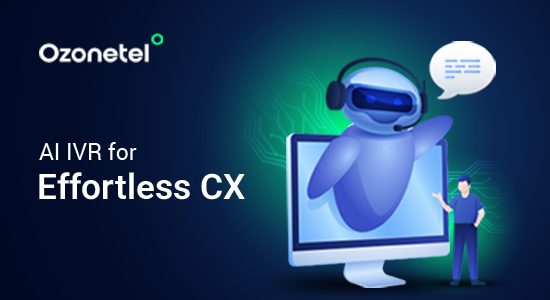- Resources
- Customer Onboarding: A Comprehensive Guide in 2024 [Examples + Best Practices]
Customer Onboarding: A Comprehensive Guide in 2024 [Examples + Best Practices]

Conversational AI can change the way you connect with your customers allowing for more efficient and natural communication. How? Well, instead of relying solely on human agents to handle every customer query, you can now use AI-powered tools to automate routine tasks, answer common questions instantly, and engage customers in personalized conversations.
Traditional customer support methods often fall short when it comes to meeting these demands, leading to long wait times and inconsistent service. Whereas conversational AI addresses these challenges by ensuring that customers receive consistent, high-quality assistance regardless of the time or platform they’re using.
Basically, conversational AI isn’t just about keeping up with trends; it’s about enhancing your customer experience in a way that directly impacts your bottom line. In this article, you’ll get a clear understanding of what conversational AI is and how it can benefit your business. Continue reading!
In this article, we will explore:
- 1.What Is Customer Onboarding?
- 2. Why is Effective Customer Onboarding Crucial?
- 3. Key Challenges to Seamless Onboarding
- 4.Best Practices for Onboarding New Customers
- 5.Great Customer Onboarding Examples
- 6.Measuring the Success of Onboarding
- 7.Questions to Ask When Evaluating Your Onboarding Process
What Is Customer Onboarding?
The customer onboarding process focuses on nurturing new customers—ensuring they are properly set up, familiar with your product, and comfortable using it. The purpose of customer onboarding is to provide value to your consumers as soon as possible so that they continue to return to your product and quickly embrace it as part of their regular work routine.
Many individuals believe that the customer onboarding process ends when the user purchases a product or signs up for a service, however this is not true!
That is only half of your job done. The actual onboarding process begins when the sale is made. It is a method that guides the customer to remain consistent and loyal to you throughout his or her relationship with your organization.
Some roles that a client onboarding team takes care of are:
- Welcoming customers
- Setting up profiles and passwords
- Guiding customers on how to log in
- Helping clients get familiar with browsing product dashboards and menus
- Setting up tutorials on how to use product features
- Providing post-customer service
While many businesses choose to do their onboarding manually, it is worth noting that there are numerous specialized software solutions available to help speed onboarding for business users.
Why is Effective Customer Onboarding Crucial?
Customer onboarding sets the tone for how customers will perceive and interact with your product, making it a critical phase in their journey. Here’s why effective onboarding is essential:
Reduces Customer Churn: When customers are properly guided from the start, they are less likely to become frustrated or disinterested. This familiarity with your product significantly reduces the chances of them abandoning it for a competitor.
Improves Trial Conversions: A well-designed onboarding process can turn trial users into paying customers by demonstrating the benefits of your product right from the start.
Increases Customer Lifetime Value: When onboarding is done right, customers are more likely to continue using your product, thereby increasing their overall value to your business. Instead of just making a one-time purchase, they become repeat customers, which boosts their lifetime value.
Boosts Referral Rates: Effective onboarding not only helps customers succeed but also turns them into advocates who will share their positive experiences, leading to valuable word-of-mouth marketing.
Key Challenges to Seamless Onboarding
Creating a seamless onboarding experience is essential for ensuring that new customers can quickly and effectively start using your product or service. However, several key challenges can complicate this process such as:
- Complexity of Products/Services: When products or services are complex, new customers often struggle to know where to start. The sheer amount of information can be overwhelming, leading to confusion and frustration.
- Limited Resources: Limited staff, time constraints, or budgetary restrictions can result in an onboarding experience that feels rushed or incomplete. When resources are stretched thin, critical aspects of the onboarding process might be neglected, leaving customers without the support they need to succeed.
- Diverse Customer Base: Customers come with different levels of experience, language preferences, and learning styles, making it challenging to design an onboarding process that works for everyone.
- Time Constraints: This can lead to a rushed onboarding process that skips important steps, leaving customers underprepared. Plus, it often results in mistakes, missed information, and an overall poor first impression of the product or service.
- Technology and Infrastructure: Slow platforms, technical glitches, or lack of support for modern devices can frustrate new customers right from the start. This not only delays their ability to get up and running but can also lead to negative perceptions of the product’s overall quality.
Best Practices for Onboarding New Customers
With a streamlined approach in place, you will be able to make your consumers feel appreciated from the outset. Here are some clients onboarding best practices to assist you accomplish this:
Know Your Audience
Understanding your customers’ unique needs and journey is crucial to crafting a personalized onboarding experience. Each customer subscribes for a specific reason, and your onboarding process should be designed to meet them where they are, not where you think they should be.
Here are some ways that you can use to tailor your onboarding approach:
- Customize the Experience: Use the data you have on your customer’s journey and segmentation to customize every aspect of the onboarding process, from the content they receive to the communication methods you use.
- Integrate with Their Processes: If your product requires them to change existing workflows, offer support to help them smoothly transition. Show them how your solution can enhance or replace their current processes without causing disruption.
- Highlight Key Outcomes: Remind them of the outcomes that initially led them to choose your product. Focus on the features and benefits that address their specific pain points and goals.
Set Clear Onboarding Goals
These objectives will guide your efforts and keep your process on track. But ensure your goals are SMART: Specific, Measurable, Achievable, Relevant, and Time-bound. They should address your customers’ challenges and lead them to significant “aha moments.” Some examples for this are:
- A customer reports gaining an extra hour each day after just one week of using your software.
- The customer opts for a paid service after completing a two-week free trial.
- The customer experiences a 40% boost in website traffic within two months of using your product.
With clear goals in place, your team can build a more focused and effective onboarding process.
Select the Best Onboarding Model
Choose an onboarding model that fits your target customers and the complexity of your product. Here are three primary models to consider:
Self-Service Model
This model lets customers onboard themselves at their own pace. It’s best suited for straightforward B2C products with a large user base. This model is often used by mobile apps for quick and easy setup.
High-Touch Model
The high-touch model offers a more personalized approach, with dedicated customer success representatives guiding the onboarding. This method is ideal for complex products that require tailored support, though it demands more resources.
Low-Touch Model
A middle ground between self-service and high-touch, this model combines automated support with some human interaction, like chat support or email campaigns. It’s suited for products that require some explanation but not extensive in-person training.
If you’re unsure which model is right for your business, consider gathering feedback from your customers to better understand their needs. This will help you develop a more tailored onboarding strategy.
Document Cross Functional Workflows
To ensure a smooth onboarding process, it’s important to clearly define how different roles and teams will collaborate at each stage. Outline how responsibilities are handed off between sales, onboarding specialists, support, success managers, and others involved.
Establish standardized processes to keep onboarding consistent, even when multiple teams are involved. This strategic approach not only ensures that the process is well-coordinated across the customer lifecycle but also promotes accountability by setting clear metrics and workflows. The result is a streamlined onboarding journey that aligns with both customer needs and company goals.
Maintain Momentum
Starting strong is crucial, but sustaining that energy is what truly ensures long-term success. It’s common for customers to eagerly try out a new tool or process in the first few days, but as they revert to old habits, enthusiasm can wane.
To prevent this, it’s essential to maintain—or even amplify—momentum after the initial sale. But how do you do this?
- Make it a priority to connect with your new customers on the first day. Understand their goals and challenges, and use this insight to tailor your support.
- Based on their early interactions with your product, identify and spotlight opportunities where they can derive more value. This keeps them engaged and motivated to explore further.
- Take the time to learn how they plan to use your products and services. This will enable you to offer relevant advice and ensure they fully integrate your solution into their routine.
Clearly Demonstrate Value
Getting your customer excited about your product is essential, but it’s only the first step. The real key to successful onboarding is to clearly demonstrate the specific value your product brings.
Show your customers how your product addresses their pain points by walking them through exactly how it solves their problems. This can be done by guiding them through specific actions or features (“X, Y, Z”) that directly impact their needs.
Use relevant examples to make your points clear. This level of specificity keeps customers engaged and motivated to continue their onboarding journey. You can introduce these value points during kick-off calls, in specialized training sessions, or through personalized in-app messages.
Collect Feedback
Gathering feedback from customers is essential for refining your onboarding process. Customers often have valuable insights on what works and what doesn’t. By listening to their input and making necessary adjustments, you can streamline the onboarding experience. This not only improves outcomes but also shows customers that their opinions are valued, making them feel more involved and appreciated in the process.
Use Automation
Automation can be a powerful ally in your onboarding strategy, helping you maintain consistent communication and engagement without overwhelming your team. In coordination with marketing, sales, and customer success teams, you can leverage the built-in functionality of your customer success platform to keep the onboarding process moving smoothly.
Here are some ways that you can use automation to the best of its ability:
- Trigger Timely Communications: Set up automated emails or messages that reach out to customers at key moments, such as after they’ve completed a significant action or reached a milestone.
- Reinforce Key Benefits: Use automation to send reminders of the product’s core benefits, ensuring that customers continuously see the value in what they’re using.
- Share Training Resources: Automatically share tips, tutorials, or training content that aligns with the customer’s journey and preferred communication channels.
Great Customer Onboarding Examples
Now that you have a good knowledge about customer onboarding, let’s look at a few examples to understand what the process looks like in reality.
Grammarly
Grammarly’s onboarding is built around the concept of learning by doing. Instead of overwhelming users with information, Grammarly provides an interactive demo document right after the initial product tour. Users engage with the tool by correcting errors in the demo, which not only teaches them how to use Grammarly but also educates them on writing best practices.
Key Highlights:
- Interactive Demo: Users start with a real-life example, making the learning process more engaging.
- Sequential Learning: Grammarly guides users step-by-step, allowing them to learn from their mistakes and understand each correction.
- Immediate Value: Within minutes of signing up, users grasp the platform’s functionality and see its potential to improve their writing.
Slack
Slack has mastered the art of customer onboarding with its engaging and minimalistic approach. Right from the start, users are greeted with a fun, simple signup process and a friendly “Tada!” welcome message. Slack doesn’t overwhelm new users with too much information. Instead, it introduces its core features gradually, using empty states and Slackbot (their chatbot) to guide users through the platform.
Key Highlights:
- Personalized Experience: During signup, Slack adapts the images based on user inputs, making the onboarding feel more personal.
- Interactive Walkthrough: Slackbot hosts the product tour, encouraging users to take actions that help them understand the platform.
- Contextual Learning: Instead of a long tour, Slack introduces features like Threads and Activity through empty states, where users learn by doing.
MailChimp
For B2B brands like MailChimp, onboarding often involves integrating the new tool into an existing tech stack. MailChimp excels by making these integrations straightforward and user-friendly. They offer a wide array of software integrations with just a few clicks, reducing the complexity that users might face.
Key Highlights:
- Automated Setup: Automate as much of the integration process as possible to ease the onboarding for your customers.
- Optional Steps: MailChimp offers flexibility, allowing users to skip certain setup steps if they’re not relevant to them.
- Support: Ensure there’s ample support available, as even the most tech-savvy users may need help during integration.
Duolingo
Duolingo flips the typical onboarding process by letting users experience the product before they even sign up. This approach, known as gradual engagement, draws users in by showing them the value of the platform right away. Users start by choosing a language and completing a quick translation exercise. Only after experiencing the product’s core benefits are they prompted to create an account.
Key Highlights:
- Goal Setting: Users choose a learning goal upfront, increasing their likelihood of sticking with the app.
- Progress Tracking: A progress bar during lessons helps users see their advancement, motivating them to continue.
- Deferred Sign Up: Duolingo allows users to explore before asking them to register, making the signup feel like a natural step in the process.
Netflix
Netflix makes the onboarding process incredibly smooth and straightforward. They use a one-month free trial to draw users in, combined with a simple signup process that clearly explains what to expect. Once inside, Netflix is designed to be intuitive, so users don’t need much guidance on how to navigate or use the platform.
Key Highlights:
- Clear Communication: Netflix clearly outlines the free trial details and the cost afterward, so there are no surprises.
- Intuitive Design: The platform’s design meets user expectations, making it easy to use without much instruction.
- Personalized Recommendations: After setting up, Netflix quickly starts feeding users personalized content based on their preferences.
Measuring the Success of Onboarding
To measure the success of your customer onboarding process, you need to rely on specific metrics that reflect how well new customers are adapting to your product. Start by tracking key performance indicators (KPIs) such as:
- Time to First Value (TTFV): This metric measures the time it takes for a customer to experience the initial value of your product. The shorter this time, the more effectively your onboarding process is demonstrating the product’s benefits.
- Onboarding Completion Rate: This metric tracks the percentage of new users who complete the entire onboarding process. A high completion rate suggests that your onboarding steps are clear and engaging, helping users become comfortable with your product.
- Customer Engagement: Monitoring customer engagement involves tracking how often new users log in, how much time they spend on the platform, and how many features they use. High engagement levels indicate that users are actively interacting with your product and finding it useful.
- Retention Rate: This metric reflects the percentage of customers who continue to use your product after the onboarding process. A high retention rate indicates that your onboarding process successfully integrates users into your product, keeping them engaged over time.
- Customer Churn Rate: This metric tracks the percentage of customers who stop using your product after onboarding. A lower churn rate suggests that your onboarding process is effectively retaining users by addressing their needs and expectations.
- Onboarding Dropout Rate: This metric identifies the percentage of users who abandon the onboarding process at various stages. Monitoring this can help pinpoint areas where users might be encountering difficulties, allowing you to refine those steps for a smoother experience.
- Customer Satisfaction and NPS Scores: Collecting feedback through surveys or Net Promoter Score (NPS) surveys provides insight into how satisfied customers are with the onboarding process. High scores suggest that users are pleased with their experience, while lower scores can indicate areas for improvement.
Questions to Ask When Evaluating Your Onboarding Process
Apart from measuring these metrics; you can also make a list of questions to assess the success of your customer onboarding process. Some examples include:
- Where does a new user require several follow-ups? What can you do to reduce this?
- Can users readily traverse self-service choices to reach their ‘aha’ moment?
- Have you provided multiple options for customer support?
- Is it easy for customers to find the “aha” moment when navigating self-serve options?
- What onboarding metrics do you use to assess the effectiveness of your onboarding flow? Are they providing you with accurate, actionable data?
- Are clients gaining faith in your product from the first use?
- Do you have a customer onboarding checklist that you regularly review?
- Are you using client feedback to improve your onboarding strategy?
Conclusion
Customer onboarding is one of the most crucial processes you’ll implement in your organization. It entails converting a customer from a one-time buyer to a repeat customer by educating them on how to use your product and how it can benefit them. It is an important step in preventing churn and establishing long-term client loyalty. Of course, the onboarding process varies every organization, so tailor your customer onboarding to your sector, product, and clients.
Want to see what Ozonetel can do for your company? Sign up today for a free 7-day trial.
Prashanth Kancherla
Chief Operating Officer, Ozonetel Communications
Over the past decade, Prashanth has worked with 3000+ customer experience and contact center leaders...
Chief Operating Officer, Ozonetel Communications
Over the past decade, Prashanth has worked with 3000+ customer experience and contact center leaders to comprehensively understand the need for effective and efficient customer communications at every step of their journey with a brand. Deeply embedded in today’s CCaaS ecosystem, he has been instrumental in Ozonetel's growth and contributed in various roles including product management, sales, and solution architecture.
Frequently Asked Questions
Chatbots are rule-based systems designed to handle specific tasks through scripted responses, while Conversational AI uses natural language processing (NLP) and machine learning to understand and respond more dynamically. Conversational AI offers more advanced interaction, handling complex queries across multiple contexts.
Conversational AI focuses on understanding and responding to user inputs within a conversational framework, often relying on predefined responses or NLP. Generative AI, however, creates new content or responses, often without predefined rules, making it more versatile but also less predictable.
If you ask a Conversational AI, “What’s the weather like today?” it might respond with, “Today’s weather in New York is sunny with a high of 75°F.” This response is generated based on real-time data and contextual understanding.
AI refers to a broad field encompassing various technologies that enable machines to perform tasks that typically require human intelligence. Conversational AI is a specialized subset of AI designed specifically for human-like communication, focusing on understanding and generating natural language.
Yes, ChatGPT is a form of Conversational AI that uses deep learning models to understand and generate human-like text responses. It is designed to engage in dynamic, context-aware conversations across a wide range of topics.
Conversational AI is trained using large datasets of human language interactions, which are fed into machine learning models to help the AI understand context, intent, and appropriate responses. This training process involves supervised learning, where the AI is taught to improve its accuracy over time through feedback and adjustments.