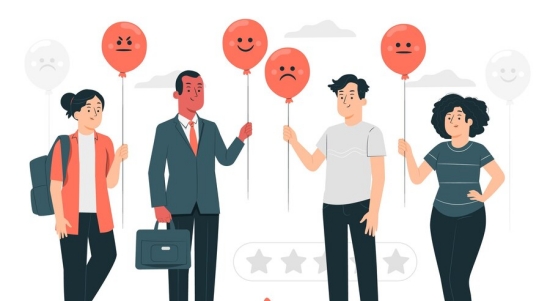- Resources
- 6 ways to use dialers for call automation
6 ways to use dialers for call automation

Want to make your outbound calling process more efficient? Use call automation. Use dialers to automate your outbound sales calling as well as many of your inbound processes. Here are 5 ways in which you can use your web-based dialers for call automation:
6 ways to use dialers for call automation
1. Power dialers automate, organize and expedite your outbound calling.
Question: What makes the outbound calling process inefficient? Answer: Sorting through call lists, dialing numbers, listening to busy tones, and waiting for calls to get connected. With our power dialers, you can automate this process. Our dialers efficiently dial through any call list, rule out busy tones & answering machines, and connect your representatives directly to live prospects. You can choose from our progressive, predictive, or preview dialers according to your business requirements.
2. Dial directly from your CRM.
Toggling between windows of various software— is the next biggest efficiency killer. Integrate your dialers with your CRM software. This will let you click to call from your CRM window itself. You can also select any list within your CRM and push them directly into your dialer, to automate the dialing process directly from your CRM.
3. Automate announcements, greetings, and more.
With an outbound IVR, you can automate announcements, greetings, reminders, and updates to any or all of your contact lists. Your IVR pulls out customer data from your CRM to automatically customize customer name, account, balance, or renewal details for each customer.
4. Automate email follow-ups.
Only 24% of your emails are opened. But, you know that the 24% who do open your emails are definitely interested in your product/service/webinar or meeting. So it is most absolutely vital to follow up. Automate the process to accelerate your lead conversion. All you need to do is push all the leads who opened their mail— directly into your dialer, to automate follow up calls by your sales representatives.
5. Catch up with missed calls automatically.
Inbound calls are also important. You don’t want to miss an inbound call from an important lead — whether it’s during the weekend, holidays, after-office hours, or when all your agents were engaged. Define fallbacks in your call routing to diverts all such calls to voicemail. you can set up email alerts to receive your voice mails and can schedule a time and push all the missed calls into a dialer so that they are distributed amongst your agents and attended to.
6. Automate call answering for highly personalized interactions.
Automatic Call Routing ensures that incoming calls are diverted to a free agent with the correct skill to attend to the call. You can use skill routing to recognize and divert these calls to the sales representatives or agents who last dealt with the customer/lead. This feature, called “sticky agent”, helps build stronger bonds between agent and customer/lead, and helps the customer/lead feel more comfortable in their dealings.