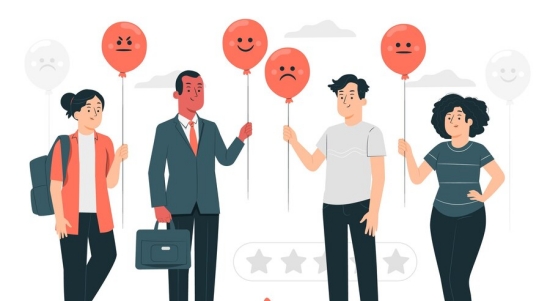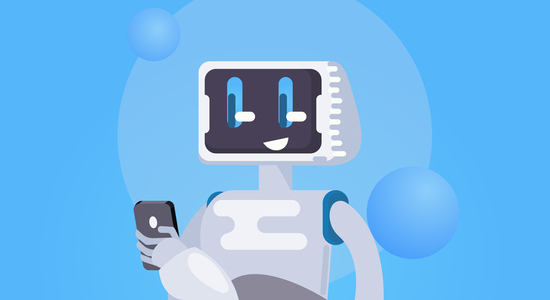- Resources
- Contact Center Workforce Optimization: A Detailed Guide
Contact Center Workforce Optimization: A Detailed Guide

Running a contact center today means dealing with rising customer expectations, fluctuating call volumes, and pressure to control costs—all while keeping agents motivated and productive. That’s where Workforce Optimization (WFO) comes in.
WFO is more than just scheduling agents or tracking handle times. It’s a structured approach that connects forecasting, quality monitoring, performance management, and real-time analytics to help contact centers run more efficiently
In this article, we will explore:
- 1. What Is Contact Center Workforce Optimization?
- 2. How to Implement WFO: Step-by-Step Guide
- 3. Key Components of Contact Center Workforce Optimization
- 4. Contact Center Workforce Optimization Benefits
- 5.Challenges & Pitfalls
- 6. How to Choose the Right Workforce Optimization Software
- 7. How It Improves Agent Productivity
- 8. Emerging Trends: AI & Automation in WFO
- 9. How Ozonetel Can Help
What Is Contact Center Workforce Optimization?
Contact center workforce optimization (WFO) is a set of tools, processes, and strategies designed to improve agent performance, reduce operational costs, and deliver better customer service, without adding more headcount.
WFO helps you get the most out of your existing team by managing how they’re scheduled, how their performance is tracked, how they’re coached, and how customer interactions are evaluated.
How to Implement WFO: Step-by-Step Guide
Implementing WFO isn’t just about installing software or rolling out new reports. It’s a phased approach that touches scheduling, quality, analytics, and agent engagement. Below is a practical guide on how to roll it out without overwhelming your teams.
1. Set Clear Business Goals
Start by defining what success looks like for your contact center. This could be reducing average handle time, improving first call resolution, cutting staffing costs, or boosting CSAT scores. Every WFO initiative should have 2–3 measurable objectives that guide tool selection, process design, and training plans.
2. Conduct a Current State Assessment
Before making any changes, map how your current workforce operates.
- Review existing scheduling processes.
- Audit how quality monitoring is being done.
- Analyze agent performance trends.
- Identify gaps in reporting and visibility.
This gives you a baseline to measure improvement and spot priority areas that need immediate attention.
3. Select the Right Technology Stack
Choose a WFO solution that covers all critical functions: forecasting, scheduling, quality management, analytics, and agent engagement. Look for a platform that integrates easily with your existing CRM, ticketing systems, and communication channels.
For example, Ozonetel’s WFO suite works seamlessly with the most popular CRMs while offering built-in analytics and QA automation, removing the need for multiple tools.
4. Plan the Rollout in Phases
Trying to deploy everything at once often backfires. Start small and build momentum. Here is a typical rollout order:
- Phase 1: Forecasting and scheduling automation
- Phase 2: Real-time adherence and performance dashboards
- Phase 3: Quality monitoring and speech analytics
- Phase 4: Gamification and agent engagement modules
Each phase should have defined timelines and KPIs.
5. Train Supervisors and Agents
A tool is only as effective as the people using it. Conduct role-specific training sessions:
- For supervisors: Focus on dashboard navigation, report analysis, and intervention triggers.
- For agents: Highlight how WFO tools help them perform better, reduce stress, and get real-time feedback.
Run refresher sessions one month post-implementation to address adoption gaps.
6. Monitor Performance and Iterate
After go-live, track performance daily. Compare actual results with your initial goals. Use early performance data to tweak schedules, improve QA parameters, or adjust coaching programs. Moreover, regular reviews—weekly in the first two months—help fine-tune processes quickly.
Key Components of Contact Center Workforce Optimization
Workforce optimization in a contact center isn’t just about scheduling agents. It’s a full-stack approach that connects forecasting, performance tracking, agent development, and quality control. Here’s a detailed look at the core components:
Workforce Management (WFM)
Effective workforce optimization starts with getting the right number of agents at the right time.
- Forecasting: Uses historical data and real-time inputs to predict call volumes and staffing needs.
- Scheduling: Builds agent rosters that align with forecasted demand while factoring in skills, availability, and preferences.
- Adherence Monitoring: Tracks if agents are following their assigned schedules and flags any deviations instantly.
Quality Management (QM)
Maintaining consistent service standards across teams and shifts is only possible with a strong quality management setup.
- Interaction Recording: Captures calls, screen activity, and chat sessions for later review.
- Quality Monitoring: Evaluates agent interactions using predefined scoring rubrics.
- Targeted Coaching: Turns QA findings into actionable coaching and training programs.
- Automated Quality Audits: Uses AI to reduce human bias and scale evaluations across all interactions.
Interaction Analytics
Understanding customer conversations is key to improving both agent performance and customer experience.
- Speech Analytics: Transcribes and analyzes calls for tone, keywords, and trends.
- Text Analytics: Examines chat, email, and social media conversations for themes and sentiment.
- Sentiment Analysis: Identifies emotional cues in conversations to highlight satisfaction drivers or service issues.
Agent Empowerment Tools
Agents need more than just training to perform at their best. Tools that make their job easier directly impact service quality and job satisfaction.
- Self-Service Knowledge Bases: Quick access to answers and process guidelines.
- AI Assistance: Real-time prompts and recommended responses during live interactions.
- Flexible Scheduling Options: Let agents swap shifts or request schedule changes based on workload and personal needs.
- Ongoing Feedback and Recognition: Regular performance updates, gamified leaderboards, and reward mechanisms to drive motivation.
Performance Management and Gamification
Tracking KPIs in real time keeps teams accountable and focused.
- Live Performance Dashboards: Supervisors and agents can track KPIs like First Call Resolution, Average Handle Time, and CSAT scores.
- Gamified Scorecards: Leaderboards, badges, and point systems create healthy competition.
- Coaching Alerts: Real-time flags for performance dips allow supervisors to step in quickly.
Quality Assurance (QA) Automation
Scaling QA processes becomes easier with automated monitoring tools.
- Call Recording and Playback: For compliance, training, and dispute resolution.
- AI-Powered Interaction Analysis: Automates evaluation across all calls, not just random samples.
- Customer Feedback Loops: Post-interaction surveys offer a direct pulse on customer satisfaction.
- QA Dashboards: Highlight trends, agent-specific issues, and training needs at a glance.
Contact Center Workforce Optimization Benefits
When done right, workforce optimization delivers measurable gains in both customer service levels and operational efficiency. Here’s a breakdown of the core benefits:
Smarter Staffing and Resource Allocation
By using forecasting tools and real-time monitoring, contact centers can reduce both overstaffing and understaffing. This means shorter wait times for customers and lower idle time for agents.
AI-powered forecasting models take into account agent skills, shift preferences, and historical demand trends. The result is balanced schedules that keep both service levels and costs in check.
Reduced Operational Costs
Better staffing decisions, improved agent productivity, and lower turnover all contribute to cost savings. Automation plays a big role here.
From self-service IVRs to AI-led QA monitoring, contact centers can handle higher volumes with the same or smaller teams. Reduced recruitment and training costs further improve the bottom line.
Improved Customer Experience
Optimized staffing ensures that the right agents are available when customers reach out. This reduces hold times, speeds up issue resolution, and increases First Call Resolution rates.
Interaction analytics help identify common customer pain points, allowing contact centers to address issues proactively. Combined with omnichannel support, customers enjoy a seamless experience across voice, chat, and messaging channels.
Higher Agent Productivity and Satisfaction
Agents perform better when they have clear goals, real-time performance visibility, and the tools to succeed. Flexible scheduling, AI-driven assistance, and regular feedback improve both engagement and productivity. Additionally, gamification tools make daily work more interactive and help reduce burnout, leading to lower attrition.
More Informed Decision-Making
Workforce optimization tools give managers actionable insights across staffing, performance, customer sentiment, and service levels. With real-time dashboards and historical reports, leaders can spot trends, predict future challenges, and make quick decisions to keep operations running smoothly.
Better Workflow Efficiency
Automation and AI tools help eliminate manual tasks like call logging, disposition tagging, and quality sampling. This allows agents to focus more on customer interactions and less on backend processes. Supervisors also save time on routine monitoring tasks, allowing them to focus on coaching and strategy.
In short, workforce optimization in a contact center directly improves customer satisfaction, lowers operational costs, boosts agent morale, and increases overall efficiency. Platforms like Ozonetel bring all these elements under one roof, helping brands move faster and deliver better service without adding unnecessary complexity.
Challenges & Pitfalls
Rolling out WFO has clear benefits, but it’s not without hurdles. Ignoring these can stall progress or deliver poor ROI. Below are some common challenges and how to address them.
Resistance from Agents and Supervisors
Change management is one of the biggest hurdles. Agents may fear micromanagement, while supervisors might resist new reporting requirements.
Solution: Communicate early. Position WFO as a tool for making their jobs easier, not as a surveillance system. Highlight how it reduces manual work and helps hit KPIs faster.
Poor Data Quality and Inaccurate Forecasting
If your historical data is incomplete or inaccurate, your forecasting will fail, leading to overstaffing, understaffing, or service level misses.
Solution: Run a full data audit before going live. Clean up gaps and inconsistencies. Post-launch, track forecasting accuracy weekly and recalibrate models if needed.
Lack of Integration with Existing Systems
When your WFO tool doesn’t sync with your CRM, ticketing, or dialer systems, it creates duplicate work and visibility gaps.
Solution: Choose platforms with open APIs and proven CRM integrations. For example, Ozonetel’s WFO tools offer plug-and-play compatibility with major CRMs and help desk platforms.
Overcomplicating the Rollout
Trying to implement forecasting, scheduling, QA automation, gamification, and advanced reporting in one shot often overwhelms teams.
Solution: Go phased. Start with high-impact areas like scheduling and adherence. Then layer in QA and analytics.
Inadequate Training and Adoption
Even the best tools will fail if teams don’t know how to use them. Poor training often results in low adoption rates, manual workarounds, and missed KPIs.
Solution: Invest in hands-on training. Run live demos, share process playbooks, and assign internal champions to help teams get comfortable.
Measuring the Wrong KPIs
Without clear success metrics, it’s hard to track if your WFO efforts are working. Many teams get lost in vanity metrics that don’t tie back to business goals.
Solution: Focus on actionable KPIs like FCR, AHT, shrinkage, and occupancy. Build your reporting framework around these from Day 1.
How to Choose the Right Workforce Optimization Software
Selecting the right WFO software isn’t just a tech decision—it’s a business-critical move that impacts agent performance, customer experience, and operational costs. Here’s what to look for while making your choice:
1. Must-Have Functional Modules
A good WFO solution should cover all key areas:
- Workforce Management (WFM): For forecasting, scheduling, and real-time adherence tracking.
- Quality Management (QM): For monitoring and scoring customer interactions.
- Interaction Analytics: For analyzing voice, chat, and email interactions at scale.
- Performance Dashboards: For real-time and historical agent performance tracking.
- Agent Engagement Tools: For feedback, gamification, and coaching.
Make sure the platform offers these natively or through easy integrations.
2. CRM and Telephony Integration
Your WFO software should work seamlessly with your CRM, ticketing platforms, and communication systems. Deep integrations help agents get customer context in real time and reduce manual data entry.
For example, Ozonetel’s WFO tools come with pre-built integrations for most major CRMs, making it easy to centralize customer and agent data.
3. AI and Automation Features
Look for tools that bring AI-driven forecasting, automated quality scoring, and sentiment analysis. Automation helps you scale QA and training efforts without increasing headcount.
AI-powered analytics can highlight agent behavior trends, customer sentiment shifts, and common service issues.
4. Real-Time Monitoring and Alerts
Supervisors need real-time dashboards to monitor KPIs like adherence, occupancy, and service levels. Automated alerts for performance dips or SLA breaches help supervisors act fast.
5. Ease of Use and Speed of Deployment
A complicated tool often results in low adoption. Look for solutions that have:
- Simple UI for agents and supervisors
- Quick deployment timelines (ideally within weeks, not months)
- Strong onboarding and support from the vendor
Ozonetel, for instance, is known for fast implementation and user-friendly dashboards.
6. Reporting and Customization Options
Your WFO platform should let you customize reports and dashboards based on your business priorities. Whether it’s sales performance, service quality, or team productivity, you need flexibility in how data is displayed and tracked.
How It Improves Agent Productivity
Workforce optimization directly impacts how efficiently and effectively agents work. Here’s how:
Smarter Scheduling Means Less Downtime
By aligning agent schedules with predicted customer demand, WFO reduces idle time and avoids overstaffing. Agents spend more time engaged in productive conversations and less time waiting for calls.
Real-Time Feedback Keeps Agents on Track
With live dashboards and adherence monitoring, agents can see their own performance in real time. This visibility helps them self-correct, whether it’s staying within break times or reducing After Call Work.
Targeted Coaching Builds Better Skills
WFO tools pinpoint individual performance gaps. Instead of generic training, supervisors can run focused coaching sessions based on actual agent behavior and call outcomes.
Agents get feedback on specific areas like call opening, resolution handling, or script adherence, leading to faster improvement.
Automation Reduces Manual Workload
Tasks like call logging, QA scoring, and even customer follow-ups can be automated. This frees up agents to focus on actual customer conversations.
With tools like Ozonetel’s AI-powered QA and auto-logging, agents spend less time on backend tasks and more on live interactions.
Gamification Drives Engagement
WFO platforms with built-in gamification tools help motivate agents. Leaderboards, badges, and performance points encourage healthy competition and make daily targets feel more achievable. Agents stay engaged and focused, especially in high-volume environments.
Better Call Routing Minimizes Stress
Skill-based routing ensures that agents only get calls they’re qualified to handle. This reduces the stress of managing unfamiliar queries and helps agents deliver quicker, more confident resolutions.
Emerging Trends: AI & Automation in WFO
Workforce Optimization is moving beyond basic scheduling and QA tracking. AI and automation are reshaping how contact centers manage staffing, performance, and customer experience.
Here’s a look at the key trends shaping WFO right now:
AI-Powered Forecasting
Forecasting is no longer limited to looking at historical call volumes. AI tools now analyze multiple data points—including customer behavior patterns, marketing calendars, and external factors like holidays—to predict demand more accurately. This helps contact centers plan staffing with greater precision, reducing both overstaffing and last-minute shortages.
Automated Quality Monitoring
Manually auditing a small sample of calls doesn’t cut it anymore. AI-driven QA tools now auto-score 100% of interactions across voice, chat, and email channels. AI listens for compliance issues, negative sentiment, missed scripts, and tone mismatches—helping QA teams catch problems faster and reduce evaluator bias.
Real-Time Agent Assist Tools
AI is now helping agents during live calls, not just after. Real-time agent assist tools provide on-screen suggestions, recommended responses, and knowledge base links based on what the customer is saying. This reduces average handle times and helps agents resolve queries with more confidence and consistency.
Sentiment and Emotion Analysis
AI-driven sentiment analysis tools can gauge customer mood across interactions. Supervisors get alerts when frustration levels rise, allowing them to intervene or prioritize follow-ups. This helps improve First Call Resolution (FCR) and reduces customer churn.
Smart Scheduling with Machine Learning
Some WFO tools are using machine learning to adjust schedules automatically based on real-time adherence, agent performance, and forecast accuracy. This reduces manual rescheduling work for workforce managers.
Predictive Attrition Management
AI models can now flag early signs of agent disengagement by analyzing login patterns, productivity dips, and behavioral trends. This helps HR and operations teams intervene before attrition happens.
How Ozonetel Can Help
Ozonetel offers a unified, AI-powered CX platform with built-in workforce optimization features, making it easier to manage teams, track performance, and deliver better customer service without relying on multiple tools.
Here’s how Ozonetel helps optimize your contact center workforce:
- Smart Routing: Ozonetel’s skill-based routing engine assigns calls to the most qualified agents based on skills, availability, and historical performance. This reduces handling times and improves customer satisfaction.
- Real-Time Monitoring: Supervisors get full visibility into agent activities through live dashboards and screen recordings. They can track adherence, productivity, and call quality in real time, allowing for immediate interventions when needed.
- AI-Driven Automation: Ozonetel automates key WFO tasks like:
- Forecasting interaction volumes
- Building agent schedules
- Monitoring schedule adherence
- Auto-scoring call quality through speech analytics
- Seamless CRM Integration: Ozonetel connects easily with platforms like Salesforce, Zendesk, and other popular CRMs. Agents and supervisors can access WFO features—like live performance dashboards and customer interaction history—directly inside their CRM window.
- Automated Data Sync: Call activity, disposition data, and QA scores are automatically pushed into your CRM and reporting tools. This keeps data flows clean and reduces manual work for supervisors and agents.
- Scalable and Flexible Deployment: Whether you’re running a small team or managing a large multi-location setup, Ozonetel’s cloud-based platform scales easily. Deployment times are fast, with minimal disruption to ongoing operations.
Optimize Your Workforce Now- Get a Personalized Walkthrough
Frequently Asked Questions
Workforce optimization (WFO) is the broader strategy that covers every aspect of improving agent productivity and service quality. This includes forecasting, scheduling, quality monitoring, performance tracking, coaching, and analytics. Whereas, workforce management (WFM) is just one part of WFO. It focuses only on forecasting, scheduling, and managing agent availability in real time.
Implementation timelines depend on the size of your contact center, the complexity of your operations, and the specific tools you choose.
On average:
- For small to mid-sized contact centers: 4 to 8 weeks.
- For large enterprise setups: 2 to 3 months (especially if integrations and QA automation are involved).