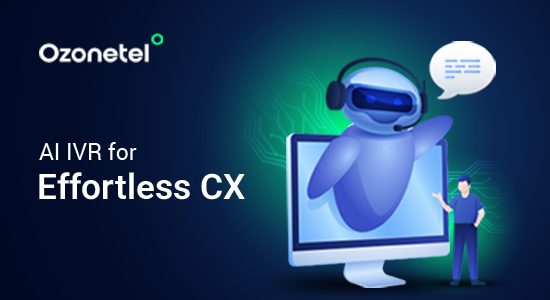- Resources
- Omnichannel Analytics: A Complete Guide
Omnichannel Analytics: A Complete Guide

When a customer clicks on a Facebook ad, browses your website without logging in, later downloads your app, and finally walks into your store to make a purchase. Each step matters—but most analytics systems can’t connect the dots. That’s the problem. Businesses today are drowning in customer data scattered across platforms—but they lack a single source of truth. The result? Missed opportunities, fragmented experiences, and decisions made on partial information.
Omnichannel analytics helps solve this. It brings together every touchpoint—from mobile and web to contact centers and physical stores—into one cohesive view. Instead of treating every interaction as a silo, it helps you understand how customers actually move, think, and buy.
In this guide, we’ll learn what omnichannel analytics is, how it works, key benefits, implementation steps, tool selection, and real-world industry use cases
In this article, we will explore:
What is Employee Experience?
Employee Experience (EX) is the overall perception employees have of their journey within an organization. It encompasses every interaction and touchpoint, from recruitment and onboarding to daily responsibilities, support systems, and eventual offboarding.
What Is Omnichannel Analytics?
Omnichannel analytics is the process of collecting, connecting, and analyzing customer data across every channel your business uses — including your website, app, emails, call centers, chat support, social media, and physical locations.
Instead of looking at data from each platform separately, omnichannel analytics ties everything together. It helps you understand how a customer moves from one platform to another, what actions they take, and where they drop off or engage more.
The key components of omnichannel analytics include:
- Data integration from all customer-facing channels
- Cross-platform tracking to follow user behavior throughout their journey
- Unified customer profiles built from combined touchpoints
- Real-time insights to understand what’s happening as it happens.
Importance of Omnichannel Analytics
Without omnichannel analytics, teams rely on fragmented data. That means duplicated efforts, missed opportunities, and decisions made without the full picture. Some reasons why omnichannel analytics are important are:
- It connects the dots between customer actions across platforms, giving you full context.
- It helps your teams avoid redundant communication and messaging.
- It shows you what channel combinations actually lead to conversions, not just which ones look good in isolation.
- It identifies where customers drop off across journeys so you can fix those points directly.
- It removes guesswork from customer behavior and replaces it with real, connected insights.
Single vs. Multi vs. Omnichannel Analytics: Key Differences
When you track how people interact with your business, you can do it through a single platform, multiple separate ones, or all combined as one. That’s the basic difference between single, multi, and omnichannel analytics. But the real difference lies in how the data is captured, connected, and used. Here’s a detailed table explaining the differences across key aspects:| Aspect | Single Channel Analytics | Multi-Channel Analytics | Omnichannel Analytics |
|---|---|---|---|
| Definition | Tracks data from one source or platform only (e.g., just your website or just your mobile app). | Tracks data from multiple platforms, but the data stays siloed (separate). Each channel is analyzed individually. | Tracks and connects data from all channels into a unified system. The insights reflect the entire customer journey across platforms. |
| Data Integration | No integration – only one source is tracked. | Channels are tracked separately. No connection or syncing between them. | All channels are connected. Data flows into a single view, making it easy to track user movement across touchpoints. |
| Customer Journey Visibility | Very limited. You only see part of the customer’s interaction, not the full picture. | Partial. You see activity in each channel, but can’t link it across channels. | Complete. You can track users as they move from one channel to another (e.g., from app to website to store). |
| Personalization Capability | Minimal. Based only on the data from one channel. | Moderate. You can personalize within a channel, but can’t carry context across platforms. | High. You can tailor interactions based on full context, like offering reminders, personalized deals, or support based on complete past activity. |
| Decision-Making Accuracy | Low. Insights are incomplete, which can lead to wrong assumptions or missed opportunities. | Moderate. You get some insights per channel, but can’t see how they influence each other. | High. You make informed decisions based on the full journey and behavior of users across touchpoints. |
| Best Fit For | Very early-stage businesses have only one platform to reach customers. | Growing businesses with separate marketing teams or platforms but a limited need to connect everything. | Businesses focused on long-term growth, deeper customer insights, and consistent experiences across all touchpoints. |
Benefits of Omnichannel Analytics
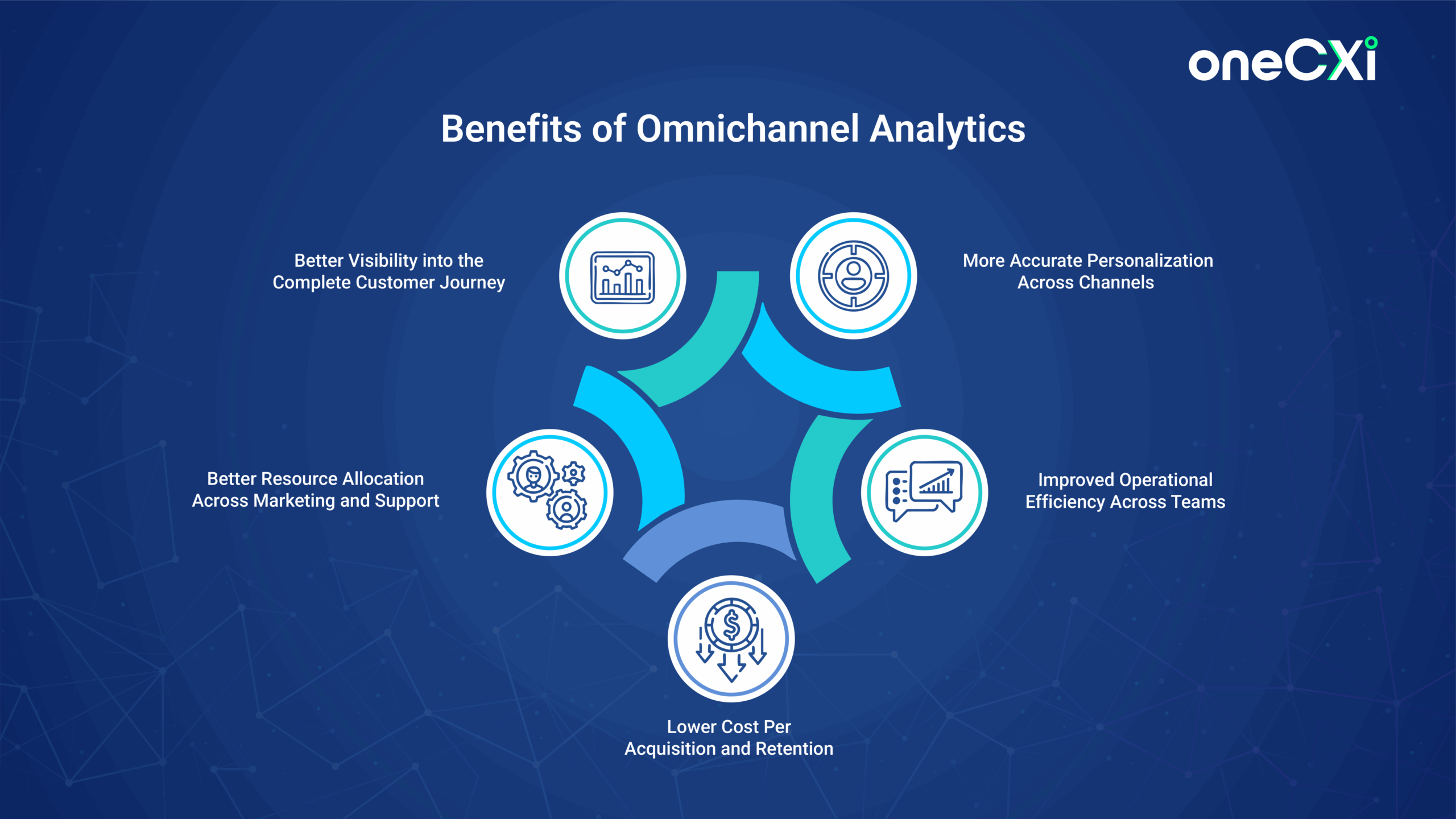
Omnichannel analytics ties every customer touchpoint into a single journey. This improves how you run operations, make decisions, and communicate with your audience.
Below are the most important benefits and how they play out in real business scenarios.
1. Better Visibility Into the Complete Customer Journey
You don’t just get data from one platform. You get a single view of how each customer interacts across all touchpoints—site visits, app usage, chats, calls, emails, store visits, and more. This helps you:
- Understand what leads customers to complete or abandon actions
- Identify which touchpoints matter most before purchases or drop-offs
- See how people move between platforms and how each one impacts conversions
2. More Accurate Personalization Across Channels
Businesses that use three or more channels in their retail strategy see a 287% higher purchase rate compared to those relying on a single channel. When you know what a customer did across every platform, you can personalize your messages with real context, without repeating or missing steps.
Here’s how it helps:
- Show relevant products based on previous behavior, not just general trends
- Send timely follow-ups—like cart reminders or service updates—at the right moment
- Adjust content by channel preference, device usage, or purchase history
3. Better Resource Allocation Across Marketing and Support
Not every platform performs equally, but you won’t know which ones actually drive results unless you track everything in one place.
MoEngage reports that 33.1% of marketers find leveraging customer data crucial for making effective omnichannel marketing decisions. With omnichannel analytics, you can:
- See which combinations of channels convert best (e.g., ad + email vs. ad + chat)
- Adjust spend based on touchpoints that actually move people toward a sale
- Reduce dependency on guesswork or vanity metrics like views or opens
4. Improved Operational Efficiency Across Teams
When your data is unified, your teams don’t work in silos. Everyone—marketing, product, support, or sales—gets one shared view of customer behavior.
Here’s what that enables:
- Shared dashboards with the same metrics and definitions
- Faster handoffs between support and sales with full context
- Fewer meetings and cross-team confusion due to aligned reporting
- Less time spent on pulling reports from different tools or fixing data mismatches
5. Lower Cost Per Acquisition and Retention
According to reports, companies with strong omnichannel strategies retain 89% of their customers, compared to 33% for those with weak strategies. This is because once you have visibility into which touchpoints contribute to conversions—and where customers drop off—you can cut down wasteful actions and improve retention.
It helps you:
- Identify high-effort or friction-heavy journeys and fix them
- Spot repeat complaints or slow response patterns and address root causes
- Improve retention by proactively solving issues based on signals like sentiment or effort
- Optimize journeys instead of running broad, one-size-fits-all campaigns
Top Tools to Use for Omnichannel Analytics
The right tools help you bring data together, organize it correctly, analyze it meaningfully, and act on it across teams. Below are the key types of tools you should consider, along with their role in building a complete omnichannel analytics setup.
1. Customer Data Platforms (CDPs)
CDPs are essential for any omnichannel analytics setup. They collect and organize first-party data, which is data you get directly from your users through their interactions with your website, app, emails, in-store visits, and more. Customer Data Platforms match these interactions to build a single, constantly updated customer profile.
2. Data Analytics Platforms
These tools allow you to explore specific parts of customer behavior in detail. You can run queries, build dashboards, perform customer sentiment analysis (detect tone or emotion in communication), and break down engagement trends by audience segments.
3. ETL (Extract, Transform, Load) Tools
ETL tools move data from multiple sources (CRM, website, POS systems, social platforms) into a central location like a data warehouse or cloud storage. During this process, they clean, standardize, and prepare data for analysis, removing errors, aligning formats, and protecting sensitive information.
4. Visualization & Dashboard Tools
Even the best data is wasted if teams can’t interpret it quickly. Visualization tools help you present insights clearly through charts, graphs, funnels, and heatmaps. These tools allow different teams to track performance, identify trends, and collaborate more effectively.
5. Customer Journey Analytics Tools
These tools give you insight into how customers flow through different platforms. They help identify paths that lead to conversion vs. those that result in drop-offs. They also allow you to break down journeys by source, segment, or intent.
How to Implement Omnichannel Analytics
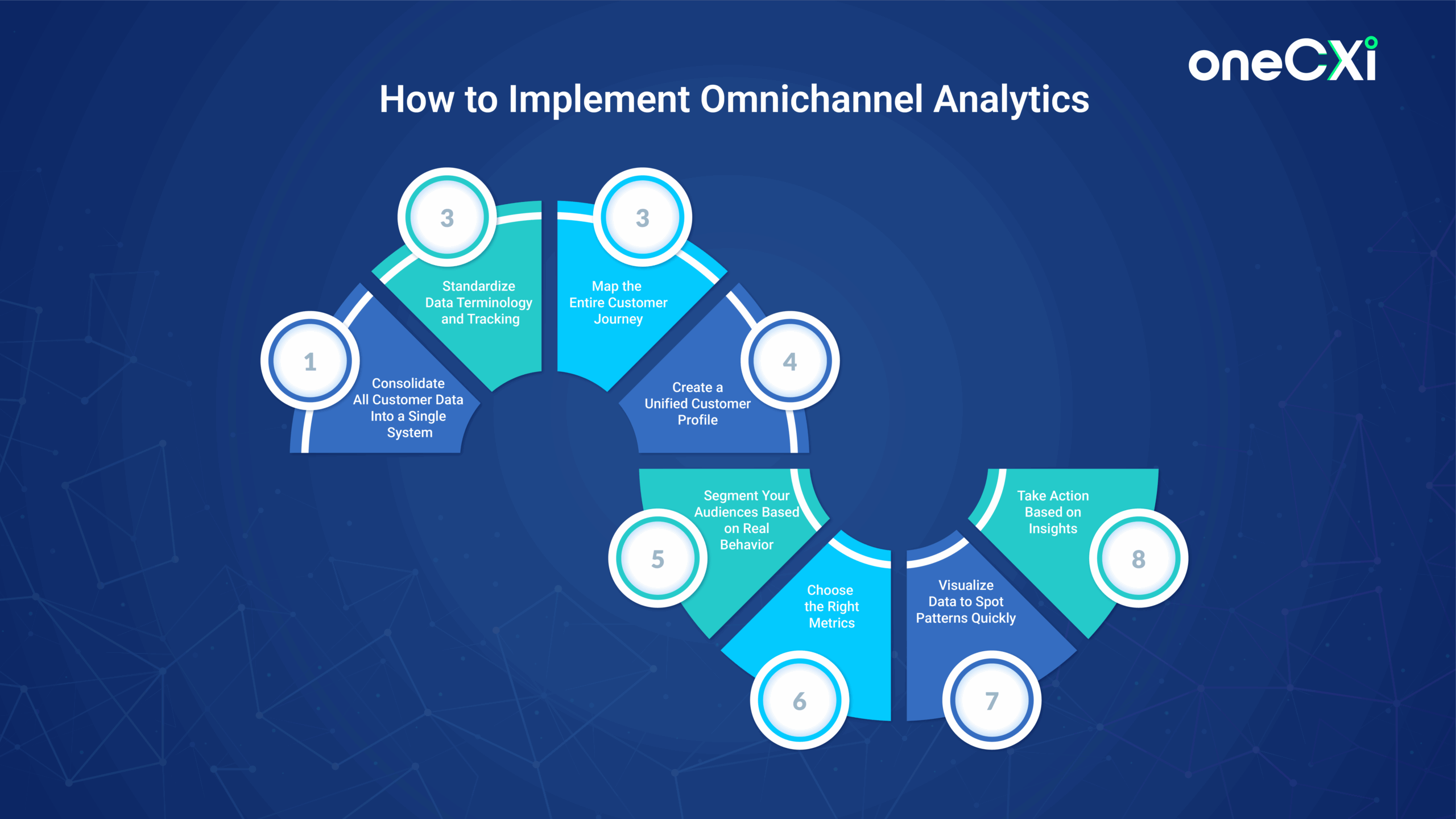
Implementing omnichannel analytics is about aligning your data, people, and processes around the digital customer journey. Each step matters because missing data, unclear definitions, or siloed teams can break the value of the entire system. Below is a step-by-step guide to help you do it right:
1. Consolidate All Customer Data Into a Single System
Start by bringing all your customer data across platforms into one place. This includes information from your website, mobile app, email campaigns, chat, call logs, in-store systems, and social media interactions.
To do this efficiently, use a CDP. It matches actions like purchases, logins, clicks, and support interactions across devices and platforms, even when customers use different identifiers (like phone number in-store and email online).
2. Standardize Data Terminology and Tracking
Before you start the analysis, make sure everyone in your company understands and uses the same terms and naming formats. If one team tracks “signups” and another calls it “registrations,” your reports will clash.
Create a data dictionary—a simple reference document that defines key events, terms, and labels. For example:
- “Add_to_cart” means when a user clicks “Add to Cart” on any platform
- “Customer_visit” is tracked only when a user views a product page for more than 3 seconds
3. Map the Entire Customer Journey
Use customer journey mapping tools to visualize how customers move between touchpoints.
Plot key interactions across stages—from awareness to purchase and support. Ask:
- Which channels do users start from?
- At what points do they drop off?
- Which paths lead to repeat purchases or support queries?
4. Create a Unified Customer Profile
Use identity resolution (usually built into a CDP) to match interactions from different platforms to the same person. This profile should include:
- Browsing behavior
- Past purchases
- Channel preferences
- Support history
- Sentiment signals (if available from chat or email)
5. Segment Your Audiences Based on Real Behavior
Once your data is unified, you can build meaningful segments. Go beyond demographics—group users based on how they behave:
- People who browse but never buy
- Customers who interact across 3+ channels
- Users who contact support before converting
- High spenders who drop off after the second purchase
6. Choose the Right Metrics (Don’t Track Everything)
Focus on metrics that show real movement in your goals. For example:
- If your goal is retention, track churn rate, repeat purchases, and time between purchases
- If your focus is efficiency, track support resolution time, average handling time, or channel switch rate
- If your goal is revenue, monitor customer lifetime value (CLV) and average order value (AOV)
7. Visualize Data to Spot Patterns Quickly
Use dashboards, journey visualizations, heatmaps, and funnels and not just spreadsheets. These tools help you:
- Compare how users behave on different channels
- Identify drop-off points
- Spot unusual spikes or recurring behavior patterns
- Share progress and insights across departments easily
8. Take Action Based on Insights (Not Just Reporting)
Once the system is live, use real-time alerts and workflows to trigger action automatically. For example:
- Trigger a support follow-up when a customer abandons a cart after raising a query
- Alert the product team when multiple users hit an error point in the app
- Create tickets when sentiment analysis shows repeated frustration in chat interactions
Challenges in Implementing Omnichannel Analytics
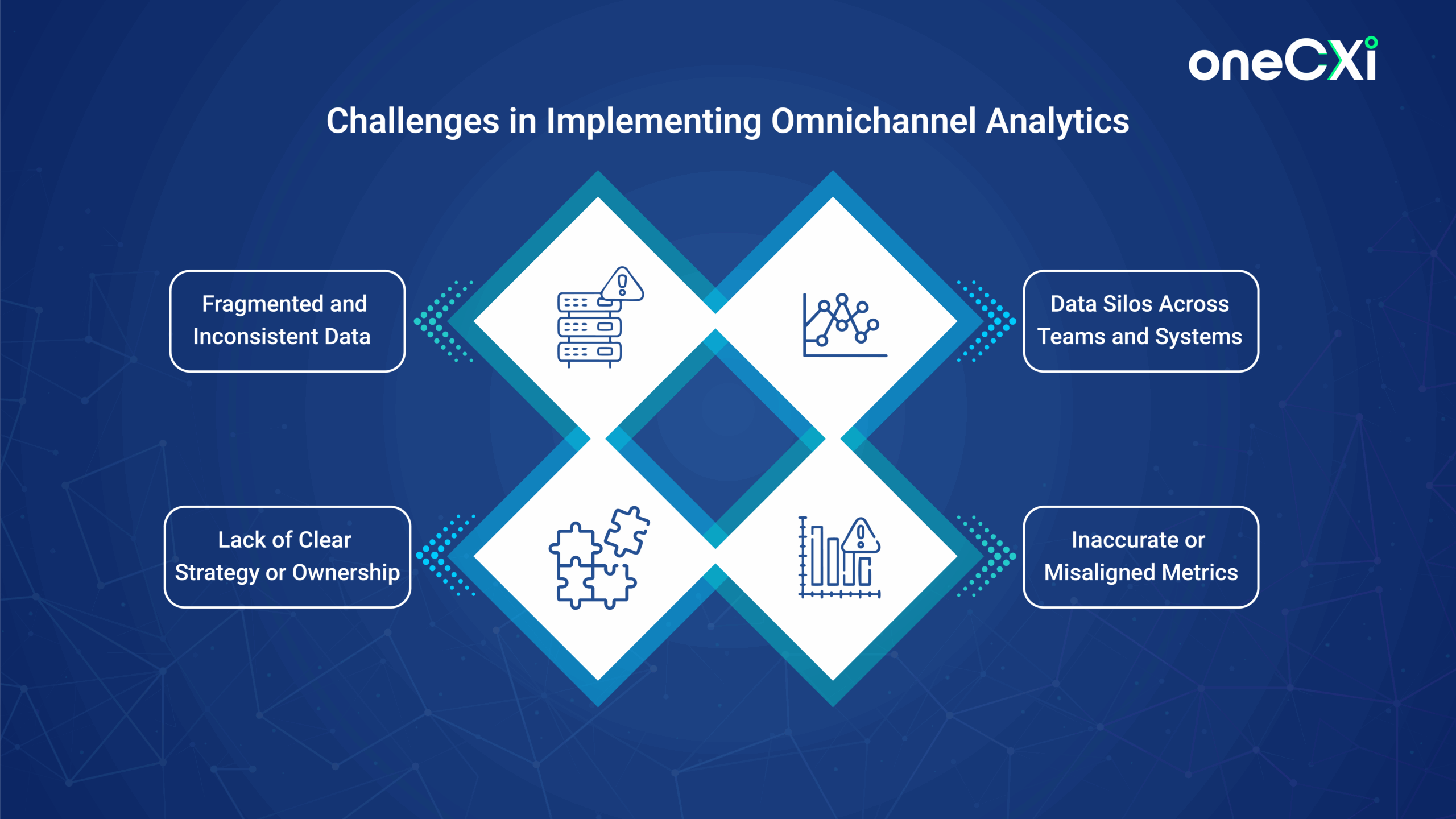
Setting up omnichannel analytics can help you improve customer experiences and team performance, but getting it right is not easy. Below are the most common challenges that businesses face, explained in practical terms, so you can plan ahead and avoid delays, waste, or poor outcomes.
1. Fragmented and Inconsistent Data
One of the most serious challenges is the inconsistency of data across channels. Each platform—your website, mobile app, CRM, call center, and offline store—might capture and store data differently.
What this causes:
- Duplicate or conflicting customer records
- Missing interactions across key touchpoints
- Incorrect analysis due to poor data mapping
- Gaps in the customer journey
2. Data Silos Across Teams and Systems
When teams use different tools or store data separately, they often don’t share information. This leads to incomplete visibility across departments—marketing doesn’t know what support did, and the product doesn’t see the feedback shared with sales.
What this causes:
- Poor decision-making based on incomplete views
- Disconnected campaigns or product updates
- Duplicate efforts or delayed responses
3. Lack of Clear Strategy or Ownership
Many teams start building analytics systems without a clear reason, or they assign it to a team without the resources or authority to lead. Without defined goals, everyone works differently, and the project stalls.
What this causes:
- Confusion about priorities
- No accountability for outcomes
- Inconsistent implementation across teams
4. Inaccurate or Misaligned Metrics
You might be tracking a lot of data, but if your metrics aren’t relevant—or if different teams interpret them differently—your reporting becomes unreliable.
What this causes:
- Vanity metrics that look good but don’t help decision-making
- Conflicting reports from different departments
- Misguided campaigns or product changes
Applications Across Industry
Omnichannel analytics is a functional tool used across different sectors to streamline operations, personalize experiences, and make smarter decisions. Here’s how various industries apply it in real-world use cases:
Healthcare
In healthcare, patient data comes from many sources—clinic visits, telehealth consultations, mobile apps, wearable devices, and even online searches. Omnichannel analytics helps providers connect all these touchpoints. You can:
- Link appointment records, chat interactions, and wearable data into one patient profile
- Identify frequent patient search queries and send targeted health education
- Analyze booking trends to reduce wait times and manage doctor availability
- Send automated follow-ups based on behavior across the app and email
Ecommerce
Ecommerce brands interact with customers through websites, mobile apps, social media, ads, emails, and customer support. Omnichannel analytics is essential to track how these platforms influence the purchase path. You can:
- Map the customer journey from social media engagement to final checkout
- Personalize promotions based on browsing, cart activity, and past purchases
- Use remarketing to re-engage users who dropped off mid-journey
- Predict demand trends to manage inventory and avoid stockouts or overstock
- Optimize support by tracking pre- and post-sale queries across chat and email
Finance and Insurance
Financial institutions manage massive amounts of customer activity across branches, mobile apps, call centers, and websites. Omnichannel analytics helps bring that activity into one view. You can:
- Combine customer transactions, loan inquiries, and service calls to build full profiles
- Identify behavior patterns for cross-selling relevant products (e.g., offering an investment product after a savings milestone)
- Detect fraud by spotting unusual behavior across all accounts and channels
- Help agents pick up conversations where customers left off, regardless of platform
Conclusion
Omnichannel analytics helps you connect data across all customer touchpoints to understand journeys, personalize interactions, and improve decision-making. But building it requires clean data, the right tools, clear goals, and cross-team alignment. Without these, you risk incomplete insights and inconsistent experiences.
Ozonetel makes omnichannel analytics easier to implement, especially in contact centers. Its cloud-based platform gives you real-time visibility across calls, chats, and agent activity—no matter where your team works.
Here’s what Ozonetel offers:
- Live Dashboards: Track agent performance and customer interactions as they happen.
- Speech Analytics: Detects sentiment, keywords, and call issues automatically.
- 100% Call Monitoring: Review every call across 30+ quality metrics—not just a sample.
- Actionable Insights: Identify repeat issues, flag escalations, and improve training.
- Cross-Team Access: Share insights with marketing, support, and product teams.
Still Working in Silos? Discover How One Platform Can Bring It All Together
Frequently Asked Questions
AI transforms omnichannel analytics by analyzing large volumes of data across channels in real time. It helps businesses predict customer behavior, personalize interactions, and automate decision-making. With AI, insights become more actionable, leading to smarter marketing, efficient operations, and higher customer satisfaction.
By connecting data from every touchpoint—website, app, social media, in-store, and more—omnichannel analytics gives businesses a full picture of the customer journey. This enables personalized messaging, quicker problem resolution, and consistent service across channels, making the experience smoother and more relevant for each customer.
Start by defining clear goals, like improving retention or increasing conversions. Map the customer journey to identify key touchpoints. Then, invest in tools that integrate data across platforms. Collect data from each channel, segment your audience, and begin analyzing patterns to guide decisions.
It provides a unified view of customer behavior, helping businesses understand what works across channels. You can tailor campaigns, improve product recommendations, and forecast trends. It also makes it easier to measure engagement, refine strategies, and deliver consistent, high-impact experiences.