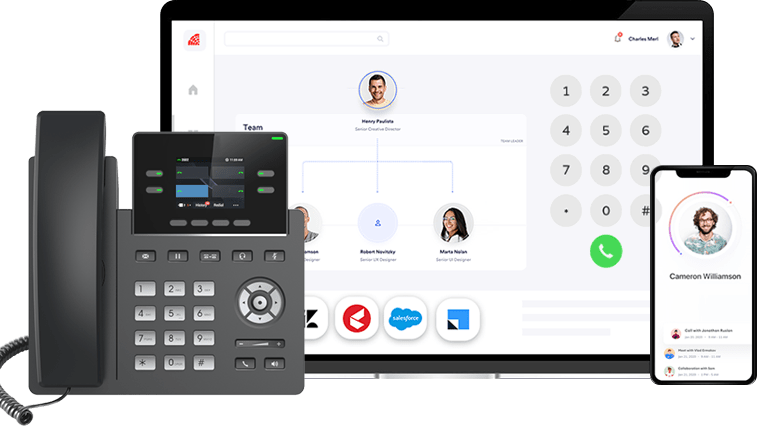See it in action
Ozonetel believes in ensuring business outcomes! That’s why our experts guide you from selection through deployment, onboarding, and training. Contact us now to speak to an expert.
Ozonetel auto-dialing software helps your agents reach prospects, not dial tones. Less dialing means your agents spend more time with prospects. Our tools will help you cut through the busy tones and voicemails, boosting outbound calling campaign efficiency by 30%! Improve your lead conversion ratio and decrease your stress. Ozonetel’s software will extend agent talk time and decrease idle times so you can get more done with fewer worries. Take the hassle out of your next calling campaign with our auto-dialer. Goodbye stress, hello satisfaction.

Maximize your outbound sales teams' sales process through automated smart dialing software
Help your agents stay on top of the most recent lead generation updates with comprehensive notifications
Automatic call distribution (ACD) is a particularly useful auto dialer solution if you need to distribute work evenly across your call center agents
Dial time restriction optimizes call answering by using area and country code information to identify the best calling times for each time zone
Built-in answering machine detection (AMD) helps your call center agents save time by allowing your auto dialer system to automatically disconnect once an answering machine is detected
Ozonetel's API driven auto dialing software allows for easy contact list uploads from your CRM of choice
Maximize agent performance through skill-based routing to match call center agents with specific skills to specific customers
Utilize voice broadcasting technology to send bulk voice calls to a variety of target audiences
Reliable, practical, and precise, our auto dialer will give your team the boost they need to convert leads and optimize your operations.
Call now to find out how you can launch Ozonetel right away!
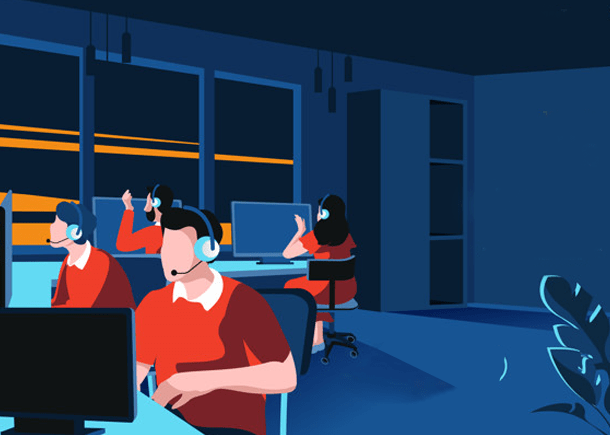
Choose the phone number you want to be visible to your prospects.
Upload list with prospects names and numbers
Select which group of agents will handle the campaign, or set up an IVR to robocall.
Your auto dialer will now keep connecting your agents or IVR to live prospects till your campaign is complete.
Fastest dialing mode
In predictive dialer mode, an algorithm estimates agent availability and minimizes downtime between calls in order to maximize agent utilization. our Predictive Dialer deal for 1000+ calls per day, when database quality is low, or when agent productivity is a priority. Use predictive dialing for telecalling, telemarketing, and cold calling processes.
A balance of speed & efficiency
Progressive dialers call one phone number after another sequentially, ensuring agents’ availability before the call is answered. Use it for medium to large databases when data quality and conversion value is high. Popular for sales calls in banking, insurance, and real estate.
Review details before calling
With a Preview Dialer, agents get time to carefully review customer information and requirements. Use it when the revenue generated per call is very high, or when customer requirements vary from case to case. Ideal for inbound sales processes where agents can carefully review customer information before connecting to the lead.
Broadcast automated messages
An IVR dialer dials all phone numbers on a list simultaneously and relays a personalized, pre-recorded message. Press 1 functionality lets you collect responses. You can also use this dialer to connect with a voice bot or conversational IVR. Use it to notify customers, or remind them about appointments, pending payments, due dates, or renewal dates.
Ozonetel believes in ensuring business outcomes! That’s why our experts guide you from selection through deployment, onboarding, and training. Contact us now to speak to an expert.
Let supervisors set pacing ratios to maximize agent productivity based on the agent’s historical call-handling statistics, wait time, and SLAs.
Seamlessly integrate with almost any ready-made or homegrown CRM to boost productivity.
View or listen-in to live agent activity; and get real-time reports on the data uploaded, dialed, and pending in each campaign.
Our dialers accept all phone number formats so you needn’t waste time editing before uploading.
Switch from customer-first to agent-first dialing whenever data quality is low.
Specify when and how many times to retry unanswered numbers with our easy logic engine.

Skip answering machines to connect agents only to live prospects.
Quickly automate & personalize IVR messages
Automatically record every call and view it alongside prospect data in your CRM.
An auto dialer, or auto dialer software, is a common tool featured in most call center software used to automate the process of calling telephone numbers. This is a particularly useful tool for sales teams across various industries such as eCommerce and financial services where maximizing the volume of outbound calls is essential for sales team success. Auto dialers are also particularly helpful for cold calling.
Auto dialer software works by utilizing advanced automation technology to call phone numbers from a provided list. Once a call is answered, the auto dialer software will connect the sales or customer service agent to the receiving phone-line. Auto dialer software is immensely helpful for call center operations that conduct large volumes of outbound calls per day.
The top auto dialer software will offer scalability, flexibility of features, smart automated dialing modes, and an API that makes CRM integration fast and easy. The best auto dialer software will also provide different dialing modes such as preview dialing, power dialing, and even the flexibility to choose manual dialing support. Some other key features would be call recording and marketing automation.
Auto dialer software isn’t just a tool to simply automate calling phone numbers from a provided list. The best auto dialer softwares are packed with features that optimize your outbound calling goals. Some features include list filtering, unproductive number detection, and integrations with popular CRMs.
Auto dialers are legal to use in the United States for calling landlines with or without the consent of the call’s receiver. According to the FCC Actions on Robocalls, all automated and prerecorded calls or texts to a cell phone are illegal without the explicit written consent of the recipient.
Please research the respective laws of your recipient’s country related to auto dialers before conducting any form of automated communication.
Automating phone calls is very easy to do if you invest in a quality auto dialer software. Auto dialers allow you to automatically call phone numbers from a provided call list and they can even provide advanced features such as unproductive number detection, time zone management, and callback scheduling amongst other useful features.
In the United States, the FCC’s Telephone Consumer Protection Act (TCPA) strictly prohibits the use of auto dialers when calling cell phones.
A cloud based auto dialer is a virtual tool used to conduct large volumes of outbound calls automatically. Cloud based auto dialers offer many benefits over traditional auto dialers because they are easy to implement, scalable, and do not require expensive IT teams to maintain them.